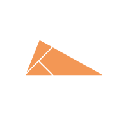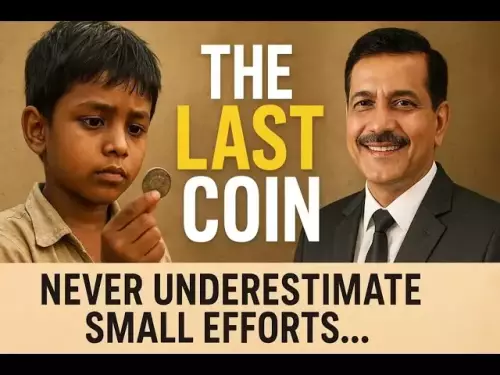-
 bitcoin
bitcoin $99177.955738 USD
-7.32% -
 ethereum
ethereum $3187.183061 USD
-12.38% -
 tether
tether $0.999809 USD
0.00% -
 xrp
xrp $2.117933 USD
-9.42% -
 bnb
bnb $906.710033 USD
-9.17% -
 solana
solana $149.367737 USD
-10.74% -
 usd-coin
usd-coin $0.999816 USD
0.01% -
 tron
tron $0.281498 USD
-0.38% -
 dogecoin
dogecoin $0.156292 USD
-8.00% -
 cardano
cardano $0.500744 USD
-10.19% -
 hyperliquid
hyperliquid $38.087358 USD
-4.58% -
 chainlink
chainlink $14.097831 USD
-8.54% -
 bitcoin-cash
bitcoin-cash $463.329916 USD
-9.22% -
 ethena-usde
ethena-usde $0.999078 USD
-0.01% -
 unus-sed-leo
unus-sed-leo $9.475862 USD
-0.79%
Fixing Common Binance Login Problems: A Troubleshooting Guide
Common Binance login issues include incorrect credentials, outdated browsers, network instability, corrupted cache, and 2FA problems like time drift or lost recovery codes.
Nov 04, 2025 at 11:29 pm
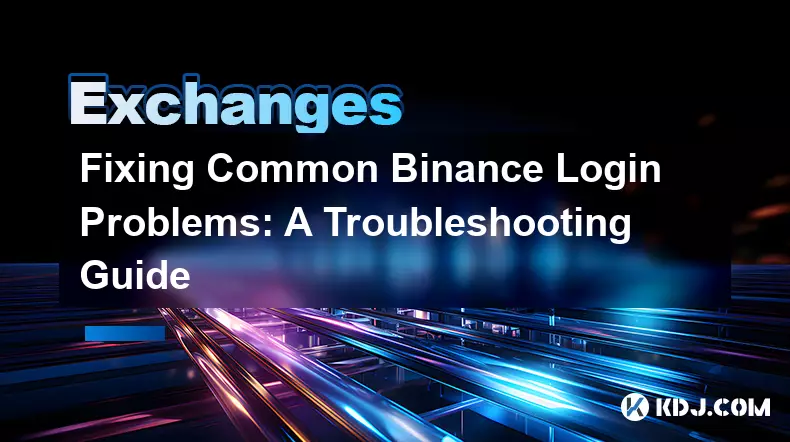
Understanding Frequent Binance Login Errors
1. Users often encounter issues when attempting to access their Binance accounts due to incorrect login credentials. Typing errors in the email or password field are common, especially on mobile devices. Ensuring that the Caps Lock is off and verifying the input carefully can resolve this immediately.
2. Another widespread problem arises from using outdated browser versions. Binance relies on modern web standards for security and functionality. Outdated browsers may fail to load authentication scripts properly, leading to failed login attempts or frozen login screens.
3. Network instability can interrupt communication between the user’s device and Binance servers. A weak Wi-Fi signal or high latency may result in timeout errors during login. Switching to a stable internet connection typically mitigates such disruptions.
4. Browser cache and cookies corruption may prevent proper session initialization. Accumulated data over time can conflict with active login processes. Clearing browsing history and cached images often restores normal access.
5. Account lockouts triggered by multiple failed attempts serve as a security measure. After several incorrect entries, Binance temporarily blocks further login tries. Waiting for the cooldown period or using account recovery options becomes necessary in these cases.
Two-Factor Authentication (2FA) Challenges
1. Time drift in authenticator apps like Google Authenticator causes mismatched codes. If the device clock is not synchronized, the generated 2FA code will be invalid. Adjusting the time settings manually or enabling automatic time sync resolves this issue.
2. Loss of access to the registered 2FA device creates immediate entry barriers. Without backup codes or linked recovery methods, users cannot proceed past the authentication screen. Binance requires identity verification through support tickets in such scenarios.
3. SMS-based 2FA delays occur due to carrier network lags or international routing issues. Some regions experience prolonged delivery times for verification texts. Switching to an authenticator app reduces dependency on telecom infrastructure.
4. Push notification failures from Binance 2FA apps happen if background permissions are restricted. On Android and iOS, disabling battery optimization for the Binance app ensures consistent delivery of login prompts.
5. Recovery code misuse or loss remains one of the most critical vulnerabilities. Storing recovery codes in encrypted digital vaults or offline physical storage prevents permanent lockout.
Resolving Device and App-Specific Issues
1. The Binance mobile app may crash during startup due to incomplete updates. Uninstalling and reinstalling the latest version from official stores eliminates corrupted installation files.
2. Permissions denial on smartphones can block essential functions like camera access for QR login. Granting all required permissions in the device settings enables full app functionality.
3. Third-party apps claiming to enhance Binance performance often inject malicious scripts. These interfere with legitimate login flows and may lead to phishing. Only official applications should be used for account access.
4. Multi-device logins sometimes trigger automatic session termination on older devices. Binance logs out inactive sessions to protect against unauthorized access. Re-authenticating on each trusted device maintains continuity.
5. Jailbroken or rooted devices are flagged by Binance’s security systems. Such modifications bypass standard OS protections, increasing fraud risk. Logging in from certified, unmodified hardware is strongly advised.
Frequently Asked Questions
What should I do if I don’t receive the 2FA code via email?Check your spam or junk folder first. Ensure that emails from Binance are whitelisted. If no message arrives within ten minutes, use an alternative 2FA method or contact support with your registered identity documents.
Can I log in to Binance from a new country without restrictions?Yes, but additional verification steps may appear. Binance monitors geographic login patterns. Using a virtual private network (VPN) can trigger alerts. Disabling the VPN and confirming identity through phone or document verification restores access.
Why does my Binance session log me out repeatedly?This behavior usually stems from unstable connections or browser settings that block persistent cookies. Enable “Keep me signed in” and ensure your browser allows third-party cookies from Binance domains.
Is it safe to save my Binance login details in my browser?Storing credentials in browsers carries risks if the device is shared or lost. Use a dedicated password manager with encryption instead. Combine this with 2FA for stronger protection against unauthorized access.
Disclaimer:info@kdj.com
The information provided is not trading advice. kdj.com does not assume any responsibility for any investments made based on the information provided in this article. Cryptocurrencies are highly volatile and it is highly recommended that you invest with caution after thorough research!
If you believe that the content used on this website infringes your copyright, please contact us immediately (info@kdj.com) and we will delete it promptly.
- La Culex, Crypto Investment, and Pudgy Penguins: A NYC Perspective
- 2025-11-05 10:30:13
- Score Big with BetMGM: NBA, NFL, and the TOP150 Bonus Code
- 2025-11-05 08:50:13
- BullZilla, Crypto Presales, and Cronos Aster: What's the Buzz?
- 2025-11-05 09:10:01
- BullZilla Presale: The Roaring Crypto Opportunity You Can't Ignore
- 2025-11-05 08:55:01
- Ripple, USD Stablecoins, and the $1 Billion Milestone: A New Era for Cross-Border Payments?
- 2025-11-05 09:10:01
- New Coin Honors Unknown Soldier: A Nation Remembers
- 2025-11-05 08:35:01
Related knowledge

Common Mistakes to Avoid on OKX: A Guide for New Traders
Nov 04,2025 at 03:37pm
Understanding the Interface Before Trading1. New traders often jump into placing orders without fully exploring the OKX platform layout. Taking time t...

OKX TradingView Integration: A Guide to Advanced Chart Analysis
Nov 02,2025 at 03:37am
OKX and TradingView: Bridging the Gap for Professional Traders1. OKX, one of the leading cryptocurrency exchanges, has integrated with TradingView to ...

OKX Savings Guide: A Low-Risk Strategy for Earning Crypto
Nov 05,2025 at 06:55am
Understanding OKX Savings and Its Role in Crypto Earnings1. OKX Savings offers users a straightforward method to earn passive income by leveraging idl...

OKX Account Deletion: A Secure Guide to Closing Your Account
Nov 05,2025 at 08:44am
Understanding the Implications of Account Closure1. Closing your OKX account permanently removes access to all associated trading features, including ...

Mastering the OKX Mobile App: Tips for Trading on the Go
Nov 05,2025 at 01:19am
Streamlined Navigation for Efficient Trading1. The OKX mobile app features a clean and intuitive interface that allows traders to access key functions...

OKX Price Alerts: A Strategic Guide to Monitoring the Market
Nov 05,2025 at 08:10am
Why Price Alerts Are Essential in the Crypto Market1. The cryptocurrency market operates 24/7, making it difficult for traders to monitor price moveme...

Common Mistakes to Avoid on OKX: A Guide for New Traders
Nov 04,2025 at 03:37pm
Understanding the Interface Before Trading1. New traders often jump into placing orders without fully exploring the OKX platform layout. Taking time t...

OKX TradingView Integration: A Guide to Advanced Chart Analysis
Nov 02,2025 at 03:37am
OKX and TradingView: Bridging the Gap for Professional Traders1. OKX, one of the leading cryptocurrency exchanges, has integrated with TradingView to ...

OKX Savings Guide: A Low-Risk Strategy for Earning Crypto
Nov 05,2025 at 06:55am
Understanding OKX Savings and Its Role in Crypto Earnings1. OKX Savings offers users a straightforward method to earn passive income by leveraging idl...

OKX Account Deletion: A Secure Guide to Closing Your Account
Nov 05,2025 at 08:44am
Understanding the Implications of Account Closure1. Closing your OKX account permanently removes access to all associated trading features, including ...

Mastering the OKX Mobile App: Tips for Trading on the Go
Nov 05,2025 at 01:19am
Streamlined Navigation for Efficient Trading1. The OKX mobile app features a clean and intuitive interface that allows traders to access key functions...

OKX Price Alerts: A Strategic Guide to Monitoring the Market
Nov 05,2025 at 08:10am
Why Price Alerts Are Essential in the Crypto Market1. The cryptocurrency market operates 24/7, making it difficult for traders to monitor price moveme...
See all articles