-
 bitcoin
bitcoin $87959.907984 USD
1.34% -
 ethereum
ethereum $2920.497338 USD
3.04% -
 tether
tether $0.999775 USD
0.00% -
 xrp
xrp $2.237324 USD
8.12% -
 bnb
bnb $860.243768 USD
0.90% -
 solana
solana $138.089498 USD
5.43% -
 usd-coin
usd-coin $0.999807 USD
0.01% -
 tron
tron $0.272801 USD
-1.53% -
 dogecoin
dogecoin $0.150904 USD
2.96% -
 cardano
cardano $0.421635 USD
1.97% -
 hyperliquid
hyperliquid $32.152445 USD
2.23% -
 bitcoin-cash
bitcoin-cash $533.301069 USD
-1.94% -
 chainlink
chainlink $12.953417 USD
2.68% -
 unus-sed-leo
unus-sed-leo $9.535951 USD
0.73% -
 zcash
zcash $521.483386 USD
-2.87%
What to do if an error code appears in the OKX contract transaction?
Facing an OKX contract transaction error? Identify the specific error code, check your funds and order details, verify network connectivity, and consult OKX's support or community forums for solutions. Proactive steps prevent future issues.
Mar 23, 2025 at 04:15 am
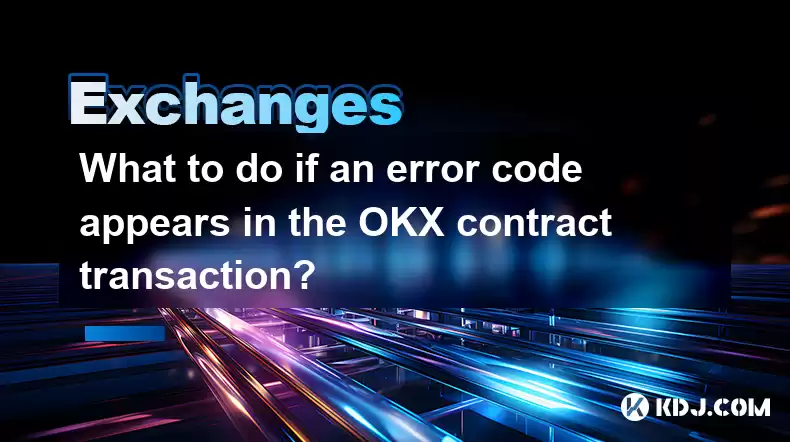
- Understanding OKX Error Codes: Different codes signify different problems. Knowing the specific code is crucial for troubleshooting.
- Common Causes of OKX Contract Transaction Errors: Network issues, insufficient funds, incorrect order parameters, and API problems are frequent culprits.
- Troubleshooting Steps: Systematic steps to identify and resolve the error, including checking your balance, verifying order details, and examining network connectivity.
- Seeking Support: When troubleshooting fails, utilizing OKX's support channels is essential for timely resolution.
- Prevention Strategies: Proactive measures to minimize the occurrence of future transaction errors.
What to do if an error code appears in the OKX contract transaction? This question plagues many OKX users. Navigating the complexities of cryptocurrency trading, especially contracts, can lead to frustrating error messages. This article breaks down the process of understanding and resolving these errors.
First, identify the specific error code. OKX provides error codes to pinpoint the problem. Each code represents a unique issue. Don't just dismiss the error; note the exact code and search for it within OKX's help documentation or community forums. Many common issues and solutions are already documented.
Next, check your account balance. Insufficient funds are a frequent cause of transaction failures. Ensure you have enough funds, including fees, to execute the contract trade. Review both your available balance and your margin level, as insufficient margin can also trigger errors. Double-check the asset you're using is the correct one for the trade.
Verify your order parameters. Typos or incorrect inputs are common mistakes. Carefully review the details of your order, such as the contract type, leverage, entry price, and order quantity. Even a small error can result in a transaction failure. Take your time and meticulously check every field before submitting the order.
Examine your network connection. A weak or unstable internet connection can disrupt communication with the OKX servers, leading to errors. Ensure you have a stable internet connection with sufficient bandwidth. Try refreshing your browser or restarting your device to see if that resolves the connectivity problem. Consider using a wired connection for better stability.
If you're using the OKX API, review your API keys and access permissions. Incorrectly configured API keys or insufficient permissions can prevent successful transactions. Ensure that your API key has the necessary privileges to perform contract trades and that it's properly integrated into your trading system.
Consider the possibility of server-side issues. While less common, occasional server-side problems at OKX can cause temporary transaction errors. Check the OKX status page or social media channels for any reported outages or maintenance. Waiting for a short period might resolve the problem.
If you've followed these steps and the error persists, it's time to contact OKX support. Provide them with the specific error code, screenshots, and a detailed description of the issue. The more information you provide, the quicker they can assist you in resolving the problem. Be patient and persistent in your communication with their support team.
Explore the OKX community forums. Other users may have encountered similar errors and shared their solutions. Searching the forums for your specific error code can provide valuable insights and alternative troubleshooting methods. Engaging with the community can also offer valuable perspectives.
Proactive steps can help prevent future errors. Always double-check your order details before submission. Maintain a stable internet connection. Ensure you have sufficient funds in your account, considering trading fees and potential margin calls. Regularly review your API keys and ensure they are properly configured. Staying updated on OKX announcements can help you avoid problems caused by planned maintenance or system upgrades.
- What if I receive a "Insufficient Funds" error? This means you don't have enough funds to cover the trade, including fees. Check your account balance and ensure sufficient funds are available in the correct currency.
- What should I do if I encounter an unknown error code? Contact OKX support immediately. Provide the error code, screenshots, and details of the transaction attempt.
- How can I prevent contract transaction errors? Double-check order details, ensure a stable internet connection, maintain sufficient funds, and regularly review API key configurations.
- Where can I find more information about OKX error codes? Check OKX's official website's help center, or search their community forums for solutions and discussions.
- What if OKX support is unable to resolve my issue? Escalate the issue to higher-level support if necessary. Document all interactions with support for future reference.
Disclaimer:info@kdj.com
The information provided is not trading advice. kdj.com does not assume any responsibility for any investments made based on the information provided in this article. Cryptocurrencies are highly volatile and it is highly recommended that you invest with caution after thorough research!
If you believe that the content used on this website infringes your copyright, please contact us immediately (info@kdj.com) and we will delete it promptly.
- Coin Expert Debunks £5 Million Rare Penny Myth, Urges Vigilance Among Collectors
- 2026-02-09 19:45:01
- Big Apple's Pulse: Crypto Market Braces for CPI, Fed Speakers, and a Wild Week Ahead
- 2026-02-09 19:40:02
- Coinbase Pauses Support for Clarity Act, Lawmakers Grapple with Cryptocurrency Regulation
- 2026-02-09 19:40:02
- Klardven, Big-Tech, and the Whispers of Investment Rumors: A DeFi Infrastructure Story
- 2026-02-09 18:45:02
- XAIZOT Token Ignites AI-Driven Crypto Presale: A Smarter Dawn for Digital Assets
- 2026-02-09 19:35:01
- 9BIT Price Surges on KuCoin Debut: Unpacking the Future Outlook of This Gaming Crypto's Ascent
- 2026-02-09 19:30:01
Related knowledge

How to buy JasmyCoin (JASMY) on Bybit?
Feb 09,2026 at 03:40am
Creating a Bybit Account1. Navigate to the official Bybit website and click the 'Sign Up' button located in the top-right corner. 2. Enter a valid ema...

How to contact Bybit customer support for urgent help?
Feb 05,2026 at 11:40pm
Accessing Bybit Support via Live Chat1. Log in to your Bybit account using the official website or mobile application. 2. Navigate to the Help Center ...

How to buy Injective (INJ) on Bybit in 2026?
Feb 09,2026 at 05:39pm
Account Registration and Verification Process1. Navigate to the official Bybit website and click the “Sign Up” button located in the top-right corner....

How to use Bybit Dual Asset investment for high yield?
Feb 06,2026 at 12:20am
Understanding Bybit Dual Asset Investment Mechanics1. Dual Asset Investment is a structured product offered by Bybit that combines a stablecoin deposi...

How to fix Bybit login issues quickly?
Feb 09,2026 at 06:00am
Troubleshooting Common Authentication Errors1. Incorrect credentials often trigger immediate rejection during Bybit login attempts. Users frequently o...

How to buy Aptos (APT) on Bybit today?
Feb 06,2026 at 07:40am
Creating a Bybit Account1. Navigate to the official Bybit website and click the “Sign Up” button located at the top right corner of the homepage. Ente...

How to buy JasmyCoin (JASMY) on Bybit?
Feb 09,2026 at 03:40am
Creating a Bybit Account1. Navigate to the official Bybit website and click the 'Sign Up' button located in the top-right corner. 2. Enter a valid ema...

How to contact Bybit customer support for urgent help?
Feb 05,2026 at 11:40pm
Accessing Bybit Support via Live Chat1. Log in to your Bybit account using the official website or mobile application. 2. Navigate to the Help Center ...

How to buy Injective (INJ) on Bybit in 2026?
Feb 09,2026 at 05:39pm
Account Registration and Verification Process1. Navigate to the official Bybit website and click the “Sign Up” button located in the top-right corner....

How to use Bybit Dual Asset investment for high yield?
Feb 06,2026 at 12:20am
Understanding Bybit Dual Asset Investment Mechanics1. Dual Asset Investment is a structured product offered by Bybit that combines a stablecoin deposi...

How to fix Bybit login issues quickly?
Feb 09,2026 at 06:00am
Troubleshooting Common Authentication Errors1. Incorrect credentials often trigger immediate rejection during Bybit login attempts. Users frequently o...

How to buy Aptos (APT) on Bybit today?
Feb 06,2026 at 07:40am
Creating a Bybit Account1. Navigate to the official Bybit website and click the “Sign Up” button located at the top right corner of the homepage. Ente...
See all articles










































































