-
 bitcoin
bitcoin $87959.907984 USD
1.34% -
 ethereum
ethereum $2920.497338 USD
3.04% -
 tether
tether $0.999775 USD
0.00% -
 xrp
xrp $2.237324 USD
8.12% -
 bnb
bnb $860.243768 USD
0.90% -
 solana
solana $138.089498 USD
5.43% -
 usd-coin
usd-coin $0.999807 USD
0.01% -
 tron
tron $0.272801 USD
-1.53% -
 dogecoin
dogecoin $0.150904 USD
2.96% -
 cardano
cardano $0.421635 USD
1.97% -
 hyperliquid
hyperliquid $32.152445 USD
2.23% -
 bitcoin-cash
bitcoin-cash $533.301069 USD
-1.94% -
 chainlink
chainlink $12.953417 USD
2.68% -
 unus-sed-leo
unus-sed-leo $9.535951 USD
0.73% -
 zcash
zcash $521.483386 USD
-2.87%
How to enable Upbit's anti-phishing code?
To enable Upbit's anti-phishing code, log into your account, go to Security settings, and set a unique 6-12 character code to verify emails from Upbit.
Apr 13, 2025 at 02:42 pm
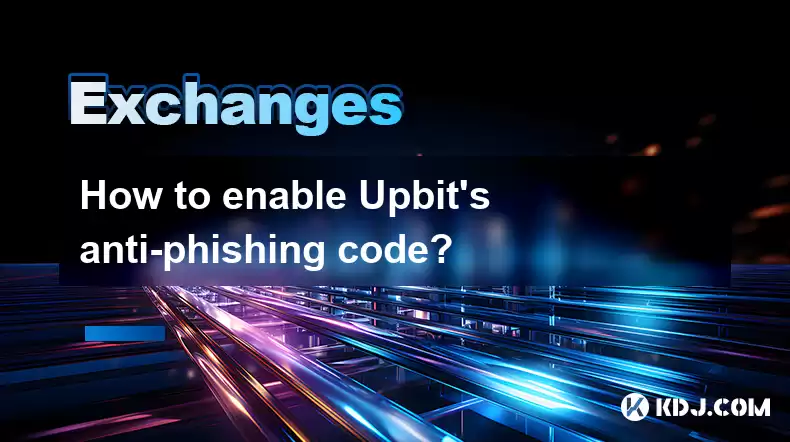
Upbit, one of the leading cryptocurrency exchanges in South Korea, offers a robust security feature known as the anti-phishing code. This feature is designed to protect users from phishing attacks by adding an additional layer of verification to their accounts. In this article, we will guide you through the process of enabling Upbit's anti-phishing code step by step.
Understanding Upbit's Anti-Phishing Code
Before diving into the setup process, it's crucial to understand what the anti-phishing code does. The anti-phishing code is a unique, user-defined code that appears on every email and notification sent by Upbit. This code helps users verify that the communication is indeed from Upbit and not from a phishing attempt. By regularly checking for this code, users can protect themselves from fraudulent activities.
Logging into Your Upbit Account
To enable the anti-phishing code, you first need to log into your Upbit account. Follow these steps:
- Open your preferred web browser and navigate to the Upbit website.
- Enter your username and password in the respective fields.
- If you have two-factor authentication (2FA) enabled, enter the code from your authenticator app.
- Once logged in, you will be directed to the Upbit dashboard.
Navigating to the Security Settings
After logging in, you need to access the security settings where you can enable the anti-phishing code. Here's how to do it:
- On the Upbit dashboard, look for the Settings menu, usually located at the top right corner of the screen.
- Click on Settings to open the dropdown menu.
- From the dropdown menu, select Security.
Enabling the Anti-Phishing Code
Once you are in the Security section, you can proceed to enable the anti-phishing code. Follow these detailed steps:
- In the Security settings, scroll down until you find the Anti-Phishing Code section.
- Click on the Enable button next to the Anti-Phishing Code option.
- You will be prompted to create your unique anti-phishing code. This code should be between 6 to 12 characters long and can include letters, numbers, and special characters.
- Enter your desired code in the provided field and click Confirm.
- You may be asked to enter your password or 2FA code again to verify the change.
Verifying the Anti-Phishing Code
After enabling the anti-phishing code, it's important to verify that it's working correctly. Here's how you can do that:
- Go to your email inbox and look for any recent emails from Upbit.
- Check the email for the anti-phishing code you just set up. It should be displayed prominently in the email.
- If the code matches the one you set, it confirms that the anti-phishing code is active and functioning correctly.
Using the Anti-Phishing Code to Protect Your Account
Now that you have enabled the anti-phishing code, it's essential to use it effectively to protect your account. Here are some tips on how to do that:
- Always check for the anti-phishing code in any email or notification you receive from Upbit. If the code is missing or incorrect, do not click on any links or provide any personal information.
- Keep your anti-phishing code confidential. Do not share it with anyone, as it is a critical part of your account's security.
- Regularly update your anti-phishing code to maintain a high level of security. You can change it by following the same steps used to enable it.
Troubleshooting Common Issues
Sometimes, users may encounter issues when enabling or using the anti-phishing code. Here are some common problems and their solutions:
- Code not appearing in emails: If you don't see the anti-phishing code in emails from Upbit, ensure that you have enabled it correctly. Double-check the Security settings to confirm that it's active.
- Forgotten anti-phishing code: If you forget your anti-phishing code, you can reset it by going back to the Security settings and following the steps to enable a new code.
- Technical issues: If you encounter technical problems, such as the website not responding, try clearing your browser cache or using a different browser.
Frequently Asked Questions
Q: Can I use the same anti-phishing code on multiple Upbit accounts?A: No, each Upbit account requires a unique anti-phishing code. Using the same code across multiple accounts would defeat the purpose of the security feature.
Q: How often should I change my anti-phishing code?A: It's recommended to change your anti-phishing code every few months or whenever you suspect any suspicious activity on your account.
Q: What should I do if I receive an email from Upbit without the anti-phishing code?A: If you receive an email purporting to be from Upbit but it lacks the anti-phishing code, do not interact with it. Report the email as spam and contact Upbit's customer support to verify the legitimacy of the communication.
Q: Can the anti-phishing code be used to recover my account if it's compromised?A: The anti-phishing code is primarily a preventive measure against phishing attacks. If your account is compromised, you should immediately contact Upbit's support team and follow their account recovery procedures.
Disclaimer:info@kdj.com
The information provided is not trading advice. kdj.com does not assume any responsibility for any investments made based on the information provided in this article. Cryptocurrencies are highly volatile and it is highly recommended that you invest with caution after thorough research!
If you believe that the content used on this website infringes your copyright, please contact us immediately (info@kdj.com) and we will delete it promptly.
- Wintermute CEO Dismisses Crypto Collapse Rumors Amidst Market Volatility
- 2026-02-09 01:45:01
- Trump's Crypto Tango: White House Talks Ignite BTC & PKR Markets
- 2026-02-09 01:40:01
- Ethereum's Volatility: Navigating Longs Amidst WAGMI Hopes and Technical Upgrades
- 2026-02-09 01:35:02
- Web3, RWA, and the Regulatory Reckoning: Charting a Course for Compliant Innovation
- 2026-02-09 01:30:01
- Super Bowl Coin Toss: Decoding the Flip, Betting Tips, and a Historic Twist for the Big Game
- 2026-02-09 01:25:01
- Heads Up, New York! Super Bowl 2026 Coin Toss, Free Bets, and the Unpredictable Flip of Fate
- 2026-02-09 01:20:02
Related knowledge

How to contact Bybit customer support for urgent help?
Feb 05,2026 at 11:40pm
Accessing Bybit Support via Live Chat1. Log in to your Bybit account using the official website or mobile application. 2. Navigate to the Help Center ...

How to use Bybit Dual Asset investment for high yield?
Feb 06,2026 at 12:20am
Understanding Bybit Dual Asset Investment Mechanics1. Dual Asset Investment is a structured product offered by Bybit that combines a stablecoin deposi...

How to buy Aptos (APT) on Bybit today?
Feb 06,2026 at 07:40am
Creating a Bybit Account1. Navigate to the official Bybit website and click the “Sign Up” button located at the top right corner of the homepage. Ente...

How to use Bybit Shark Fin for principal-protected returns?
Feb 06,2026 at 03:40pm
Understanding Shark Fin Structure1. Shark Fin products on Bybit are structured derivatives designed to offer capital protection while enabling exposur...

How to buy Worldcoin (WLD) on Bybit exchange?
Feb 05,2026 at 04:39pm
Account Registration and Verification1. Navigate to the official Bybit website and click the 'Sign Up' button located in the top-right corner. 2. Ente...

How to buy Optimism (OP) on Bybit in 2026?
Feb 09,2026 at 01:19am
Account Registration and Verification1. Navigate to the official Bybit website and click the “Sign Up” button located in the top-right corner. 2. Ente...

How to contact Bybit customer support for urgent help?
Feb 05,2026 at 11:40pm
Accessing Bybit Support via Live Chat1. Log in to your Bybit account using the official website or mobile application. 2. Navigate to the Help Center ...

How to use Bybit Dual Asset investment for high yield?
Feb 06,2026 at 12:20am
Understanding Bybit Dual Asset Investment Mechanics1. Dual Asset Investment is a structured product offered by Bybit that combines a stablecoin deposi...

How to buy Aptos (APT) on Bybit today?
Feb 06,2026 at 07:40am
Creating a Bybit Account1. Navigate to the official Bybit website and click the “Sign Up” button located at the top right corner of the homepage. Ente...

How to use Bybit Shark Fin for principal-protected returns?
Feb 06,2026 at 03:40pm
Understanding Shark Fin Structure1. Shark Fin products on Bybit are structured derivatives designed to offer capital protection while enabling exposur...

How to buy Worldcoin (WLD) on Bybit exchange?
Feb 05,2026 at 04:39pm
Account Registration and Verification1. Navigate to the official Bybit website and click the 'Sign Up' button located in the top-right corner. 2. Ente...

How to buy Optimism (OP) on Bybit in 2026?
Feb 09,2026 at 01:19am
Account Registration and Verification1. Navigate to the official Bybit website and click the “Sign Up” button located in the top-right corner. 2. Ente...
See all articles





















![Is This a REAL Reversal or Fake out?? I wouldn't Get Excited Just Yet... [20 Min emergency stream] Is This a REAL Reversal or Fake out?? I wouldn't Get Excited Just Yet... [20 Min emergency stream]](/uploads/2026/02/08/cryptocurrencies-news/videos/origin_698897450a654_image_500_375.webp)


![Mesocosmos (By Biskotos) [All Coins] | Geometry Dash Mesocosmos (By Biskotos) [All Coins] | Geometry Dash](/uploads/2026/02/08/cryptocurrencies-news/videos/origin_69889be2eac64_image_500_375.webp)

















































