-
 bitcoin
bitcoin $87959.907984 USD
1.34% -
 ethereum
ethereum $2920.497338 USD
3.04% -
 tether
tether $0.999775 USD
0.00% -
 xrp
xrp $2.237324 USD
8.12% -
 bnb
bnb $860.243768 USD
0.90% -
 solana
solana $138.089498 USD
5.43% -
 usd-coin
usd-coin $0.999807 USD
0.01% -
 tron
tron $0.272801 USD
-1.53% -
 dogecoin
dogecoin $0.150904 USD
2.96% -
 cardano
cardano $0.421635 USD
1.97% -
 hyperliquid
hyperliquid $32.152445 USD
2.23% -
 bitcoin-cash
bitcoin-cash $533.301069 USD
-1.94% -
 chainlink
chainlink $12.953417 USD
2.68% -
 unus-sed-leo
unus-sed-leo $9.535951 USD
0.73% -
 zcash
zcash $521.483386 USD
-2.87%
How to enable push notifications on the Binance app
Enable push notifications in the Binance app to receive real-time alerts on price changes, orders, and security events for a safer, more responsive trading experience.
Aug 12, 2025 at 09:36 am
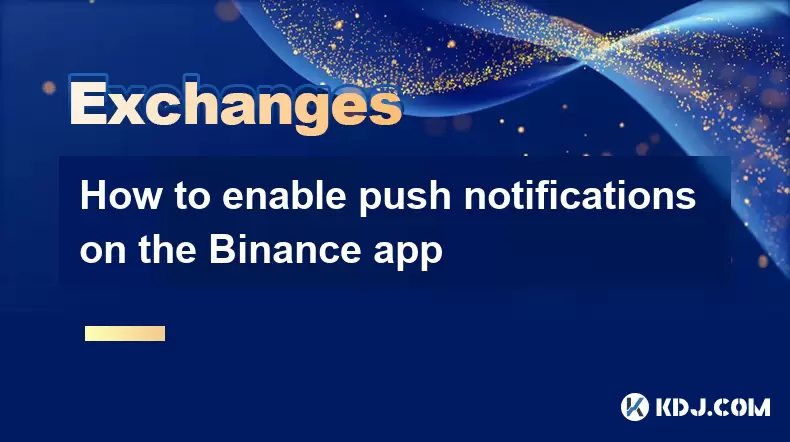
Understanding Push Notifications in the Binance App
Push notifications on the Binance app are essential alerts that keep users informed about critical account activities, market movements, and transaction confirmations. These alerts appear directly on your mobile device even when the app is not actively open. They can include updates such as price alerts, order executions, deposit and withdrawal confirmations, security verifications, and promotional messages. Enabling these notifications ensures you stay updated in real time, which is especially important in the fast-moving world of cryptocurrency trading. Without push notifications, you might miss time-sensitive opportunities or fail to respond quickly to security-related events.
Accessing Notification Settings on Your Mobile Device
To enable push notifications, you must first ensure that your mobile device allows the Binance app to send alerts. On iOS devices, navigate to Settings > Notifications > Binance. Make sure that Allow Notifications is toggled on. You can further customize the alert style, sound, and whether notifications appear on the lock screen. On Android devices, go to Settings > Apps > Binance > Notifications. Confirm that notifications are enabled and that no restrictions are in place. Some Android devices have battery optimization features that may suppress background app activity, including notifications. To prevent this, go to Battery > Battery Optimization and set Binance to “Don’t optimize.”
Enabling Push Notifications Within the Binance App
After configuring your device settings, open the Binance app and log into your account. Tap the profile icon in the bottom right corner, then select Settings from the menu. Scroll down and choose Notification Settings. Here, you’ll find multiple toggle switches for different types of alerts. To receive push notifications, ensure that the Push Notifications option is turned on. This setting controls whether the app can send real-time alerts to your device. If this toggle is off, no alerts will be delivered regardless of your device settings.
Customizing Alert Types for Specific Activities
Within the Notification Settings menu, you can fine-tune which types of events trigger push notifications. Consider enabling the following categories based on your trading and security preferences:
- Price Alerts: Receive instant notifications when a cryptocurrency reaches a specified price.
- Order Updates: Get alerts when your buy or sell orders are filled, canceled, or partially executed.
- Deposit & Withdrawal Confirmations: Stay informed when funds are added to or removed from your account.
- Login & Security Alerts: Be notified of new device logins, 2FA changes, or suspicious activity.
- Promotions & News: Opt in or out of marketing messages and platform updates.
Each of these options has a separate toggle. For maximum awareness, especially regarding account security and trading activity, it is recommended to enable all critical alerts. Disabling certain notifications might result in delayed responses to urgent events.
Verifying Notification Permissions on iOS
On iPhone or iPad, the operating system may prompt you for permission the first time the app attempts to send a notification. If you previously denied this request, the app will not be able to deliver alerts. To fix this, go to Settings > Notifications > Binance and check the Allow Notifications switch. If it’s off, tap it to enable. You may also need to review Focus Mode settings (such as Do Not Disturb or Sleep Mode), which can silence notifications even if they are enabled. Ensure that Binance is allowed during active or custom focus modes. Additionally, confirm that Banners, Sounds, and Badges are enabled for full visibility.
Troubleshooting Missing Notifications on Android
If you’re not receiving push notifications on an Android device, several factors could be interfering. First, verify that the Binance app is not in “Sleep” mode. Open Battery settings, locate App Launch or App Power Management, and ensure Binance is excluded from power-saving restrictions. Next, check if the app has auto-start permission enabled, as some manufacturers (e.g., Huawei, Xiaomi, Oppo) disable this by default. You may need to manually allow Binance to run in the background. Also, ensure that Google Play Services is up to date, as push notifications rely on Firebase Cloud Messaging (FCM), which is managed through Play Services. Restarting the device after making these changes can help apply the new settings.
Testing Your Push Notification Setup
After completing all configuration steps, test whether notifications are working. One way is to set a price alert for a volatile cryptocurrency like Bitcoin or Ethereum. Set the alert slightly above or below the current market price to trigger it quickly. Alternatively, initiate a small withdrawal or deposit and observe whether you receive a confirmation notification. If no alert appears within a few minutes, revisit both the app settings and device settings to confirm all toggles are active. You may also log out and back into the Binance app to refresh the connection to the notification server.
Frequently Asked Questions
Why am I not getting price alerts even though notifications are enabled?Ensure that Price Alerts are specifically toggled on within the Notification Settings in the Binance app. Also, confirm that your device is connected to the internet and that the Binance app is not restricted by battery-saving modes.
Can I receive notifications without opening the app?Yes, push notifications appear on your lock screen or notification panel even when the app is closed, provided that system and app-level permissions are correctly configured.
Do push notifications work when the app is force-closed?On most devices, push notifications continue to work if the app is closed but not restricted by battery optimization. However, on some Android phones, force-closing the app may stop background processes. Whitelist Binance in your device’s battery settings to prevent this.
Will I still get login alerts if I disable promotional notifications?Yes, security-related alerts such as logins and 2FA changes are separate from promotional messages. You can disable marketing notifications while keeping account security alerts enabled.
Disclaimer:info@kdj.com
The information provided is not trading advice. kdj.com does not assume any responsibility for any investments made based on the information provided in this article. Cryptocurrencies are highly volatile and it is highly recommended that you invest with caution after thorough research!
If you believe that the content used on this website infringes your copyright, please contact us immediately (info@kdj.com) and we will delete it promptly.
- GPT-5.3 Codex-Spark Ignites AI Coding with Cerebras Hardware, Achieving Unprecedented Speeds
- 2026-02-13 09:35:01
- Blooming Forever: Florida Roses, Valentine's Day, and the Enduring Appeal of Long-Lasting Plants
- 2026-02-13 09:50:02
- Crypto PAC Fairshake Targets Congressman Al Green in High-Stakes Primary, Fueling Political Debate
- 2026-02-13 09:50:02
- Bitcoin Traders Secure Partial Profits as Market Hovers Near $68K Amidst Range Dynamics
- 2026-02-13 07:40:02
- Crypto ETFs Gain Lasting Appeal as Investment Landscape Evolves
- 2026-02-13 06:50:01
- Enlivex Therapeutics' RAIN Token Makes a Big Splash on Kraken Exchange, Cementing Digital Strategy
- 2026-02-13 07:30:02
Related knowledge

How to use Bybit VIP program to reduce trading fees?
Feb 11,2026 at 07:19am
Understanding Bybit VIP Program Structure1. The Bybit VIP program categorizes users into tiers based on their 30-day average net asset value and tradi...

How to buy JasmyCoin (JASMY) on Bybit?
Feb 09,2026 at 03:40am
Creating a Bybit Account1. Navigate to the official Bybit website and click the 'Sign Up' button located in the top-right corner. 2. Enter a valid ema...

How to contact Bybit customer support for urgent help?
Feb 05,2026 at 11:40pm
Accessing Bybit Support via Live Chat1. Log in to your Bybit account using the official website or mobile application. 2. Navigate to the Help Center ...

How to buy Injective (INJ) on Bybit in 2026?
Feb 09,2026 at 05:39pm
Account Registration and Verification Process1. Navigate to the official Bybit website and click the “Sign Up” button located in the top-right corner....

How to use Bybit Dual Asset investment for high yield?
Feb 06,2026 at 12:20am
Understanding Bybit Dual Asset Investment Mechanics1. Dual Asset Investment is a structured product offered by Bybit that combines a stablecoin deposi...

How to buy Celestia (TIA) on Bybit exchange?
Feb 10,2026 at 09:39pm
Creating a Bybit Account1. Visit the official Bybit website and click the “Sign Up” button located at the top right corner of the homepage. Enter a va...

How to use Bybit VIP program to reduce trading fees?
Feb 11,2026 at 07:19am
Understanding Bybit VIP Program Structure1. The Bybit VIP program categorizes users into tiers based on their 30-day average net asset value and tradi...

How to buy JasmyCoin (JASMY) on Bybit?
Feb 09,2026 at 03:40am
Creating a Bybit Account1. Navigate to the official Bybit website and click the 'Sign Up' button located in the top-right corner. 2. Enter a valid ema...

How to contact Bybit customer support for urgent help?
Feb 05,2026 at 11:40pm
Accessing Bybit Support via Live Chat1. Log in to your Bybit account using the official website or mobile application. 2. Navigate to the Help Center ...

How to buy Injective (INJ) on Bybit in 2026?
Feb 09,2026 at 05:39pm
Account Registration and Verification Process1. Navigate to the official Bybit website and click the “Sign Up” button located in the top-right corner....

How to use Bybit Dual Asset investment for high yield?
Feb 06,2026 at 12:20am
Understanding Bybit Dual Asset Investment Mechanics1. Dual Asset Investment is a structured product offered by Bybit that combines a stablecoin deposi...

How to buy Celestia (TIA) on Bybit exchange?
Feb 10,2026 at 09:39pm
Creating a Bybit Account1. Visit the official Bybit website and click the “Sign Up” button located at the top right corner of the homepage. Enter a va...
See all articles










































































