-
 bitcoin
bitcoin $87959.907984 USD
1.34% -
 ethereum
ethereum $2920.497338 USD
3.04% -
 tether
tether $0.999775 USD
0.00% -
 xrp
xrp $2.237324 USD
8.12% -
 bnb
bnb $860.243768 USD
0.90% -
 solana
solana $138.089498 USD
5.43% -
 usd-coin
usd-coin $0.999807 USD
0.01% -
 tron
tron $0.272801 USD
-1.53% -
 dogecoin
dogecoin $0.150904 USD
2.96% -
 cardano
cardano $0.421635 USD
1.97% -
 hyperliquid
hyperliquid $32.152445 USD
2.23% -
 bitcoin-cash
bitcoin-cash $533.301069 USD
-1.94% -
 chainlink
chainlink $12.953417 USD
2.68% -
 unus-sed-leo
unus-sed-leo $9.535951 USD
0.73% -
 zcash
zcash $521.483386 USD
-2.87%
How do I enable Google Two-Factor Authentication (2FA) on Binance?
Enable Google 2FA on Binance for stronger security by using time-based codes from the Google Authenticator app, which is safer than SMS and helps protect against unauthorized access.
Sep 27, 2025 at 05:18 am
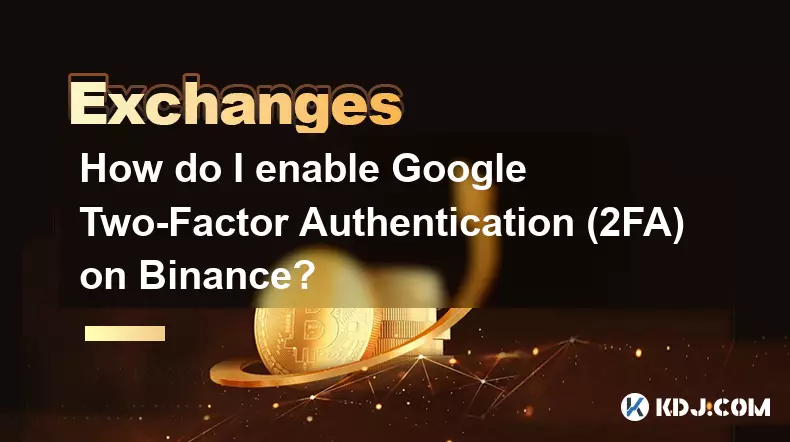
Setting Up Google 2FA on Binance for Enhanced Security
Binance, one of the largest cryptocurrency exchanges, offers multiple layers of security to protect user accounts. Among these, Google Two-Factor Authentication (2FA) stands out as a critical defense mechanism against unauthorized access. Unlike SMS-based 2FA, which can be vulnerable to SIM-swapping attacks, Google Authenticator generates time-based one-time passwords (TOTP) locally on your device, making it significantly more secure.
Step-by-Step Guide to Enable Google 2FA
1. Log in to your Binance account and navigate to the Security Settings section.This is typically found under the user profile dropdown menu after logging in. Make sure you are accessing the official Binance website to avoid phishing scams.
2. Locate the Two-Factor Authentication options and select 'Google Authenticator.'You will be prompted to enter your account password and possibly confirm your identity via email or existing 2FA method.
3. Download and install the Google Authenticator app on your smartphone if you haven’t already.The app is available for both iOS and Android platforms through their respective app stores. It does not require an internet connection to generate codes once set up.
4. Scan the QR code displayed on the Binance page using the Google Authenticator app.After scanning, the app will automatically add your Binance account and begin generating 6-digit verification codes that refresh every 30 seconds.
5. Enter the current 6-digit code from the app into the Binance setup field and click 'Enable.'Upon successful validation, Google 2FA will be activated for your account. You’ll now be required to input a code from the app each time you log in or perform sensitive actions.
Best Practices After Enabling Google 2FA
1. Save your backup recovery codes in a secure offline location.Binance provides emergency backup codes during the setup process. These allow you to regain access if you lose your phone or uninstall the authenticator app.
2. Avoid storing screenshots or copies of the QR code or recovery codes in cloud storage.Doing so increases the risk of exposure if your cloud account is compromised. Use a physical safe or encrypted offline storage instead.
3. Regularly update the Google Authenticator app to benefit from security patches and improvements.Outdated apps may have vulnerabilities that could affect code generation or expose data.
4. Consider using a dedicated secondary device for 2FA if managing high-value assets.Dedicated devices reduce the chance of malware interference or accidental app deletion.
5. Test the login process after setup to ensure everything functions correctly.Log out and log back in using the new 2FA method to verify seamless operation before conducting trades or withdrawals.
Risks and Mitigation Strategies
1. Losing access to your authenticator device can lock you out of your account permanently.Without the recovery codes, there is no way to bypass 2FA. Always keep them safe and consider printing multiple copies stored in separate secure locations.
2. Malware on smartphones can compromise the security of authentication apps.Avoid downloading untrusted applications and use built-in security features like device encryption and biometric locks.
3. Phishing sites may mimic Binance’s interface to steal login credentials and 2FA codes.Always double-check the URL before entering any information and enable additional protections like anti-phishing codes provided by Binance.
4. Device battery failure or malfunction can interrupt access during urgent transactions.Having a backup method such as a hardware token or a secondary trusted device adds resilience.
Frequently Asked Questions
What should I do if I lose my phone with Google Authenticator installed?Immediately use your backup recovery codes to log in and disable 2FA from a trusted device. Once logged in, re-enable Google 2FA with a new device to restore protection.
Can I use Microsoft Authenticator instead of Google Authenticator for Binance?Yes, Binance supports any TOTP-compatible authenticator app, including Microsoft Authenticator, Authy, and others. The setup process remains identical using the QR code.
Why did Binance stop allowing SMS as the sole 2FA method?SMS-based 2FA is susceptible to interception through SIM-swapping attacks. Binance phased it out as a primary method to enhance overall account security and reduce fraud incidents.
Is it safe to use Google Authenticator on rooted or jailbroken devices?No, rooted or jailbroken devices bypass built-in security restrictions, increasing the risk of malware stealing sensitive data, including 2FA codes. Use only on clean, secured devices.
Disclaimer:info@kdj.com
The information provided is not trading advice. kdj.com does not assume any responsibility for any investments made based on the information provided in this article. Cryptocurrencies are highly volatile and it is highly recommended that you invest with caution after thorough research!
If you believe that the content used on this website infringes your copyright, please contact us immediately (info@kdj.com) and we will delete it promptly.
- Henry VIII, Love Token, British Museum: A Golden Heart's Enduring Tale
- 2026-02-10 22:15:01
- Bitcoin Price Surge Amidst Crypto Market Volatility and Regulatory Buzz
- 2026-02-10 22:15:01
- Wintermute Sounds Alarm: AI Liquidity Drain Rocks Bitcoin Amidst Evolving Crypto Landscape
- 2026-02-10 22:10:01
- Sam Bankman-Fried's Prison Shocker: FTX "Never Bankrupt" Claims Target Lawyers in Ongoing Saga
- 2026-02-10 21:50:02
- Olympic 50p Coin Craze: UK Collectors on the Hunt for a Rare Find
- 2026-02-10 22:10:01
- CEX Ledgers Under Scrutiny: 2000 BTC Glitch and the Fundamental Issue of Trust
- 2026-02-10 21:50:02
Related knowledge

How to buy JasmyCoin (JASMY) on Bybit?
Feb 09,2026 at 03:40am
Creating a Bybit Account1. Navigate to the official Bybit website and click the 'Sign Up' button located in the top-right corner. 2. Enter a valid ema...

How to contact Bybit customer support for urgent help?
Feb 05,2026 at 11:40pm
Accessing Bybit Support via Live Chat1. Log in to your Bybit account using the official website or mobile application. 2. Navigate to the Help Center ...

How to buy Injective (INJ) on Bybit in 2026?
Feb 09,2026 at 05:39pm
Account Registration and Verification Process1. Navigate to the official Bybit website and click the “Sign Up” button located in the top-right corner....

How to use Bybit Dual Asset investment for high yield?
Feb 06,2026 at 12:20am
Understanding Bybit Dual Asset Investment Mechanics1. Dual Asset Investment is a structured product offered by Bybit that combines a stablecoin deposi...

How to buy Celestia (TIA) on Bybit exchange?
Feb 10,2026 at 09:39pm
Creating a Bybit Account1. Visit the official Bybit website and click the “Sign Up” button located at the top right corner of the homepage. Enter a va...

How to fix Bybit login issues quickly?
Feb 09,2026 at 06:00am
Troubleshooting Common Authentication Errors1. Incorrect credentials often trigger immediate rejection during Bybit login attempts. Users frequently o...

How to buy JasmyCoin (JASMY) on Bybit?
Feb 09,2026 at 03:40am
Creating a Bybit Account1. Navigate to the official Bybit website and click the 'Sign Up' button located in the top-right corner. 2. Enter a valid ema...

How to contact Bybit customer support for urgent help?
Feb 05,2026 at 11:40pm
Accessing Bybit Support via Live Chat1. Log in to your Bybit account using the official website or mobile application. 2. Navigate to the Help Center ...

How to buy Injective (INJ) on Bybit in 2026?
Feb 09,2026 at 05:39pm
Account Registration and Verification Process1. Navigate to the official Bybit website and click the “Sign Up” button located in the top-right corner....

How to use Bybit Dual Asset investment for high yield?
Feb 06,2026 at 12:20am
Understanding Bybit Dual Asset Investment Mechanics1. Dual Asset Investment is a structured product offered by Bybit that combines a stablecoin deposi...

How to buy Celestia (TIA) on Bybit exchange?
Feb 10,2026 at 09:39pm
Creating a Bybit Account1. Visit the official Bybit website and click the “Sign Up” button located at the top right corner of the homepage. Enter a va...

How to fix Bybit login issues quickly?
Feb 09,2026 at 06:00am
Troubleshooting Common Authentication Errors1. Incorrect credentials often trigger immediate rejection during Bybit login attempts. Users frequently o...
See all articles










































































