-
 bitcoin
bitcoin $87959.907984 USD
1.34% -
 ethereum
ethereum $2920.497338 USD
3.04% -
 tether
tether $0.999775 USD
0.00% -
 xrp
xrp $2.237324 USD
8.12% -
 bnb
bnb $860.243768 USD
0.90% -
 solana
solana $138.089498 USD
5.43% -
 usd-coin
usd-coin $0.999807 USD
0.01% -
 tron
tron $0.272801 USD
-1.53% -
 dogecoin
dogecoin $0.150904 USD
2.96% -
 cardano
cardano $0.421635 USD
1.97% -
 hyperliquid
hyperliquid $32.152445 USD
2.23% -
 bitcoin-cash
bitcoin-cash $533.301069 USD
-1.94% -
 chainlink
chainlink $12.953417 USD
2.68% -
 unus-sed-leo
unus-sed-leo $9.535951 USD
0.73% -
 zcash
zcash $521.483386 USD
-2.87%
How do I enable two-factor authentication (2FA) on Coinbase?
Enable two-factor authentication on Coinbase using an authenticator app for stronger security and protect your crypto assets from unauthorized access.
Oct 14, 2025 at 12:36 pm
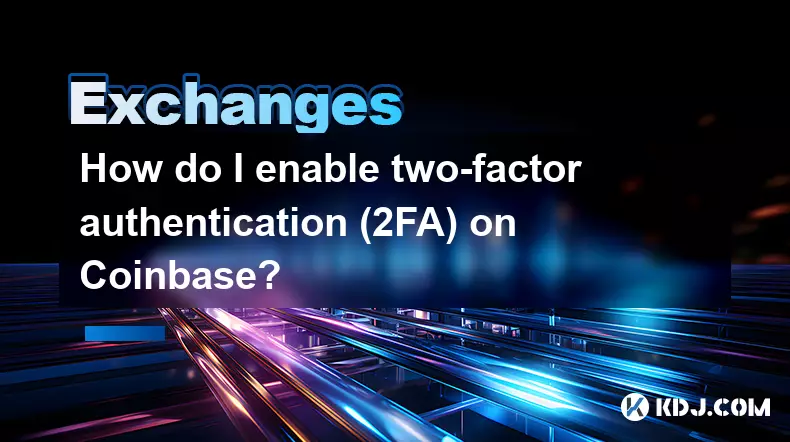
Setting Up Two-Factor Authentication on Coinbase
1. Log in to your Coinbase account through the official website or mobile application. Navigate to the settings section, typically located under your profile icon in the top-right corner of the interface.
2. Select 'Security' from the menu options. This section contains tools and features designed to protect your digital assets and personal information.
3. Locate the option labeled 'Two-Factor Authentication' and click on 'Enable.' You will be prompted to choose a method for receiving authentication codes.
4. Choose either SMS text messages or an authenticator app such as Google Authenticator or Authy. While SMS is simpler to set up, using an authenticator app offers stronger protection against SIM-swapping attacks.
5. Follow the on-screen instructions to complete setup. If using an authenticator app, scan the provided QR code with the app and enter the generated six-digit code into Coinbase to verify the connection.
Why 2FA Is Critical in the Crypto Space
1. Cryptocurrency exchanges are high-value targets for hackers due to the irreversible nature of blockchain transactions. Once funds are moved, recovery is nearly impossible.
2. Enabling 2FA significantly reduces the risk of unauthorized access even if your password is compromised. It adds a second verification layer that requires physical access to your phone or device.
3. Phishing attempts and credential leaks are common in the crypto industry. With 2FA enabled, stolen login details alone are insufficient for attackers to breach your account.
4. Exchange platforms like Coinbase recommend or require 2FA for advanced features such as withdrawals, reinforcing its importance in securing user holdings.
5. In cases of suspicious login activity, 2FA acts as a real-time alert system, prompting immediate action if someone attempts to log in from an unknown device.
Best Practices for Managing 2FA on Crypto Platforms
1. Avoid relying solely on SMS-based 2FA. SIM hijacking remains a prevalent attack vector where fraudsters transfer your number to another device.
2. Use a dedicated authenticator app stored on a secure, personal device. Ensure it is backed up properly so you can regain access if the device is lost.
3. Store your 2FA recovery codes in a physically secure location, such as a safe or encrypted storage drive. These codes are essential for regaining access during emergencies.
4. Regularly review active sessions and connected devices within your Coinbase security settings. Terminate any unfamiliar sessions immediately.
5. Combine 2FA with other security measures like strong unique passwords and email verification to create a layered defense strategy.
Common Issues During 2FA Setup and How to Resolve Them
1. QR code not scanning properly? Try adjusting the lighting or camera focus. Alternatively, manually enter the secret key provided beneath the QR code into your authenticator app.
2. Not receiving SMS codes? Verify that your phone number is correctly entered and has signal. Contact your carrier to rule out network issues or temporary blocks.
3. Locked out of your account after losing your 2FA device? Use your backup recovery codes to regain access. If unavailable, initiate Coinbase’s account recovery process, which may require identity verification.
4. Authenticator app generating incorrect codes? Check that the device's date and time settings are accurate and synchronized with network time.
Frequently Asked Questions
Can I use multiple 2FA methods simultaneously on Coinbase?Yes, Coinbase allows you to enable both an authenticator app and SMS as backup options. However, only one method is used per login unless the primary method fails.
What happens if I lose my phone with 2FA enabled?If you have saved your recovery codes, use them to disable 2FA and set it up again on a new device. Without recovery codes, contact Coinbase support with proof of identity to begin the recovery procedure.
Is it safe to use third-party authenticator apps?Most reputable apps like Google Authenticator, Authy, and Microsoft Authenticator are secure. Ensure you download them from official app stores and keep your device protected with biometric locks or passcodes.
Does disabling 2FA affect my ability to trade on Coinbase?Disabling 2FA may restrict certain actions, including withdrawals. While trading might still be possible, re-enabling 2FA is strongly advised to maintain full functionality and security.
Disclaimer:info@kdj.com
The information provided is not trading advice. kdj.com does not assume any responsibility for any investments made based on the information provided in this article. Cryptocurrencies are highly volatile and it is highly recommended that you invest with caution after thorough research!
If you believe that the content used on this website infringes your copyright, please contact us immediately (info@kdj.com) and we will delete it promptly.
- Chain Ecosystem Ignites: Latest Updates and XCN News Unveiling Dynamic Growth
- 2026-02-10 13:05:01
- MicroStrategy's Michael Saylor Doubles Down on Bitcoin Bet Amidst Market Turmoil
- 2026-02-10 12:40:03
- Digital Numismatics Takes Center Stage: Apps & AI Revolutionize Coin Collecting Software
- 2026-02-10 13:05:01
- XRP and Ripple Navigate Regulatory Currents: A Look Ahead
- 2026-02-10 13:00:02
- Luna Classic (LUNC) Price Prediction: Navigating the $1 Dream Amidst Shifting Market Dynamics
- 2026-02-10 13:00:02
- Big Shifts: Bitcoin ETF Swaps & Credit Tools Usher In a New Era for Institutions
- 2026-02-10 12:55:01
Related knowledge

How to buy JasmyCoin (JASMY) on Bybit?
Feb 09,2026 at 03:40am
Creating a Bybit Account1. Navigate to the official Bybit website and click the 'Sign Up' button located in the top-right corner. 2. Enter a valid ema...

How to contact Bybit customer support for urgent help?
Feb 05,2026 at 11:40pm
Accessing Bybit Support via Live Chat1. Log in to your Bybit account using the official website or mobile application. 2. Navigate to the Help Center ...

How to buy Injective (INJ) on Bybit in 2026?
Feb 09,2026 at 05:39pm
Account Registration and Verification Process1. Navigate to the official Bybit website and click the “Sign Up” button located in the top-right corner....

How to use Bybit Dual Asset investment for high yield?
Feb 06,2026 at 12:20am
Understanding Bybit Dual Asset Investment Mechanics1. Dual Asset Investment is a structured product offered by Bybit that combines a stablecoin deposi...

How to fix Bybit login issues quickly?
Feb 09,2026 at 06:00am
Troubleshooting Common Authentication Errors1. Incorrect credentials often trigger immediate rejection during Bybit login attempts. Users frequently o...

How to buy Aptos (APT) on Bybit today?
Feb 06,2026 at 07:40am
Creating a Bybit Account1. Navigate to the official Bybit website and click the “Sign Up” button located at the top right corner of the homepage. Ente...

How to buy JasmyCoin (JASMY) on Bybit?
Feb 09,2026 at 03:40am
Creating a Bybit Account1. Navigate to the official Bybit website and click the 'Sign Up' button located in the top-right corner. 2. Enter a valid ema...

How to contact Bybit customer support for urgent help?
Feb 05,2026 at 11:40pm
Accessing Bybit Support via Live Chat1. Log in to your Bybit account using the official website or mobile application. 2. Navigate to the Help Center ...

How to buy Injective (INJ) on Bybit in 2026?
Feb 09,2026 at 05:39pm
Account Registration and Verification Process1. Navigate to the official Bybit website and click the “Sign Up” button located in the top-right corner....

How to use Bybit Dual Asset investment for high yield?
Feb 06,2026 at 12:20am
Understanding Bybit Dual Asset Investment Mechanics1. Dual Asset Investment is a structured product offered by Bybit that combines a stablecoin deposi...

How to fix Bybit login issues quickly?
Feb 09,2026 at 06:00am
Troubleshooting Common Authentication Errors1. Incorrect credentials often trigger immediate rejection during Bybit login attempts. Users frequently o...

How to buy Aptos (APT) on Bybit today?
Feb 06,2026 at 07:40am
Creating a Bybit Account1. Navigate to the official Bybit website and click the “Sign Up” button located at the top right corner of the homepage. Ente...
See all articles










































































