-
 bitcoin
bitcoin $87959.907984 USD
1.34% -
 ethereum
ethereum $2920.497338 USD
3.04% -
 tether
tether $0.999775 USD
0.00% -
 xrp
xrp $2.237324 USD
8.12% -
 bnb
bnb $860.243768 USD
0.90% -
 solana
solana $138.089498 USD
5.43% -
 usd-coin
usd-coin $0.999807 USD
0.01% -
 tron
tron $0.272801 USD
-1.53% -
 dogecoin
dogecoin $0.150904 USD
2.96% -
 cardano
cardano $0.421635 USD
1.97% -
 hyperliquid
hyperliquid $32.152445 USD
2.23% -
 bitcoin-cash
bitcoin-cash $533.301069 USD
-1.94% -
 chainlink
chainlink $12.953417 USD
2.68% -
 unus-sed-leo
unus-sed-leo $9.535951 USD
0.73% -
 zcash
zcash $521.483386 USD
-2.87%
What is the difference between Gemini and Coinbase?
Gemini and Coinbase are top U.S. crypto exchanges—Gemini emphasizes regulation and security for serious investors, while Coinbase offers ease of use and broader coin access for beginners and traders alike.
Aug 07, 2025 at 04:30 am
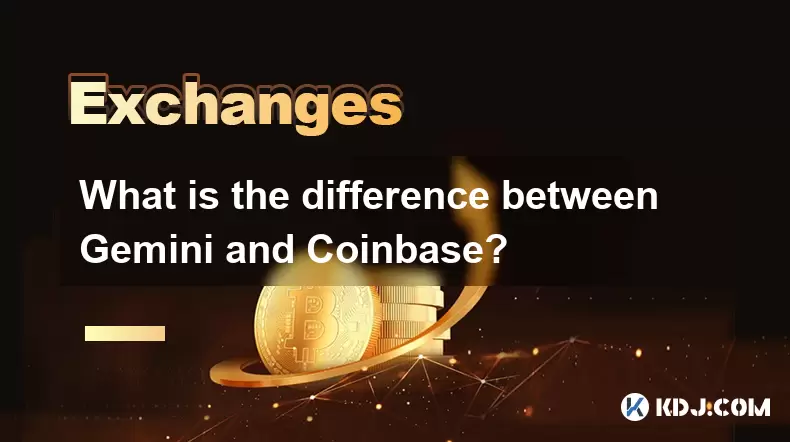
Overview of Gemini and Coinbase
Gemini and Coinbase are two of the most prominent cryptocurrency exchanges in the United States, each offering a range of services for buying, selling, and storing digital assets. While both platforms serve similar core functions, they differ significantly in their target audiences, regulatory approaches, product offerings, and overall user experience. Understanding these distinctions is essential for users deciding which platform aligns best with their investment goals and technical preferences. Gemini, founded by the Winklevoss twins in 2014, positions itself as a regulated and security-focused exchange tailored toward more serious investors. Coinbase, established in 2012, has grown into one of the largest consumer-facing crypto platforms, emphasizing ease of use and broad accessibility.
Regulatory and Compliance Framework
One of the most notable differences between Gemini and Coinbase lies in their regulatory posture. Gemini operates under a New York State Department of Financial Services (NYDFS) trust charter, which subjects it to stringent oversight, including regular audits and capital reserve requirements. This licensing allows Gemini to function as a qualified custodian, a feature that appeals to institutional investors. The platform emphasizes compliance with U.S. securities laws and regularly engages with regulators to ensure adherence.
In contrast, Coinbase holds multiple money transmitter licenses across U.S. states but does not operate under a full trust charter like Gemini. While Coinbase is also highly compliant and publicly traded (NASDAQ: COIN), its regulatory strategy is broader and more adaptive to evolving federal guidelines. Both platforms implement Know Your Customer (KYC) and Anti-Money Laundering (AML) procedures, but Gemini’s trust structure provides an additional layer of legal accountability for asset protection.
Supported Cryptocurrencies and Trading Features
The variety and availability of cryptocurrencies differ between the two exchanges. Coinbase supports a significantly larger number of tokens, often listing newer and more speculative assets faster than Gemini. As of the latest update, Coinbase offers over 200 cryptocurrencies, including major coins like Bitcoin (BTC), Ethereum (ETH), and numerous altcoins and stablecoins. Its advanced trading interface, Coinbase Pro, enables limit orders, stop orders, and real-time order books, catering to experienced traders.
Gemini, while more conservative in listings, prioritizes security and regulatory approval before adding new assets. It currently supports around 100 cryptocurrencies, with a focus on established and compliant projects. Gemini also offers active trading features, including limit and market orders, but its interface is less complex than Coinbase Pro. For users seeking exposure to emerging tokens, Coinbase provides broader access, whereas Gemini emphasizes stability and vetting.
Fee Structures and Transaction Costs
Fee models on both platforms vary based on transaction type and user level. Coinbase uses a spread-based pricing model combined with a transaction fee, which can be less transparent for new users. For example, when buying $100 worth of Bitcoin, the total cost might be $104 due to the embedded spread and fee. Users can reduce costs by using Coinbase Advanced Trade, which offers lower fees for high-volume traders and uses a maker-taker model.
Gemini applies a straightforward fee schedule based on trading volume and order type. It distinguishes between market makers and takers, with fees ranging from 0.10% to 0.50% depending on monthly volume. Gemini also offers free ACH transfers for deposits and withdrawals, while Coinbase charges small fees for instant transfers via debit card. For cost-conscious traders, comparing fee structures across both platforms is essential, especially for frequent transactions.
Security Measures and Custody Solutions
Security is a critical factor in choosing a crypto exchange, and both Gemini and Coinbase implement robust protection mechanisms. Gemini stores 95% of customer funds in offline cold storage, with the remainder in insured hot wallets. It also offers $200 million in insurance coverage for digital assets, a figure that reflects its institutional-grade safeguards. The platform uses two-factor authentication (2FA), biometric login options, and withdrawal whitelisting.
Coinbase also stores the majority of assets in cold storage and maintains crime insurance covering online holdings. It provides $250 million in asset insurance, slightly higher than Gemini’s coverage. Both platforms support Google Authenticator and hardware security keys for 2FA. However, Gemini’s status as a regulated trust means it has legal obligations to safeguard client assets in a manner akin to traditional financial institutions, which some users may find more reassuring.
User Interface and Accessibility
The user experience on Coinbase is designed for simplicity and onboarding new users. Its mobile app features a clean dashboard, educational content, and one-click buying options. The integration of Coinbase Earn, which rewards users for learning about cryptocurrencies, enhances accessibility for beginners. The platform supports Apple Pay, Google Pay, and bank transfers, making funding accounts straightforward.
Gemini’s interface is also user-friendly but leans toward a more professional aesthetic. It includes a built-in wallet, price alerts, and portfolio tracking. While it lacks a rewards program like Coinbase Earn, it offers Gemini Dollar (GUSD), a regulated USD-pegged stablecoin, which can be useful for traders avoiding fiat conversions. For users prioritizing educational incentives and ease of use, Coinbase has a slight edge, while Gemini appeals to those seeking a minimalist, finance-oriented design.
Frequently Asked Questions
Can I use Gemini or Coinbase outside the United States?Yes, both platforms support international users, but availability varies by country. Coinbase operates in over 100 countries, including most of Europe, Canada, and parts of Asia. Gemini is available in select regions, primarily the U.S., UK, Canada, and Singapore. Users must verify eligibility during account registration, as regulatory restrictions limit access in certain jurisdictions.
Do Gemini and Coinbase report taxes to the IRS?Yes, both exchanges comply with U.S. tax regulations. Coinbase issues Form 1099-MISC or 1099-K to eligible users and reports transaction data to the IRS. Gemini provides a detailed transaction history CSV file for tax reporting and may issue tax forms depending on user activity. Neither platform automatically files taxes, so users must import data into tax software or consult a professional.
Which platform offers better customer support?Coinbase provides 24/7 customer support via email and chat, with a comprehensive help center and community forums. Response times can vary during peak periods. Gemini offers email support and a knowledge base, but lacks live chat or phone assistance. Users report faster resolution on Coinbase, though both platforms have improved support infrastructure over time.
Are there mobile apps for both exchanges?Yes, both Gemini and Coinbase offer iOS and Android applications. Coinbase’s app includes price tracking, buying/selling, staking, and educational content. Gemini’s app supports trading, wallet management, and GUSD transactions, with biometric login and real-time alerts. Both apps are rated highly on app stores for functionality and security.
Disclaimer:info@kdj.com
The information provided is not trading advice. kdj.com does not assume any responsibility for any investments made based on the information provided in this article. Cryptocurrencies are highly volatile and it is highly recommended that you invest with caution after thorough research!
If you believe that the content used on this website infringes your copyright, please contact us immediately (info@kdj.com) and we will delete it promptly.
- Dogecoin's Wild Ride: Moonshot Dreams and the Inherent Risks of Meme Coin Mania
- 2026-02-09 13:10:02
- Big Banks, Crypto Market, and the Compromise Bill: A Regulatory Showdown Looms
- 2026-02-09 13:10:02
- Patriots Under Pressure: Super Bowl LVI Recap and Future Outlook
- 2026-02-09 13:05:01
- Gridiron Gold & Gilded History: Libertas Americana Medal Flips into Super Bowl 60 for 250th Anniversary Spotlight
- 2026-02-09 13:05:01
- Bithumb's Phantom Bitcoin Glitch Jolts Korean Crypto Exchange Stability
- 2026-02-09 13:00:01
- NFL Coin Toss Tactics: More Than Just a Flip of the Coin
- 2026-02-09 12:50:01
Related knowledge

How to buy JasmyCoin (JASMY) on Bybit?
Feb 09,2026 at 03:40am
Creating a Bybit Account1. Navigate to the official Bybit website and click the 'Sign Up' button located in the top-right corner. 2. Enter a valid ema...

How to contact Bybit customer support for urgent help?
Feb 05,2026 at 11:40pm
Accessing Bybit Support via Live Chat1. Log in to your Bybit account using the official website or mobile application. 2. Navigate to the Help Center ...

How to use Bybit Dual Asset investment for high yield?
Feb 06,2026 at 12:20am
Understanding Bybit Dual Asset Investment Mechanics1. Dual Asset Investment is a structured product offered by Bybit that combines a stablecoin deposi...

How to fix Bybit login issues quickly?
Feb 09,2026 at 06:00am
Troubleshooting Common Authentication Errors1. Incorrect credentials often trigger immediate rejection during Bybit login attempts. Users frequently o...

How to buy Aptos (APT) on Bybit today?
Feb 06,2026 at 07:40am
Creating a Bybit Account1. Navigate to the official Bybit website and click the “Sign Up” button located at the top right corner of the homepage. Ente...

How to use Bybit Shark Fin for principal-protected returns?
Feb 06,2026 at 03:40pm
Understanding Shark Fin Structure1. Shark Fin products on Bybit are structured derivatives designed to offer capital protection while enabling exposur...

How to buy JasmyCoin (JASMY) on Bybit?
Feb 09,2026 at 03:40am
Creating a Bybit Account1. Navigate to the official Bybit website and click the 'Sign Up' button located in the top-right corner. 2. Enter a valid ema...

How to contact Bybit customer support for urgent help?
Feb 05,2026 at 11:40pm
Accessing Bybit Support via Live Chat1. Log in to your Bybit account using the official website or mobile application. 2. Navigate to the Help Center ...

How to use Bybit Dual Asset investment for high yield?
Feb 06,2026 at 12:20am
Understanding Bybit Dual Asset Investment Mechanics1. Dual Asset Investment is a structured product offered by Bybit that combines a stablecoin deposi...

How to fix Bybit login issues quickly?
Feb 09,2026 at 06:00am
Troubleshooting Common Authentication Errors1. Incorrect credentials often trigger immediate rejection during Bybit login attempts. Users frequently o...

How to buy Aptos (APT) on Bybit today?
Feb 06,2026 at 07:40am
Creating a Bybit Account1. Navigate to the official Bybit website and click the “Sign Up” button located at the top right corner of the homepage. Ente...

How to use Bybit Shark Fin for principal-protected returns?
Feb 06,2026 at 03:40pm
Understanding Shark Fin Structure1. Shark Fin products on Bybit are structured derivatives designed to offer capital protection while enabling exposur...
See all articles










































































