-
 bitcoin
bitcoin $105968.894684 USD
4.17% -
 ethereum
ethereum $3639.320047 USD
7.62% -
 tether
tether $1.000339 USD
0.06% -
 xrp
xrp $2.407774 USD
5.96% -
 bnb
bnb $1011.704193 USD
2.28% -
 solana
solana $166.942754 USD
6.37% -
 usd-coin
usd-coin $1.000143 USD
0.03% -
 tron
tron $0.291515 USD
0.25% -
 dogecoin
dogecoin $0.181682 USD
4.06% -
 cardano
cardano $0.585450 USD
4.54% -
 hyperliquid
hyperliquid $42.099968 USD
5.20% -
 chainlink
chainlink $16.160745 USD
5.45% -
 zcash
zcash $645.269648 USD
12.96% -
 bitcoin-cash
bitcoin-cash $507.430338 USD
2.80% -
 stellar
stellar $0.290357 USD
3.69%
How to Deposit Funds on OKX: A Simple Guide for New Users
Deposit funds securely on OKX by selecting the right crypto or fiat method, using correct network addresses, and enabling 2FA for protection.
Nov 04, 2025 at 07:18 pm

Understanding the Basics of OKX Deposits
1. OKX is one of the leading cryptocurrency exchanges globally, offering users a secure platform to trade digital assets. Before engaging in any trading activity, depositing funds is the essential first step. Users can deposit either fiat currency or cryptocurrencies, depending on their preferred method and availability.
2. To begin, log in to your OKX account and navigate to the 'Funds' section. Here, you’ll find options for both spot accounts and futures accounts. Select 'Deposit' under the spot wallet if you're adding funds for immediate use in trading pairs.
3. The platform supports multiple blockchain networks for crypto deposits, such as Bitcoin (BTC), Ethereum (ETH), USDT on TRC20, ERC20, and BEP20. It’s crucial to choose the correct network that matches your sending wallet; otherwise, funds may be lost permanently.
4. For new users, ensuring two-factor authentication (2FA) is enabled enhances security during the deposit process. This protects your account from unauthorized access and provides peace of mind when transferring assets.
Selecting Your Deposit Method
1. OKX allows deposits through various methods including direct crypto transfers, P2P trading, and third-party payment gateways. Each option has different processing times and fee structures. Cryptocurrency transfers are typically faster and more cost-effective compared to traditional banking channels.
2. If choosing a crypto deposit, select the specific coin you wish to transfer—such as USDT or BTC—from the list provided. A unique deposit address will be generated. Always double-check this address before confirming the transaction on your external wallet.
3. When using P2P deposits, users can buy crypto directly with local currency via trusted sellers on the OKX marketplace. This method avoids bank delays and offers flexibility in payment forms like mobile money or bank transfer.
4. Never reuse old deposit addresses unless explicitly confirmed by the system. OKX generates new addresses periodically for enhanced security, and sending funds to outdated ones could result in irreversible loss.
Completing the Deposit Process Safely
1. After copying the deposit address, go to your external wallet or another exchange and initiate the withdrawal. Enter the exact amount and paste the address carefully. Some wallets allow QR code scanning, which reduces the risk of manual input errors.
2. Confirm the transaction and wait for network confirmation. The time required depends on the blockchain's congestion and transaction fees paid. For instance, TRC20 USDT transactions usually settle within minutes due to low fees and fast block times.
3. Once confirmed, the deposited funds will appear in your OKX spot wallet. You can view the transaction history under the 'Transaction Records' tab to verify completion.
4. Always start with a small test transaction when depositing large amounts. This minimizes risk and ensures compatibility between networks before committing significant capital.
Managing Deposit Fees and Speed
1. Different blockchains incur varying transaction fees. For example, ERC20 tokens often have higher gas fees during peak Ethereum usage, while BEP20 and TRC20 offer cheaper alternatives.
2. OKX does not charge deposit fees for most cryptocurrencies, but the sender bears the network fee imposed by the blockchain. Monitoring current network conditions helps optimize cost and speed.
3. During periods of high traffic, increasing the gas fee in your sending wallet can accelerate confirmation times. Wallets like MetaMask allow custom fee settings for this purpose.
4. Stablecoins like USDT provide a reliable entry point due to price consistency and wide support across platforms. Depositing USDT via TRC20 is particularly popular among users seeking low-cost, rapid transfers.
Frequently Asked Questions
How long does a crypto deposit take on OKX?Deposits typically take between 10 minutes to several hours, depending on the blockchain. TRC20 and BEP20 transfers are usually faster than ERC20 or BTC transactions due to lower congestion and quicker confirmations.
Can I deposit fiat currency directly into OKX?Yes, OKX supports direct fiat deposits through partnered payment providers and P2P trading. Supported currencies include USD, EUR, CNY, and others, depending on your region and verification level.
What should I do if my deposit doesn’t appear in my wallet?First, check the blockchain explorer using the transaction ID to confirm it was sent successfully. Ensure the correct network was used. If everything checks out but the balance hasn’t updated, contact OKX customer support with the transaction details.
Is there a minimum deposit amount on OKX?Yes, each cryptocurrency has a minimum deposit threshold. For example, USDT deposits usually require at least $1 equivalent. These limits prevent spam and cover network validation costs.
Disclaimer:info@kdj.com
The information provided is not trading advice. kdj.com does not assume any responsibility for any investments made based on the information provided in this article. Cryptocurrencies are highly volatile and it is highly recommended that you invest with caution after thorough research!
If you believe that the content used on this website infringes your copyright, please contact us immediately (info@kdj.com) and we will delete it promptly.
- XRP: Is This Crypto's Best-Performing Asset?
- 2025-11-11 06:45:01
- AVAX & OP: Price Prediction, Open Interest, and Recovery Gains - What's Next?
- 2025-11-11 06:50:02
- Mantle, Anchorage Digital, and Institutional Custody: Bridging TradFi and DeFi
- 2025-11-11 05:20:01
- XRP ETF Hype and Remittix Rise: Navigating the Evolving Crypto Landscape
- 2025-11-11 05:25:01
- UK Stablecoin Regulation: A Pivotal Step Forward?
- 2025-11-11 05:05:01
- DOT Price Eyes Breakout Amid Bitcoin Rally: A Polkadot Deep Dive
- 2025-11-11 05:35:01
Related knowledge

Common Mistakes to Avoid on OKX: A Guide for New Traders
Nov 04,2025 at 03:37pm
Understanding the Interface Before Trading1. New traders often jump into placing orders without fully exploring the OKX platform layout. Taking time t...

OKX TradingView Integration: A Guide to Advanced Chart Analysis
Nov 02,2025 at 03:37am
OKX and TradingView: Bridging the Gap for Professional Traders1. OKX, one of the leading cryptocurrency exchanges, has integrated with TradingView to ...

Finding Your OKX Deposit Address: A Quick and Safe Guide
Nov 05,2025 at 01:15pm
Finding Your OKX Deposit Address: A Step-by-Step Process1. Log into your OKX account using your registered credentials. Ensure you are accessing the o...

OKX Savings Guide: A Low-Risk Strategy for Earning Crypto
Nov 05,2025 at 06:55am
Understanding OKX Savings and Its Role in Crypto Earnings1. OKX Savings offers users a straightforward method to earn passive income by leveraging idl...

OKX Account Deletion: A Secure Guide to Closing Your Account
Nov 05,2025 at 08:44am
Understanding the Implications of Account Closure1. Closing your OKX account permanently removes access to all associated trading features, including ...

Mastering the OKX Mobile App: Tips for Trading on the Go
Nov 05,2025 at 01:19am
Streamlined Navigation for Efficient Trading1. The OKX mobile app features a clean and intuitive interface that allows traders to access key functions...

Common Mistakes to Avoid on OKX: A Guide for New Traders
Nov 04,2025 at 03:37pm
Understanding the Interface Before Trading1. New traders often jump into placing orders without fully exploring the OKX platform layout. Taking time t...

OKX TradingView Integration: A Guide to Advanced Chart Analysis
Nov 02,2025 at 03:37am
OKX and TradingView: Bridging the Gap for Professional Traders1. OKX, one of the leading cryptocurrency exchanges, has integrated with TradingView to ...

Finding Your OKX Deposit Address: A Quick and Safe Guide
Nov 05,2025 at 01:15pm
Finding Your OKX Deposit Address: A Step-by-Step Process1. Log into your OKX account using your registered credentials. Ensure you are accessing the o...

OKX Savings Guide: A Low-Risk Strategy for Earning Crypto
Nov 05,2025 at 06:55am
Understanding OKX Savings and Its Role in Crypto Earnings1. OKX Savings offers users a straightforward method to earn passive income by leveraging idl...

OKX Account Deletion: A Secure Guide to Closing Your Account
Nov 05,2025 at 08:44am
Understanding the Implications of Account Closure1. Closing your OKX account permanently removes access to all associated trading features, including ...

Mastering the OKX Mobile App: Tips for Trading on the Go
Nov 05,2025 at 01:19am
Streamlined Navigation for Efficient Trading1. The OKX mobile app features a clean and intuitive interface that allows traders to access key functions...
See all articles



















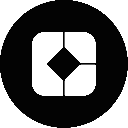



![🔥 Long awaited! The ancestor of Pi coin is about to take off? PI friends, come in and take a look! [Daily Coin Selection | Bitcoin Trend | Money Making Opportunities] 🔥 Long awaited! The ancestor of Pi coin is about to take off? PI friends, come in and take a look! [Daily Coin Selection | Bitcoin Trend | Money Making Opportunities]](/uploads/2025/11/10/cryptocurrencies-news/videos/6911e42f9bad7_image_500_375.webp)


















































