-
 bitcoin
bitcoin $87959.907984 USD
1.34% -
 ethereum
ethereum $2920.497338 USD
3.04% -
 tether
tether $0.999775 USD
0.00% -
 xrp
xrp $2.237324 USD
8.12% -
 bnb
bnb $860.243768 USD
0.90% -
 solana
solana $138.089498 USD
5.43% -
 usd-coin
usd-coin $0.999807 USD
0.01% -
 tron
tron $0.272801 USD
-1.53% -
 dogecoin
dogecoin $0.150904 USD
2.96% -
 cardano
cardano $0.421635 USD
1.97% -
 hyperliquid
hyperliquid $32.152445 USD
2.23% -
 bitcoin-cash
bitcoin-cash $533.301069 USD
-1.94% -
 chainlink
chainlink $12.953417 USD
2.68% -
 unus-sed-leo
unus-sed-leo $9.535951 USD
0.73% -
 zcash
zcash $521.483386 USD
-2.87%
How to deal with the problem of Bybit's API key expiration?
Bybit API key expiration is a security feature; regenerate keys regularly and manage permissions carefully to maintain secure trading operations.
Mar 27, 2025 at 04:21 am
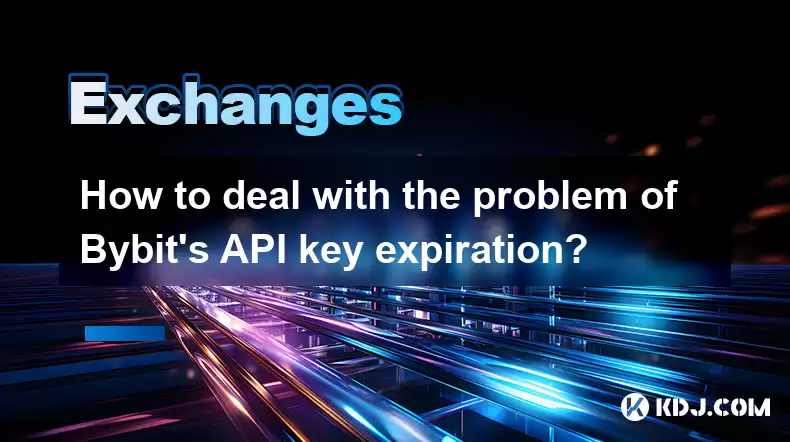
Understanding Bybit API Key Expiration
Bybit, like many cryptocurrency exchanges, implements API key expiration as a crucial security measure. This prevents unauthorized access to your account even if your API key is compromised. Understanding how these keys expire and how to manage them is vital for maintaining the security of your trading bots and automated systems. Failure to manage expiration can lead to disrupted trading activities and potential financial losses. This article details how to effectively handle Bybit API key expiration.
Regenerating Your Bybit API Keys
The most straightforward solution to an expired Bybit API key is to generate a new one. This involves revoking the old key and creating a fresh set with new access permissions. This process ensures that only the newly generated key can access your Bybit account via the API. Remember to update your trading scripts or applications with these new credentials immediately after generation.
- Log in to your Bybit account. Navigate to the security settings section.
- Locate the API key management section. This usually involves finding a tab or option related to API keys or API management.
- Revoke your existing API key(s). This is a crucial step before generating a new key. Ensure you understand the implications before revoking access.
- Generate a new API key pair. Bybit will usually provide you with a new API key and a corresponding secret key. Keep these keys absolutely secure and confidential. Never share them with anyone.
- Update your applications. Replace the old API key and secret key with the newly generated ones in your trading bots or applications.
Setting Expiration Dates for Bybit API Keys
While Bybit may not offer the ability to set a custom expiration date for your API keys directly within the interface, you can achieve a similar effect through proactive management. Instead of waiting for keys to expire automatically (if they do), consider regenerating your keys regularly. This proactive approach minimizes the risk associated with potentially compromised keys. A good practice is to generate new keys every few months, or even more frequently depending on your risk tolerance and the sensitivity of your trading operations.
Understanding API Key Permissions
When generating new API keys, carefully consider the permissions you grant. Avoid granting unnecessary permissions. Only grant the minimum level of access required for your application to function correctly. This limits the potential damage if a key is compromised. For example, if your application only needs to read market data, don't grant it permission to place orders. This granular control enhances security significantly.
Secure Storage of API Keys
The security of your Bybit API keys is paramount. Never store them directly within your application code or in easily accessible files. Consider using secure methods like dedicated secret management tools or environment variables to store and manage these sensitive credentials. This prevents accidental exposure and minimizes the risk of unauthorized access. Avoid storing keys in plain text files or committing them to version control systems.
Troubleshooting API Key Issues
If you're encountering issues with your Bybit API keys even after regeneration, consider the following:
- Verify the correctness of your API key and secret key. Double-check for typos or accidental modifications.
- Check your network connectivity. Ensure your application has a stable internet connection.
- Review Bybit's API documentation. Confirm that you are using the correct API endpoints and methods.
- Examine your application's code. Ensure that your code correctly handles API responses and error messages.
Preventing Future Expiration Issues
To proactively avoid future API key expiration problems, implement a robust key management system. This might involve scheduling regular key regeneration tasks or using a dedicated tool to manage your API credentials. Regularly auditing your API key usage and permissions can also identify potential vulnerabilities. Remember that proactive security measures are far more effective than reactive troubleshooting.
Common Questions and Answers
Q: What happens if my Bybit API key expires?A: If your Bybit API key expires, your trading bot or application will lose access to your account. This will prevent any automated trading or data retrieval from functioning correctly.
Q: How often should I regenerate my Bybit API keys?A: There's no single definitive answer, but a good practice is to regenerate your keys every few months or whenever you suspect a compromise. The frequency depends on your risk tolerance and the sensitivity of your trading activities.
Q: Can I extend the expiration date of my Bybit API key?A: Bybit doesn't offer a feature to directly extend the expiration date of an API key. The solution is to generate a new key.
Q: What should I do if I suspect my API key has been compromised?A: Immediately revoke the compromised key and generate a new one. Change your Bybit account password and enable two-factor authentication for enhanced security.
Q: Where can I find more information about Bybit's API?A: Consult Bybit's official website for detailed documentation on their API, including endpoints, request methods, and security best practices.
Disclaimer:info@kdj.com
The information provided is not trading advice. kdj.com does not assume any responsibility for any investments made based on the information provided in this article. Cryptocurrencies are highly volatile and it is highly recommended that you invest with caution after thorough research!
If you believe that the content used on this website infringes your copyright, please contact us immediately (info@kdj.com) and we will delete it promptly.
- Doge Price Prediction: Can Dogecoin Reach the $0.15 Target?
- 2025-12-03 14:30:02
- Euro Stablecoin Showdown: EU Banks Unite with Qivalis to Challenge Dollar Dominance
- 2025-12-03 14:30:02
- Coinbase, HumidiFi, and Money Making: A New York Minute on DeFi
- 2025-12-03 15:00:01
- Bitcoin, Stablecoins, and Gold: Navigating the Digital Asset Landscape in '25
- 2025-12-03 13:00:01
- Stablecoin Regulations: How the FDIC and GENIUS Act Are Shaping the Future
- 2025-12-03 13:45:02
- Bitcoin, Ethereum, XRP: Decoding the Crypto Crystal Ball
- 2025-12-03 13:40:01
Related knowledge

A Full Guide to Using the Binance Mobile App's P2P Features
Dec 02,2025 at 05:59pm
Understanding Binance P2P on Mobile1. The Binance mobile app provides a peer-to-peer (P2P) trading platform that allows users to buy and sell cryptocu...

How to Stake Algorand (ALGO) on the Gemini Exchange
Dec 02,2025 at 09:19am
Understanding Algorand Staking on GeminiStaking Algorand (ALGO) on the Gemini exchange allows users to earn passive income by locking their tokens to ...

How to Avoid Common Phishing Scams Targeting Binance Users
Dec 01,2025 at 08:20pm
Understanding Phishing Tactics in the Crypto Space1. Cybercriminals often mimic official Binance login pages using nearly identical URLs with slight m...

The Complete Guide to Trading Fees on the Crypto.com App
Dec 01,2025 at 10:40pm
Understanding the Fee Structure on Crypto.com1. Trading fees on the Crypto.com app are determined by several factors including the type of trade, user...

How to Bridge Assets from Ethereum to Polygon Using OKX
Dec 03,2025 at 03:39am
Understanding the Need for Bridging Assets1. The Ethereum network often experiences high gas fees and slow transaction speeds during peak usage period...

How to Set Up and Use the Binance Desktop App
Dec 01,2025 at 04:39pm
Downloading and Installing the Binance Desktop Application1. Navigate to the official Binance website using a secure and updated browser. Ensure that ...

A Full Guide to Using the Binance Mobile App's P2P Features
Dec 02,2025 at 05:59pm
Understanding Binance P2P on Mobile1. The Binance mobile app provides a peer-to-peer (P2P) trading platform that allows users to buy and sell cryptocu...

How to Stake Algorand (ALGO) on the Gemini Exchange
Dec 02,2025 at 09:19am
Understanding Algorand Staking on GeminiStaking Algorand (ALGO) on the Gemini exchange allows users to earn passive income by locking their tokens to ...

How to Avoid Common Phishing Scams Targeting Binance Users
Dec 01,2025 at 08:20pm
Understanding Phishing Tactics in the Crypto Space1. Cybercriminals often mimic official Binance login pages using nearly identical URLs with slight m...

The Complete Guide to Trading Fees on the Crypto.com App
Dec 01,2025 at 10:40pm
Understanding the Fee Structure on Crypto.com1. Trading fees on the Crypto.com app are determined by several factors including the type of trade, user...

How to Bridge Assets from Ethereum to Polygon Using OKX
Dec 03,2025 at 03:39am
Understanding the Need for Bridging Assets1. The Ethereum network often experiences high gas fees and slow transaction speeds during peak usage period...

How to Set Up and Use the Binance Desktop App
Dec 01,2025 at 04:39pm
Downloading and Installing the Binance Desktop Application1. Navigate to the official Binance website using a secure and updated browser. Ensure that ...
See all articles










































































