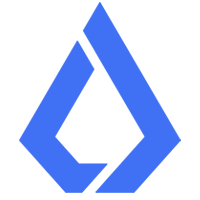-
 bitcoin
bitcoin $99296.318777 USD
-2.82% -
 ethereum
ethereum $3203.465899 USD
-6.84% -
 tether
tether $0.999590 USD
-0.03% -
 xrp
xrp $2.308913 USD
-4.00% -
 bnb
bnb $922.788929 USD
-3.53% -
 solana
solana $144.020807 USD
-5.89% -
 usd-coin
usd-coin $0.999798 USD
0.00% -
 tron
tron $0.291590 USD
-1.12% -
 dogecoin
dogecoin $0.163780 USD
-4.46% -
 cardano
cardano $0.526919 USD
-4.40% -
 hyperliquid
hyperliquid $37.888865 USD
-2.24% -
 bitcoin-cash
bitcoin-cash $510.515457 USD
-1.08% -
 chainlink
chainlink $14.436987 USD
-5.63% -
 stellar
stellar $0.267345 USD
-4.77% -
 unus-sed-leo
unus-sed-leo $9.175222 USD
0.53%
How to create price alerts on the Bybit app?
Set price alerts on Bybit to get push notifications when your chosen crypto hits a target price, helping you trade smarter without watching the market constantly.
Nov 05, 2025 at 12:10 pm

Setting Up Price Alerts on the Bybit App
1. Open the Bybit app and log in to your account. Navigate to the main dashboard where all available trading pairs are listed. Locate the search bar at the top and enter the cryptocurrency you want to monitor, such as BTCUSD or ETHUSDT.
2. Tap on the desired trading pair to open its detailed trading page. Here, you’ll see real-time price data, order book, and recent trades. Look for the bell icon or 'Price Alert' option usually positioned near the price chart.
3. Click on the 'Price Alert' button to access the alert setup interface. You will be prompted to input the target price at which you want to receive a notification. Enter the specific price value in the provided field.
4. Choose whether you want the alert to trigger when the price reaches your set value from above (for downward movement) or below (for upward movement). Some versions of the app allow selection of both directions simultaneously.
5. Confirm your settings and save the alert. Once saved, the system will send you a push notification through the app whenever the market price hits your specified level. Multiple alerts can be created for different prices on the same or various assets.
Customizing Alert Preferences
1. Access the app’s settings menu by tapping the gear icon typically located in the profile or navigation section. Scroll down to find 'Notifications' or 'Alert Settings' depending on the app version.
2. Ensure that push notifications are enabled for the Bybit app within your device settings. Without proper permissions, alerts may not be delivered even if configured correctly inside the app.
3. Within the notification settings, select which types of alerts you wish to receive. Options often include price alerts, margin calls, order executions, and funding rate reminders. Toggle on the ones relevant to your trading strategy.
4. Adjust sound and vibration preferences for incoming alerts. This helps differentiate urgent price movements from routine updates, especially during high-volatility periods in the crypto markets.
5. Return to the price alert section and verify that each active alert displays the correct symbol, direction, and price. Edit or delete any outdated alerts to avoid confusion during fast-moving market conditions.
Managing Active Price Alerts
1. Go back to the trading pair's detail page or visit the dedicated alerts center if available. A list of all currently active price alerts will be displayed, showing the asset, target price, and status.
2. To modify an existing alert, tap on it and adjust the price level or direction. After making changes, confirm the update to ensure the new parameters take effect immediately.
3. If a particular market condition has passed or is no longer relevant, remove the alert manually. Long-pressing or swiping left on the alert entry often reveals a delete option.
4. Use the filtering function, if supported, to sort alerts by ascending or descending price, asset type, or creation time. This enhances visibility when monitoring multiple cryptocurrencies across different timeframes.
5. Regularly review your alert list, especially after major news events or technical breakouts. Outdated thresholds can lead to missed opportunities or unnecessary distractions during live trading sessions.
Proper configuration of price alerts ensures timely responses to market fluctuations, helping traders act swiftly without constant screen monitoring.
Frequently Asked Questions
Can I set price alerts for futures contracts on Bybit?Yes, price alerts can be created for both spot and perpetual futures contracts. The process remains identical regardless of the contract type.
Are price alerts sent via email or only through push notifications?Currently, Bybit primarily delivers price alerts through mobile push notifications. Email alerts are not supported for price triggers but may be available for other account activities.
What happens if my phone is offline when the price reaches the alert level?If the device is disconnected from the internet, the notification will be delivered once connectivity is restored, provided the app remains running in the background.
Is there a limit to how many price alerts I can create?While Bybit does not publicly specify a hard cap, practical limitations may arise based on device performance and app stability when managing excessive alerts.
Disclaimer:info@kdj.com
The information provided is not trading advice. kdj.com does not assume any responsibility for any investments made based on the information provided in this article. Cryptocurrencies are highly volatile and it is highly recommended that you invest with caution after thorough research!
If you believe that the content used on this website infringes your copyright, please contact us immediately (info@kdj.com) and we will delete it promptly.
- Crypto Carnage: Navigating Selling and Liquidations in a Wild Market
- 2025-11-14 16:50:01
- Mohammed Siraj's First Spell Woes: An India Teammate's Critique
- 2025-11-14 14:40:02
- BTC, ETH, and Altcoin Picks: Navigating the Crypto Landscape
- 2025-11-14 14:50:01
- Coin Toss Tales: Temba Bavuma's Wager and India vs. SA Showdown
- 2025-11-14 12:50:01
- Shubman Gill, WTC Final, and the Coin Toss: A New Yorker's Take
- 2025-11-14 15:05:01
- Aerodrome Takes Flight: Unifying Ethereum DeFi Liquidity Across Chains
- 2025-11-14 15:10:02
Related knowledge
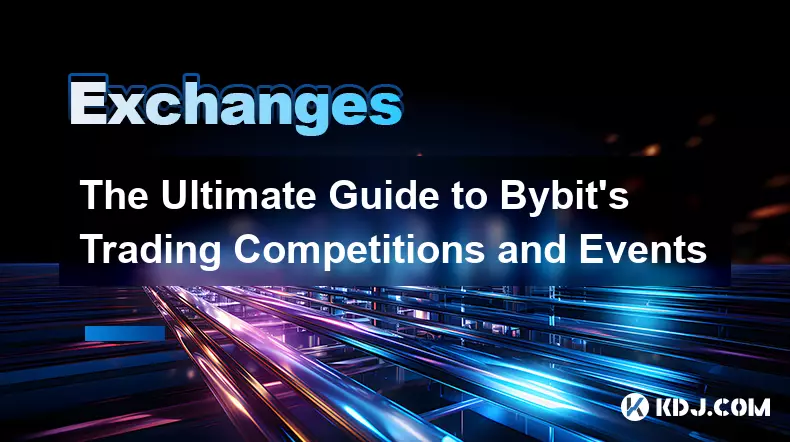
The Ultimate Guide to Bybit's Trading Competitions and Events
Nov 14,2025 at 01:39am
The Ultimate Guide to Bybit's Trading Competitions and Events Bybit has established itself as a leading cryptocurrency derivatives exchange, not only ...

Bybit Mobile App: A Comprehensive Tutorial for Trading on the Go
Nov 14,2025 at 08:19am
Getting Started with the Bybit Mobile App1. Download the Bybit app from the Apple App Store or Google Play Store, ensuring you are installing the offi...

A Complete Guide to Bybit's Proof of Reserves (PoR) System
Nov 14,2025 at 03:40am
Understanding Bybit's Proof of Reserves (PoR) Framework1. Bybit’s Proof of Reserves (PoR) system is a transparency initiative designed to verify that ...

The Professional Trader's Guide to Risk Management on Bybit
Nov 15,2025 at 12:00am
Understanding Risk Exposure in Derivatives Trading1. Derivatives trading on platforms like Bybit exposes traders to amplified risk due to leverage. Wh...

Bybit Staking Explained: A Complete Guide to Earning Rewards
Nov 14,2025 at 08:40pm
What Is Staking on Bybit?1. Staking on Bybit allows users to lock up their cryptocurrency holdings in exchange for rewards over time. This process sup...

Advanced Charting Techniques on Bybit: A Technical Analysis Guide
Nov 14,2025 at 04:20am
Mastering Candlestick Patterns for Precision Entries1. Understanding candlestick formations is essential when trading on Bybit, where volatility can s...
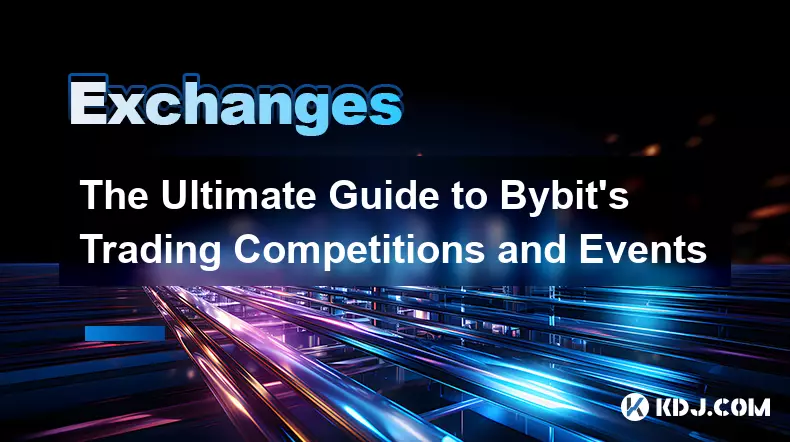
The Ultimate Guide to Bybit's Trading Competitions and Events
Nov 14,2025 at 01:39am
The Ultimate Guide to Bybit's Trading Competitions and Events Bybit has established itself as a leading cryptocurrency derivatives exchange, not only ...

Bybit Mobile App: A Comprehensive Tutorial for Trading on the Go
Nov 14,2025 at 08:19am
Getting Started with the Bybit Mobile App1. Download the Bybit app from the Apple App Store or Google Play Store, ensuring you are installing the offi...

A Complete Guide to Bybit's Proof of Reserves (PoR) System
Nov 14,2025 at 03:40am
Understanding Bybit's Proof of Reserves (PoR) Framework1. Bybit’s Proof of Reserves (PoR) system is a transparency initiative designed to verify that ...

The Professional Trader's Guide to Risk Management on Bybit
Nov 15,2025 at 12:00am
Understanding Risk Exposure in Derivatives Trading1. Derivatives trading on platforms like Bybit exposes traders to amplified risk due to leverage. Wh...

Bybit Staking Explained: A Complete Guide to Earning Rewards
Nov 14,2025 at 08:40pm
What Is Staking on Bybit?1. Staking on Bybit allows users to lock up their cryptocurrency holdings in exchange for rewards over time. This process sup...

Advanced Charting Techniques on Bybit: A Technical Analysis Guide
Nov 14,2025 at 04:20am
Mastering Candlestick Patterns for Precision Entries1. Understanding candlestick formations is essential when trading on Bybit, where volatility can s...
See all articles