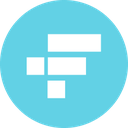-
 Bitcoin
Bitcoin $118200
0.49% -
 Ethereum
Ethereum $3580
0.33% -
 XRP
XRP $3.429
-0.49% -
 Tether USDt
Tether USDt $1.000
-0.05% -
 BNB
BNB $734.1
0.18% -
 Solana
Solana $177.7
0.26% -
 USDC
USDC $0.9999
-0.01% -
 Dogecoin
Dogecoin $0.2434
4.12% -
 TRON
TRON $0.3203
-1.58% -
 Cardano
Cardano $0.8334
1.59% -
 Hyperliquid
Hyperliquid $44.70
2.39% -
 Stellar
Stellar $0.4636
-1.10% -
 Sui
Sui $3.789
-0.43% -
 Chainlink
Chainlink $18.49
4.03% -
 Hedera
Hedera $0.2674
-0.08% -
 Avalanche
Avalanche $25.08
6.37% -
 Bitcoin Cash
Bitcoin Cash $520.4
1.12% -
 Shiba Inu
Shiba Inu $0.00001495
1.88% -
 Litecoin
Litecoin $112.5
9.34% -
 UNUS SED LEO
UNUS SED LEO $8.994
0.24% -
 Toncoin
Toncoin $3.209
-0.74% -
 Polkadot
Polkadot $4.393
2.95% -
 Uniswap
Uniswap $10.16
-0.07% -
 Monero
Monero $325.2
1.09% -
 Ethena USDe
Ethena USDe $1.001
0.00% -
 Bitget Token
Bitget Token $4.898
-1.03% -
 Pepe
Pepe $0.00001326
0.54% -
 Dai
Dai $1.000
0.02% -
 Aave
Aave $317.2
-0.43% -
 Cronos
Cronos $0.1214
0.07%
How to contact KuCoin customer support?
If you're facing issues with your KuCoin account, such as login problems or withdrawal delays, you can contact their customer support through the Help Center, submit a support ticket, use live chat for urgent matters, or reach out via official email addresses like support@kucoin.com.
Jul 19, 2025 at 03:42 pm

Accessing KuCoin’s Official Customer Support Channels
If you are encountering issues with your KuCoin account, such as login problems, withdrawal delays, or verification concerns, you may need to contact KuCoin customer support for assistance. KuCoin provides several official channels through which users can reach their support team. The most direct method is via the KuCoin Help Center, which is accessible from the KuCoin website or mobile app. This portal contains a comprehensive knowledge base, including FAQs, tutorials, and troubleshooting guides. However, if your query requires personalized assistance, you can submit a support ticket directly from your KuCoin account.
Submitting a Support Ticket on KuCoin
To submit a support ticket, log in to your KuCoin account and navigate to the Help Center. From there, select the relevant category such as Account Management, Deposit & Withdrawal, or Trading Issues. After choosing the appropriate subcategory, you will be prompted to submit a detailed description of your issue. Make sure to include all necessary information, such as transaction IDs, screenshots, and account details where applicable. Once submitted, the KuCoin support team will review your request and respond within a reasonable timeframe. It is important to use the email associated with your KuCoin account when submitting tickets to ensure faster verification and resolution.
Using Live Chat for Immediate Assistance
For urgent matters, KuCoin offers live chat support in select languages. This feature is available within the KuCoin mobile app and the web platform. To access live chat, go to the Help Center and click on the chat icon located in the bottom-right corner of the screen. Before initiating a chat session, ensure that you are logged into your account and have completed basic identity verification, as this may be required for certain types of inquiries. The live chat feature is particularly useful for users who need real-time responses to pressing issues such as unauthorized access, suspicious activity, or sudden account restrictions.
Contacting KuCoin via Email and Social Media
In addition to in-app support, KuCoin also allows users to contact their support team via email. While this method may take longer than submitting a ticket or using live chat, it is still a valid option for non-urgent inquiries. The official support email addresses vary depending on the service required, such as support@kucoin.com for general account issues or merchant@kucoin.com for business-related queries. Some users also attempt to reach KuCoin through social media platforms like Twitter and Telegram. However, it is crucial to verify the authenticity of official accounts to avoid falling victim to scams or impersonation.
Verifying Identity and Resolving Account Issues
If you are experiencing account lockouts or verification-related problems, KuCoin may require you to submit identity verification documents before proceeding with any support request. This process typically involves uploading a government-issued ID, a selfie with your ID, and sometimes a proof of address. Make sure all documents are clear, unedited, and meet the platform’s requirements. Once submitted, the verification process may take anywhere from a few hours to several business days, depending on the volume of requests. If your documents are rejected, carefully review the feedback provided and resubmit them accordingly. Only after successful verification can you proceed with more sensitive support inquiries.
Frequently Asked Questions
How long does it take for KuCoin support to respond?
The average response time for KuCoin support varies depending on the channel used. Tickets and emails may take 24 to 72 hours, while live chat offers instant responses during peak hours.
Is there a phone number for KuCoin support?
KuCoin does not publicly list a phone number for customer support. All communication must be conducted through in-app tickets, live chat, or official email addresses.
Can I change the email associated with my KuCoin account?
Yes, you can change your email address in the Account Security settings. However, this change must be confirmed through email verification, and you may be required to undergo additional identity checks.
What should I do if I suspect my KuCoin account has been hacked?
Immediately log out of all devices, enable two-factor authentication (2FA) if not already active, and contact support via live chat or a support ticket. Provide any suspicious activity logs or unauthorized transactions for further investigation.
Disclaimer:info@kdj.com
The information provided is not trading advice. kdj.com does not assume any responsibility for any investments made based on the information provided in this article. Cryptocurrencies are highly volatile and it is highly recommended that you invest with caution after thorough research!
If you believe that the content used on this website infringes your copyright, please contact us immediately (info@kdj.com) and we will delete it promptly.
- Meme Coins Mania: Presales and Charts Spiking in 2025
- 2025-07-20 02:30:11
- Rick Harrison, the Titanic Coin, and a Deal That Sank
- 2025-07-20 02:30:11
- American Eagle Palladium Coin Set for September 4 Release: What to Expect
- 2025-07-20 00:35:12
- FloppyPepe: Could This Meme Coin Be Your Ticket to Crypto Millionaire Status with a 15,800% ROI?
- 2025-07-20 00:50:12
- Ethereum's 2025 ATH: Could These 20x Tokens Be Your Golden Ticket?
- 2025-07-20 00:35:12
- Solana, Altcoin Bets, and the Next Big Thing: What's the Play?
- 2025-07-20 01:15:12
Related knowledge

KuCoin mobile app vs desktop
Jul 19,2025 at 08:35am
Overview of KuCoin Mobile App and Desktop PlatformThe KuCoin ecosystem offers both a mobile app and a desktop platform, each designed to cater to diff...

Is KuCoin a decentralized exchange?
Jul 18,2025 at 03:15pm
Understanding Decentralized Exchanges (DEXs)To determine whether KuCoin is a decentralized exchange, it's essential to first understand what defines a...

How to trade options on KuCoin?
Jul 19,2025 at 03:42am
Understanding Options Trading on KuCoinOptions trading on KuCoin allows users to speculate on the future price movements of cryptocurrencies without o...

Lost Google Authenticator for KuCoin
Jul 19,2025 at 02:35am
Understanding the Importance of Google Authenticator in KuCoin SecurityGoogle Authenticator is a critical tool used by KuCoin users to enable two-fact...

What is the maker-taker fee on KuCoin?
Jul 18,2025 at 12:42pm
Understanding the Maker-Taker Fee ModelThe maker-taker fee model is a pricing structure used by many cryptocurrency exchanges, including KuCoin, to de...

How to participate in KuCoin IEO?
Jul 19,2025 at 11:00pm
What is KuCoin IEO?KuCoin IEO (Initial Exchange Offering) is a fundraising mechanism facilitated by the KuCoin cryptocurrency exchange. Unlike traditi...

KuCoin mobile app vs desktop
Jul 19,2025 at 08:35am
Overview of KuCoin Mobile App and Desktop PlatformThe KuCoin ecosystem offers both a mobile app and a desktop platform, each designed to cater to diff...

Is KuCoin a decentralized exchange?
Jul 18,2025 at 03:15pm
Understanding Decentralized Exchanges (DEXs)To determine whether KuCoin is a decentralized exchange, it's essential to first understand what defines a...

How to trade options on KuCoin?
Jul 19,2025 at 03:42am
Understanding Options Trading on KuCoinOptions trading on KuCoin allows users to speculate on the future price movements of cryptocurrencies without o...

Lost Google Authenticator for KuCoin
Jul 19,2025 at 02:35am
Understanding the Importance of Google Authenticator in KuCoin SecurityGoogle Authenticator is a critical tool used by KuCoin users to enable two-fact...

What is the maker-taker fee on KuCoin?
Jul 18,2025 at 12:42pm
Understanding the Maker-Taker Fee ModelThe maker-taker fee model is a pricing structure used by many cryptocurrency exchanges, including KuCoin, to de...

How to participate in KuCoin IEO?
Jul 19,2025 at 11:00pm
What is KuCoin IEO?KuCoin IEO (Initial Exchange Offering) is a fundraising mechanism facilitated by the KuCoin cryptocurrency exchange. Unlike traditi...
See all articles