-
 bitcoin
bitcoin $87959.907984 USD
1.34% -
 ethereum
ethereum $2920.497338 USD
3.04% -
 tether
tether $0.999775 USD
0.00% -
 xrp
xrp $2.237324 USD
8.12% -
 bnb
bnb $860.243768 USD
0.90% -
 solana
solana $138.089498 USD
5.43% -
 usd-coin
usd-coin $0.999807 USD
0.01% -
 tron
tron $0.272801 USD
-1.53% -
 dogecoin
dogecoin $0.150904 USD
2.96% -
 cardano
cardano $0.421635 USD
1.97% -
 hyperliquid
hyperliquid $32.152445 USD
2.23% -
 bitcoin-cash
bitcoin-cash $533.301069 USD
-1.94% -
 chainlink
chainlink $12.953417 USD
2.68% -
 unus-sed-leo
unus-sed-leo $9.535951 USD
0.73% -
 zcash
zcash $521.483386 USD
-2.87%
How to use conditional orders on MEXC?
Using conditional orders on MEXC can automate your trading strategy, allowing trades based on specific market conditions. Follow our guide to set up and manage these orders effectively.
Apr 06, 2025 at 12:35 am
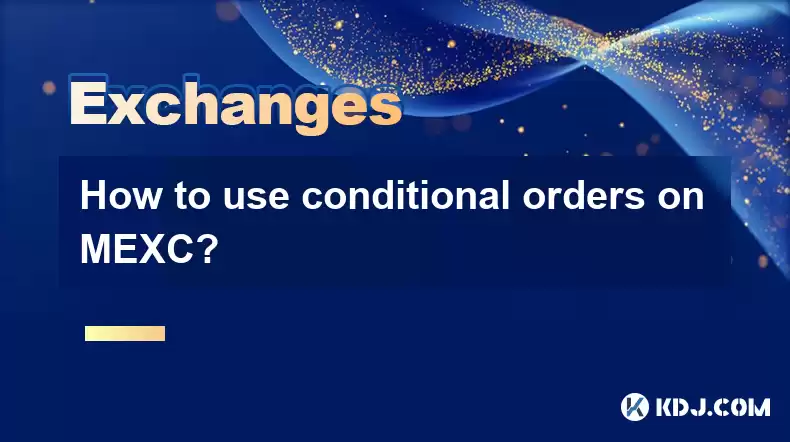
Using conditional orders on MEXC can significantly enhance your trading strategy by allowing you to automate trades based on specific market conditions. This guide will walk you through the process of setting up and using conditional orders on the MEXC platform, ensuring you have all the necessary details to execute your trades effectively.
Understanding Conditional Orders on MEXC
Before diving into the setup process, it's important to understand what conditional orders are. Conditional orders, also known as trigger orders, are instructions to buy or sell an asset once certain conditions are met. These conditions can be based on price levels, time, or other market indicators. On MEXC, you can use conditional orders to automate your trading strategy, reducing the need for constant market monitoring.
Types of Conditional Orders on MEXC
MEXC supports several types of conditional orders, each designed to cater to different trading needs:
- Limit Order: This type of order is placed to buy or sell at a specified price or better. Once the trigger price is reached, the order becomes a limit order on the order book.
- Market Order: When the trigger price is hit, the order is executed immediately at the best available market price.
- Stop-Limit Order: This combines a stop order with a limit order. Once the stop price is reached, a limit order is placed at the specified limit price.
- Stop-Market Order: Similar to a stop-limit order, but once the stop price is hit, the order is executed as a market order.
Setting Up a Conditional Order on MEXC
To set up a conditional order on MEXC, follow these detailed steps:
- Log into Your MEXC Account: Ensure you are logged into your MEXC account with sufficient funds for the trade you plan to execute.
- Navigate to the Trading Page: Go to the trading page for the cryptocurrency pair you wish to trade. You can find this under the 'Spot' or 'Futures' section, depending on your trading preference.
- Select the Conditional Order Option: On the trading interface, locate the 'Conditional Order' tab. This is usually found next to the 'Limit' and 'Market' order tabs.
- Choose the Type of Conditional Order: From the dropdown menu, select the type of conditional order you want to place (Limit, Market, Stop-Limit, or Stop-Market).
- Set the Trigger Price: Enter the price at which you want the conditional order to be triggered. This is the price that will activate your order.
- Set the Order Price (if applicable): For limit and stop-limit orders, you need to set the order price, which is the price at which you want the order to be executed once triggered.
- Specify the Amount: Enter the amount of cryptocurrency you want to buy or sell.
- Review and Confirm: Double-check all the details of your conditional order. Once satisfied, click the 'Place Order' button to submit your order.
Managing and Monitoring Conditional Orders
After placing a conditional order, it's crucial to manage and monitor it effectively:
- Viewing Your Orders: You can view all your active conditional orders in the 'Open Orders' section of your MEXC account. This allows you to keep track of all your pending trades.
- Modifying Orders: If market conditions change, you may need to modify your conditional order. To do this, go to the 'Open Orders' section, find the order you wish to modify, and click on the 'Edit' button. Adjust the trigger price, order price, or amount as needed, and confirm the changes.
- Canceling Orders: If you decide to cancel a conditional order, navigate to the 'Open Orders' section, locate the order, and click on the 'Cancel' button. The order will be removed from the order book.
Tips for Using Conditional Orders Effectively
To maximize the effectiveness of conditional orders on MEXC, consider the following tips:
- Set Realistic Trigger Prices: Ensure your trigger prices are based on thorough market analysis to avoid unnecessary executions.
- Use Stop-Loss Orders: Implementing stop-loss orders can help minimize potential losses by automatically selling an asset when it reaches a certain price.
- Monitor Market Volatility: High volatility can lead to rapid price changes, which may trigger your conditional orders unexpectedly. Keep an eye on market conditions and adjust your orders accordingly.
- Test with Small Amounts: If you're new to using conditional orders, start with small amounts to understand how they work without risking significant capital.
Common Issues and Troubleshooting
While using conditional orders on MEXC, you might encounter some common issues. Here's how to troubleshoot them:
- Order Not Triggering: If your order is not triggering, ensure that the trigger price is set correctly and that there are no technical issues with the platform. You can also check if the market has moved in a way that your order is no longer relevant.
- Order Partially Filled: In cases where your order is only partially filled, review the order details to ensure the amount and price are set correctly. You may need to adjust the order or place a new one to complete the trade.
- Technical Glitches: If you experience technical issues, such as the platform freezing or not responding, try refreshing the page or logging out and back in. If the problem persists, contact MEXC customer support for assistance.
Frequently Asked Questions
Q: Can I use conditional orders for both spot and futures trading on MEXC?A: Yes, MEXC supports conditional orders for both spot and futures trading. The process of setting up conditional orders is similar for both, but you need to navigate to the respective trading section (Spot or Futures) to place your orders.
Q: Are there any fees associated with using conditional orders on MEXC?A: MEXC does not charge additional fees for placing conditional orders. However, standard trading fees apply once the order is executed. Be sure to check MEXC's fee schedule for the most up-to-date information.
Q: How long do conditional orders remain active on MEXC?A: Conditional orders on MEXC remain active until they are triggered, canceled by the user, or expire if an expiration time is set. You can set an expiration time when placing the order to ensure it does not remain active indefinitely.
Q: Can I place multiple conditional orders for the same cryptocurrency pair?A: Yes, you can place multiple conditional orders for the same cryptocurrency pair. Each order will be treated independently, and you can manage them separately in the 'Open Orders' section of your MEXC account.
Disclaimer:info@kdj.com
The information provided is not trading advice. kdj.com does not assume any responsibility for any investments made based on the information provided in this article. Cryptocurrencies are highly volatile and it is highly recommended that you invest with caution after thorough research!
If you believe that the content used on this website infringes your copyright, please contact us immediately (info@kdj.com) and we will delete it promptly.
- Wintermute CEO Dismisses Crypto Collapse Rumors Amidst Market Volatility
- 2026-02-09 01:45:01
- Trump's Crypto Tango: White House Talks Ignite BTC & PKR Markets
- 2026-02-09 01:40:01
- Ethereum's Volatility: Navigating Longs Amidst WAGMI Hopes and Technical Upgrades
- 2026-02-09 01:35:02
- Web3, RWA, and the Regulatory Reckoning: Charting a Course for Compliant Innovation
- 2026-02-09 01:30:01
- Super Bowl Coin Toss: Decoding the Flip, Betting Tips, and a Historic Twist for the Big Game
- 2026-02-09 01:25:01
- Heads Up, New York! Super Bowl 2026 Coin Toss, Free Bets, and the Unpredictable Flip of Fate
- 2026-02-09 01:20:02
Related knowledge

How to contact Bybit customer support for urgent help?
Feb 05,2026 at 11:40pm
Accessing Bybit Support via Live Chat1. Log in to your Bybit account using the official website or mobile application. 2. Navigate to the Help Center ...

How to use Bybit Dual Asset investment for high yield?
Feb 06,2026 at 12:20am
Understanding Bybit Dual Asset Investment Mechanics1. Dual Asset Investment is a structured product offered by Bybit that combines a stablecoin deposi...

How to buy Aptos (APT) on Bybit today?
Feb 06,2026 at 07:40am
Creating a Bybit Account1. Navigate to the official Bybit website and click the “Sign Up” button located at the top right corner of the homepage. Ente...

How to use Bybit Shark Fin for principal-protected returns?
Feb 06,2026 at 03:40pm
Understanding Shark Fin Structure1. Shark Fin products on Bybit are structured derivatives designed to offer capital protection while enabling exposur...

How to buy Worldcoin (WLD) on Bybit exchange?
Feb 05,2026 at 04:39pm
Account Registration and Verification1. Navigate to the official Bybit website and click the 'Sign Up' button located in the top-right corner. 2. Ente...

How to buy Optimism (OP) on Bybit in 2026?
Feb 09,2026 at 01:19am
Account Registration and Verification1. Navigate to the official Bybit website and click the “Sign Up” button located in the top-right corner. 2. Ente...

How to contact Bybit customer support for urgent help?
Feb 05,2026 at 11:40pm
Accessing Bybit Support via Live Chat1. Log in to your Bybit account using the official website or mobile application. 2. Navigate to the Help Center ...

How to use Bybit Dual Asset investment for high yield?
Feb 06,2026 at 12:20am
Understanding Bybit Dual Asset Investment Mechanics1. Dual Asset Investment is a structured product offered by Bybit that combines a stablecoin deposi...

How to buy Aptos (APT) on Bybit today?
Feb 06,2026 at 07:40am
Creating a Bybit Account1. Navigate to the official Bybit website and click the “Sign Up” button located at the top right corner of the homepage. Ente...

How to use Bybit Shark Fin for principal-protected returns?
Feb 06,2026 at 03:40pm
Understanding Shark Fin Structure1. Shark Fin products on Bybit are structured derivatives designed to offer capital protection while enabling exposur...

How to buy Worldcoin (WLD) on Bybit exchange?
Feb 05,2026 at 04:39pm
Account Registration and Verification1. Navigate to the official Bybit website and click the 'Sign Up' button located in the top-right corner. 2. Ente...

How to buy Optimism (OP) on Bybit in 2026?
Feb 09,2026 at 01:19am
Account Registration and Verification1. Navigate to the official Bybit website and click the “Sign Up” button located in the top-right corner. 2. Ente...
See all articles





















![Is This a REAL Reversal or Fake out?? I wouldn't Get Excited Just Yet... [20 Min emergency stream] Is This a REAL Reversal or Fake out?? I wouldn't Get Excited Just Yet... [20 Min emergency stream]](/uploads/2026/02/08/cryptocurrencies-news/videos/origin_698897450a654_image_500_375.webp)


![Mesocosmos (By Biskotos) [All Coins] | Geometry Dash Mesocosmos (By Biskotos) [All Coins] | Geometry Dash](/uploads/2026/02/08/cryptocurrencies-news/videos/origin_69889be2eac64_image_500_375.webp)

















































