-
 bitcoin
bitcoin $87959.907984 USD
1.34% -
 ethereum
ethereum $2920.497338 USD
3.04% -
 tether
tether $0.999775 USD
0.00% -
 xrp
xrp $2.237324 USD
8.12% -
 bnb
bnb $860.243768 USD
0.90% -
 solana
solana $138.089498 USD
5.43% -
 usd-coin
usd-coin $0.999807 USD
0.01% -
 tron
tron $0.272801 USD
-1.53% -
 dogecoin
dogecoin $0.150904 USD
2.96% -
 cardano
cardano $0.421635 USD
1.97% -
 hyperliquid
hyperliquid $32.152445 USD
2.23% -
 bitcoin-cash
bitcoin-cash $533.301069 USD
-1.94% -
 chainlink
chainlink $12.953417 USD
2.68% -
 unus-sed-leo
unus-sed-leo $9.535951 USD
0.73% -
 zcash
zcash $521.483386 USD
-2.87%
The Complete Guide to Using the Binance Desktop Client
The Binance desktop client offers enhanced security, faster performance, multi-window trading, and reliable bot integration for active traders.
Nov 04, 2025 at 10:19 pm
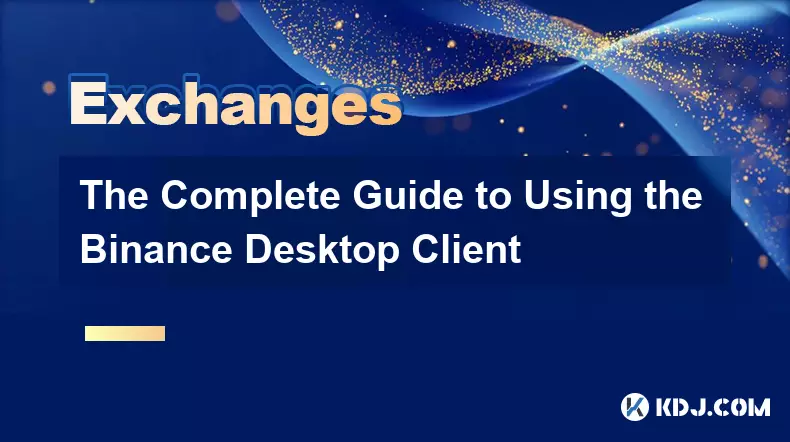
The Advantages of the Binance Desktop Client
1. The Binance desktop client offers enhanced security compared to mobile or web versions. With encrypted local storage and reduced exposure to phishing attacks, users benefit from a more stable environment for managing digital assets.
2. Performance is significantly improved on desktop platforms. The interface loads faster, executes trades with minimal latency, and supports advanced charting tools essential for technical traders analyzing market movements.
3. Multi-window functionality allows simultaneous monitoring of portfolios, order books, and price charts. This level of multitasking is difficult to achieve on smaller screens and increases operational efficiency during volatile market conditions.
4. Automated trading bots and API integrations are more reliably managed through the desktop application. Users can configure grid bots, dollar-cost averaging strategies, and set precise stop-loss triggers without interruptions common in browser-based sessions.
5. Regular updates ensure compatibility with evolving blockchain protocols and new token listings. The desktop version receives patches and feature upgrades ahead of other platforms, giving users early access to tools like futures trading or staking options.
Setting Up the Binance Desktop Application
1. Visit the official Binance website and navigate to the download section dedicated to desktop clients. Ensure the URL is authentic to avoid counterfeit software that may contain malware.
2. Choose the correct version based on your operating system—Windows, macOS, or Linux. Each package is digitally signed, and verification instructions are provided to confirm file integrity before installation.
3. Run the installer and follow the prompts. During setup, disable any pop-up blockers or firewall rules that might interfere with the initial synchronization process.
4. Launch the application and log in using your registered email and two-factor authentication method. If 2FA is enabled via an authenticator app, have it ready to verify your identity.
5. Enable additional security layers such as device authorization and login alerts. These settings help detect unauthorized access attempts and protect account activity even if credentials are compromised.
Key Features for Active Traders
1. The built-in depth chart displays real-time buy and sell orders across multiple cryptocurrencies. This transparency helps traders assess market sentiment and execute limit orders at optimal price points.
2. One-click trading mode accelerates entry and exit from positions, especially useful during rapid price fluctuations. Customizable hotkeys can be assigned to frequently used actions, reducing manual input errors.
3. Integrated candlestick patterns and technical indicators (RSI, MACD, Bollinger Bands) support detailed analysis without switching between external platforms. Historical data spans several years, enabling backtesting of trading strategies.
4. Margin trading capabilities allow leveraged positions directly within the desktop interface. Risk management tools like liquidation price calculators and automatic margin calls are embedded to prevent unexpected losses.
5. Real-time notifications for price thresholds, trade executions, and deposit confirmations keep users informed without requiring constant screen monitoring. Alerts can be customized by asset, action type, or severity level.
Frequently Asked Questions
Is the Binance desktop client free to use?Yes, downloading and using the Binance desktop client does not incur any charges. Standard transaction fees apply when conducting trades, withdrawals, or deposits, consistent with Binance’s fee schedule.
Can I use the desktop client without an internet connection?No, continuous internet connectivity is required. The desktop client relies on live data feeds for pricing, order matching, and blockchain confirmations. Offline usage is not supported.
Does the desktop version support all Binance services?Most services including spot trading, futures, staking, and P2P transactions are available. However, some region-specific features or promotions may only appear in the web or mobile applications.
How do I report a bug in the desktop application?Binance provides a dedicated support portal where users can submit technical issues. Include logs, screenshots, and steps to reproduce the problem for faster resolution by their development team.
Disclaimer:info@kdj.com
The information provided is not trading advice. kdj.com does not assume any responsibility for any investments made based on the information provided in this article. Cryptocurrencies are highly volatile and it is highly recommended that you invest with caution after thorough research!
If you believe that the content used on this website infringes your copyright, please contact us immediately (info@kdj.com) and we will delete it promptly.
- Big Apple Bites: While Ethereum Grapples, DeepSnitch AI Whispers of a 1000x Run
- 2026-02-07 06:30:02
- Token cat appointments furong tian to lead audit Amdst Strategic Reshffle
- 2026-02-07 06:40:01
- Brent Key Forges Georgia Tech's "Bully Ball" Identity, Reshaping ACC Competitiveness
- 2026-02-07 07:10:01
- Bithumb's Bitcoin Flash Crash: Billions in Error, Millions in Losses
- 2026-02-07 07:10:01
- Stock Strategy, Market Collapse, and Rebound: Navigating the Bitcoin Rollercoaster
- 2026-02-07 07:05:01
- Metaplanet Faces Mounting Pressure as Bitcoin Dives, CEO Affirms Unwavering Accumulation Strategy
- 2026-02-07 04:15:01
Related knowledge

How to contact Bybit customer support for urgent help?
Feb 05,2026 at 11:40pm
Accessing Bybit Support via Live Chat1. Log in to your Bybit account using the official website or mobile application. 2. Navigate to the Help Center ...

How to use Bybit Dual Asset investment for high yield?
Feb 06,2026 at 12:20am
Understanding Bybit Dual Asset Investment Mechanics1. Dual Asset Investment is a structured product offered by Bybit that combines a stablecoin deposi...

How to buy Aptos (APT) on Bybit today?
Feb 06,2026 at 07:40am
Creating a Bybit Account1. Navigate to the official Bybit website and click the “Sign Up” button located at the top right corner of the homepage. Ente...

How to use Bybit Shark Fin for principal-protected returns?
Feb 06,2026 at 03:40pm
Understanding Shark Fin Structure1. Shark Fin products on Bybit are structured derivatives designed to offer capital protection while enabling exposur...

How to buy Worldcoin (WLD) on Bybit exchange?
Feb 05,2026 at 04:39pm
Account Registration and Verification1. Navigate to the official Bybit website and click the 'Sign Up' button located in the top-right corner. 2. Ente...

How to buy Render (RNDR) on Bybit exchange?
Feb 05,2026 at 01:39pm
Creating and Verifying Your Bybit Account1. Visit the official Bybit website and click the “Sign Up” button located at the top right corner of the hom...

How to contact Bybit customer support for urgent help?
Feb 05,2026 at 11:40pm
Accessing Bybit Support via Live Chat1. Log in to your Bybit account using the official website or mobile application. 2. Navigate to the Help Center ...

How to use Bybit Dual Asset investment for high yield?
Feb 06,2026 at 12:20am
Understanding Bybit Dual Asset Investment Mechanics1. Dual Asset Investment is a structured product offered by Bybit that combines a stablecoin deposi...

How to buy Aptos (APT) on Bybit today?
Feb 06,2026 at 07:40am
Creating a Bybit Account1. Navigate to the official Bybit website and click the “Sign Up” button located at the top right corner of the homepage. Ente...

How to use Bybit Shark Fin for principal-protected returns?
Feb 06,2026 at 03:40pm
Understanding Shark Fin Structure1. Shark Fin products on Bybit are structured derivatives designed to offer capital protection while enabling exposur...

How to buy Worldcoin (WLD) on Bybit exchange?
Feb 05,2026 at 04:39pm
Account Registration and Verification1. Navigate to the official Bybit website and click the 'Sign Up' button located in the top-right corner. 2. Ente...

How to buy Render (RNDR) on Bybit exchange?
Feb 05,2026 at 01:39pm
Creating and Verifying Your Bybit Account1. Visit the official Bybit website and click the “Sign Up” button located at the top right corner of the hom...
See all articles










































































