-
 bitcoin
bitcoin $87959.907984 USD
1.34% -
 ethereum
ethereum $2920.497338 USD
3.04% -
 tether
tether $0.999775 USD
0.00% -
 xrp
xrp $2.237324 USD
8.12% -
 bnb
bnb $860.243768 USD
0.90% -
 solana
solana $138.089498 USD
5.43% -
 usd-coin
usd-coin $0.999807 USD
0.01% -
 tron
tron $0.272801 USD
-1.53% -
 dogecoin
dogecoin $0.150904 USD
2.96% -
 cardano
cardano $0.421635 USD
1.97% -
 hyperliquid
hyperliquid $32.152445 USD
2.23% -
 bitcoin-cash
bitcoin-cash $533.301069 USD
-1.94% -
 chainlink
chainlink $12.953417 USD
2.68% -
 unus-sed-leo
unus-sed-leo $9.535951 USD
0.73% -
 zcash
zcash $521.483386 USD
-2.87%
How long do Coinbase withdrawals take?
Coinbase withdrawal times vary by crypto type and network congestion, with BTC typically taking 10 minutes to an hour, while fiat transfers may take 1–5 business days via ACH.
Jul 04, 2025 at 03:00 pm
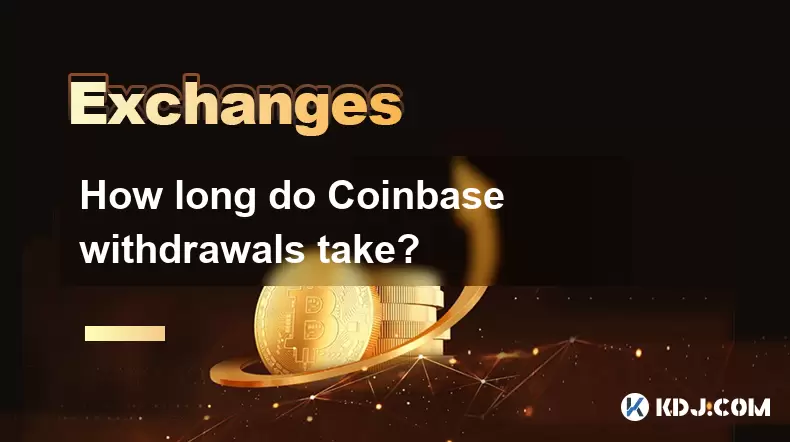
Understanding Coinbase Withdrawal Processing Times
When users ask, 'How long do Coinbase withdrawals take?', the answer depends on several factors, including the type of cryptocurrency being withdrawn and the network congestion at the time. For example, Bitcoin (BTC) withdrawals typically take between 10 minutes to 1 hour under normal network conditions. However, during periods of high demand or technical issues, this time can increase significantly.
For Ethereum (ETH) and ERC-20 tokens, such as USDC or DAI, the processing times are generally similar to Bitcoin but may vary depending on gas fees and network congestion. If you set a low gas fee, your transaction could be delayed for hours or even days. On the other hand, using a higher gas price ensures faster confirmation by miners or validators.
Note:These estimates only cover the time it takes for the blockchain network to confirm the transaction. The actual time funds appear in your external wallet or bank account might differ.
Fiat Withdrawals: Transferring to Bank Accounts
If you're withdrawing fiat currency like USD or EUR from Coinbase to your linked bank account, the process usually involves the ACH (Automated Clearing House) system in the United States. This method typically takes 1–5 business days after initiating the withdrawal.
To initiate a fiat withdrawal:
- Log into your Coinbase account.
- Navigate to the 'Withdraw' section.
- Select the appropriate fiat currency.
- Enter the amount and confirm your linked bank account.
Once initiated, the transaction will go through several stages before the money becomes available in your bank. It's important to note that weekends and public holidays can delay the ACH transfer timeline.
Using Instant Transfers with Debit Cards or PayPal
Coinbase offers instant withdrawal options for users who want immediate access to their funds. With a Coinbase debit card, you can instantly convert your crypto holdings into USD and withdraw cash or make purchases without waiting for blockchain confirmations.
Similarly, if you have a PayPal account linked, you may be able to sell your crypto directly to PayPal and then withdraw those funds instantly. These methods bypass traditional banking delays but may come with additional fees or limitations based on your region and verification level.
Here’s how to use the Coinbase debit card for instant access:
- Link your Coinbase card within the app.
- Select the crypto you wish to spend.
- Convert it to USD or use it directly for purchases.
This option is ideal for users who need fast liquidity without waiting for standard withdrawal timelines.
Factors Influencing Withdrawal Speeds
Several variables can affect how quickly your Coinbase withdrawal completes:
- Network Congestion: High traffic on the blockchain can cause delays in transaction confirmations.
- Gas Fees: For Ethereum-based assets, setting a higher gas fee prioritizes your transaction.
- Exchange Verification Status: Users with limited or pending verification may face additional review steps.
- Bank Processing Time: Even after Coinbase sends the funds, your financial institution may take extra time to credit your account.
In some cases, Coinbase may place temporary holds on accounts due to security concerns or suspicious activity. These holds can last from a few hours to several days, depending on the situation.
Steps to Expedite Your Withdrawal Process
If you're looking to minimize delays when withdrawing from Coinbase, consider the following strategies:
- Use real-time transfers where available, such as instant card transactions or PayPal integrations.
- Optimize gas fees manually when sending ETH or ERC-20 tokens to avoid slow confirmations.
- Ensure your account verification is complete to avoid unnecessary restrictions.
- Double-check recipient addresses and networks to prevent lost or misrouted funds.
By taking these proactive measures, you can significantly reduce the time it takes to move funds out of your Coinbase wallet.
Common Questions About Coinbase Withdrawals
Q: Can I cancel a crypto withdrawal once it’s been sent?A: No, once a blockchain transaction is confirmed, it cannot be reversed. Always double-check the recipient address before sending.
Q: Why does my withdrawal say 'Pending'?A: This could indicate that the blockchain network is busy, or Coinbase is performing internal checks. It may also mean your bank has not yet processed the transfer.
Q: Are there any fees for withdrawing from Coinbase?A: Yes, Coinbase charges network fees for crypto withdrawals, which fluctuate based on network demand. Fiat withdrawals via ACH are usually free, but instant transfers may incur costs.
Q: How do I track the status of my withdrawal?A: You can use the transaction hash provided by Coinbase and input it into a blockchain explorer corresponding to the asset you withdrew.
Disclaimer:info@kdj.com
The information provided is not trading advice. kdj.com does not assume any responsibility for any investments made based on the information provided in this article. Cryptocurrencies are highly volatile and it is highly recommended that you invest with caution after thorough research!
If you believe that the content used on this website infringes your copyright, please contact us immediately (info@kdj.com) and we will delete it promptly.
- Binance Fortifies $1 Billion SAFU Reserve with Entirely Bitcoin Holdings, Amidst Market Shifts
- 2026-02-12 19:10:01
- Hong Kong's Crypto Pulse: Bullish Sentiment Defies Market Tremors
- 2026-02-12 19:10:01
- Binance Navigates Narrative Collapse and Panic Amidst Market Turmoil
- 2026-02-12 18:50:01
- Blockchain Calendar 2026: Riyadh Summit Dominates High-Value Events, Cardano Expands Interoperability
- 2026-02-12 19:05:01
- Solana Pivots Strategically Towards Institutional Finance, Shifting Focus from Speculation to Real-World Assets
- 2026-02-12 19:05:01
- Ethereum's Crossroads: Volatility, Liquidity, and the Hunt for Opportunity
- 2026-02-12 19:00:02
Related knowledge

How to use Bybit VIP program to reduce trading fees?
Feb 11,2026 at 07:19am
Understanding Bybit VIP Program Structure1. The Bybit VIP program categorizes users into tiers based on their 30-day average net asset value and tradi...

How to buy JasmyCoin (JASMY) on Bybit?
Feb 09,2026 at 03:40am
Creating a Bybit Account1. Navigate to the official Bybit website and click the 'Sign Up' button located in the top-right corner. 2. Enter a valid ema...

How to contact Bybit customer support for urgent help?
Feb 05,2026 at 11:40pm
Accessing Bybit Support via Live Chat1. Log in to your Bybit account using the official website or mobile application. 2. Navigate to the Help Center ...

How to buy Injective (INJ) on Bybit in 2026?
Feb 09,2026 at 05:39pm
Account Registration and Verification Process1. Navigate to the official Bybit website and click the “Sign Up” button located in the top-right corner....

How to use Bybit Dual Asset investment for high yield?
Feb 06,2026 at 12:20am
Understanding Bybit Dual Asset Investment Mechanics1. Dual Asset Investment is a structured product offered by Bybit that combines a stablecoin deposi...

How to buy Celestia (TIA) on Bybit exchange?
Feb 10,2026 at 09:39pm
Creating a Bybit Account1. Visit the official Bybit website and click the “Sign Up” button located at the top right corner of the homepage. Enter a va...

How to use Bybit VIP program to reduce trading fees?
Feb 11,2026 at 07:19am
Understanding Bybit VIP Program Structure1. The Bybit VIP program categorizes users into tiers based on their 30-day average net asset value and tradi...

How to buy JasmyCoin (JASMY) on Bybit?
Feb 09,2026 at 03:40am
Creating a Bybit Account1. Navigate to the official Bybit website and click the 'Sign Up' button located in the top-right corner. 2. Enter a valid ema...

How to contact Bybit customer support for urgent help?
Feb 05,2026 at 11:40pm
Accessing Bybit Support via Live Chat1. Log in to your Bybit account using the official website or mobile application. 2. Navigate to the Help Center ...

How to buy Injective (INJ) on Bybit in 2026?
Feb 09,2026 at 05:39pm
Account Registration and Verification Process1. Navigate to the official Bybit website and click the “Sign Up” button located in the top-right corner....

How to use Bybit Dual Asset investment for high yield?
Feb 06,2026 at 12:20am
Understanding Bybit Dual Asset Investment Mechanics1. Dual Asset Investment is a structured product offered by Bybit that combines a stablecoin deposi...

How to buy Celestia (TIA) on Bybit exchange?
Feb 10,2026 at 09:39pm
Creating a Bybit Account1. Visit the official Bybit website and click the “Sign Up” button located at the top right corner of the homepage. Enter a va...
See all articles










































































