-
 Bitcoin
Bitcoin $118,698.3676
0.16% -
 Ethereum
Ethereum $3,428.4877
5.97% -
 XRP
XRP $3.2496
9.52% -
 Tether USDt
Tether USDt $1.0002
0.00% -
 BNB
BNB $725.6930
4.36% -
 Solana
Solana $174.8923
4.52% -
 USDC
USDC $0.9997
-0.02% -
 Dogecoin
Dogecoin $0.2139
6.02% -
 TRON
TRON $0.3155
4.62% -
 Cardano
Cardano $0.8045
7.12% -
 Hyperliquid
Hyperliquid $46.6582
-1.72% -
 Stellar
Stellar $0.4676
0.80% -
 Sui
Sui $4.0143
0.38% -
 Chainlink
Chainlink $17.1546
2.97% -
 Hedera
Hedera $0.2458
3.27% -
 Bitcoin Cash
Bitcoin Cash $496.5967
-0.06% -
 Avalanche
Avalanche $22.8813
3.13% -
 Shiba Inu
Shiba Inu $0.0...01439
3.42% -
 UNUS SED LEO
UNUS SED LEO $8.8389
0.42% -
 Toncoin
Toncoin $3.2113
2.82% -
 Litecoin
Litecoin $101.2646
4.24% -
 Polkadot
Polkadot $4.2262
2.32% -
 Monero
Monero $340.4295
2.92% -
 Pepe
Pepe $0.0...01365
2.92% -
 Uniswap
Uniswap $8.9702
-2.78% -
 Bitget Token
Bitget Token $4.7675
2.00% -
 Dai
Dai $0.9998
-0.02% -
 Ethena USDe
Ethena USDe $1.0003
-0.04% -
 Aave
Aave $324.6394
-2.11% -
 Bittensor
Bittensor $433.6051
-0.88%
How to check Upbit's referral income?
To check your referral income on Upbit, log in, navigate to "My Page," click "Referral," and view your earnings summary and detailed stats.
Apr 21, 2025 at 02:56 am
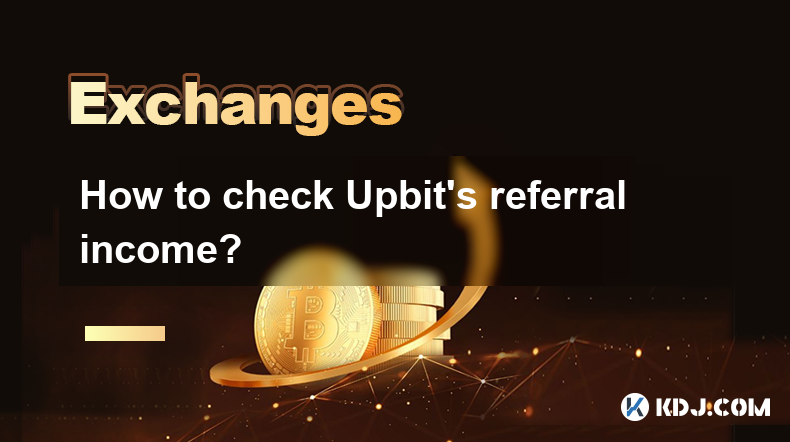
Upbit, one of the leading cryptocurrency exchanges in South Korea, offers a referral program that allows users to earn additional income by inviting others to join the platform. Checking your referral income on Upbit is a straightforward process that can be completed in a few simple steps. This article will guide you through the process of checking your referral income on Upbit, ensuring you can easily track your earnings.
Accessing Your Upbit Account
To begin checking your referral income, you first need to log into your Upbit account. If you do not have an account, you will need to create one and complete the necessary verification steps. Once logged in, you will be directed to the Upbit dashboard, where you can access various features of the platform.
- Log into your Upbit account using your email and password.
- If you are not yet registered, click on the "Sign Up" button and follow the registration process, which includes email verification and identity verification.
Navigating to the Referral Section
After logging into your account, the next step is to navigate to the referral section. Upbit's user interface is designed to be intuitive, but locating the referral section may require a few clicks.
- From the Upbit dashboard, hover over or click on the "My Page" or "Account" section, usually located in the top right corner of the page.
- Within the "My Page" or "Account" section, look for an option labeled "Referral" or "Invite Friends." Click on this to access your referral dashboard.
Viewing Your Referral Income
Once you have accessed the referral section, you will be able to view detailed information about your referral income. Upbit provides a comprehensive overview of your referrals, including the number of users you have referred, their trading activity, and the income you have earned from their transactions.
- On the referral dashboard, you will see a summary of your referral statistics. This includes the total number of referrals, the total trading volume generated by your referrals, and your total referral income.
- To see more detailed information, click on any of the sections or tabs available on the referral dashboard. For example, you might be able to view a list of individual referrals, their registration dates, and their trading activity.
Understanding Referral Income Calculation
It is important to understand how Upbit calculates your referral income. The platform typically offers a percentage of the trading fees generated by your referrals as your referral income. The exact percentage can vary, so it is beneficial to review Upbit's referral program terms and conditions.
- Referral income is usually calculated as a percentage of the trading fees paid by the users you have referred. For instance, if Upbit offers a 20% referral fee and your referred user pays $100 in trading fees, you would earn $20 in referral income.
- Check the Upbit referral program page for the most current information on the referral fee percentage and any other relevant terms.
Withdrawing Your Referral Income
Once you have accumulated referral income, you may want to withdraw it to your bank account or cryptocurrency wallet. Upbit provides options for withdrawing your earnings, but the process may vary depending on your location and the available withdrawal methods.
- Navigate to the withdrawal section of your Upbit account. This can usually be found under the "My Page" or "Account" section.
- Select the withdrawal method you prefer, such as bank transfer or cryptocurrency withdrawal.
- Enter the amount of referral income you wish to withdraw and follow the prompts to complete the withdrawal process. Be sure to review any fees associated with the withdrawal.
Monitoring Your Referral Activity
To maximize your referral income, it is important to monitor your referral activity regularly. Upbit provides tools and resources to help you track your referrals and their trading activity.
- Regularly check your referral dashboard to stay updated on new referrals and their trading activity.
- Use any available analytics tools provided by Upbit to gain insights into your referral performance and identify opportunities for growth.
FAQs
Q: Can I refer users from any country to Upbit?
A: Upbit's referral program may have restrictions based on the country of the referred user. It is important to check Upbit's terms and conditions to see if there are any geographic limitations on referrals.
Q: Is there a limit to how many users I can refer to Upbit?
A: Upbit does not typically impose a limit on the number of users you can refer. However, it is always a good idea to review the referral program terms to confirm there are no such restrictions.
Q: How often is referral income credited to my account?
A: Referral income is usually credited to your account on a regular basis, such as daily or monthly, depending on Upbit's policies. You can find this information in the referral program terms and conditions.
Q: Can I use multiple referral links for different promotions?
A: Upbit may allow you to use multiple referral links for different promotions, but this depends on their specific policies. Check the referral program terms to see if this is an option.
Disclaimer:info@kdj.com
The information provided is not trading advice. kdj.com does not assume any responsibility for any investments made based on the information provided in this article. Cryptocurrencies are highly volatile and it is highly recommended that you invest with caution after thorough research!
If you believe that the content used on this website infringes your copyright, please contact us immediately (info@kdj.com) and we will delete it promptly.
- Maharashtra Government Nurses Launch Indefinite Strike: A Healthcare Crisis?
- 2025-07-18 04:30:13
- Hilbert Group, Syntetika, and Tokenization: Bridging DeFi and Institutional Finance
- 2025-07-18 05:30:12
- Crypto Regulation in the US House: Decoding the CLARITY Act and What It Means for You
- 2025-07-18 04:30:13
- Superman Soars on Coins and Medals: A Collector's Guide to Comic Art Treasures
- 2025-07-18 05:30:12
- Shiba Inu, AI Tokens, and the Meme Coin Mania: What's Next?
- 2025-07-18 03:50:12
- XRP's Wild Ride: Chasing ATHs and Cloud Mining Dreams in the Crypto Jungle
- 2025-07-18 02:30:13
Related knowledge

How to send from Coinbase to Ledger?
Jul 18,2025 at 03:56am
Connecting Your Coinbase and Ledger AccountsBefore you can send funds from Coinbase to Ledger, ensure that both accounts are properly set up. You shou...

Is Coinbase a good investment?
Jul 18,2025 at 03:42am
Understanding Coinbase's Role in the Cryptocurrency EcosystemCoinbase is one of the most recognized cryptocurrency exchanges globally, offering servic...
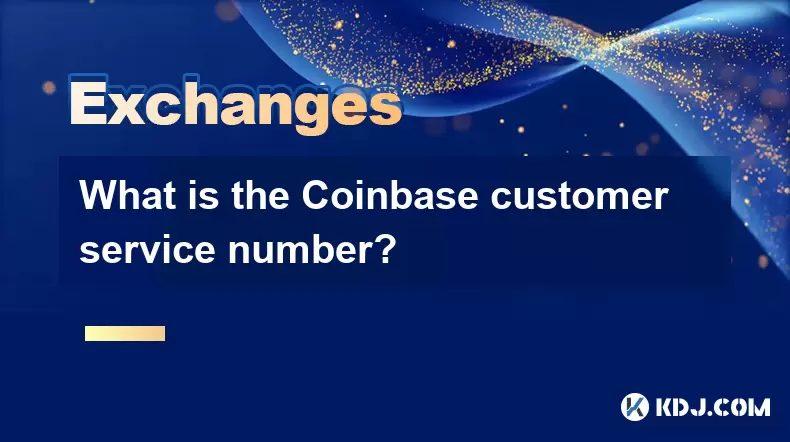
What is the Coinbase customer service number?
Jul 18,2025 at 02:22am
Understanding Coinbase and Its Support ChannelsCoinbase is one of the most widely used cryptocurrency platforms globally, offering services such as bu...

How to use Coinbase Advanced Trade?
Jul 18,2025 at 02:49am
Understanding Coinbase Advanced Trade InterfaceCoinbase Advanced Trade is a powerful platform designed for experienced traders who want more control o...

How to find my Coinbase wallet address?
Jul 18,2025 at 03:28am
What is a Coinbase Wallet Address?A Coinbase wallet address is a unique alphanumeric string that represents a destination on the blockchain where cryp...

Is Coinbase legit?
Jul 18,2025 at 03:15am
Understanding Coinbase as a Cryptocurrency ExchangeCoinbase is one of the most well-known names in the cryptocurrency industry. Founded in 2012, it ha...

How to send from Coinbase to Ledger?
Jul 18,2025 at 03:56am
Connecting Your Coinbase and Ledger AccountsBefore you can send funds from Coinbase to Ledger, ensure that both accounts are properly set up. You shou...

Is Coinbase a good investment?
Jul 18,2025 at 03:42am
Understanding Coinbase's Role in the Cryptocurrency EcosystemCoinbase is one of the most recognized cryptocurrency exchanges globally, offering servic...
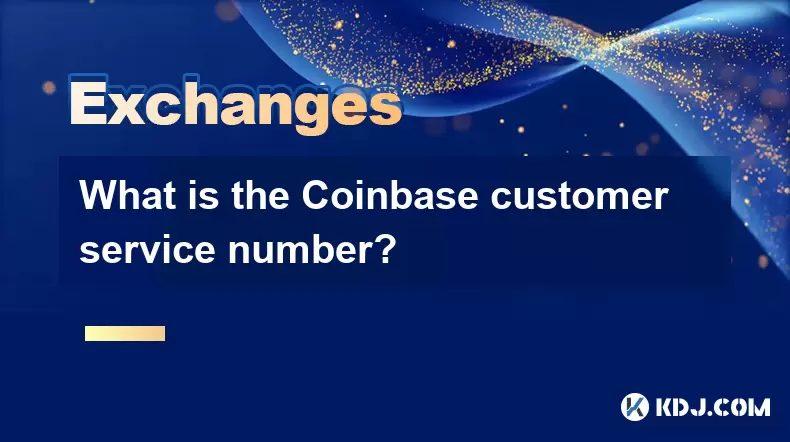
What is the Coinbase customer service number?
Jul 18,2025 at 02:22am
Understanding Coinbase and Its Support ChannelsCoinbase is one of the most widely used cryptocurrency platforms globally, offering services such as bu...

How to use Coinbase Advanced Trade?
Jul 18,2025 at 02:49am
Understanding Coinbase Advanced Trade InterfaceCoinbase Advanced Trade is a powerful platform designed for experienced traders who want more control o...

How to find my Coinbase wallet address?
Jul 18,2025 at 03:28am
What is a Coinbase Wallet Address?A Coinbase wallet address is a unique alphanumeric string that represents a destination on the blockchain where cryp...

Is Coinbase legit?
Jul 18,2025 at 03:15am
Understanding Coinbase as a Cryptocurrency ExchangeCoinbase is one of the most well-known names in the cryptocurrency industry. Founded in 2012, it ha...
See all articles

























































































