-
 bitcoin
bitcoin $87959.907984 USD
1.34% -
 ethereum
ethereum $2920.497338 USD
3.04% -
 tether
tether $0.999775 USD
0.00% -
 xrp
xrp $2.237324 USD
8.12% -
 bnb
bnb $860.243768 USD
0.90% -
 solana
solana $138.089498 USD
5.43% -
 usd-coin
usd-coin $0.999807 USD
0.01% -
 tron
tron $0.272801 USD
-1.53% -
 dogecoin
dogecoin $0.150904 USD
2.96% -
 cardano
cardano $0.421635 USD
1.97% -
 hyperliquid
hyperliquid $32.152445 USD
2.23% -
 bitcoin-cash
bitcoin-cash $533.301069 USD
-1.94% -
 chainlink
chainlink $12.953417 USD
2.68% -
 unus-sed-leo
unus-sed-leo $9.535951 USD
0.73% -
 zcash
zcash $521.483386 USD
-2.87%
How to check the status of a Coinbase transaction on the blockchain?
A Coinbase transaction refers to the initial transfer of newly mined cryptocurrency to a miner, and when sending funds externally from Coinbase, you can track the blockchain transaction using its unique hash via a blockchain explorer.
Jul 02, 2025 at 11:42 pm
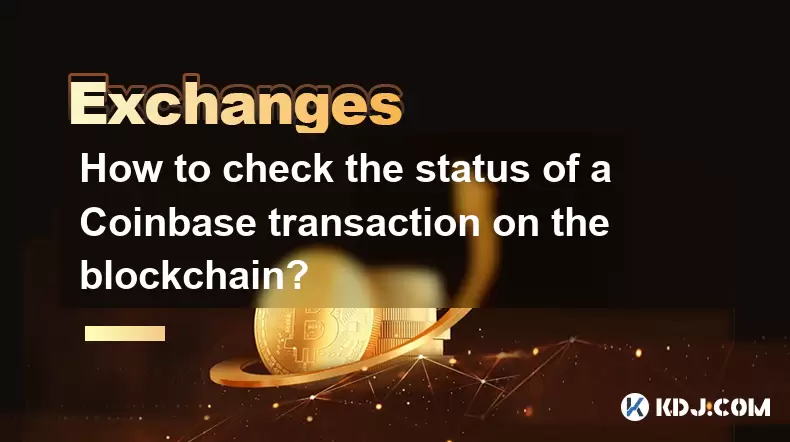
What Is a Coinbase Transaction?
A Coinbase transaction refers to the initial transaction that allocates newly mined cryptocurrency to a miner. In the context of user transactions, especially when sending or receiving crypto via the Coinbase platform, it's essential to distinguish between internal transfers and actual blockchain transactions. When you send funds from your Coinbase wallet to another wallet or exchange, that action results in a blockchain transaction, which can be tracked using specific tools.
Understanding this distinction is crucial because internal transfers within Coinbase do not appear on the blockchain until they are sent externally.
How to Obtain the Transaction Hash
Before checking the status of a Coinbase-related blockchain transaction, you must first retrieve the transaction hash, also known as the TXID (Transaction ID). This unique alphanumeric string identifies a specific transaction on the blockchain.
To obtain the transaction hash:
- Log into your Coinbase account
- Navigate to the Activity or Transactions tab
- Locate the outgoing transaction
- Click on the transaction detail
- Look for a section labeled “Transaction ID” or “Hash”
Copy this hash carefully, ensuring there are no typos, as even a single incorrect character will result in an invalid lookup.
Using a Blockchain Explorer to Track the Transaction
Once you have the transaction hash, the next step involves using a blockchain explorer to check the status. A blockchain explorer functions like a search engine for blockchain data, allowing users to verify transactions, addresses, and blocks.
Depending on the cryptocurrency involved — such as Bitcoin (BTC), Ethereum (ETH), or Litecoin (LTC) — you'll need to use the corresponding blockchain explorer:
- For Bitcoin: blockchair.com
- For Ethereum: etherscan.io
- For Litecoin: blockchair.com/litecoin
Paste the copied transaction hash into the search bar of the respective explorer and hit enter. This action will bring up detailed information about the transaction, including its current status.
Understanding Transaction Statuses and Confirmations
After entering the transaction hash, the explorer will display various details, including the number of confirmations the transaction has received. Each confirmation represents a block added to the blockchain after the one containing your transaction.
The general rule of thumb is:
- 0 confirmations: The transaction is still pending and may not be accepted by the network.
- 1–2 confirmations: The transaction is likely valid but not fully secure.
- 3+ confirmations: The transaction is considered safe and irreversible on most networks.
You should also look for any error messages or flags indicating issues such as insufficient fees, double-spending attempts, or network congestion. These factors can delay or prevent transaction finality.
Interpreting Sender and Receiver Addresses
On the blockchain explorer page for your transaction, you’ll see two primary addresses listed:
- From Address: This is the sender’s wallet address, which in this case would be your Coinbase wallet address.
- To Address: This is the recipient’s wallet address.
Clicking on either address will show all associated transactions, providing transparency and traceability. You can cross-check these addresses with your own records to ensure accuracy.
If the recipient address does not match what you intended, it could indicate a mistake during transfer or a potential scam. Always double-check addresses before initiating any external transaction.
Verifying Gas Fees and Transaction Size
In networks like Ethereum, transaction speed and inclusion in a block depend heavily on the gas fee paid. If the gas fee was too low, the transaction might remain stuck in the mempool (a holding area for unconfirmed transactions).
To verify gas fees:
- Check the Gas Price and Gas Limit fields on the blockchain explorer
- Compare them with the average fees currently being used on the network
- Use tools like ethgasstation.info for real-time Ethereum gas price estimates
For Bitcoin and similar networks, transaction size in bytes and priority also affect confirmation times. Larger transactions with more inputs may require higher fees to be prioritized by miners.
Frequently Asked Questions (FAQs)
Q: Can I cancel a transaction once it’s broadcasted on the blockchain?No, blockchain transactions are irreversible once confirmed. Some networks allow for Replace-by-Fee (RBF) mechanisms, but this feature depends on whether it was enabled at the time of sending.
Q: Why does my transaction have zero confirmations even after hours?This usually happens due to low transaction fees or network congestion. Miners prioritize transactions with higher fees, so yours may be delayed if the fee was too low.
Q: What should I do if my transaction disappears from the explorer?If a transaction vanishes, it might have been dropped from the mempool due to low fees or a network issue. As long as the funds haven’t reappeared in your wallet, the transaction may still be processing.
Q: Does Coinbase track blockchain transactions automatically?Yes, Coinbase provides internal tracking for outgoing and incoming transactions. However, for full transparency and independent verification, using a blockchain explorer remains the best approach.
Disclaimer:info@kdj.com
The information provided is not trading advice. kdj.com does not assume any responsibility for any investments made based on the information provided in this article. Cryptocurrencies are highly volatile and it is highly recommended that you invest with caution after thorough research!
If you believe that the content used on this website infringes your copyright, please contact us immediately (info@kdj.com) and we will delete it promptly.
- Trump Dives Deeper into Crypto: Launch of New Coin Fuels Market Buzz and Regulatory Scrutiny
- 2026-02-06 15:40:02
- Spur Protocol Airdrop Claim Details Emerge Amidst Market Volatility
- 2026-02-06 15:50:01
- Naira's Dynamic Dance: Navigating Depreciation and Resilience in Nigeria's Official Exchange Market
- 2026-02-06 15:35:02
- Strategy's Bitcoin Bet Sours: Billions in Loss as Crypto Faces Reckoning
- 2026-02-06 15:50:01
- NYC Reacts: Bitcoin Price Sees Sharp BTC Fall, Fueling Market Uncertainty
- 2026-02-06 13:20:01
- CME Coin Ignites Wall Street's Tokenized Finance Revolution: A New Era Dawns
- 2026-02-06 13:20:01
Related knowledge

How to contact Bybit customer support for urgent help?
Feb 05,2026 at 11:40pm
Accessing Bybit Support via Live Chat1. Log in to your Bybit account using the official website or mobile application. 2. Navigate to the Help Center ...

How to use Bybit Dual Asset investment for high yield?
Feb 06,2026 at 12:20am
Understanding Bybit Dual Asset Investment Mechanics1. Dual Asset Investment is a structured product offered by Bybit that combines a stablecoin deposi...

How to buy Aptos (APT) on Bybit today?
Feb 06,2026 at 07:40am
Creating a Bybit Account1. Navigate to the official Bybit website and click the “Sign Up” button located at the top right corner of the homepage. Ente...

How to use Bybit Shark Fin for principal-protected returns?
Feb 06,2026 at 03:40pm
Understanding Shark Fin Structure1. Shark Fin products on Bybit are structured derivatives designed to offer capital protection while enabling exposur...

How to buy Worldcoin (WLD) on Bybit exchange?
Feb 05,2026 at 04:39pm
Account Registration and Verification1. Navigate to the official Bybit website and click the 'Sign Up' button located in the top-right corner. 2. Ente...

How to buy Render (RNDR) on Bybit exchange?
Feb 05,2026 at 01:39pm
Creating and Verifying Your Bybit Account1. Visit the official Bybit website and click the “Sign Up” button located at the top right corner of the hom...

How to contact Bybit customer support for urgent help?
Feb 05,2026 at 11:40pm
Accessing Bybit Support via Live Chat1. Log in to your Bybit account using the official website or mobile application. 2. Navigate to the Help Center ...

How to use Bybit Dual Asset investment for high yield?
Feb 06,2026 at 12:20am
Understanding Bybit Dual Asset Investment Mechanics1. Dual Asset Investment is a structured product offered by Bybit that combines a stablecoin deposi...

How to buy Aptos (APT) on Bybit today?
Feb 06,2026 at 07:40am
Creating a Bybit Account1. Navigate to the official Bybit website and click the “Sign Up” button located at the top right corner of the homepage. Ente...

How to use Bybit Shark Fin for principal-protected returns?
Feb 06,2026 at 03:40pm
Understanding Shark Fin Structure1. Shark Fin products on Bybit are structured derivatives designed to offer capital protection while enabling exposur...

How to buy Worldcoin (WLD) on Bybit exchange?
Feb 05,2026 at 04:39pm
Account Registration and Verification1. Navigate to the official Bybit website and click the 'Sign Up' button located in the top-right corner. 2. Ente...

How to buy Render (RNDR) on Bybit exchange?
Feb 05,2026 at 01:39pm
Creating and Verifying Your Bybit Account1. Visit the official Bybit website and click the “Sign Up” button located at the top right corner of the hom...
See all articles










































































