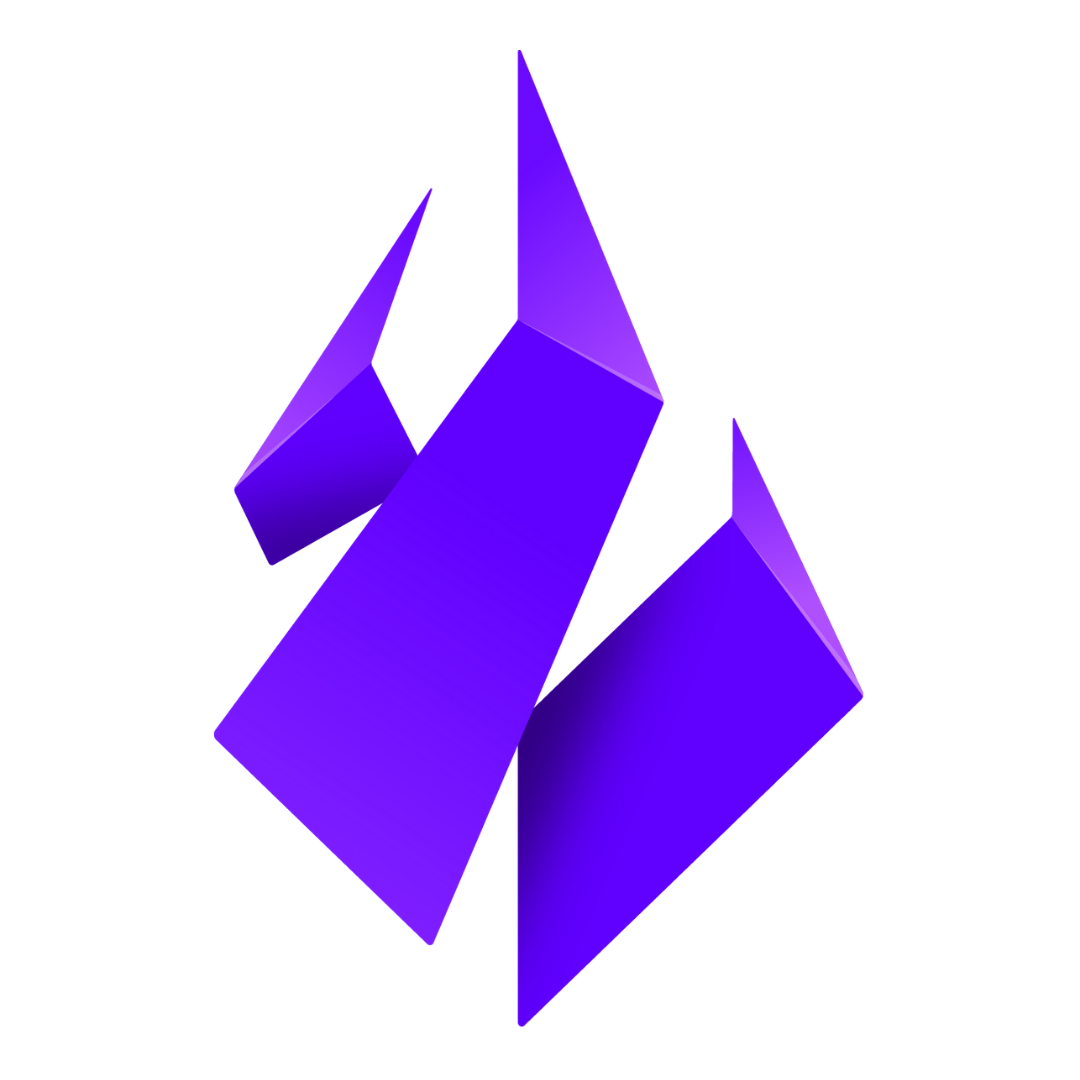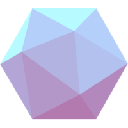-
 bitcoin
bitcoin $114684.631706 USD
-0.87% -
 ethereum
ethereum $4228.677447 USD
1.58% -
 bnb
bnb $1294.880693 USD
-1.16% -
 tether
tether $1.000819 USD
-0.02% -
 xrp
xrp $2.605138 USD
2.79% -
 solana
solana $209.908690 USD
5.89% -
 usd-coin
usd-coin $0.999903 USD
-0.03% -
 dogecoin
dogecoin $0.213423 USD
2.93% -
 tron
tron $0.322721 USD
-0.10% -
 cardano
cardano $0.727247 USD
3.66% -
 hyperliquid
hyperliquid $42.339456 USD
6.05% -
 chainlink
chainlink $19.910811 USD
5.16% -
 ethena-usde
ethena-usde $1.000557 USD
0.00% -
 stellar
stellar $0.349734 USD
2.69% -
 bitcoin-cash
bitcoin-cash $543.848687 USD
-0.21%
How do I check the current status of Bitstamp services?
Check Bitstamp’s status page at status.bitstamp.net for real-time service updates, using color-coded indicators and incident reports to monitor trading, deposits, withdrawals, and API health.
Oct 12, 2025 at 06:36 am

Accessing Bitstamp Service Status Updates
1. Visit the official Bitstamp status page, which is typically hosted on a third-party monitoring platform such as status.bitstamp.net. This site provides real-time updates on all core services including trading, deposits, withdrawals, and API functionality.
2. Check the color-coded indicators next to each service. A green dot signifies normal operations, yellow indicates performance issues, red means service disruption, and gray reflects maintenance or undetermined status.
3. Review incident reports detailing ongoing or recently resolved problems. These entries include timestamps, descriptions of the issue, and updates from the technical team throughout resolution.
4. Subscribe to status notifications via email or RSS feed if available. This ensures immediate alerts when service changes occur without requiring manual checks.
5. Follow Bitstamp’s verified social media channels, particularly Twitter (@Bitstamp) and Telegram, where urgent outages or maintenance windows are often announced in real time.
Monitoring Market Behavior for Indirect Signals
1. Observe sudden anomalies in trading volume or price discrepancies between Bitstamp and other exchanges. Unusual patterns may suggest connectivity or platform issues even before official notices appear.
2. Use cryptocurrency data aggregators like CoinMarketCap or CoinGecko to compare order book depth and spread consistency across exchanges. A noticeable lag or thinning of orders on Bitstamp can indicate backend instability.
3. Track API response times using tools like Postman or cURL commands directed at Bitstamp’s public endpoints. Delayed or failed responses may reflect server-side strain or downtime.
4. Engage with community forums such as Reddit’s r/Bitcoin or Bitcointalk threads focused on Bitstamp. Users frequently report login failures, withdrawal delays, or 2FA malfunctions during partial outages.
5. Analyze WebSocket stream stability if you’re running automated trading bots. Frequent disconnections or missed messages from Bitstamp’s live feeds point to infrastructure interruptions.
Verifying Account-Specific vs. Platform-Wide Issues
1. Attempt basic actions like logging in, navigating the dashboard, or viewing your balance. If these fail while the status page shows green, the problem may be account-specific such as IP blocking or authentication errors.
2. Test fund movement by initiating a small internal transfer or checking deposit addresses. Inability to generate addresses or see incoming transactions could stem from wallet service disruptions.
3. Confirm two-factor authentication delivery. Delays in receiving SMS or Google Authenticator codes might not affect overall exchange operations but can hinder access during critical moments.
4. Clear browser cache or switch devices/networks to rule out local technical glitches mimicking service outages. Sometimes corrupted cookies or outdated app versions create false impressions of downtime.
5. Contact Bitstamp support through official channels only—avoid third-party help desks. Provide specific error messages and screenshots to help distinguish personal access problems from systemic failures.
Frequently Asked Questions
How often is the Bitstamp status page updated?The status page refreshes automatically whenever there’s a change in system performance. Incident logs are timestamped down to the minute, ensuring users receive timely and accurate information about service health.
Can I rely solely on social media for outage information?While Bitstamp uses platforms like Twitter for urgent announcements, relying exclusively on them risks missing detailed technical updates. The official status page remains the most comprehensive source for structured reporting and historical records.
What should I do if withdrawals are down but trading is operational?Avoid placing new trades that increase your exposure, especially if you intend to move funds off-platform soon. Monitor the status dashboard closely and delay large transactions until withdrawal services are fully restored.
Are scheduled maintenance periods announced in advance?Yes, Bitstamp typically announces planned maintenance at least 24 hours ahead via email and social media. During these windows, certain features may operate intermittently or become temporarily unavailable for upgrades.
Disclaimer:info@kdj.com
The information provided is not trading advice. kdj.com does not assume any responsibility for any investments made based on the information provided in this article. Cryptocurrencies are highly volatile and it is highly recommended that you invest with caution after thorough research!
If you believe that the content used on this website infringes your copyright, please contact us immediately (info@kdj.com) and we will delete it promptly.
- XRP Price Prediction: Weekend Rollercoaster or Rally?
- 2025-10-12 08:45:16
- Bittensor (TAO): Super Bullish Signals Point to Potential 2x Rally
- 2025-10-11 10:25:12
- Silver Price Correction: Navigating the Dip & Identifying Key SEO Keywords
- 2025-10-11 10:25:12
- Decoding Crypto Trends: Bittensor's Bull Run, Cardano's Dip, and LivLive's Presale Buzz in 'Uptober 2025'
- 2025-10-12 08:45:16
- MoonBull: The Crypto Meme Coin Promising 1000x Gains?
- 2025-10-11 10:30:01
- Crypto Payroll Revolution: Stablecoins, Altcoins, and the Future of Salary Payments
- 2025-10-11 10:30:01
Related knowledge
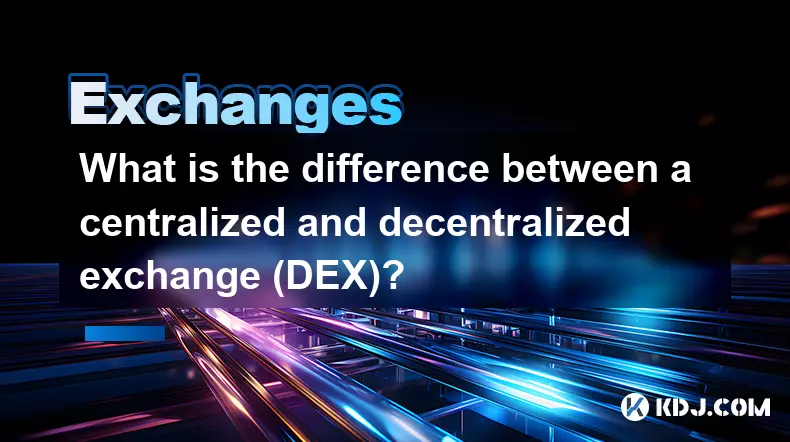
What is the difference between a centralized and decentralized exchange (DEX)?
Oct 14,2025 at 09:37am
Understanding Centralized Exchanges1. Centralized exchanges, commonly referred to as CEXs, operate under a traditional financial model where a central...
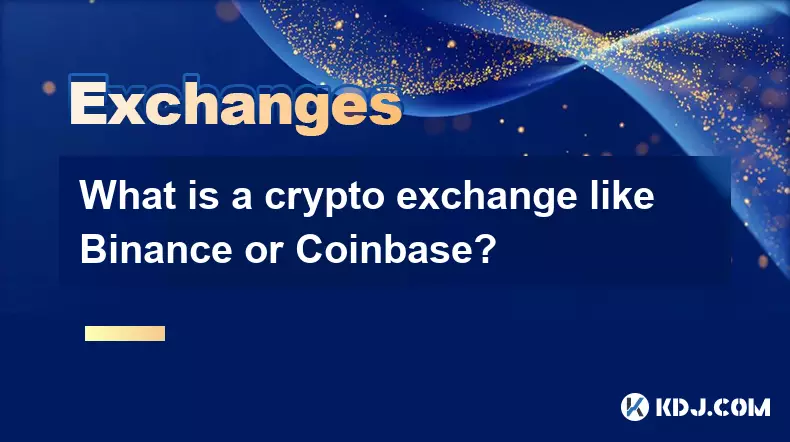
What is a crypto exchange like Binance or Coinbase?
Oct 13,2025 at 09:01pm
Bitcoin's Role in Decentralized Finance1. Bitcoin remains the cornerstone of decentralized finance, serving as a primary store of value within the cry...

How do I change the currency display in the Binance app?
Oct 10,2025 at 11:36am
Changing Currency Display in the Binance App1. Open the Binance app on your mobile device and log into your account. Navigate to the home screen where...
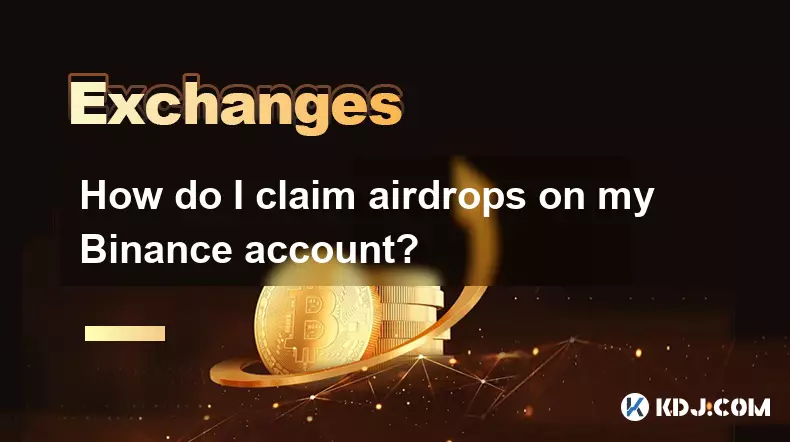
How do I claim airdrops on my Binance account?
Oct 14,2025 at 12:00am
Understanding Airdrop Mechanics on Binance1. Airdrops on Binance are promotional distributions of free tokens or coins conducted by blockchain project...

How to clear the cache for the Binance app?
Oct 12,2025 at 02:55pm
Understanding Decentralized Exchanges in the Crypto Ecosystem1. Decentralized exchanges (DEXs) operate without a central authority, allowing users to ...
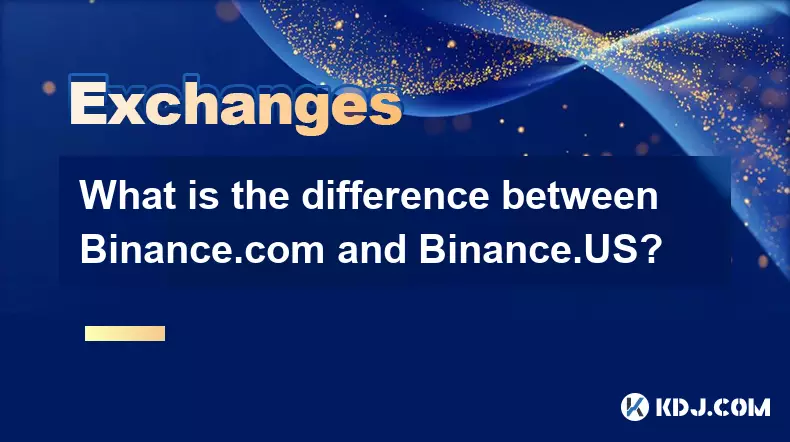
What is the difference between Binance.com and Binance.US?
Oct 14,2025 at 06:18am
Binance.com vs Binance.US: Regulatory Frameworks and Jurisdiction1. Binance.com operates as a global cryptocurrency exchange, serving users in numerou...
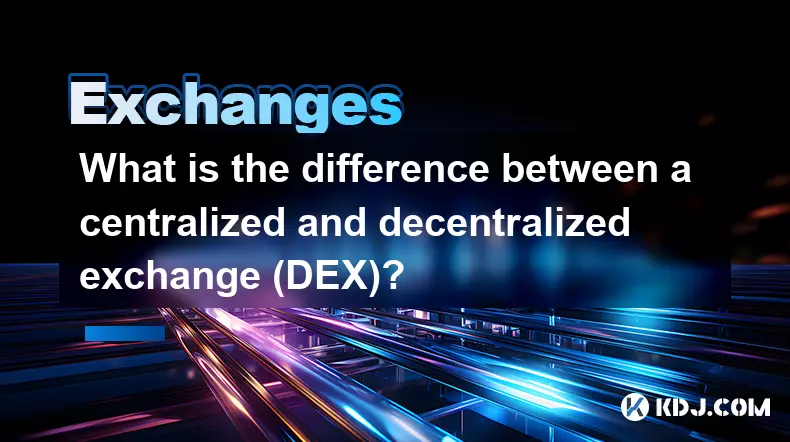
What is the difference between a centralized and decentralized exchange (DEX)?
Oct 14,2025 at 09:37am
Understanding Centralized Exchanges1. Centralized exchanges, commonly referred to as CEXs, operate under a traditional financial model where a central...
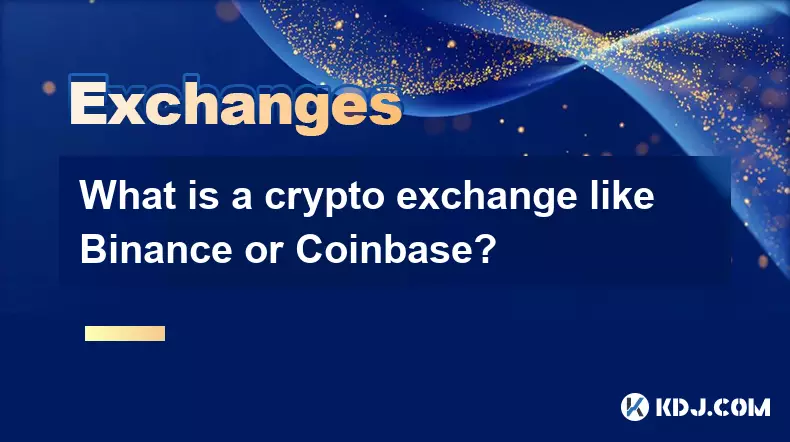
What is a crypto exchange like Binance or Coinbase?
Oct 13,2025 at 09:01pm
Bitcoin's Role in Decentralized Finance1. Bitcoin remains the cornerstone of decentralized finance, serving as a primary store of value within the cry...

How do I change the currency display in the Binance app?
Oct 10,2025 at 11:36am
Changing Currency Display in the Binance App1. Open the Binance app on your mobile device and log into your account. Navigate to the home screen where...
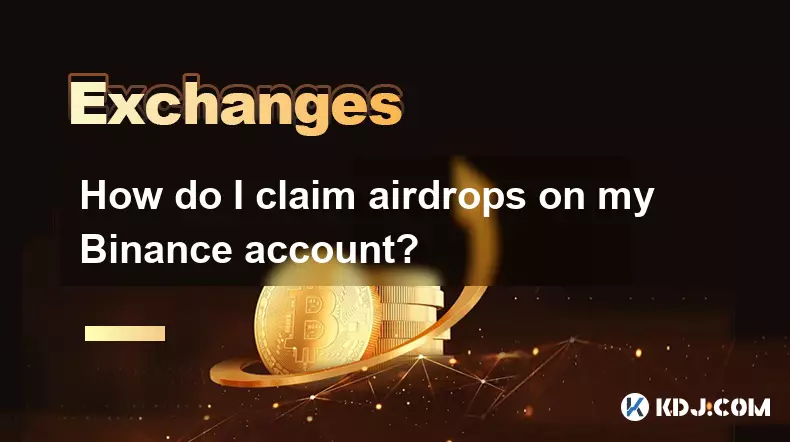
How do I claim airdrops on my Binance account?
Oct 14,2025 at 12:00am
Understanding Airdrop Mechanics on Binance1. Airdrops on Binance are promotional distributions of free tokens or coins conducted by blockchain project...

How to clear the cache for the Binance app?
Oct 12,2025 at 02:55pm
Understanding Decentralized Exchanges in the Crypto Ecosystem1. Decentralized exchanges (DEXs) operate without a central authority, allowing users to ...
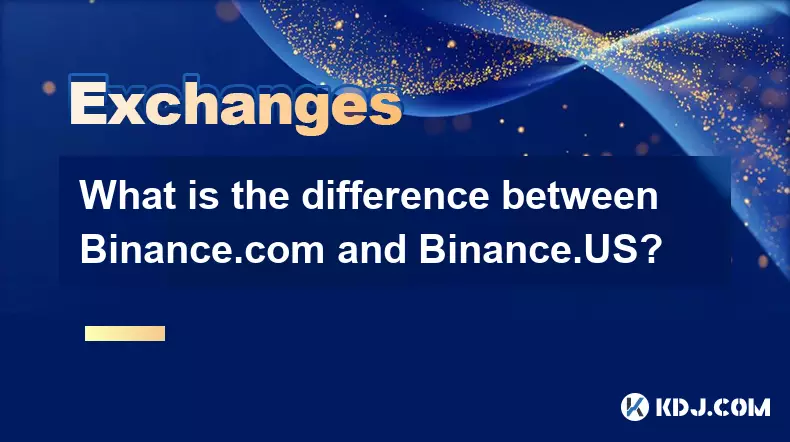
What is the difference between Binance.com and Binance.US?
Oct 14,2025 at 06:18am
Binance.com vs Binance.US: Regulatory Frameworks and Jurisdiction1. Binance.com operates as a global cryptocurrency exchange, serving users in numerou...
See all articles