-
 bitcoin
bitcoin $110311.910091 USD
1.97% -
 ethereum
ethereum $3964.172463 USD
0.34% -
 tether
tether $1.000288 USD
-0.05% -
 bnb
bnb $1098.563056 USD
-0.37% -
 xrp
xrp $2.479902 USD
4.31% -
 solana
solana $188.301025 USD
1.38% -
 usd-coin
usd-coin $0.999961 USD
0.01% -
 tron
tron $0.322477 USD
0.49% -
 dogecoin
dogecoin $0.199450 USD
2.51% -
 cardano
cardano $0.662393 USD
2.33% -
 hyperliquid
hyperliquid $37.947663 USD
1.71% -
 chainlink
chainlink $18.819081 USD
9.53% -
 ethena-usde
ethena-usde $0.999345 USD
-0.04% -
 stellar
stellar $0.323467 USD
2.06% -
 bitcoin-cash
bitcoin-cash $479.282126 USD
1.50%
How to find your Bybit wallet address? A Bybit deposit address guide.
Log in to Bybit, go to Assets > Wallet, select your coin, click "Deposit," choose the correct network, and use the provided address or QR code to receive funds securely.
Oct 20, 2025 at 07:00 pm
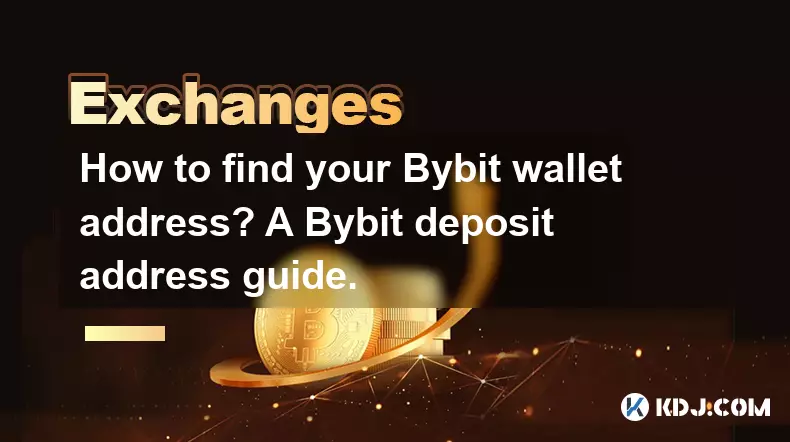
Accessing Your Bybit Wallet Dashboard
1. Log in to your Bybit account using your registered email and password. Two-factor authentication must be enabled for added security, so ensure your authenticator app or SMS verification is ready.
2. Once logged in, navigate to the top-right corner of the interface where your profile icon appears. Click on it to reveal a dropdown menu and select 'Assets' or 'Wallet' depending on the current layout of the platform.
3. The wallet dashboard will display all available cryptocurrencies supported by Bybit. This includes spot balances, futures wallets, and unified accounts if activated. Locate the specific cryptocurrency you wish to deposit.
4. Before proceeding, confirm that the network you choose aligns with the sender’s blockchain option. Mismatched networks can result in permanent fund loss.
Locating Your Deposit Address
1. Within the wallet section, find the coin you want to receive and click on the 'Deposit' button adjacent to its balance. A new pop-up window will appear containing critical deposit information.
2. The system will prompt you to select a network. Always verify that the network matches the one used by the sending exchange or wallet. For example, USDT can be sent via TRC20, ERC20, or BEP20 – choosing incorrectly risks irreversible loss.
3. After selecting the correct network, your unique deposit address will be displayed. It typically consists of a long string of alphanumeric characters or a QR code for mobile scanning.
4. You may copy the address directly using the clipboard icon or scan the QR code from another device. Double-check the first and last few characters after pasting to prevent tampering from clipboard malware.
Security Measures When Sharing Your Address
1. Never share your private keys or recovery phrases with anyone. The deposit address is safe to share, but confusion between public and private data can lead to theft.
2. Enable withdrawal whitelist and anti-phishing codes in your Bybit security settings. These features add layers of protection even if your address is known publicly.
3. Avoid typing your wallet address manually. Use only the official copy function within the Bybit interface to reduce human error.
4. Regularly monitor your deposit history under the transaction records tab. Unrecognized incoming transactions could indicate address reuse or phishing attempts.
Frequently Asked Questions
How do I know if my deposit address has changed?Bybit generates new addresses per deposit for certain coins, while others remain static. Check the deposit window each time—you’ll see either a fresh address or a recurring one based on the asset type.
Can I use the same address for multiple deposits?For most tokens like BTC, ETH, and USDT, yes. Bybit allows repeated use of the same deposit address as long as it's active. However, some privacy-focused coins might generate new ones automatically.
What happens if I send funds using the wrong network?If the network doesn’t match—say you send ERC20 USDT to a TRC20 address—the transaction will likely fail or get lost. Bybit cannot recover such funds. Always reconfirm the network before initiating any transfer.
Is there a fee for depositing into my Bybit wallet?Bybit does not charge deposit fees. However, the sending network may impose miner or gas fees depending on congestion and token type. These are paid by the sender, not Bybit.
Disclaimer:info@kdj.com
The information provided is not trading advice. kdj.com does not assume any responsibility for any investments made based on the information provided in this article. Cryptocurrencies are highly volatile and it is highly recommended that you invest with caution after thorough research!
If you believe that the content used on this website infringes your copyright, please contact us immediately (info@kdj.com) and we will delete it promptly.
- Crypto Coins: Ethereum, Solana, and the Rise of AI in 2025
- 2025-10-21 08:45:16
- TRON's Stablecoin Empire: Cross-Chain Expansion and Blockchain Innovations
- 2025-10-21 08:45:16
- Shiba Inu, AlphaPepe, Presale: The Meme Coin Evolution
- 2025-10-21 08:50:01
- Dogecoin, Whales, and Bullish Alternatives: What's the Deal?
- 2025-10-21 08:50:01
- Shohei Ohtani, World Series, and Baseball Fever: A Los Angeles Love Affair
- 2025-10-21 08:50:01
- Ethena's Expansion: New Products and Team Growth on the Horizon
- 2025-10-21 08:50:12
Related knowledge
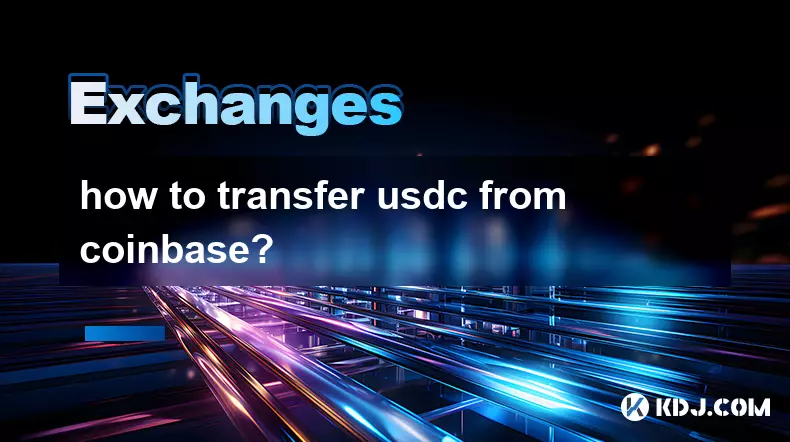
how to transfer usdc from coinbase?
Oct 21,2025 at 02:18am
Understanding Decentralized Exchanges in the Crypto Ecosystem1. Decentralized exchanges (DEXs) operate without a central authority, allowing users to ...

what are coinbase supported countries?
Oct 18,2025 at 12:01pm
Countries Where Coinbase Operates1. United States – Coinbase is headquartered in San Francisco, California, and provides full trading, staking, and cu...

how to check coinbase server status?
Oct 20,2025 at 08:54pm
How to Monitor Coinbase Server Status in Real Time1. Visit the official Coinbase status page, which provides live updates on the performance of all it...
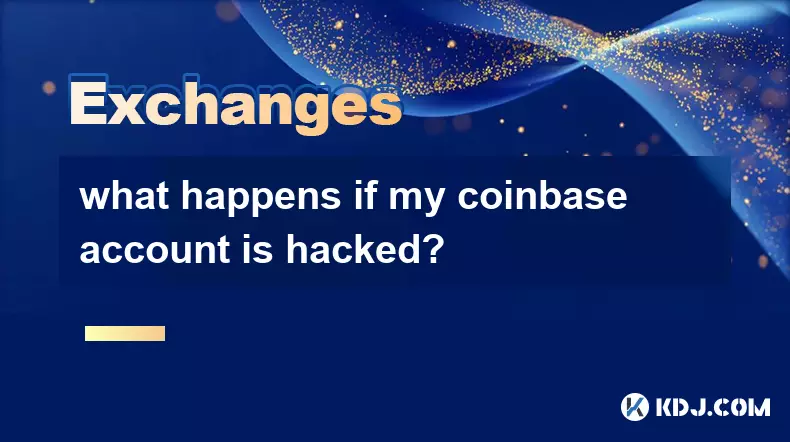
what happens if my coinbase account is hacked?
Oct 19,2025 at 06:19am
Immediate Steps to Take After a Coinbase Account Breach1. Immediately log into your Coinbase account from a secure device and change your password. Us...

can i send from coinbase to kraken?
Oct 18,2025 at 03:37am
Transferring Funds from Coinbase to Kraken Sending cryptocurrency from Coinbase to Kraken is a common practice among traders seeking better liquidity,...
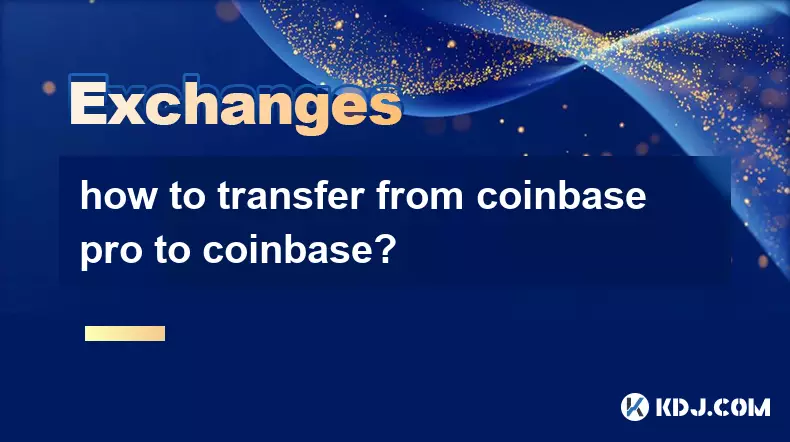
how to transfer from coinbase pro to coinbase?
Oct 20,2025 at 01:01am
Transferring funds from Coinbase Pro to Coinbase is a straightforward process that allows users to consolidate their assets in one accessible location...
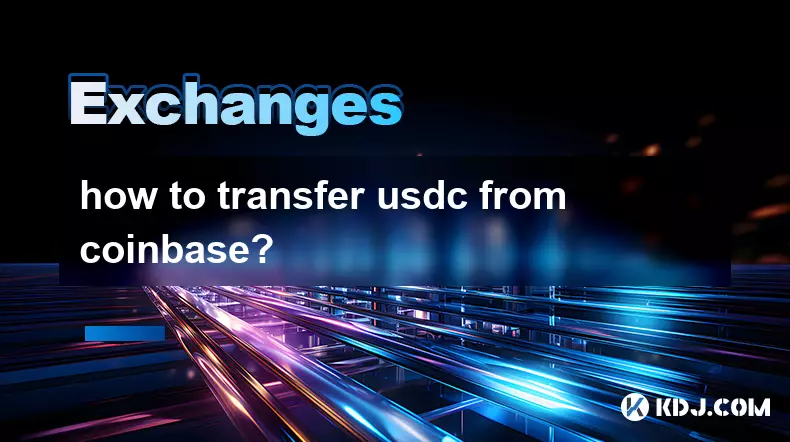
how to transfer usdc from coinbase?
Oct 21,2025 at 02:18am
Understanding Decentralized Exchanges in the Crypto Ecosystem1. Decentralized exchanges (DEXs) operate without a central authority, allowing users to ...

what are coinbase supported countries?
Oct 18,2025 at 12:01pm
Countries Where Coinbase Operates1. United States – Coinbase is headquartered in San Francisco, California, and provides full trading, staking, and cu...

how to check coinbase server status?
Oct 20,2025 at 08:54pm
How to Monitor Coinbase Server Status in Real Time1. Visit the official Coinbase status page, which provides live updates on the performance of all it...
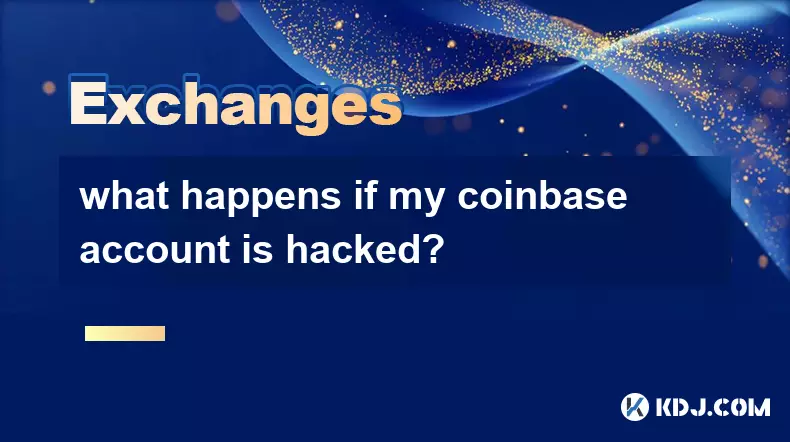
what happens if my coinbase account is hacked?
Oct 19,2025 at 06:19am
Immediate Steps to Take After a Coinbase Account Breach1. Immediately log into your Coinbase account from a secure device and change your password. Us...

can i send from coinbase to kraken?
Oct 18,2025 at 03:37am
Transferring Funds from Coinbase to Kraken Sending cryptocurrency from Coinbase to Kraken is a common practice among traders seeking better liquidity,...
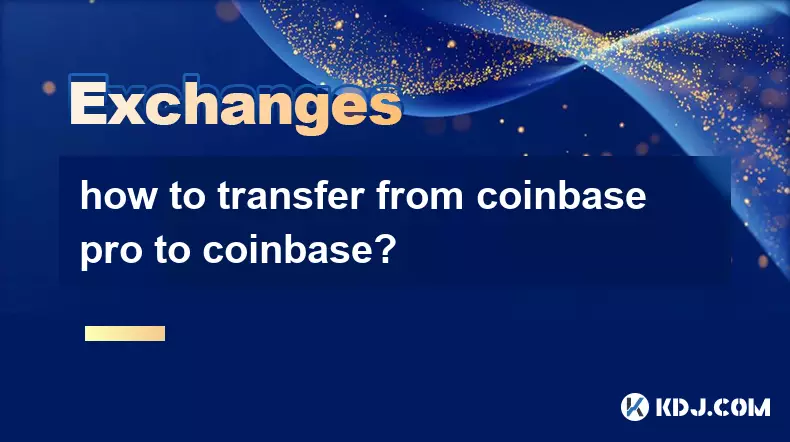
how to transfer from coinbase pro to coinbase?
Oct 20,2025 at 01:01am
Transferring funds from Coinbase Pro to Coinbase is a straightforward process that allows users to consolidate their assets in one accessible location...
See all articles










































































