-
 bitcoin
bitcoin $108221.513755 USD
-0.10% -
 ethereum
ethereum $3817.049350 USD
-1.16% -
 tether
tether $1.000184 USD
-0.03% -
 bnb
bnb $1081.373706 USD
1.55% -
 xrp
xrp $2.367284 USD
-2.30% -
 solana
solana $180.847708 USD
-3.07% -
 usd-coin
usd-coin $0.999936 USD
0.00% -
 tron
tron $0.322230 USD
-0.06% -
 dogecoin
dogecoin $0.190590 USD
-1.92% -
 cardano
cardano $0.626657 USD
-2.42% -
 hyperliquid
hyperliquid $37.280123 USD
6.15% -
 chainlink
chainlink $17.222315 USD
-2.46% -
 ethena-usde
ethena-usde $0.999312 USD
-0.03% -
 stellar
stellar $0.309699 USD
-0.98% -
 bitcoin-cash
bitcoin-cash $475.445788 USD
-1.02%
How to use the Bybit mobile app? A Bybit app trading tutorial for beginners.
Download the Bybit app from a trusted source, create an account, enable 2FA, and start trading spot or derivatives with secure funding and real-time market data.
Oct 18, 2025 at 04:00 am

Getting Started with the Bybit Mobile App
1. Download the Bybit app from the official website or your device’s app store. Make sure you are using a trusted source to avoid phishing risks.
- Install the application and open it. You will be prompted to create an account or log in if you already have one.
- To register, enter your email address and set a strong password. Bybit does not require KYC for basic trading, but verification may be needed later for higher withdrawal limits.
- Enable two-factor authentication (2FA) using Google Authenticator or SMS to secure your account.
- Complete any initial onboarding steps, including accepting terms of service and privacy policies.
Navigating the Dashboard and Key Features
1. After logging in, you’ll land on the main dashboard. This screen displays your portfolio value, available balance, and active positions.
- Tap the menu icon to access different sections such as Spot Trading, Derivatives, Assets, Orders, and Account settings.
- The “Market” tab allows you to browse trending cryptocurrencies, price changes, and trading pairs.
- Use the search bar to quickly find specific coins like BTC, ETH, or newer altcoins listed on Bybit.
- Monitor real-time price charts directly on the dashboard. Swipe or tap to switch between timeframes like 1m, 5m, 1h, or 1D.
Executing Your First Trade on Bybit
1. Select either “Spot” or “Derivatives” depending on your trading preference. Spot allows direct buying and selling, while Derivatives include futures contracts.
- Choose a trading pair such as BTC/USDT. Ensure you understand the difference between limit, market, and stop-limit orders.
- For a limit order, input the price at which you want to buy or sell and specify the quantity.
- Review the transaction details, including fees and total cost, then confirm the order.
- Once placed, your order appears under “Open Orders.” It will execute when market conditions match your parameters.
Managing Risk and Using Advanced Tools
1. When trading futures, always set a stop-loss and take-profit level to minimize losses and lock in gains automatically.
- Adjust leverage carefully. Higher leverage increases both potential returns and risks. New traders should start with lower settings.
- Access the “Positions” tab to view active trades, liquidation prices, and margin levels.
- Utilize the price alert feature to receive notifications when a coin reaches a specified value.
- Never leave your API keys exposed or use third-party apps that request full account access.
Frequently Asked Questions
How do I deposit funds into my Bybit mobile account?Navigate to the “Assets” section, select “Deposit,” choose your preferred cryptocurrency, and copy the provided wallet address to send funds from an external wallet.
Can I trade futures on the Bybit mobile app?Yes, the mobile app fully supports futures trading. Switch to the “Derivatives” tab, select a contract, and place your order using the available order types.
Is the Bybit app safe to use on public Wi-Fi?It is not recommended. Public networks increase the risk of data interception. Always use a secure connection or a trusted VPN when accessing your trading account.
What should I do if I lose access to my 2FA device?Contact Bybit support immediately with your account details and proof of identity. Having backup codes saved securely can help restore access faster.
Disclaimer:info@kdj.com
The information provided is not trading advice. kdj.com does not assume any responsibility for any investments made based on the information provided in this article. Cryptocurrencies are highly volatile and it is highly recommended that you invest with caution after thorough research!
If you believe that the content used on this website infringes your copyright, please contact us immediately (info@kdj.com) and we will delete it promptly.
- Essex Post Office, 5p Coins, and King Charles: A Royal Mint Revelation!
- 2025-10-23 10:30:16
- Waymo's Newark Airport AV Tests: Alphabet's AI Gamble Pays Off?
- 2025-10-23 10:30:16
- King Charles 5p Coins: A Royal Flush in Your Pocket?
- 2025-10-23 10:35:18
- Solana, Crypto Advisory, and Forward Industries: A New York Minute on the Future of Finance
- 2025-10-23 08:51:22
- MAGACOIN: Ethereum Whales Dive into the Hottest Presale of 2025
- 2025-10-23 08:51:22
- Kadena's End of the Road? KDA Token Plummets Amid Project Abandonment
- 2025-10-23 08:55:34
Related knowledge

is coinbase a good wallet for beginners?
Oct 23,2025 at 07:03pm
Why Coinbase Stands Out for New Cryptocurrency Users1. The interface of Coinbase is designed with simplicity in mind, making it accessible even to tho...
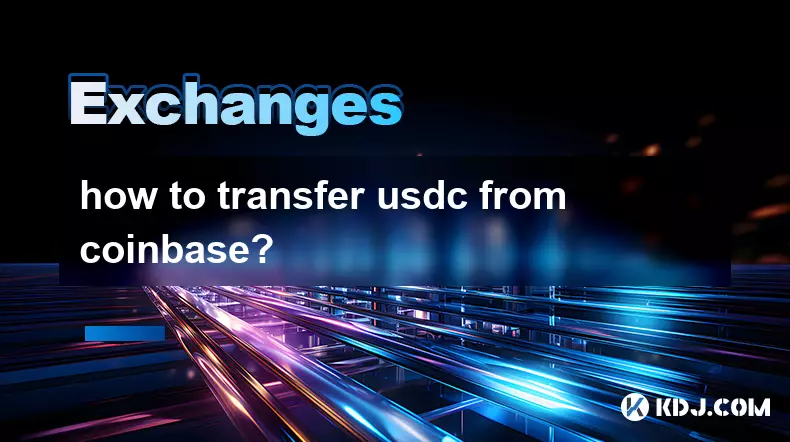
how to transfer usdc from coinbase?
Oct 21,2025 at 02:18am
Understanding Decentralized Exchanges in the Crypto Ecosystem1. Decentralized exchanges (DEXs) operate without a central authority, allowing users to ...
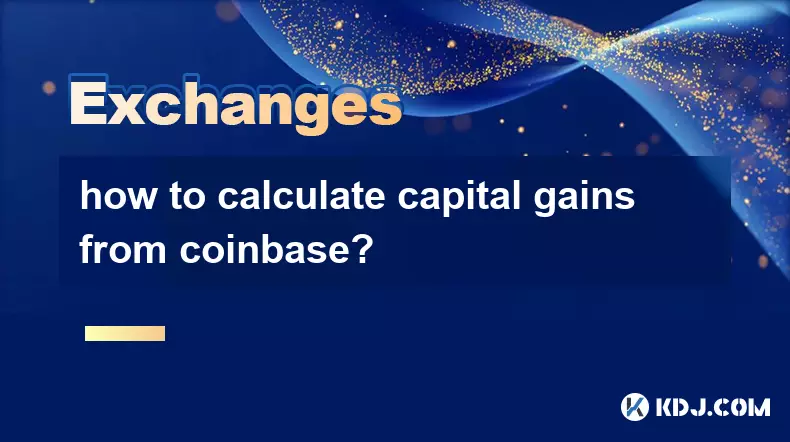
how to calculate capital gains from coinbase?
Oct 23,2025 at 09:55pm
Calculating capital gains from Coinbase transactions requires careful tracking of every trade, sale, or disposal of cryptocurrency. The process involv...

what are coinbase supported countries?
Oct 18,2025 at 12:01pm
Countries Where Coinbase Operates1. United States – Coinbase is headquartered in San Francisco, California, and provides full trading, staking, and cu...

how to check coinbase server status?
Oct 20,2025 at 08:54pm
How to Monitor Coinbase Server Status in Real Time1. Visit the official Coinbase status page, which provides live updates on the performance of all it...

how to delete payment method on coinbase?
Oct 22,2025 at 04:54am
Understanding Payment Methods on Coinbase1. Coinbase allows users to link various payment methods including bank accounts, debit cards, and PayPal. Th...

is coinbase a good wallet for beginners?
Oct 23,2025 at 07:03pm
Why Coinbase Stands Out for New Cryptocurrency Users1. The interface of Coinbase is designed with simplicity in mind, making it accessible even to tho...
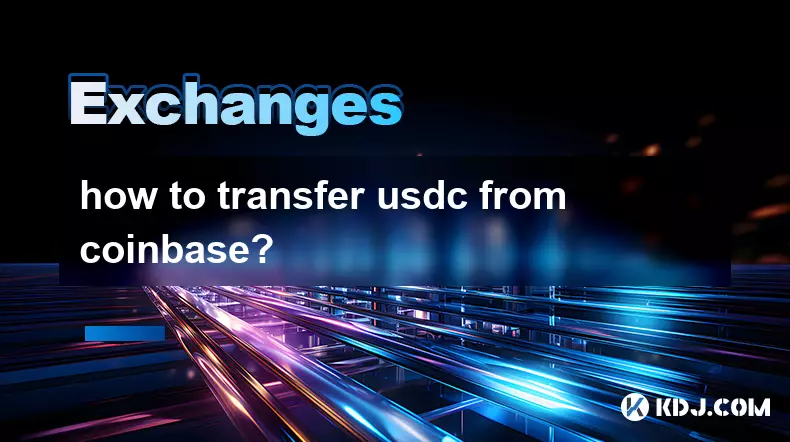
how to transfer usdc from coinbase?
Oct 21,2025 at 02:18am
Understanding Decentralized Exchanges in the Crypto Ecosystem1. Decentralized exchanges (DEXs) operate without a central authority, allowing users to ...
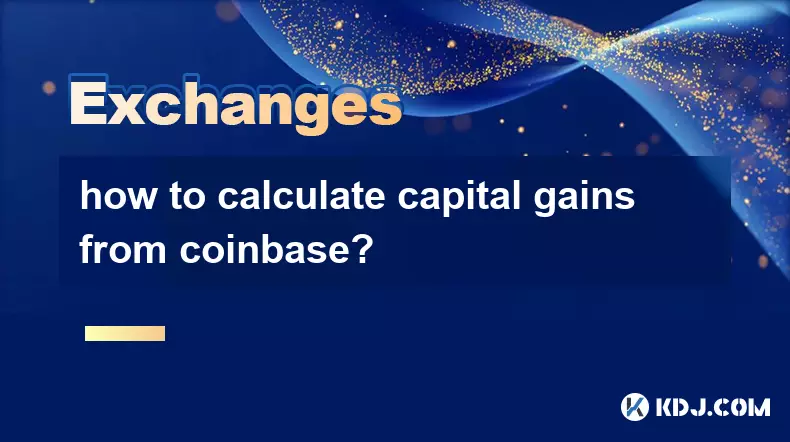
how to calculate capital gains from coinbase?
Oct 23,2025 at 09:55pm
Calculating capital gains from Coinbase transactions requires careful tracking of every trade, sale, or disposal of cryptocurrency. The process involv...

what are coinbase supported countries?
Oct 18,2025 at 12:01pm
Countries Where Coinbase Operates1. United States – Coinbase is headquartered in San Francisco, California, and provides full trading, staking, and cu...

how to check coinbase server status?
Oct 20,2025 at 08:54pm
How to Monitor Coinbase Server Status in Real Time1. Visit the official Coinbase status page, which provides live updates on the performance of all it...

how to delete payment method on coinbase?
Oct 22,2025 at 04:54am
Understanding Payment Methods on Coinbase1. Coinbase allows users to link various payment methods including bank accounts, debit cards, and PayPal. Th...
See all articles










































































