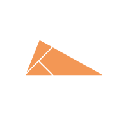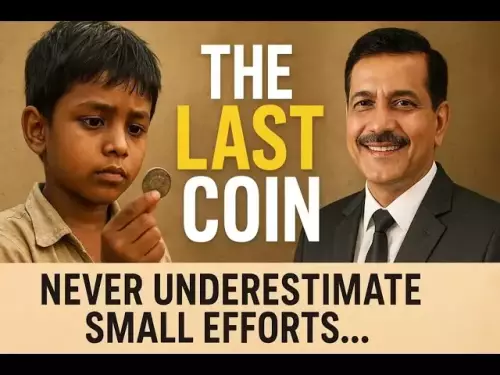-
 bitcoin
bitcoin $99177.955738 USD
-7.32% -
 ethereum
ethereum $3187.183061 USD
-12.38% -
 tether
tether $0.999809 USD
0.00% -
 xrp
xrp $2.117933 USD
-9.42% -
 bnb
bnb $906.710033 USD
-9.17% -
 solana
solana $149.367737 USD
-10.74% -
 usd-coin
usd-coin $0.999816 USD
0.01% -
 tron
tron $0.281498 USD
-0.38% -
 dogecoin
dogecoin $0.156292 USD
-8.00% -
 cardano
cardano $0.500744 USD
-10.19% -
 hyperliquid
hyperliquid $38.087358 USD
-4.58% -
 chainlink
chainlink $14.097831 USD
-8.54% -
 bitcoin-cash
bitcoin-cash $463.329916 USD
-9.22% -
 ethena-usde
ethena-usde $0.999078 USD
-0.01% -
 unus-sed-leo
unus-sed-leo $9.475862 USD
-0.79%
Bybit KYC Verification Guide: Steps to Get Your Account Verified Quickly
Completing KYC on Bybit boosts security, unlocks higher trading limits, and grants access to fiat services and exclusive token sales.
Nov 05, 2025 at 06:00 am

Understanding the Importance of KYC on Bybit
1. Know Your Customer (KYC) procedures are mandatory for cryptocurrency exchanges like Bybit to comply with global regulatory standards. These protocols help prevent illegal activities such as money laundering and fraud. Completing KYC enhances account security and unlocks higher trading limits.
2. Verified users gain access to advanced features including fiat deposits, withdrawals, and participation in exclusive token sales. Without verification, traders remain restricted to basic functions with limited withdrawal capacity.
3. The process is designed to be user-friendly, requiring only essential personal information and identification documents. Bybit uses encrypted systems to protect all submitted data, ensuring privacy and compliance with data protection laws.
4. Verification times vary depending on document quality and system load. Most accounts are verified within minutes if submissions meet requirements. Delays typically occur due to blurry images or mismatched details.
Step-by-Step Guide to Complete Bybit KYC
1. Log into your Bybit account and navigate to the “Verification” section under the user profile menu. Select the appropriate identity type—individual or corporate—based on your registration.
2. Choose a government-issued ID such as a passport, driver’s license, or national ID card. Ensure the document is valid and not expired. Use high-resolution images with all corners visible and text clearly legible.
3. Upload both the front and back sides of your ID. For passports, include the photo and information page. Avoid glare or shadows that may obscure critical details.
4. Provide accurate personal details that match your ID exactly—full name, date of birth, nationality, and residential address. Inconsistencies will result in rejection.
5. Submit a live selfie holding your ID next to your face. Make sure your face and the document are fully visible without obstructions. Hats and sunglasses are not permitted during this step.
Tips to Speed Up the Verification Process
1. Use a well-lit environment when capturing document photos. Natural daylight produces the clearest results. Avoid using filters or editing tools that alter image authenticity.
2. Double-check all entered information before submission. Even minor spelling errors can trigger manual review, extending processing time.
3. Stick to supported file formats—JPG, PNG, or PDF—with sizes under 10MB. Oversized files may fail to upload or cause system errors.
4. If you encounter issues, contact Bybit support directly through the help center. Include reference numbers and describe the problem clearly to receive faster assistance.
5. Avoid submitting multiple applications simultaneously. Duplicate requests slow down the queue and may lead to temporary holds.
Common Issues During Bybit KYC and How to Fix Them
1. Rejected documents often stem from poor image quality or expired IDs. Resubmit with updated, clear photos taken in good lighting conditions.
2. Name mismatches between the account and ID are frequent causes of failure. Update your profile name to reflect your official documentation precisely.
3. Some regions require additional proof of address, such as utility bills or bank statements dated within the last three months. Ensure these files are unaltered and include your full name and current address.
4. Facial recognition failures happen when selfies do not match the ID photo. Retake the image ensuring your face is centered, eyes open, and expression neutral.
Frequently Asked Questions
Why was my KYC rejected even though I uploaded a valid ID?Rejections usually occur due to discrepancies in information, low-quality images, or mismatched facial features in the selfie. Review the rejection reason provided by Bybit and correct the specific issue before resubmitting.
Can I change my verified name after KYC completion?No, the name on a verified account cannot be altered. Bybit enforces strict policies against identity changes post-verification to maintain compliance and security standards.
Is it safe to upload my ID on Bybit?Yes, Bybit employs end-to-end encryption and secure storage protocols to protect all personal data. Uploaded documents are accessible only to authorized compliance personnel and are never shared with third parties.
What happens if my KYC is stuck in review for more than 24 hours?Prolonged reviews may indicate a need for manual verification. Contact customer support with your case number and request an update. Response times typically improve with detailed inquiries.
Disclaimer:info@kdj.com
The information provided is not trading advice. kdj.com does not assume any responsibility for any investments made based on the information provided in this article. Cryptocurrencies are highly volatile and it is highly recommended that you invest with caution after thorough research!
If you believe that the content used on this website infringes your copyright, please contact us immediately (info@kdj.com) and we will delete it promptly.
- Bitcoin's Wild Ride: Saylor, Kiyosaki, and the Quest for $200K
- 2025-11-05 10:50:13
- Culex, Cardano, and Aster: A Crypto Cocktail of Mosquitoes, Dips, and CZ Fuel
- 2025-11-05 11:00:17
- Crypto Presales, Coin Growth, and Established Coins: Navigating the 2025 Buzz
- 2025-11-05 11:00:17
- La Culex, Crypto Investment, and Pudgy Penguins: A NYC Perspective
- 2025-11-05 10:30:13
- Zcash Defies Crypto Crash: Reversal Risk on the Horizon?
- 2025-11-05 11:00:01
- Score Big with BetMGM: NBA, NFL, and the TOP150 Bonus Code
- 2025-11-05 08:50:13
Related knowledge

Common Mistakes to Avoid on OKX: A Guide for New Traders
Nov 04,2025 at 03:37pm
Understanding the Interface Before Trading1. New traders often jump into placing orders without fully exploring the OKX platform layout. Taking time t...

OKX TradingView Integration: A Guide to Advanced Chart Analysis
Nov 02,2025 at 03:37am
OKX and TradingView: Bridging the Gap for Professional Traders1. OKX, one of the leading cryptocurrency exchanges, has integrated with TradingView to ...

Finding Your OKX Deposit Address: A Quick and Safe Guide
Nov 05,2025 at 01:15pm
Finding Your OKX Deposit Address: A Step-by-Step Process1. Log into your OKX account using your registered credentials. Ensure you are accessing the o...

OKX Savings Guide: A Low-Risk Strategy for Earning Crypto
Nov 05,2025 at 06:55am
Understanding OKX Savings and Its Role in Crypto Earnings1. OKX Savings offers users a straightforward method to earn passive income by leveraging idl...

OKX Account Deletion: A Secure Guide to Closing Your Account
Nov 05,2025 at 08:44am
Understanding the Implications of Account Closure1. Closing your OKX account permanently removes access to all associated trading features, including ...

Mastering the OKX Mobile App: Tips for Trading on the Go
Nov 05,2025 at 01:19am
Streamlined Navigation for Efficient Trading1. The OKX mobile app features a clean and intuitive interface that allows traders to access key functions...

Common Mistakes to Avoid on OKX: A Guide for New Traders
Nov 04,2025 at 03:37pm
Understanding the Interface Before Trading1. New traders often jump into placing orders without fully exploring the OKX platform layout. Taking time t...

OKX TradingView Integration: A Guide to Advanced Chart Analysis
Nov 02,2025 at 03:37am
OKX and TradingView: Bridging the Gap for Professional Traders1. OKX, one of the leading cryptocurrency exchanges, has integrated with TradingView to ...

Finding Your OKX Deposit Address: A Quick and Safe Guide
Nov 05,2025 at 01:15pm
Finding Your OKX Deposit Address: A Step-by-Step Process1. Log into your OKX account using your registered credentials. Ensure you are accessing the o...

OKX Savings Guide: A Low-Risk Strategy for Earning Crypto
Nov 05,2025 at 06:55am
Understanding OKX Savings and Its Role in Crypto Earnings1. OKX Savings offers users a straightforward method to earn passive income by leveraging idl...

OKX Account Deletion: A Secure Guide to Closing Your Account
Nov 05,2025 at 08:44am
Understanding the Implications of Account Closure1. Closing your OKX account permanently removes access to all associated trading features, including ...

Mastering the OKX Mobile App: Tips for Trading on the Go
Nov 05,2025 at 01:19am
Streamlined Navigation for Efficient Trading1. The OKX mobile app features a clean and intuitive interface that allows traders to access key functions...
See all articles