-
 bitcoin
bitcoin $87959.907984 USD
1.34% -
 ethereum
ethereum $2920.497338 USD
3.04% -
 tether
tether $0.999775 USD
0.00% -
 xrp
xrp $2.237324 USD
8.12% -
 bnb
bnb $860.243768 USD
0.90% -
 solana
solana $138.089498 USD
5.43% -
 usd-coin
usd-coin $0.999807 USD
0.01% -
 tron
tron $0.272801 USD
-1.53% -
 dogecoin
dogecoin $0.150904 USD
2.96% -
 cardano
cardano $0.421635 USD
1.97% -
 hyperliquid
hyperliquid $32.152445 USD
2.23% -
 bitcoin-cash
bitcoin-cash $533.301069 USD
-1.94% -
 chainlink
chainlink $12.953417 USD
2.68% -
 unus-sed-leo
unus-sed-leo $9.535951 USD
0.73% -
 zcash
zcash $521.483386 USD
-2.87%
How to bind OKEx's Google Authenticator? How to retrieve it if lost?
To secure your OKEx account, download Google Authenticator, enable 2FA in OKEx settings, scan the QR code, and enter the verification code provided by the app.
May 13, 2025 at 07:07 pm
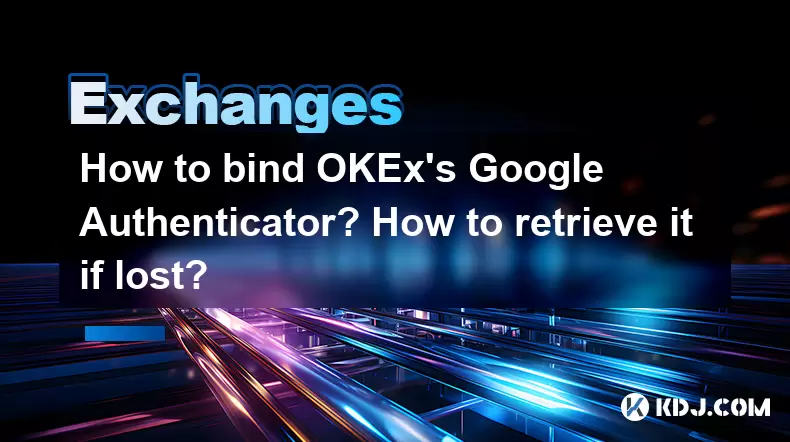
Introduction to OKEx and Google Authenticator
OKEx is one of the leading cryptocurrency exchanges globally, offering a wide range of trading options and robust security features. Among these features, Google Authenticator stands out as a critical component for enhancing account security. Google Authenticator is a two-factor authentication (2FA) app that adds an extra layer of security to your OKEx account by requiring a unique code, in addition to your password, to log in. This article will guide you through the process of binding Google Authenticator to your OKEx account and what to do if you lose access to it.
Setting Up Google Authenticator on OKEx
To bind Google Authenticator to your OKEx account, follow these detailed steps:
Download Google Authenticator: First, download the Google Authenticator app from your device's app store. It is available for both Android and iOS devices.
Access OKEx Account Security Settings: Log into your OKEx account and navigate to the 'Security' section. This is usually found in the account settings or profile menu.
Enable Two-Factor Authentication: Within the security settings, find the option to enable 'Two-Factor Authentication'. Click on this to proceed.
Choose Google Authenticator: You will be presented with various 2FA options. Select 'Google Authenticator' as your preferred method.
Scan the QR Code: OKEx will display a QR code on the screen. Open the Google Authenticator app on your device and use the app to scan this QR code. Alternatively, if scanning is not possible, you can manually enter the provided secret key into the app.
Enter the Verification Code: After scanning the QR code, Google Authenticator will generate a time-based one-time password (TOTP). Enter this code into the OKEx verification field and submit it.
Complete the Binding Process: Once the verification code is accepted, your OKEx account will be successfully bound to Google Authenticator. You will now need to enter the code generated by Google Authenticator every time you log in.
What to Do If You Lose Access to Google Authenticator
Losing access to Google Authenticator can be stressful, but OKEx provides several methods to regain access to your account. Here's what you should do:
Use Backup Codes: When you initially set up Google Authenticator, OKEx should have provided you with a set of backup codes. These codes can be used to log in if you lose access to the authenticator app. Keep these codes in a secure place.
Contact OKEx Support: If you do not have access to your backup codes, you will need to contact OKEx customer support. Provide them with all necessary information to verify your identity. This may include your account details, personal identification, and any other required documentation.
Use SMS Authentication: If you have previously set up SMS authentication as a backup method, you can use this to regain access to your account. OKEx will send a verification code to your registered mobile number, which you can use to log in.
Reset 2FA: If all else fails, OKEx support can help you reset your 2FA settings. This process will involve stringent verification to ensure the security of your account.
Best Practices for Managing Google Authenticator
To ensure the security of your OKEx account and prevent issues with Google Authenticator, follow these best practices:
Regularly Backup Your Codes: Always keep your backup codes in a safe and secure place. Consider storing them in a physical safe or using a secure digital vault.
Use Multiple 2FA Methods: Enable multiple 2FA methods, such as SMS authentication, to have a backup option in case you lose access to Google Authenticator.
Keep Your Device Secure: Ensure that the device with Google Authenticator installed is protected with a strong password or biometric authentication.
Regularly Update the App: Keep the Google Authenticator app updated to the latest version to benefit from the latest security features and bug fixes.
Troubleshooting Common Issues with Google Authenticator
Sometimes, you may encounter issues with Google Authenticator. Here are some common problems and their solutions:
Incorrect Time on Device: If the time on your device is incorrect, the codes generated by Google Authenticator will not match. Ensure that your device's time settings are set to automatic and synchronized correctly.
App Not Generating Codes: If Google Authenticator stops generating codes, try restarting the app or reinstalling it. Make sure to back up your secret keys before reinstalling.
Lost Device: If you lose the device with Google Authenticator installed, you can use your backup codes or contact OKEx support to regain access to your account.
Code Not Accepted: If the code generated by Google Authenticator is not accepted by OKEx, double-check that you are entering the correct code and that your device's time is accurate.
Frequently Asked Questions
Q: Can I use Google Authenticator on multiple devices for the same OKEx account?A: Yes, you can set up Google Authenticator on multiple devices for the same OKEx account. Simply scan the same QR code or enter the same secret key on each device.
Q: What happens if I change my phone? Will I lose access to my OKEx account?A: If you change your phone, you will not lose access to your OKEx account if you have your backup codes or if you set up Google Authenticator on your new device using the same secret key.
Q: Is it possible to disable Google Authenticator on OKEx?A: Yes, you can disable Google Authenticator on OKEx by going to the security settings and choosing to disable 2FA. However, you will need to verify your identity and may need to set up an alternative 2FA method.
Q: How often does Google Authenticator generate new codes?A: Google Authenticator generates a new code every 30 seconds. This ensures that the codes are time-sensitive and adds an additional layer of security to your account.
Disclaimer:info@kdj.com
The information provided is not trading advice. kdj.com does not assume any responsibility for any investments made based on the information provided in this article. Cryptocurrencies are highly volatile and it is highly recommended that you invest with caution after thorough research!
If you believe that the content used on this website infringes your copyright, please contact us immediately (info@kdj.com) and we will delete it promptly.
- Crypto's New Frontier: Meme Tokens and AI Coins Surge Ahead of Bitcoin
- 2026-02-13 01:10:01
- Buck Bucks Up: New 10% Token Yield and Automatic Rewards Redefine Digital Savings
- 2026-02-13 01:20:01
- Coinbase Takes a Tumble: Downgrades, CEO Selling, and the Crypto Winter Chill
- 2026-02-13 01:20:01
- Crypto VC Funding Surges Past $2 Billion as Institutions Solidify Infrastructure Bets
- 2026-02-13 01:15:01
- McKinsey Insights: AI's Real Bottom Line Impact Hinges on Organizational Overhaul, Not Just Tech
- 2026-02-13 01:15:01
- Bitcoin Price Nears Critical Support: Analysts Eye Potential Bottom and Relief Rally Amidst Market Volatility
- 2026-02-13 01:10:02
Related knowledge

How to use Bybit VIP program to reduce trading fees?
Feb 11,2026 at 07:19am
Understanding Bybit VIP Program Structure1. The Bybit VIP program categorizes users into tiers based on their 30-day average net asset value and tradi...

How to buy JasmyCoin (JASMY) on Bybit?
Feb 09,2026 at 03:40am
Creating a Bybit Account1. Navigate to the official Bybit website and click the 'Sign Up' button located in the top-right corner. 2. Enter a valid ema...

How to contact Bybit customer support for urgent help?
Feb 05,2026 at 11:40pm
Accessing Bybit Support via Live Chat1. Log in to your Bybit account using the official website or mobile application. 2. Navigate to the Help Center ...

How to buy Injective (INJ) on Bybit in 2026?
Feb 09,2026 at 05:39pm
Account Registration and Verification Process1. Navigate to the official Bybit website and click the “Sign Up” button located in the top-right corner....

How to use Bybit Dual Asset investment for high yield?
Feb 06,2026 at 12:20am
Understanding Bybit Dual Asset Investment Mechanics1. Dual Asset Investment is a structured product offered by Bybit that combines a stablecoin deposi...

How to buy Celestia (TIA) on Bybit exchange?
Feb 10,2026 at 09:39pm
Creating a Bybit Account1. Visit the official Bybit website and click the “Sign Up” button located at the top right corner of the homepage. Enter a va...

How to use Bybit VIP program to reduce trading fees?
Feb 11,2026 at 07:19am
Understanding Bybit VIP Program Structure1. The Bybit VIP program categorizes users into tiers based on their 30-day average net asset value and tradi...

How to buy JasmyCoin (JASMY) on Bybit?
Feb 09,2026 at 03:40am
Creating a Bybit Account1. Navigate to the official Bybit website and click the 'Sign Up' button located in the top-right corner. 2. Enter a valid ema...

How to contact Bybit customer support for urgent help?
Feb 05,2026 at 11:40pm
Accessing Bybit Support via Live Chat1. Log in to your Bybit account using the official website or mobile application. 2. Navigate to the Help Center ...

How to buy Injective (INJ) on Bybit in 2026?
Feb 09,2026 at 05:39pm
Account Registration and Verification Process1. Navigate to the official Bybit website and click the “Sign Up” button located in the top-right corner....

How to use Bybit Dual Asset investment for high yield?
Feb 06,2026 at 12:20am
Understanding Bybit Dual Asset Investment Mechanics1. Dual Asset Investment is a structured product offered by Bybit that combines a stablecoin deposi...

How to buy Celestia (TIA) on Bybit exchange?
Feb 10,2026 at 09:39pm
Creating a Bybit Account1. Visit the official Bybit website and click the “Sign Up” button located at the top right corner of the homepage. Enter a va...
See all articles










































































