-
 Bitcoin
Bitcoin $116700
0.24% -
 Ethereum
Ethereum $3973
4.34% -
 XRP
XRP $3.283
7.68% -
 Tether USDt
Tether USDt $1.000
0.01% -
 BNB
BNB $789.8
2.27% -
 Solana
Solana $176.2
3.31% -
 USDC
USDC $0.9999
0.00% -
 Dogecoin
Dogecoin $0.2238
5.14% -
 TRON
TRON $0.3389
-0.51% -
 Cardano
Cardano $0.7907
4.03% -
 Stellar
Stellar $0.4527
10.02% -
 Hyperliquid
Hyperliquid $41.07
4.27% -
 Sui
Sui $3.794
1.77% -
 Chainlink
Chainlink $19.49
10.40% -
 Bitcoin Cash
Bitcoin Cash $580.9
0.74% -
 Hedera
Hedera $0.2617
4.32% -
 Avalanche
Avalanche $23.41
3.67% -
 Ethena USDe
Ethena USDe $1.001
-0.03% -
 Litecoin
Litecoin $122.4
1.38% -
 Toncoin
Toncoin $3.364
1.49% -
 UNUS SED LEO
UNUS SED LEO $8.988
0.37% -
 Shiba Inu
Shiba Inu $0.00001295
2.82% -
 Uniswap
Uniswap $10.62
5.75% -
 Polkadot
Polkadot $3.922
4.46% -
 Dai
Dai $1.000
0.01% -
 Bitget Token
Bitget Token $4.494
2.15% -
 Monero
Monero $268.0
-1.30% -
 Cronos
Cronos $0.1523
3.68% -
 Pepe
Pepe $0.00001127
4.43% -
 Aave
Aave $285.4
4.85%
How to bind a bank card to Gate.io? Fiat currency payment binding tutorial
Binding a bank card to Gate.io involves account verification, adding card details, and managing transactions for seamless crypto trading.
May 31, 2025 at 02:57 pm
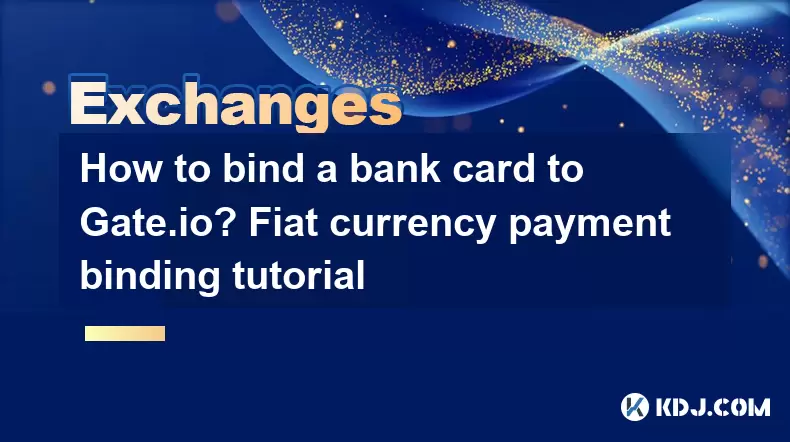
Binding a bank card to Gate.io allows users to deposit and withdraw fiat currencies, making it easier to trade cryptocurrencies. This tutorial will guide you through the process of binding your bank card to Gate.io, ensuring you can make seamless transactions with your fiat currency.
Accessing the Fiat Payment Section
To begin binding your bank card to Gate.io, you need to access the fiat payment section on the platform. Here's how you can do it:
- Log in to your Gate.io account.
- Navigate to the top menu and click on "Fiat".
- From the dropdown menu, select "Deposit" or "Withdraw", depending on your needs. This will take you to the fiat payment section.
Verifying Your Account
Before you can bind a bank card, Gate.io requires you to verify your account. This is a crucial step to ensure the security of your transactions.
- Go to the "KYC" (Know Your Customer) section, which can be found under "Account Security" in the user profile menu.
- Select the verification level you want to complete. For bank card binding, you typically need at least Level 2 verification.
- Upload the required documents, such as a government-issued ID and a proof of address. Follow the on-screen instructions to complete the verification process.
- Wait for the verification to be approved. This may take a few hours to a few days, depending on the volume of requests.
Adding a Bank Card
Once your account is verified, you can proceed to add your bank card to Gate.io.
- In the "Fiat" section, click on "Add Card".
- Enter your card details, including the card number, expiration date, and CVV code.
- Select your card type (e.g., Visa, MasterCard) and the currency of the card.
- Verify the card by entering the verification code sent to your registered mobile number or email.
Depositing Fiat Currency
After binding your bank card, you can deposit fiat currency into your Gate.io account.
- Go to the "Deposit" section under "Fiat".
- Select the currency you wish to deposit (e.g., USD, EUR).
- Enter the amount you want to deposit.
- Confirm the transaction and follow the prompts to complete the deposit. The funds should reflect in your Gate.io account within a few business days, depending on your bank's processing time.
Withdrawing Fiat Currency
Withdrawing fiat currency to your bank card is also straightforward.
- Navigate to the "Withdraw" section under "Fiat".
- Choose the currency you want to withdraw.
- Enter the withdrawal amount and select your bank card from the list of linked cards.
- Confirm the withdrawal and follow the prompts to complete the transaction. The funds should be transferred to your bank account within a few business days.
Managing Your Bank Card
It's important to manage your bank cards on Gate.io to ensure they are up-to-date and secure.
- To view or edit your bank cards, go to the "Fiat" section and click on "Manage Cards".
- Update any card details if they have changed, such as expiration dates or billing addresses.
- Remove any cards you no longer wish to use by selecting the card and clicking on "Delete".
Security Tips for Bank Card Binding
Ensuring the security of your bank card information is crucial when using it on cryptocurrency platforms.
- Use strong, unique passwords for your Gate.io account and enable two-factor authentication (2FA).
- Monitor your account regularly for any unauthorized transactions.
- Keep your bank card details confidential and only enter them on secure, verified websites.
- Update your card information promptly if you receive a new card or if your card details change.
Frequently Asked Questions
Q: Can I bind multiple bank cards to my Gate.io account?
A: Yes, you can bind multiple bank cards to your Gate.io account. This allows you to manage different currencies or have backup options for your transactions. To add another card, simply follow the same steps as adding your first card in the "Add Card" section.
Q: Are there any fees associated with binding a bank card to Gate.io?
A: Gate.io may charge fees for depositing and withdrawing fiat currency using a bank card. These fees vary depending on the currency and the method of transaction. You can find the current fee structure in the "Fees" section of the Gate.io website.
Q: What should I do if my bank card binding fails?
A: If your bank card binding fails, first ensure that all entered details are correct. Check for any typos in the card number, expiration date, or CVV code. If the details are correct, contact your bank to ensure there are no restrictions on your card for international transactions. If the issue persists, reach out to Gate.io customer support for further assistance.
Q: How long does it take to verify my account for bank card binding?
A: The verification process for your account can take anywhere from a few hours to a few days. The time frame depends on the volume of verification requests being processed by Gate.io at the time of your submission. Ensure you have submitted all required documents accurately to expedite the process.
Disclaimer:info@kdj.com
The information provided is not trading advice. kdj.com does not assume any responsibility for any investments made based on the information provided in this article. Cryptocurrencies are highly volatile and it is highly recommended that you invest with caution after thorough research!
If you believe that the content used on this website infringes your copyright, please contact us immediately (info@kdj.com) and we will delete it promptly.
- Punisher Coin: The Altcoin Ready to Punish Your Portfolio with Gains?
- 2025-08-08 22:50:16
- Mutuum Finance, Bitcoin Whales, and Binance: Decoding the Crypto Currents
- 2025-08-08 22:30:11
- Bitcoin, Crypto Market, Volatility: Riding the Rollercoaster in NYC Style
- 2025-08-08 22:50:16
- HTX Copy Trading Extravaganza: Rewards and Opportunities for Traders
- 2025-08-08 23:30:12
- SPX6900 Pumps & TOKEN6900 Presale: Month Growth Mania!
- 2025-08-08 23:30:12
- Dogwifhat, Beanie, and $800,000: A Meme Worth Millions?
- 2025-08-08 23:35:12
Related knowledge

How to use margin trading on Poloniex
Aug 08,2025 at 09:50am
Understanding Margin Trading on Poloniex

How to use advanced trading on Gemini
Aug 08,2025 at 04:07am
Understanding Advanced Trading on GeminiAdvanced trading on Gemini refers to a suite of tools and order types designed for experienced traders who wan...

How to use advanced trading on Gemini
Aug 08,2025 at 10:56pm
Understanding Advanced Trading on GeminiAdvanced trading on Gemini refers to the suite of tools and order types available on the Gemini ActiveTrader p...

How to get my API keys from KuCoin
Aug 08,2025 at 06:50pm
Understanding API Keys on KuCoinAPI keys are essential tools for users who want to interact with KuCoin's trading platform programmatically. These key...

How to deposit USD on Bitstamp
Aug 07,2025 at 05:18pm
Understanding Bitstamp and USD DepositsBitstamp is one of the longest-standing cryptocurrency exchanges in the industry, offering users the ability to...

How to use the Kraken Pro interface
Aug 08,2025 at 09:57am
Understanding the Kraken Pro Interface LayoutThe Kraken Pro interface is designed for both novice and experienced traders seeking a streamlined experi...

How to use margin trading on Poloniex
Aug 08,2025 at 09:50am
Understanding Margin Trading on Poloniex

How to use advanced trading on Gemini
Aug 08,2025 at 04:07am
Understanding Advanced Trading on GeminiAdvanced trading on Gemini refers to a suite of tools and order types designed for experienced traders who wan...

How to use advanced trading on Gemini
Aug 08,2025 at 10:56pm
Understanding Advanced Trading on GeminiAdvanced trading on Gemini refers to the suite of tools and order types available on the Gemini ActiveTrader p...

How to get my API keys from KuCoin
Aug 08,2025 at 06:50pm
Understanding API Keys on KuCoinAPI keys are essential tools for users who want to interact with KuCoin's trading platform programmatically. These key...

How to deposit USD on Bitstamp
Aug 07,2025 at 05:18pm
Understanding Bitstamp and USD DepositsBitstamp is one of the longest-standing cryptocurrency exchanges in the industry, offering users the ability to...

How to use the Kraken Pro interface
Aug 08,2025 at 09:57am
Understanding the Kraken Pro Interface LayoutThe Kraken Pro interface is designed for both novice and experienced traders seeking a streamlined experi...
See all articles

























































































