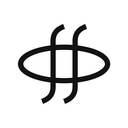-
 bitcoin
bitcoin $102182.982207 USD
-0.92% -
 ethereum
ethereum $3438.744518 USD
0.12% -
 tether
tether $0.999933 USD
0.02% -
 xrp
xrp $2.405093 USD
0.05% -
 bnb
bnb $956.306114 USD
-0.53% -
 solana
solana $153.028851 USD
-1.23% -
 usd-coin
usd-coin $0.999800 USD
-0.03% -
 tron
tron $0.294898 USD
-1.08% -
 dogecoin
dogecoin $0.171428 USD
-0.58% -
 cardano
cardano $0.551186 USD
-1.15% -
 hyperliquid
hyperliquid $38.755878 USD
0.04% -
 chainlink
chainlink $15.298460 USD
-0.05% -
 bitcoin-cash
bitcoin-cash $516.067428 USD
1.68% -
 stellar
stellar $0.280726 USD
-0.42% -
 zcash
zcash $518.919369 USD
18.01%
Binance Security Checklist: 10 Steps to a Hacker-Proof Account
Secure your Binance account by enabling 2FA with an authenticator app, using strong unique passwords, whitelisting IPs, monitoring sessions, and never sharing sensitive info.
Nov 05, 2025 at 07:34 am

Secure Your Binance Account with These Essential Steps
1. Enable Two-Factor Authentication (2FA) using an authenticator app like Google Authenticator or Authy. Avoid SMS-based 2FA, as it is vulnerable to SIM-swapping attacks. An authenticator app generates time-sensitive codes locally on your device, making unauthorized access significantly harder.
2. Use a strong, unique password that combines uppercase and lowercase letters, numbers, and special characters. Do not reuse passwords from other platforms. A compromised email or social media account could lead to your Binance credentials being exposed if the same password is used.
3. Regularly update your password and avoid writing it down in plain text. Store it in a reputable password manager that uses end-to-end encryption. This ensures your login details remain protected even if your device is lost or stolen.
4. Whitelist trusted IP addresses and devices through Binance’s security settings. This restricts logins to specific locations and hardware, reducing the risk of access from unfamiliar networks. Any login attempt outside these parameters will be blocked automatically.
5. Monitor active sessions under your account’s security dashboard. If you detect any unrecognized devices or locations, terminate those sessions immediately and change your password. Continuous monitoring helps catch suspicious activity early.
Protecting Against Phishing and Social Engineering
1. Always verify the official Binance URL before logging in. Scammers often create fake websites with URLs that closely resemble the real one. Bookmark the genuine site and avoid clicking links from emails or messages.
2. Be cautious of unsolicited communications claiming to be from Binance support. The platform will never ask for your password, API keys, or 2FA codes. Never share sensitive information, regardless of how legitimate the request appears.
3. Install browser extensions that flag known phishing domains. Tools like MetaMask or dedicated anti-phishing plugins can warn you when navigating to fraudulent sites impersonating Binance.
4. Educate yourself on common scam tactics, such as fake giveaways or “customer service” pop-ups offering help. These are designed to extract your credentials or install malware on your device.
5. Report suspicious emails or websites to Binance via their official reporting channels. This helps improve platform-wide security by allowing the team to take down malicious content quickly.
Safeguarding API Keys and Withdrawal Settings
1. If you use API keys for trading bots or third-party services, restrict their permissions carefully. Only grant “trade” or “read-only” access when necessary, and never allow withdrawal rights.
2. Bind your API keys to specific IP addresses. This ensures that even if a key is leaked, it cannot be used from another location. IP binding adds a critical layer of control over automated access.
3. Rotate your API keys periodically and deactivate unused ones. Old or forgotten keys represent silent vulnerabilities that attackers can exploit without triggering immediate alerts.
4. Set up withdrawal address whitelisting in your Binance account. This feature allows withdrawals only to pre-approved cryptocurrency addresses, preventing funds from being sent to attacker-controlled wallets.
5. Activate email and 2FA confirmations for all withdrawal attempts. Even if someone gains partial access to your account, they won’t be able to move funds without completing both verification steps.
Frequently Asked Questions
What should I do if I lose access to my 2FA device?Binance provides recovery options during 2FA setup, including backup codes. Store these in a secure offline location. If you’ve lost both your device and backup codes, contact Binance support immediately with identity verification documents.
Can I use a hardware security key with Binance?Yes, Binance supports FIDO2/WebAuthn-compatible hardware keys like YubiKey. These offer stronger protection than mobile authenticators and are resistant to phishing attacks.
How often should I review my Binance security settings?Conduct a full security audit at least once every three months. Check active sessions, API keys, whitelisted addresses, and connected applications to ensure nothing has been added without your knowledge.
Is it safe to use Binance on public Wi-Fi?Avoid accessing your Binance account on unsecured public networks. If necessary, use a trusted virtual private network (VPN) to encrypt your connection and mask your IP address from potential eavesdroppers.
Disclaimer:info@kdj.com
The information provided is not trading advice. kdj.com does not assume any responsibility for any investments made based on the information provided in this article. Cryptocurrencies are highly volatile and it is highly recommended that you invest with caution after thorough research!
If you believe that the content used on this website infringes your copyright, please contact us immediately (info@kdj.com) and we will delete it promptly.
- Milk Mocha Meme Coin Presale Frenzy: HUGS Steals Hearts and Crypto
- 2025-11-14 02:50:01
- Bitcoin Price, Whale Activity, and Rebound Prediction: Decoding the Crypto Market's Next Move
- 2025-11-14 02:50:02
- Token Listing Mania: Attention Turns to BANK, MET, and the Rise of Meme Coin Utility
- 2025-11-14 01:00:01
- ZEC, Zcash, and Winklevoss: A New Chapter for Privacy?
- 2025-11-14 01:50:01
- Pi Network's Web3 Gaming Ecosystem: A New Dawn or Just Hype?
- 2025-11-14 01:20:01
- Decoding the Crypto Buzz: From SocialFi to Meme Coins, What's Worth Watching?
- 2025-11-14 01:30:02
Related knowledge
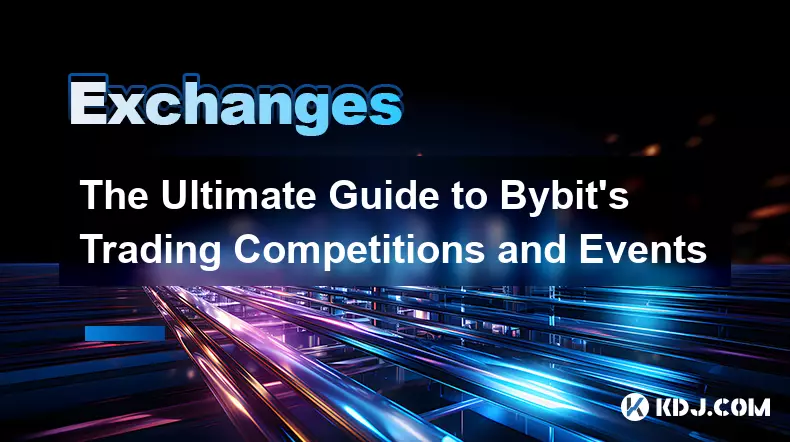
The Ultimate Guide to Bybit's Trading Competitions and Events
Nov 14,2025 at 01:39am
The Ultimate Guide to Bybit's Trading Competitions and Events Bybit has established itself as a leading cryptocurrency derivatives exchange, not only ...

Bybit Fees Explained: A Comprehensive Guide to Minimizing Costs
Nov 13,2025 at 09:20pm
Understanding Bybit's Fee Structure1. Bybit operates on a tiered fee model that differentiates between makers and takers in its spot and derivatives m...

The Ultimate Guide to Bybit Copy Trading for Beginners
Nov 14,2025 at 02:40am
Understanding Bybit Copy Trading Mechanism1. Bybit Copy Trading allows users to automatically replicate the trades of experienced traders, known as Le...

Coinbase NFT Marketplace: A Beginner's Guide to Minting and Trading
Nov 13,2025 at 10:39pm
What Is the Coinbase NFT Marketplace?1. The Coinbase NFT marketplace is a digital platform integrated within the Coinbase ecosystem, allowing users to...

A Complete Guide to Binance Sub-Accounts for Pro Traders
Nov 14,2025 at 03:00am
Understanding Binance Sub-Accounts and Their Purpose1. Binance sub-accounts are auxiliary trading accounts linked to a primary master account, allowin...

Binance Launchpad: An Insider's Guide to High-Potential Projects
Nov 13,2025 at 10:00pm
Binance Launchpad: A Gateway to Early-Stage Crypto Investments1. Binance Launchpad has established itself as one of the most influential platforms for...
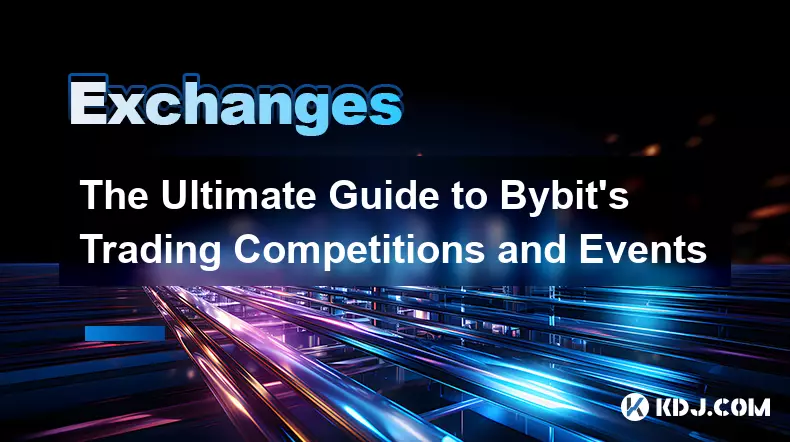
The Ultimate Guide to Bybit's Trading Competitions and Events
Nov 14,2025 at 01:39am
The Ultimate Guide to Bybit's Trading Competitions and Events Bybit has established itself as a leading cryptocurrency derivatives exchange, not only ...

Bybit Fees Explained: A Comprehensive Guide to Minimizing Costs
Nov 13,2025 at 09:20pm
Understanding Bybit's Fee Structure1. Bybit operates on a tiered fee model that differentiates between makers and takers in its spot and derivatives m...

The Ultimate Guide to Bybit Copy Trading for Beginners
Nov 14,2025 at 02:40am
Understanding Bybit Copy Trading Mechanism1. Bybit Copy Trading allows users to automatically replicate the trades of experienced traders, known as Le...

Coinbase NFT Marketplace: A Beginner's Guide to Minting and Trading
Nov 13,2025 at 10:39pm
What Is the Coinbase NFT Marketplace?1. The Coinbase NFT marketplace is a digital platform integrated within the Coinbase ecosystem, allowing users to...

A Complete Guide to Binance Sub-Accounts for Pro Traders
Nov 14,2025 at 03:00am
Understanding Binance Sub-Accounts and Their Purpose1. Binance sub-accounts are auxiliary trading accounts linked to a primary master account, allowin...

Binance Launchpad: An Insider's Guide to High-Potential Projects
Nov 13,2025 at 10:00pm
Binance Launchpad: A Gateway to Early-Stage Crypto Investments1. Binance Launchpad has established itself as one of the most influential platforms for...
See all articles