-
 bitcoin
bitcoin $87959.907984 USD
1.34% -
 ethereum
ethereum $2920.497338 USD
3.04% -
 tether
tether $0.999775 USD
0.00% -
 xrp
xrp $2.237324 USD
8.12% -
 bnb
bnb $860.243768 USD
0.90% -
 solana
solana $138.089498 USD
5.43% -
 usd-coin
usd-coin $0.999807 USD
0.01% -
 tron
tron $0.272801 USD
-1.53% -
 dogecoin
dogecoin $0.150904 USD
2.96% -
 cardano
cardano $0.421635 USD
1.97% -
 hyperliquid
hyperliquid $32.152445 USD
2.23% -
 bitcoin-cash
bitcoin-cash $533.301069 USD
-1.94% -
 chainlink
chainlink $12.953417 USD
2.68% -
 unus-sed-leo
unus-sed-leo $9.535951 USD
0.73% -
 zcash
zcash $521.483386 USD
-2.87%
Binance ETH withdrawal tutorial: step-by-step instructions
Withdrawing ETH from Binance requires selecting the correct network, verifying the wallet address, and confirming transaction details to ensure secure fund transfer.
Jun 20, 2025 at 07:28 am
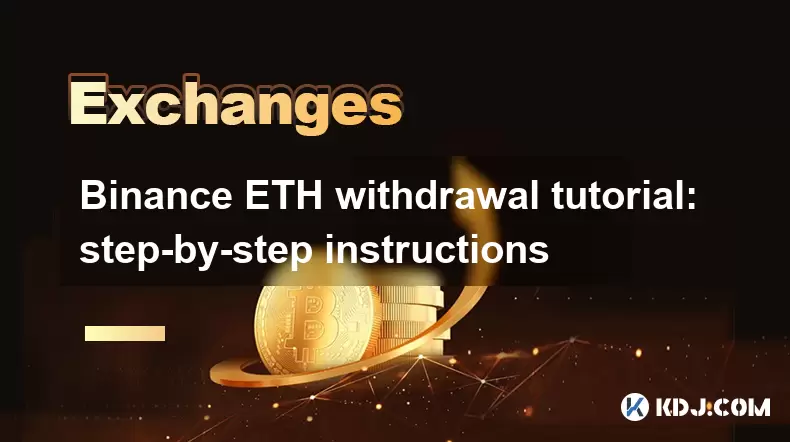
Understanding the Binance ETH Withdrawal Process
Withdrawing Ethereum (ETH) from Binance is a common activity for users who wish to transfer their funds to external wallets or other exchanges. Before initiating any withdrawal, it’s crucial to understand how the process works and what precautions should be taken to ensure the transaction is secure and successful. The first step involves logging into your Binance account, which requires two-factor authentication (2FA) if enabled.
Once logged in, navigate to the [Wallet] section, then select [Withdraw]. From the list of available cryptocurrencies, choose ETH. It’s essential to verify that you are selecting the correct blockchain network, as Ethereum supports multiple token standards like ERC-20. Selecting an incorrect network may result in irreversible loss of funds.
Entering the Withdrawal Address and Amount
After selecting ETH and confirming the network, you’ll need to enter the destination wallet address. This address must belong to a wallet that supports Ethereum-based tokens. Copy the address carefully from your receiving wallet to avoid any typos. Even a single character mistake can lead to permanent loss of funds.
Next, specify the amount of ETH you wish to withdraw. Be mindful of the minimum withdrawal limit, which varies depending on network congestion and gas fees. You can view this information directly under the amount input field. Additionally, Binance will display the network fee associated with the transaction. Always double-check both the address and the amount before proceeding.
Confirming the Transaction Details
Before finalizing the withdrawal, Binance will show a summary of the transaction. This includes:
- The wallet address where ETH will be sent
- The amount being withdrawn
- The network fee deducted from your account
It’s important to confirm all these details match your expectations. If there’s any discrepancy, cancel the transaction and re-enter the information correctly. Once confirmed, click [Submit] to proceed.
You will receive an email notification regarding the withdrawal confirmation. In some cases, especially for large withdrawals, identity verification might be required. Ensure your account is fully verified to prevent delays.
Monitoring the Transaction on the Blockchain
After submitting the withdrawal request, the transaction will be processed by the Ethereum blockchain. Depending on network conditions, it may take several minutes to over an hour for the funds to appear in your destination wallet. To track the progress, copy the transaction hash (TXID) provided by Binance and paste it into a blockchain explorer like Etherscan.
By entering the hash, you can monitor whether the transaction has been confirmed by the network. Most wallets also provide this tracking feature automatically once the transaction is received. Wait until the transaction receives a sufficient number of block confirmations before considering the funds safely transferred.
Best Practices for Secure ETH Withdrawals
To enhance security during ETH withdrawals, always follow these best practices:
- Use trusted wallets such as MetaMask, Trust Wallet, or Ledger Nano S for receiving funds
- Never share your private keys or recovery phrases with anyone
- Enable two-factor authentication (2FA) on your Binance account
- Verify the correct network every time you make a withdrawal
- Keep a small test balance when testing new addresses
These steps significantly reduce the risk of losing funds due to human error or malicious activity.
Frequently Asked Questions
Q: Can I cancel a Binance ETH withdrawal after submission?Once a withdrawal is initiated, it cannot be canceled by Binance. However, if the transaction hasn’t been broadcasted yet, you may contact customer support immediately to see if they can intervene.
Q: Why hasn't my ETH arrived after several hours?Delays can occur due to high network congestion or low gas fees. Check the transaction hash using a blockchain explorer to see its current status. If it's stuck, you may need to use a nonce manager to speed up the transaction.
Q: What happens if I send ETH to a non-Ethereum wallet?Sending ETH to a wallet that doesn’t support Ethereum (ERC-20) tokens may result in permanent loss. Always ensure the receiving wallet supports the specific token standard used in the withdrawal.
Q: Is there a daily limit on ETH withdrawals from Binance?Yes, Binance enforces daily withdrawal limits based on your account verification level. Higher verification tiers allow larger withdrawal amounts without prior approval.
Disclaimer:info@kdj.com
The information provided is not trading advice. kdj.com does not assume any responsibility for any investments made based on the information provided in this article. Cryptocurrencies are highly volatile and it is highly recommended that you invest with caution after thorough research!
If you believe that the content used on this website infringes your copyright, please contact us immediately (info@kdj.com) and we will delete it promptly.
- Amidst Bitcoin’s Chill, Hyperliquid Ignites the Crypto Market: A New Yorker’s Take
- 2026-02-12 12:40:01
- SUI Crypto's 2026 Playbook: A Deep Dive Into Its Ambitious Ecosystem
- 2026-02-12 13:25:01
- Dogecoin, Memecoin, Crypto Risk: Navigating the Big Apple's Volatile Digital Playground
- 2026-02-12 13:10:01
- Coinbase (COIN) Analyst Ratings Signal Enduring Confidence Amidst Market Adjustments
- 2026-02-12 13:10:01
- Bithumb Mishap Sparks Consumer Damage Fears and Regulatory Scrutiny in Accident Aftermath
- 2026-02-12 13:25:01
- Bitcoin's New Rhythm: Decoupling, Cycles, and the Wall Street Waltz
- 2026-02-12 09:40:01
Related knowledge

How to use Bybit VIP program to reduce trading fees?
Feb 11,2026 at 07:19am
Understanding Bybit VIP Program Structure1. The Bybit VIP program categorizes users into tiers based on their 30-day average net asset value and tradi...

How to buy JasmyCoin (JASMY) on Bybit?
Feb 09,2026 at 03:40am
Creating a Bybit Account1. Navigate to the official Bybit website and click the 'Sign Up' button located in the top-right corner. 2. Enter a valid ema...

How to contact Bybit customer support for urgent help?
Feb 05,2026 at 11:40pm
Accessing Bybit Support via Live Chat1. Log in to your Bybit account using the official website or mobile application. 2. Navigate to the Help Center ...

How to buy Injective (INJ) on Bybit in 2026?
Feb 09,2026 at 05:39pm
Account Registration and Verification Process1. Navigate to the official Bybit website and click the “Sign Up” button located in the top-right corner....

How to use Bybit Dual Asset investment for high yield?
Feb 06,2026 at 12:20am
Understanding Bybit Dual Asset Investment Mechanics1. Dual Asset Investment is a structured product offered by Bybit that combines a stablecoin deposi...

How to buy Celestia (TIA) on Bybit exchange?
Feb 10,2026 at 09:39pm
Creating a Bybit Account1. Visit the official Bybit website and click the “Sign Up” button located at the top right corner of the homepage. Enter a va...

How to use Bybit VIP program to reduce trading fees?
Feb 11,2026 at 07:19am
Understanding Bybit VIP Program Structure1. The Bybit VIP program categorizes users into tiers based on their 30-day average net asset value and tradi...

How to buy JasmyCoin (JASMY) on Bybit?
Feb 09,2026 at 03:40am
Creating a Bybit Account1. Navigate to the official Bybit website and click the 'Sign Up' button located in the top-right corner. 2. Enter a valid ema...

How to contact Bybit customer support for urgent help?
Feb 05,2026 at 11:40pm
Accessing Bybit Support via Live Chat1. Log in to your Bybit account using the official website or mobile application. 2. Navigate to the Help Center ...

How to buy Injective (INJ) on Bybit in 2026?
Feb 09,2026 at 05:39pm
Account Registration and Verification Process1. Navigate to the official Bybit website and click the “Sign Up” button located in the top-right corner....

How to use Bybit Dual Asset investment for high yield?
Feb 06,2026 at 12:20am
Understanding Bybit Dual Asset Investment Mechanics1. Dual Asset Investment is a structured product offered by Bybit that combines a stablecoin deposi...

How to buy Celestia (TIA) on Bybit exchange?
Feb 10,2026 at 09:39pm
Creating a Bybit Account1. Visit the official Bybit website and click the “Sign Up” button located at the top right corner of the homepage. Enter a va...
See all articles










































































