-
 bitcoin
bitcoin $87959.907984 USD
1.34% -
 ethereum
ethereum $2920.497338 USD
3.04% -
 tether
tether $0.999775 USD
0.00% -
 xrp
xrp $2.237324 USD
8.12% -
 bnb
bnb $860.243768 USD
0.90% -
 solana
solana $138.089498 USD
5.43% -
 usd-coin
usd-coin $0.999807 USD
0.01% -
 tron
tron $0.272801 USD
-1.53% -
 dogecoin
dogecoin $0.150904 USD
2.96% -
 cardano
cardano $0.421635 USD
1.97% -
 hyperliquid
hyperliquid $32.152445 USD
2.23% -
 bitcoin-cash
bitcoin-cash $533.301069 USD
-1.94% -
 chainlink
chainlink $12.953417 USD
2.68% -
 unus-sed-leo
unus-sed-leo $9.535951 USD
0.73% -
 zcash
zcash $521.483386 USD
-2.87%
How to get a Binance API key?
A Binance API key allows programmatic access to your account for trading, balance checks, and data retrieval, requiring careful security measures.
Jul 02, 2025 at 10:49 pm
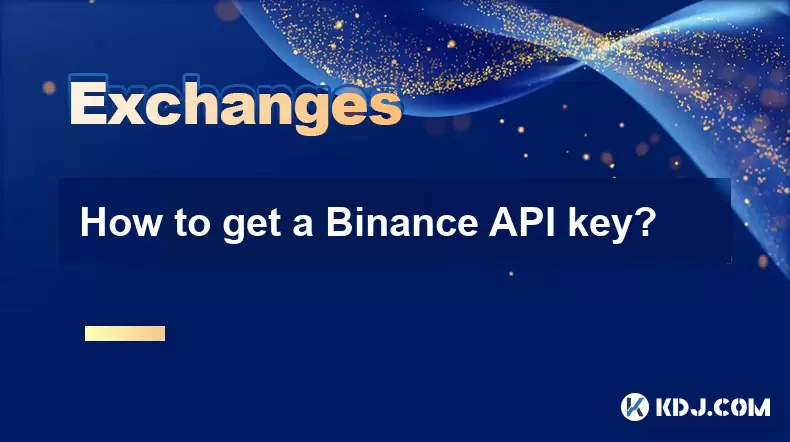
What is a Binance API Key and Why Do You Need One?
A Binance API key is an authentication token that allows you to interact with the Binance platform programmatically. It enables users to access account data, execute trades, check balances, or retrieve market information through third-party applications or custom scripts. This key is essential for developers, traders using bots, or anyone integrating Binance into external systems.
Before proceeding, it's important to understand that API keys grant access to your account based on the permissions you set. Therefore, keeping them secure is critical to prevent unauthorized access.
Steps to Create a Binance Account
Before generating an API key, you must have a valid Binance account. If you don’t already have one, follow these steps:
- Visit binance.com and click on Register.
- Enter your email address and create a strong password.
- Complete the verification process by checking your inbox for a confirmation email from Binance.
- Optionally, enable two-factor authentication (2FA) for enhanced security.
Once your account is verified and secured, you can proceed to generate your API key.
How to Access the Binance API Management Section
To manage your API keys, log in to your Binance account and navigate to the correct section:
- Hover over your profile icon located in the upper-right corner of the screen.
- Click on API Management from the dropdown menu.
This will redirect you to the API management dashboard where you can view, create, or delete API keys associated with your account.
Generating a New Binance API Key
Now that you're in the API management area, you can generate a new key by following these steps:
- Click on the Create API Key button.
- A pop-up window may appear asking you to confirm your identity. Enter your 2FA code if prompted.
- Set up IP restrictions if desired. This adds an extra layer of security by limiting API access to specific IP addresses.
- Choose the appropriate permissions, such as trading, withdrawal, or reading access. Be cautious not to grant more permissions than necessary.
- Confirm the creation by entering your 2FA code again.
After this, your API key and secret will be displayed. Make sure to save both in a secure location.
Securing Your Binance API Key
Security is paramount when handling API keys. Here are some best practices to protect your Binance API key:
- Store your API key and secret in a secure password manager rather than plain text files.
- Avoid sharing your API credentials publicly or exposing them in source code repositories.
- Regularly review your API usage logs to detect any suspicious activity.
- Revoke unused or compromised API keys immediately through the API Management page.
Some advanced users also implement firewall rules or VPS-based environments to further restrict API access to trusted sources.
Common Issues When Generating or Using a Binance API Key
Sometimes users encounter issues when trying to generate or use their Binance API key. Common problems include:
- Invalid 2FA input: Ensure you're entering the correct time-based code from your authenticator app.
- Email verification pending: Make sure your account is fully verified before attempting to create an API key.
- Permission errors: If you're unable to create a key, check whether your account has sufficient permissions enabled.
- Blocked due to security settings: If you've enabled too many restrictions, such as IP whitelisting, make sure you're accessing from an allowed location.
If none of these solutions work, contacting Binance support directly may be necessary.
Frequently Asked Questions
Q: Can I use the same API key across multiple platforms?Yes, but it's not recommended. Using the same Binance API key on multiple platforms increases the risk of exposure. For better security, consider creating separate keys for each application or service.
Q: How many API keys can I generate on Binance?Binance allows users to create up to 45 API keys per account. Each key can have different permissions and IP restrictions, offering flexibility for managing access.
Q: What should I do if my API key is compromised?Immediately go to the API Management section and revoke the affected key. Investigate how the breach occurred and take additional security measures like updating passwords or enabling stronger 2FA methods.
Q: Is it possible to edit the permissions of an existing API key?No, once created, the permissions of a Binance API key cannot be modified. To change permissions, you need to revoke the current key and generate a new one with the desired settings.
Disclaimer:info@kdj.com
The information provided is not trading advice. kdj.com does not assume any responsibility for any investments made based on the information provided in this article. Cryptocurrencies are highly volatile and it is highly recommended that you invest with caution after thorough research!
If you believe that the content used on this website infringes your copyright, please contact us immediately (info@kdj.com) and we will delete it promptly.
- The Downtown Rumble: Trump's Fed Gripes Fuel Bitcoin Bets Amidst Policy Turmoil
- 2026-02-08 15:55:01
- New Phishing and OAuth Exploits Threaten Microsoft 365 Security, Experts Warn
- 2026-02-08 16:05:12
- Toncoin's Ascendant Arc: Unpacking Price Predictions Within the Evolving TON Ecosystem
- 2026-02-08 16:10:01
- Dogecoin Investment: Navigating the Highs, Lows, and Lingering Risks
- 2026-02-08 16:00:06
- Uncovering Hidden Fortunes: Royal Mint Coins, Rare Errors, and Surging Value
- 2026-02-08 16:00:06
- Dogecoin, Meme, and Opportunity: Riding the Volatile Waves of the Original Meme Coin
- 2026-02-08 13:00:02
Related knowledge

How to contact Bybit customer support for urgent help?
Feb 05,2026 at 11:40pm
Accessing Bybit Support via Live Chat1. Log in to your Bybit account using the official website or mobile application. 2. Navigate to the Help Center ...

How to use Bybit Dual Asset investment for high yield?
Feb 06,2026 at 12:20am
Understanding Bybit Dual Asset Investment Mechanics1. Dual Asset Investment is a structured product offered by Bybit that combines a stablecoin deposi...

How to buy Aptos (APT) on Bybit today?
Feb 06,2026 at 07:40am
Creating a Bybit Account1. Navigate to the official Bybit website and click the “Sign Up” button located at the top right corner of the homepage. Ente...

How to use Bybit Shark Fin for principal-protected returns?
Feb 06,2026 at 03:40pm
Understanding Shark Fin Structure1. Shark Fin products on Bybit are structured derivatives designed to offer capital protection while enabling exposur...

How to buy Worldcoin (WLD) on Bybit exchange?
Feb 05,2026 at 04:39pm
Account Registration and Verification1. Navigate to the official Bybit website and click the 'Sign Up' button located in the top-right corner. 2. Ente...

How to buy Arbitrum (ARB) on Bybit using Google Pay?
Feb 08,2026 at 02:20am
Accessing Bybit Account and Navigating to Arbitrum Purchase Interface1. Open the Bybit mobile application or visit the official Bybit website using a ...

How to contact Bybit customer support for urgent help?
Feb 05,2026 at 11:40pm
Accessing Bybit Support via Live Chat1. Log in to your Bybit account using the official website or mobile application. 2. Navigate to the Help Center ...

How to use Bybit Dual Asset investment for high yield?
Feb 06,2026 at 12:20am
Understanding Bybit Dual Asset Investment Mechanics1. Dual Asset Investment is a structured product offered by Bybit that combines a stablecoin deposi...

How to buy Aptos (APT) on Bybit today?
Feb 06,2026 at 07:40am
Creating a Bybit Account1. Navigate to the official Bybit website and click the “Sign Up” button located at the top right corner of the homepage. Ente...

How to use Bybit Shark Fin for principal-protected returns?
Feb 06,2026 at 03:40pm
Understanding Shark Fin Structure1. Shark Fin products on Bybit are structured derivatives designed to offer capital protection while enabling exposur...

How to buy Worldcoin (WLD) on Bybit exchange?
Feb 05,2026 at 04:39pm
Account Registration and Verification1. Navigate to the official Bybit website and click the 'Sign Up' button located in the top-right corner. 2. Ente...

How to buy Arbitrum (ARB) on Bybit using Google Pay?
Feb 08,2026 at 02:20am
Accessing Bybit Account and Navigating to Arbitrum Purchase Interface1. Open the Bybit mobile application or visit the official Bybit website using a ...
See all articles










































































