-
 bitcoin
bitcoin $100977.009184 USD
-2.05% -
 ethereum
ethereum $3282.009150 USD
-3.23% -
 tether
tether $0.999813 USD
-0.02% -
 xrp
xrp $2.208254 USD
-4.89% -
 bnb
bnb $951.411089 USD
0.55% -
 solana
solana $155.761205 USD
-2.84% -
 usd-coin
usd-coin $1.000217 USD
0.02% -
 tron
tron $0.284475 USD
-1.28% -
 dogecoin
dogecoin $0.162363 USD
-1.53% -
 cardano
cardano $0.533988 USD
-0.47% -
 hyperliquid
hyperliquid $39.174339 USD
-3.22% -
 chainlink
chainlink $14.724828 USD
-1.16% -
 bitcoin-cash
bitcoin-cash $477.297986 USD
-1.28% -
 zcash
zcash $554.227426 USD
17.30% -
 ethena-usde
ethena-usde $0.998995 USD
-0.03%
A Beginner's Guide to Getting Started on Bybit: From Sign-Up to First Trade
Create a Bybit account, enable 2FA, deposit funds, and start trading securely while exploring key features like spot and derivatives markets.
Nov 04, 2025 at 06:45 pm
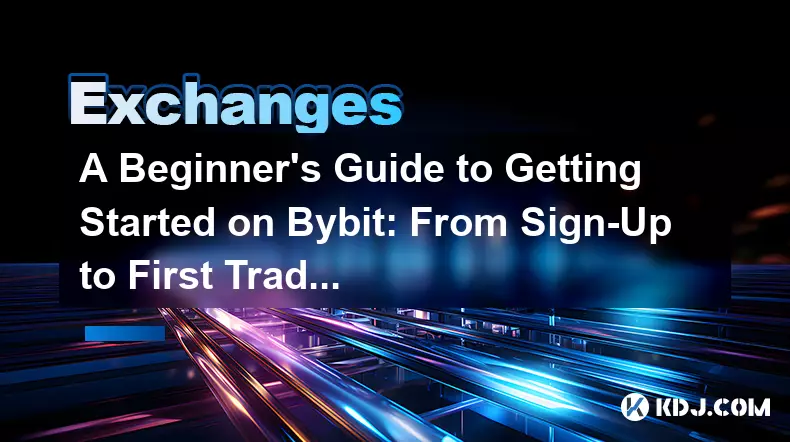
Creating Your Bybit Account and Setting Up Security
1. Visit the official Bybit website and click on the “Sign Up” button located at the top right corner of the homepage. You will be prompted to enter your email address, create a strong password, and select your country of residence. Ensure that you use a secure and unique password to protect your account from unauthorized access.
2. After submitting your details, Bybit will send a verification link to your email. Click on the link to verify your account. This step is crucial for activating your profile and ensuring that only you can access your credentials.
3. Once verified, log in to your new Bybit account. Upon first login, you are strongly encouraged to set up two-factor authentication (2FA). Navigate to the security settings and link your account with an authenticator app like Google Authenticator or Authy. Enabling 2FA significantly reduces the risk of account breaches and adds an essential layer of protection.
4. Consider enabling additional security features such as withdrawal whitelist and IP binding if available. These measures restrict withdrawals to pre-approved addresses and allow logins only from trusted devices or networks, further securing your digital assets.
Navigating the Bybit Interface and Understanding Key Features
1. After logging in, take time to explore the main dashboard. The interface is divided into sections: trading pairs, price charts, order books, open orders, and account balances. Familiarize yourself with each panel to understand how data flows across the platform.
2. Locate the trading view chart, which supports multiple technical indicators, drawing tools, and timeframes. This area is where most traders analyze market trends before placing orders. Customize the layout based on your preference—dark mode is commonly used to reduce eye strain during extended sessions.
3. On the left-hand side, you’ll find navigation tabs for Spot Trading, Derivatives, Assets, and Orders. Spot Trading allows immediate buying and selling of cryptocurrencies at current market prices, while Derivatives include futures contracts with leverage options. Understand the difference before committing funds.
4. Check the “Assets” section to monitor your deposit history, withdrawal status, and available balances across different coin types. This tab also provides options to deposit cryptocurrency or exchange between tokens using Bybit’s internal swap function.
Making Your First Deposit and Executing a Trade
1. To begin trading, go to the “Assets” tab and select “Deposit.” Choose the cryptocurrency you wish to deposit—common options include USDT, BTC, or ETH. Copy the provided wallet address or scan the QR code using your external wallet or exchange platform.
2. Initiate the transfer from your sending wallet. Deposits typically confirm within minutes, depending on blockchain congestion. Once confirmed, the amount will reflect in your Bybit account balance under the appropriate currency.
3. Navigate to the Spot Trading page and select a trading pair such as BTC/USDT. Study the current market price and recent volume activity. Decide whether you want to place a market order for instant execution or a limit order to specify your desired buy price.
4. Enter the quantity you wish to purchase and review the estimated total cost. Confirm the order details carefully. Once submitted, your trade executes according to market conditions. A successful transaction appears in the “Order History” section, and the purchased asset updates in your wallet balance.
5. Withdrawals can be made once you have completed identity verification (KYC), although it's optional for basic trading. Always double-check withdrawal addresses and network types to prevent irreversible losses.
Frequently Asked Questions
Is KYC required to start trading on Bybit?No, Bybit allows users to trade without completing KYC initially. However, higher withdrawal limits and access to certain features require identity verification. Users can choose when to complete this process based on their needs.
What happens if I lose access to my 2FA device?Bybit provides backup codes during the initial 2FA setup. If you lose access and didn’t save these codes, recovery may be difficult. Contact customer support immediately with proof of ownership to initiate account recovery procedures.
Can I trade with leverage on Bybit as a beginner?Yes, Bybit offers leveraged trading in its derivatives section. However, leverage amplifies both gains and losses. Beginners are advised to start with spot trading and gain experience before engaging in margin or futures positions.
Are there fees for deposits and withdrawals on Bybit?Bybit does not charge fees for cryptocurrency deposits. Withdrawal fees vary by coin and are determined by network transaction costs. These fees are clearly displayed before confirming any withdrawal request.
Disclaimer:info@kdj.com
The information provided is not trading advice. kdj.com does not assume any responsibility for any investments made based on the information provided in this article. Cryptocurrencies are highly volatile and it is highly recommended that you invest with caution after thorough research!
If you believe that the content used on this website infringes your copyright, please contact us immediately (info@kdj.com) and we will delete it promptly.
- BlockDAG, Avalanche, Dogecoin: Crypto's Leading Trio in 2025
- 2025-11-07 22:05:01
- Layer 2 Coins: Will There Be a Potential Explosion by 2026?
- 2025-11-07 16:50:02
- Filecoin, ICP, and the AI Infrastructure Renaissance: Is History Repeating?
- 2025-11-07 16:50:02
- Bitcoin's Wild Ride: Surges, Zeros, and the Search for Stability
- 2025-11-07 17:05:01
- XRP, Bitcoin, and the Rally: What's the Deal, New York?
- 2025-11-07 17:25:01
- Filecoin, DePIN, and a Technical Breakout: What's the Buzz?
- 2025-11-07 17:05:01
Related knowledge

Common Mistakes to Avoid on OKX: A Guide for New Traders
Nov 04,2025 at 03:37pm
Understanding the Interface Before Trading1. New traders often jump into placing orders without fully exploring the OKX platform layout. Taking time t...

OKX TradingView Integration: A Guide to Advanced Chart Analysis
Nov 02,2025 at 03:37am
OKX and TradingView: Bridging the Gap for Professional Traders1. OKX, one of the leading cryptocurrency exchanges, has integrated with TradingView to ...

Finding Your OKX Deposit Address: A Quick and Safe Guide
Nov 05,2025 at 01:15pm
Finding Your OKX Deposit Address: A Step-by-Step Process1. Log into your OKX account using your registered credentials. Ensure you are accessing the o...

OKX Savings Guide: A Low-Risk Strategy for Earning Crypto
Nov 05,2025 at 06:55am
Understanding OKX Savings and Its Role in Crypto Earnings1. OKX Savings offers users a straightforward method to earn passive income by leveraging idl...

OKX Account Deletion: A Secure Guide to Closing Your Account
Nov 05,2025 at 08:44am
Understanding the Implications of Account Closure1. Closing your OKX account permanently removes access to all associated trading features, including ...

Mastering the OKX Mobile App: Tips for Trading on the Go
Nov 05,2025 at 01:19am
Streamlined Navigation for Efficient Trading1. The OKX mobile app features a clean and intuitive interface that allows traders to access key functions...

Common Mistakes to Avoid on OKX: A Guide for New Traders
Nov 04,2025 at 03:37pm
Understanding the Interface Before Trading1. New traders often jump into placing orders without fully exploring the OKX platform layout. Taking time t...

OKX TradingView Integration: A Guide to Advanced Chart Analysis
Nov 02,2025 at 03:37am
OKX and TradingView: Bridging the Gap for Professional Traders1. OKX, one of the leading cryptocurrency exchanges, has integrated with TradingView to ...

Finding Your OKX Deposit Address: A Quick and Safe Guide
Nov 05,2025 at 01:15pm
Finding Your OKX Deposit Address: A Step-by-Step Process1. Log into your OKX account using your registered credentials. Ensure you are accessing the o...

OKX Savings Guide: A Low-Risk Strategy for Earning Crypto
Nov 05,2025 at 06:55am
Understanding OKX Savings and Its Role in Crypto Earnings1. OKX Savings offers users a straightforward method to earn passive income by leveraging idl...

OKX Account Deletion: A Secure Guide to Closing Your Account
Nov 05,2025 at 08:44am
Understanding the Implications of Account Closure1. Closing your OKX account permanently removes access to all associated trading features, including ...

Mastering the OKX Mobile App: Tips for Trading on the Go
Nov 05,2025 at 01:19am
Streamlined Navigation for Efficient Trading1. The OKX mobile app features a clean and intuitive interface that allows traders to access key functions...
See all articles





















![The Graph Price Prediction [GRT Crypto Price News Today] The Graph Price Prediction [GRT Crypto Price News Today]](/uploads/2025/11/07/cryptocurrencies-news/videos/690d4df44fe69_image_500_375.webp)




















































