-
 bitcoin
bitcoin $87959.907984 USD
1.34% -
 ethereum
ethereum $2920.497338 USD
3.04% -
 tether
tether $0.999775 USD
0.00% -
 xrp
xrp $2.237324 USD
8.12% -
 bnb
bnb $860.243768 USD
0.90% -
 solana
solana $138.089498 USD
5.43% -
 usd-coin
usd-coin $0.999807 USD
0.01% -
 tron
tron $0.272801 USD
-1.53% -
 dogecoin
dogecoin $0.150904 USD
2.96% -
 cardano
cardano $0.421635 USD
1.97% -
 hyperliquid
hyperliquid $32.152445 USD
2.23% -
 bitcoin-cash
bitcoin-cash $533.301069 USD
-1.94% -
 chainlink
chainlink $12.953417 USD
2.68% -
 unus-sed-leo
unus-sed-leo $9.535951 USD
0.73% -
 zcash
zcash $521.483386 USD
-2.87%
How to avoid high fees on Coinbase?
To reduce fees on Coinbase, use ACH transfers, consider Coinbase Pro for lower trading costs, and time trades during low volatility with limit orders.
Jul 03, 2025 at 03:00 am
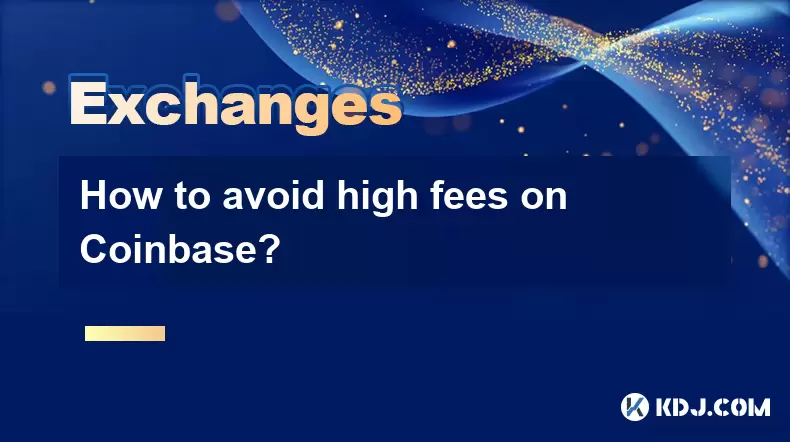
Understanding Coinbase Fee Structures
To avoid high fees on Coinbase, it's crucial to first understand the various types of fees they charge. Coinbase applies different fee models depending on your transaction type, payment method, and region. The primary fees include transaction fees, network fees, spread fees, and service charges for advanced features like staking or recurring buys.
For example, when you buy or sell cryptocurrency using a credit card or instant bank transfer, Coinbase adds a premium over the market price. This is known as the spread, and it can range from 0.5% to over 2%. Additionally, there are network fees—these are blockchain transaction fees paid to miners or validators, not Coinbase itself, but they are often grouped under the platform’s overall cost structure.
Selecting Low-Cost Payment Methods
One effective way to reduce costs is by choosing lower-fee payment methods. Using a bank transfer (ACH) instead of a credit card or debit card can significantly lower fees. While credit card transactions may incur fees up to 4%, ACH transfers typically come with minimal or no additional charges beyond the standard spread.
- Connect your bank account to Coinbase
- Select ACH transfer as your funding source
- Wait for the funds to clear before executing trades
It’s important to note that ACH transfers may take one to five business days to process, so this method is best suited for users who don’t need immediate access to funds.
Leveraging Coinbase Pro for Lower Fees
If you're an active trader, consider using Coinbase Pro, which offers a more cost-effective trading experience. Unlike the standard Coinbase app, Coinbase Pro uses a tiered maker-taker fee model, where fees can be as low as 0.1% or even less for large-volume traders.
- Transfer funds or crypto from Coinbase to Coinbase Pro
- Place limit orders instead of market orders to qualify as a maker
- Avoid taker status unless necessary, as it incurs slightly higher fees
This approach requires a bit more familiarity with trading interfaces but can lead to significant savings, especially for frequent traders.
Minimizing Spread Impact Through Timing
The price spread on Coinbase can vary based on market conditions and demand. During periods of high volatility, spreads widen, meaning you pay more than the actual market price when buying or receive less when selling.
To minimize the impact:
- Trade during times of low volatility
- Use limit orders instead of market orders
- Compare real-time prices on external platforms like CoinMarketCap or CoinGecko
By setting a limit order, you ensure that your trade executes only at your desired price or better, helping you avoid unfavorable spreads.
Managing Network Fees Efficiently
While Coinbase doesn't control blockchain network fees, it passes them directly to users. These fees fluctuate based on network congestion. For instance, during busy Ethereum network periods, gas fees can spike dramatically.
To manage these costs:
- Monitor Etherscan Gas Tracker or similar tools before sending ETH or ERC-20 tokens
- Choose Coinbase Wallet for more granular control over gas settings
- Consider transferring during off-peak hours to reduce gas fees
Although Coinbase automatically sets gas fees for most transactions, using Coinbase Wallet allows manual adjustments, giving you more flexibility in managing costs.
Using Recurring Buys Strategically
Recurring buys can help average out costs over time, especially in volatile markets. However, each individual purchase still incurs fees. To optimize:
- Set up weekly or bi-weekly buys rather than daily to reduce frequency-based fees
- Use ACH transfers as the funding source
- Enable dollar-cost averaging (DCA) to mitigate price fluctuations
This strategy helps reduce emotional decision-making and can lead to more predictable outcomes while keeping fees relatively low.
Frequently Asked Questions
Q: Does Coinbase offer any fee waivers or discounts?A: Yes, Coinbase occasionally runs promotions or referral programs that provide limited-time fee discounts. Also, users with high trading volumes on Coinbase Pro may qualify for reduced fees through their tiered system.
Q: Can I use third-party wallets to avoid Coinbase fees?A: Yes, moving your crypto from Coinbase to a non-custodial wallet like Trust Wallet or MetaMask allows you to send and receive crypto without paying Coinbase’s service fees, although you’ll still incur network fees.
Q: Are there alternatives to Coinbase with lower fees?A: Platforms like Binance, Kraken, or KuCoin often have lower fee structures, especially for active traders. Always compare fee schedules and user experiences before switching platforms.
Q: How do I check the exact fees for a transaction on Coinbase?A: Before confirming any transaction, Coinbase displays a breakdown of all applicable fees, including network fees, processing fees, and spreads. Review this summary carefully before proceeding.
Disclaimer:info@kdj.com
The information provided is not trading advice. kdj.com does not assume any responsibility for any investments made based on the information provided in this article. Cryptocurrencies are highly volatile and it is highly recommended that you invest with caution after thorough research!
If you believe that the content used on this website infringes your copyright, please contact us immediately (info@kdj.com) and we will delete it promptly.
- Hal the Giraffe's Viral Fame Sparks $HAL Token Surge: A Crypto Culture Phenomenon
- 2026-02-11 04:00:01
- Shiba Inu's Steadfast Horizon: Long-Term Focus Meets Historical Support Amidst Market Swings
- 2026-02-11 03:50:02
- dYdX Hit by Malicious npm/PyPI Packages: A Deep Dive into the Latest Supply Chain Attack
- 2026-02-11 01:25:01
- A Golden Heart's Saga: British Museum Secures Iconic Tudor Love Token as Historic Artifact
- 2026-02-11 01:20:02
- Navigating the Storm: Bitcoin, Debt, and Unprecedented Losses
- 2026-02-11 01:10:01
- Polymarket and Kaito AI Unveil 'Attention Markets': Betting on the Social Media Zeitgeist
- 2026-02-11 01:20:02
Related knowledge

How to buy JasmyCoin (JASMY) on Bybit?
Feb 09,2026 at 03:40am
Creating a Bybit Account1. Navigate to the official Bybit website and click the 'Sign Up' button located in the top-right corner. 2. Enter a valid ema...

How to contact Bybit customer support for urgent help?
Feb 05,2026 at 11:40pm
Accessing Bybit Support via Live Chat1. Log in to your Bybit account using the official website or mobile application. 2. Navigate to the Help Center ...

How to buy Injective (INJ) on Bybit in 2026?
Feb 09,2026 at 05:39pm
Account Registration and Verification Process1. Navigate to the official Bybit website and click the “Sign Up” button located in the top-right corner....

How to use Bybit Dual Asset investment for high yield?
Feb 06,2026 at 12:20am
Understanding Bybit Dual Asset Investment Mechanics1. Dual Asset Investment is a structured product offered by Bybit that combines a stablecoin deposi...

How to buy Celestia (TIA) on Bybit exchange?
Feb 10,2026 at 09:39pm
Creating a Bybit Account1. Visit the official Bybit website and click the “Sign Up” button located at the top right corner of the homepage. Enter a va...

How to fix Bybit login issues quickly?
Feb 09,2026 at 06:00am
Troubleshooting Common Authentication Errors1. Incorrect credentials often trigger immediate rejection during Bybit login attempts. Users frequently o...

How to buy JasmyCoin (JASMY) on Bybit?
Feb 09,2026 at 03:40am
Creating a Bybit Account1. Navigate to the official Bybit website and click the 'Sign Up' button located in the top-right corner. 2. Enter a valid ema...

How to contact Bybit customer support for urgent help?
Feb 05,2026 at 11:40pm
Accessing Bybit Support via Live Chat1. Log in to your Bybit account using the official website or mobile application. 2. Navigate to the Help Center ...

How to buy Injective (INJ) on Bybit in 2026?
Feb 09,2026 at 05:39pm
Account Registration and Verification Process1. Navigate to the official Bybit website and click the “Sign Up” button located in the top-right corner....

How to use Bybit Dual Asset investment for high yield?
Feb 06,2026 at 12:20am
Understanding Bybit Dual Asset Investment Mechanics1. Dual Asset Investment is a structured product offered by Bybit that combines a stablecoin deposi...

How to buy Celestia (TIA) on Bybit exchange?
Feb 10,2026 at 09:39pm
Creating a Bybit Account1. Visit the official Bybit website and click the “Sign Up” button located at the top right corner of the homepage. Enter a va...

How to fix Bybit login issues quickly?
Feb 09,2026 at 06:00am
Troubleshooting Common Authentication Errors1. Incorrect credentials often trigger immediate rejection during Bybit login attempts. Users frequently o...
See all articles










































































