-
 bitcoin
bitcoin $87959.907984 USD
1.34% -
 ethereum
ethereum $2920.497338 USD
3.04% -
 tether
tether $0.999775 USD
0.00% -
 xrp
xrp $2.237324 USD
8.12% -
 bnb
bnb $860.243768 USD
0.90% -
 solana
solana $138.089498 USD
5.43% -
 usd-coin
usd-coin $0.999807 USD
0.01% -
 tron
tron $0.272801 USD
-1.53% -
 dogecoin
dogecoin $0.150904 USD
2.96% -
 cardano
cardano $0.421635 USD
1.97% -
 hyperliquid
hyperliquid $32.152445 USD
2.23% -
 bitcoin-cash
bitcoin-cash $533.301069 USD
-1.94% -
 chainlink
chainlink $12.953417 USD
2.68% -
 unus-sed-leo
unus-sed-leo $9.535951 USD
0.73% -
 zcash
zcash $521.483386 USD
-2.87%
How to adjust Bybit leverage multiples? Bybit contract leverage adjustment method
Bybit allows traders to adjust leverage up to 100x, impacting position size and risk; always consider market volatility and risk management when setting leverage.
Jun 11, 2025 at 02:14 am
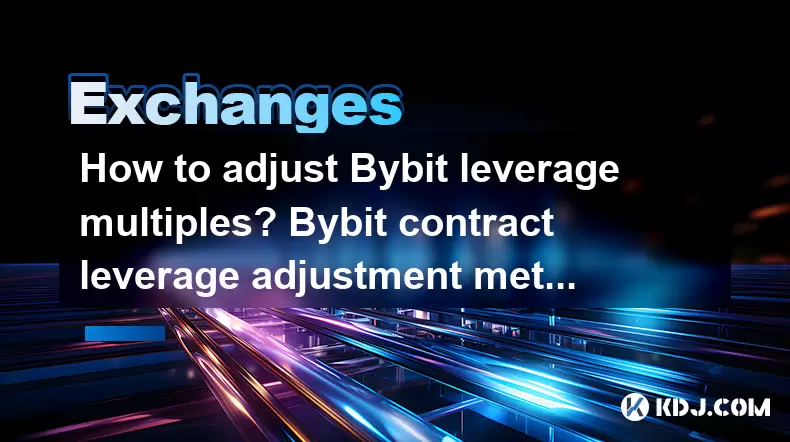
Introduction to Bybit Leverage
Bybit is a popular cryptocurrency derivatives exchange that offers traders the ability to use leverage to amplify their trading positions. Leverage allows traders to control larger positions with a smaller amount of capital, potentially increasing both profits and losses. Adjusting leverage multiples on Bybit is a crucial skill for traders to master, as it directly impacts the risk and potential reward of their trades.
Understanding Leverage on Bybit
Leverage on Bybit is expressed as a multiple, such as 1x, 5x, or 100x. This multiple indicates how many times the trader's initial margin is multiplied to determine the total position size. For example, if a trader uses 10x leverage and deposits $100 as margin, they can control a position worth $1,000. Understanding how leverage works is essential before adjusting it.
How to Access Leverage Settings on Bybit
To adjust leverage on Bybit, traders must first navigate to the appropriate section of the platform. Here’s how to do it:
- Log in to your Bybit account.
- Navigate to the trading interface by selecting the desired market (e.g., BTCUSD).
- Click on the leverage button, usually located near the order entry section.
Adjusting Leverage on Bybit: Step-by-Step Guide
Adjusting leverage on Bybit involves a few straightforward steps. Here’s a detailed guide:
- Open the trading interface for the specific market you want to trade.
- Click on the leverage button, which typically displays the current leverage setting.
- Select the desired leverage multiple from the dropdown menu. Bybit offers a range of leverage options, from 1x up to 100x, depending on the market.
- Confirm the new leverage setting by clicking on the 'Confirm' or 'Apply' button.
Considerations When Adjusting Leverage
When adjusting leverage on Bybit, traders should consider several factors:
- Risk Management: Higher leverage increases both potential profits and losses. Traders should assess their risk tolerance before increasing leverage.
- Market Volatility: In highly volatile markets, using lower leverage can help mitigate potential losses.
- Trading Strategy: Different trading strategies may require different leverage settings. For example, scalpers might use higher leverage for short-term trades, while swing traders might prefer lower leverage for longer-term positions.
Impact of Leverage on Margin and Liquidation
Leverage directly affects the amount of margin required to open and maintain a position, as well as the risk of liquidation. Here’s how:
- Margin Requirement: Higher leverage results in lower margin requirements, but also increases the risk of liquidation.
- Liquidation Price: The liquidation price is the price at which Bybit will automatically close a position to prevent further losses. Higher leverage moves the liquidation price closer to the entry price.
Practical Example of Adjusting Leverage on Bybit
Let’s walk through a practical example of adjusting leverage on Bybit:
- Suppose you want to trade BTCUSD with an initial margin of $1,000.
- You open the BTCUSD trading interface and click on the leverage button, which currently shows 20x leverage.
- You decide to increase the leverage to 50x to control a larger position with the same margin.
- Select 50x from the dropdown menu and confirm the new setting.
- With 50x leverage, your $1,000 margin now controls a position worth $50,000.
Monitoring and Re-adjusting Leverage
After adjusting leverage, it’s important to monitor your positions and be prepared to re-adjust if necessary. Here’s how:
- Regularly check your positions to ensure they align with your risk management strategy.
- If market conditions change, consider re-adjusting leverage to maintain an optimal risk-reward balance.
- Use Bybit’s risk management tools, such as stop-loss orders, to protect your positions from adverse market movements.
Frequently Asked Questions
Q: Can I change leverage on existing positions?A: Yes, Bybit allows traders to adjust leverage on existing positions. However, changing leverage on an open position may require additional margin or could result in partial position closure if the new leverage setting requires more margin than is currently available.
Q: What happens if I don’t have enough margin after adjusting leverage?A: If you adjust leverage to a higher multiple and do not have sufficient margin, Bybit will prompt you to add more margin. If you fail to do so, your position may be partially closed to meet the new margin requirements.
Q: Is there a maximum leverage limit on Bybit?A: Yes, Bybit sets maximum leverage limits for different markets. For example, the maximum leverage for BTCUSD is typically 100x, but this can vary based on market conditions and Bybit’s risk management policies.
Q: Can I use different leverage for different positions on Bybit?A: Yes, Bybit allows traders to set different leverage multiples for each position. This flexibility enables traders to tailor their leverage settings to individual trading strategies and risk preferences.
Disclaimer:info@kdj.com
The information provided is not trading advice. kdj.com does not assume any responsibility for any investments made based on the information provided in this article. Cryptocurrencies are highly volatile and it is highly recommended that you invest with caution after thorough research!
If you believe that the content used on this website infringes your copyright, please contact us immediately (info@kdj.com) and we will delete it promptly.
- Amidst Bitcoin’s Chill, Hyperliquid Ignites the Crypto Market: A New Yorker’s Take
- 2026-02-12 12:40:01
- Immutable Powers Next-Gen Web3 Gaming and NFT Community Growth
- 2026-02-12 13:30:01
- Lubit Unveils World's First Dedicated Energy Prediction Market, Charting a Bold Course Amidst Industry Scrutiny
- 2026-02-12 13:35:01
- SUI Crypto's 2026 Playbook: A Deep Dive Into Its Ambitious Ecosystem
- 2026-02-12 13:25:01
- Dogecoin, Memecoin, Crypto Risk: Navigating the Big Apple's Volatile Digital Playground
- 2026-02-12 13:10:01
- Coinbase (COIN) Analyst Ratings Signal Enduring Confidence Amidst Market Adjustments
- 2026-02-12 13:10:01
Related knowledge

How to use Bybit VIP program to reduce trading fees?
Feb 11,2026 at 07:19am
Understanding Bybit VIP Program Structure1. The Bybit VIP program categorizes users into tiers based on their 30-day average net asset value and tradi...

How to buy JasmyCoin (JASMY) on Bybit?
Feb 09,2026 at 03:40am
Creating a Bybit Account1. Navigate to the official Bybit website and click the 'Sign Up' button located in the top-right corner. 2. Enter a valid ema...

How to contact Bybit customer support for urgent help?
Feb 05,2026 at 11:40pm
Accessing Bybit Support via Live Chat1. Log in to your Bybit account using the official website or mobile application. 2. Navigate to the Help Center ...

How to buy Injective (INJ) on Bybit in 2026?
Feb 09,2026 at 05:39pm
Account Registration and Verification Process1. Navigate to the official Bybit website and click the “Sign Up” button located in the top-right corner....

How to use Bybit Dual Asset investment for high yield?
Feb 06,2026 at 12:20am
Understanding Bybit Dual Asset Investment Mechanics1. Dual Asset Investment is a structured product offered by Bybit that combines a stablecoin deposi...

How to buy Celestia (TIA) on Bybit exchange?
Feb 10,2026 at 09:39pm
Creating a Bybit Account1. Visit the official Bybit website and click the “Sign Up” button located at the top right corner of the homepage. Enter a va...

How to use Bybit VIP program to reduce trading fees?
Feb 11,2026 at 07:19am
Understanding Bybit VIP Program Structure1. The Bybit VIP program categorizes users into tiers based on their 30-day average net asset value and tradi...

How to buy JasmyCoin (JASMY) on Bybit?
Feb 09,2026 at 03:40am
Creating a Bybit Account1. Navigate to the official Bybit website and click the 'Sign Up' button located in the top-right corner. 2. Enter a valid ema...

How to contact Bybit customer support for urgent help?
Feb 05,2026 at 11:40pm
Accessing Bybit Support via Live Chat1. Log in to your Bybit account using the official website or mobile application. 2. Navigate to the Help Center ...

How to buy Injective (INJ) on Bybit in 2026?
Feb 09,2026 at 05:39pm
Account Registration and Verification Process1. Navigate to the official Bybit website and click the “Sign Up” button located in the top-right corner....

How to use Bybit Dual Asset investment for high yield?
Feb 06,2026 at 12:20am
Understanding Bybit Dual Asset Investment Mechanics1. Dual Asset Investment is a structured product offered by Bybit that combines a stablecoin deposi...

How to buy Celestia (TIA) on Bybit exchange?
Feb 10,2026 at 09:39pm
Creating a Bybit Account1. Visit the official Bybit website and click the “Sign Up” button located at the top right corner of the homepage. Enter a va...
See all articles










































































