-
 bitcoin
bitcoin $87959.907984 USD
1.34% -
 ethereum
ethereum $2920.497338 USD
3.04% -
 tether
tether $0.999775 USD
0.00% -
 xrp
xrp $2.237324 USD
8.12% -
 bnb
bnb $860.243768 USD
0.90% -
 solana
solana $138.089498 USD
5.43% -
 usd-coin
usd-coin $0.999807 USD
0.01% -
 tron
tron $0.272801 USD
-1.53% -
 dogecoin
dogecoin $0.150904 USD
2.96% -
 cardano
cardano $0.421635 USD
1.97% -
 hyperliquid
hyperliquid $32.152445 USD
2.23% -
 bitcoin-cash
bitcoin-cash $533.301069 USD
-1.94% -
 chainlink
chainlink $12.953417 USD
2.68% -
 unus-sed-leo
unus-sed-leo $9.535951 USD
0.73% -
 zcash
zcash $521.483386 USD
-2.87%
How to choose a secure wallet password?
Securing your crypto wallet password is paramount, so choose a strong one with at least 16 characters and utilize a password manager for enhanced security.
Jan 08, 2025 at 11:49 am
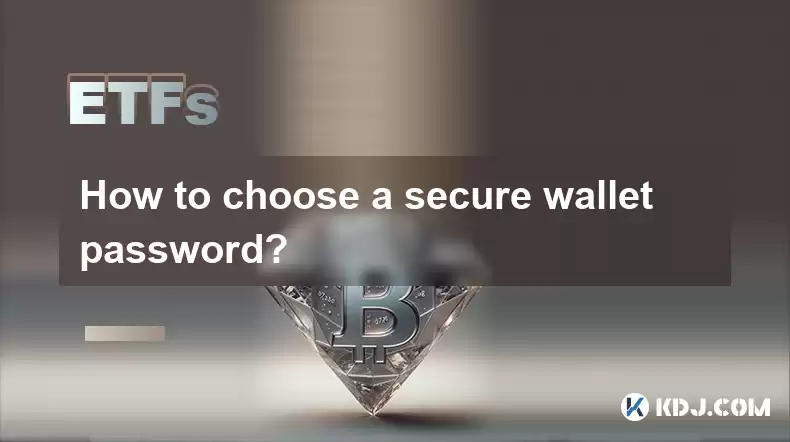
- Understand the different types of crypto wallets.
- Choose a strong and unique password.
- Use a password manager.
- Enable two-factor authentication.
- Store your passwords securely.
Crypto wallets come in two main types: hot wallets and cold wallets. Hot wallets are connected to the internet, enabling convenient access to your funds. However, this connectivity also makes them more susceptible to hacking. Cold wallets, on the other hand, are not connected to the internet, providing enhanced security but less convenience.
2. Choose a Strong and Unique PasswordYour wallet password is the key to your crypto assets. It should be strong enough to resist brute force attacks and unique to prevent access by unauthorized individuals. Create a password that is at least 16 characters long and includes a combination of uppercase and lowercase letters, numbers, and symbols. Avoid using common words or phrases that can be easily guessed.
3. Use a Password ManagerPassword managers are software applications that securely store your passwords and help you generate strong and unique ones. They can be especially useful if you have multiple crypto wallets and need to manage multiple passwords. Password managers also offer features such as autofill and two-factor authentication, enhancing security and convenience.
4. Enable Two-Factor AuthenticationTwo-factor authentication (2FA) adds an extra layer of security to your wallet. In addition to your password, you will need to provide a code sent to your email or mobile device to access your funds. This prevents unauthorized access even if your password is compromised.
5. Store Your Passwords SecurelyDo not write your passwords down on paper or store them in unsecured digital locations. Use a password manager that encrypts your passwords and provides multiple levels of security. Never share your passwords with anyone, even trusted individuals.
FAQs:Q1. What if I forget my wallet password?Contact the wallet vendor for assistance. They may have processes to help you recover your wallet and reset your password.
Q2. Is it safe to use the same password for multiple crypto wallets?Never use the same password for different wallets. If one wallet is compromised, all your other wallets may be at risk.
Q3. What types of attacks can target my wallet password?Brute force attacks, phishing, and keyloggers are common threats to wallet passwords. It is essential to have strong security practices to mitigate these risks.
Q4. How often should I change my wallet password?Good security practice recommends changing your wallet password regularly, such as every few months.
Q5. What are some best practices for choosing a secure wallet password?- Use a combination of uppercase and lowercase letters, numbers, and symbols.
- Create a password that is at least 16 characters long.
- Avoid using common words or phrases.
- Never share your password with anyone.
Disclaimer:info@kdj.com
The information provided is not trading advice. kdj.com does not assume any responsibility for any investments made based on the information provided in this article. Cryptocurrencies are highly volatile and it is highly recommended that you invest with caution after thorough research!
If you believe that the content used on this website infringes your copyright, please contact us immediately (info@kdj.com) and we will delete it promptly.
- Bitcoin's Rocky Road: Inflation Surges, Rate Cut Hopes Fade, and the Digital Gold Debate Heats Up
- 2026-02-01 09:40:02
- Bitcoin Shows Cheaper Data Signals, Analysts Eyeing Gold Rotation
- 2026-02-01 07:40:02
- Bitcoin's Latest Tumble: Is This the Ultimate 'Buy the Dip' Signal for Crypto?
- 2026-02-01 07:35:01
- Big Apple Crypto Blues: Bitcoin and Ethereum Stumble as $500 Billion Vanishes Amid Macroeconomic Whirlwind
- 2026-02-01 07:35:01
- Michael Wrubel Crowns IPO Genie as the Next Big Presale: A New Era for Early-Stage Investments Hits the Blockchain
- 2026-02-01 07:30:02
- XRP, Ripple, Support Level: Navigating the Urban Jungle of Crypto Volatility
- 2026-02-01 06:35:01
Related knowledge

What is a crypto ETF and why is it a big deal?
Nov 05,2025 at 10:20am
What Is a Crypto ETF?1. A crypto ETF, or exchange-traded fund, is an investment vehicle that tracks the price of one or more cryptocurrencies without ...

Is an ETF suitable for long-term holding?
Oct 01,2025 at 02:36am
Understanding ETFs in the Context of Cryptocurrency Investments1. Exchange-traded funds (ETFs) have gained significant traction in traditional financi...

What are ETF discounts and premiums?
Sep 29,2025 at 11:19pm
Understanding ETF Discounts and Premiums1. Exchange-traded funds (ETFs) are investment vehicles that trade on stock exchanges, much like individual st...

How do I evaluate an ETF?
Sep 22,2025 at 11:18am
Evaluating the Fundamentals of an ETF1. Examine the underlying index the ETF tracks to understand its investment focus. Whether it follows a broad mar...
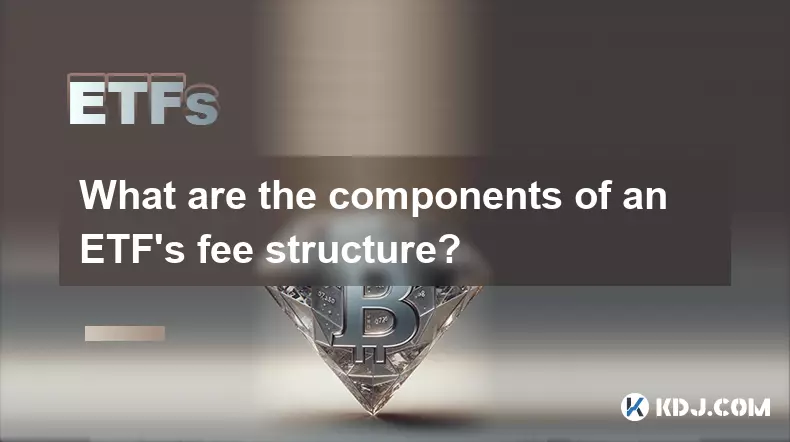
What are the components of an ETF's fee structure?
Sep 30,2025 at 03:54am
Management Fees in ETFs1. Management fees, often referred to as the expense ratio, represent the primary cost investors pay for the operation of an ET...
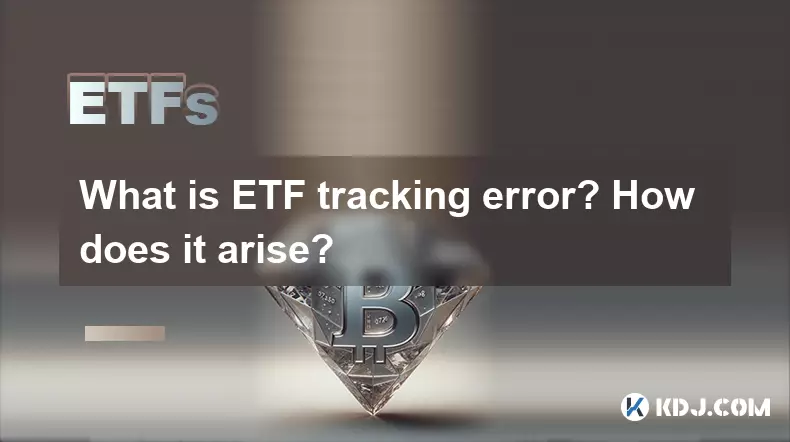
What is ETF tracking error? How does it arise?
Sep 20,2025 at 03:18am
Understanding ETF Tracking Error in the Cryptocurrency Market1. Exchange-traded funds (ETFs) have become a significant bridge between traditional fina...

What is a crypto ETF and why is it a big deal?
Nov 05,2025 at 10:20am
What Is a Crypto ETF?1. A crypto ETF, or exchange-traded fund, is an investment vehicle that tracks the price of one or more cryptocurrencies without ...

Is an ETF suitable for long-term holding?
Oct 01,2025 at 02:36am
Understanding ETFs in the Context of Cryptocurrency Investments1. Exchange-traded funds (ETFs) have gained significant traction in traditional financi...

What are ETF discounts and premiums?
Sep 29,2025 at 11:19pm
Understanding ETF Discounts and Premiums1. Exchange-traded funds (ETFs) are investment vehicles that trade on stock exchanges, much like individual st...

How do I evaluate an ETF?
Sep 22,2025 at 11:18am
Evaluating the Fundamentals of an ETF1. Examine the underlying index the ETF tracks to understand its investment focus. Whether it follows a broad mar...
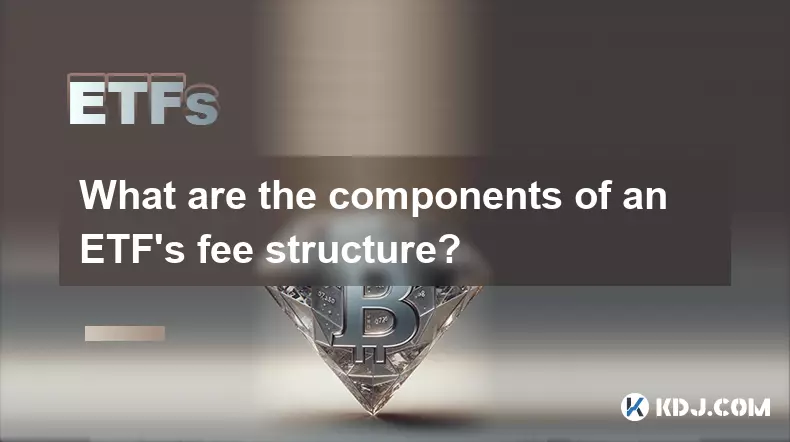
What are the components of an ETF's fee structure?
Sep 30,2025 at 03:54am
Management Fees in ETFs1. Management fees, often referred to as the expense ratio, represent the primary cost investors pay for the operation of an ET...
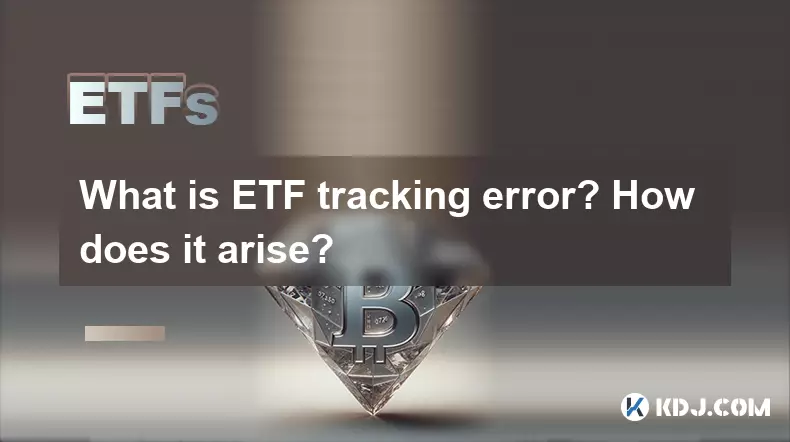
What is ETF tracking error? How does it arise?
Sep 20,2025 at 03:18am
Understanding ETF Tracking Error in the Cryptocurrency Market1. Exchange-traded funds (ETFs) have become a significant bridge between traditional fina...
See all articles





















![THIS IS THE HARDEST COIN TO GET [POLY DASH] THIS IS THE HARDEST COIN TO GET [POLY DASH]](/uploads/2026/01/31/cryptocurrencies-news/videos/origin_697e0319ee56d_image_500_375.webp)




















































