-
 bitcoin
bitcoin $87959.907984 USD
1.34% -
 ethereum
ethereum $2920.497338 USD
3.04% -
 tether
tether $0.999775 USD
0.00% -
 xrp
xrp $2.237324 USD
8.12% -
 bnb
bnb $860.243768 USD
0.90% -
 solana
solana $138.089498 USD
5.43% -
 usd-coin
usd-coin $0.999807 USD
0.01% -
 tron
tron $0.272801 USD
-1.53% -
 dogecoin
dogecoin $0.150904 USD
2.96% -
 cardano
cardano $0.421635 USD
1.97% -
 hyperliquid
hyperliquid $32.152445 USD
2.23% -
 bitcoin-cash
bitcoin-cash $533.301069 USD
-1.94% -
 chainlink
chainlink $12.953417 USD
2.68% -
 unus-sed-leo
unus-sed-leo $9.535951 USD
0.73% -
 zcash
zcash $521.483386 USD
-2.87%
How to backup and restore cryptocurrency wallet?
To ensure the security of your cryptocurrency assets, it's crucial to understand the various types of cryptocurrency wallets and implement a comprehensive backup strategy to safeguard your private keys and seed phrases.
Jan 09, 2025 at 09:36 am
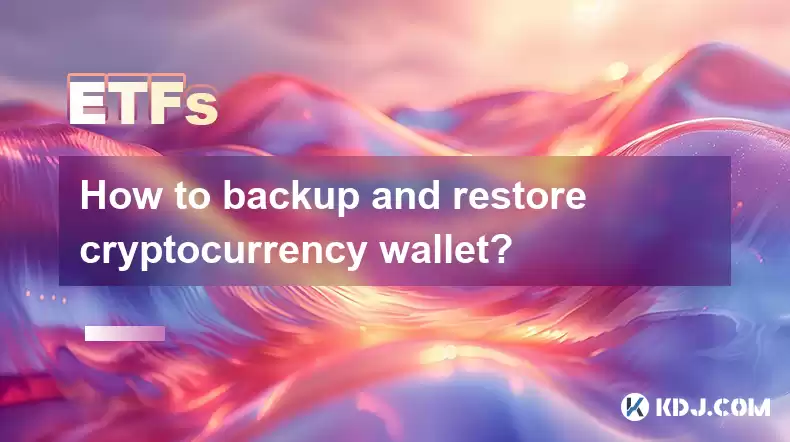
Key Points
- Understand the Different Types of Cryptocurrency Wallets
- Choose a Backup Method for Your Wallet
- Create a Backup of Your Wallet
- Store Your Backup Securely
- Test Your Backup to Ensure It Works
Step-by-Step Guide
1. Understand the Different Types of Cryptocurrency WalletsCryptocurrency wallets come in various forms, each with its own advantages and disadvantages:
- Software Wallets (Desktop/Mobile): Installed on your computer or phone, software wallets provide convenience and accessibility, but may be vulnerable to malware.
- Hardware Wallets: Dedicated devices designed specifically for storing cryptocurrencies, hardware wallets offer enhanced security but can be more expensive.
- Paper Wallets: Offline wallets where your private keys are printed on paper, paper wallets provide extreme security but require careful handling.
- Brain Wallets: Created by generating a seed phrase from a memorable phrase or sentence, brain wallets are vulnerable to brute-force attacks but provide maximum control over your funds.
- Custodial Wallets: Managed by third-party services like exchanges, custodial wallets offer user-friendliness but give up custody of your private keys.
- Export Private Key: For software wallets, you can export your private key as a text file or file containing a QR code.
- Mnemonic Seed Phrase: A set of recovery words generated when creating your wallet, the seed phrase allows you to restore your funds if your wallet is lost or stolen.
- Hardware Backup: Physical devices like USB drives or external hard drives can be used to store a backup of your wallet file.
- Paper Backup: Print out your private key or seed phrase on paper and store it in a secure location.
Consult your wallet's documentation for specific instructions on creating a backup. Generally, you will:
- Open your wallet and navigate to the "Backup" section.
- Select the desired backup method (private key, seed phrase, etc.).
- Follow the provided instructions to generate and store the backup.
- Multiple Copies: Make multiple copies of your backup and store them in different physical locations.
- Secure Location: Choose a secure location not accessible to unauthorized individuals or potential threats (fire, water damage, etc.).
- Encryption: Encrypt your backup with a strong password to prevent unauthorized access.
- Restore your wallet using the backup and transfer a small amount of cryptocurrency to it.
- Confirm that the funds have been transferred successfully, indicating a successful backup.
- Repeat this test periodically to ensure continued functionality of your backup.
FAQs
What is the safest way to backup a cryptocurrency wallet?The safest way to backup a cryptocurrency wallet is to use a combination of methods. Create a backup of your private key, seed phrase, and wallet file, and store them in multiple secure locations with encryption.
How often should I backup my cryptocurrency wallet?Backup your cryptocurrency wallet regularly, especially after making any changes or updates. It is recommended to test your backup periodically to ensure its functionality.
What should I do if I lose access to my cryptocurrency wallet?If you lose access to your cryptocurrency wallet, you can restore it using your backup. Ensure you have stored your backup securely and can access it when needed.
Can I backup my cryptocurrency wallet to a cloud-based service?While cloud-based services offer convenience, they may not be as secure as offline backup methods. If you choose to use a cloud service, select a reputable provider and encrypt your backup with a strong password.
Is it necessary to backup a hardware wallet?Yes, even hardware wallets should be backed up regularly. While hardware wallets provide enhanced security, they can still be lost, damaged, or malfunction. A backup ensures you can recover your funds if your hardware wallet fails.
Disclaimer:info@kdj.com
The information provided is not trading advice. kdj.com does not assume any responsibility for any investments made based on the information provided in this article. Cryptocurrencies are highly volatile and it is highly recommended that you invest with caution after thorough research!
If you believe that the content used on this website infringes your copyright, please contact us immediately (info@kdj.com) and we will delete it promptly.
- Bitcoin's Rocky Road: Inflation Surges, Rate Cut Hopes Fade, and the Digital Gold Debate Heats Up
- 2026-02-01 09:40:02
- Bitcoin Shows Cheaper Data Signals, Analysts Eyeing Gold Rotation
- 2026-02-01 07:40:02
- Bitcoin's Latest Tumble: Is This the Ultimate 'Buy the Dip' Signal for Crypto?
- 2026-02-01 07:35:01
- Big Apple Crypto Blues: Bitcoin and Ethereum Stumble as $500 Billion Vanishes Amid Macroeconomic Whirlwind
- 2026-02-01 07:35:01
- Michael Wrubel Crowns IPO Genie as the Next Big Presale: A New Era for Early-Stage Investments Hits the Blockchain
- 2026-02-01 07:30:02
- XRP, Ripple, Support Level: Navigating the Urban Jungle of Crypto Volatility
- 2026-02-01 06:35:01
Related knowledge

What is a crypto ETF and why is it a big deal?
Nov 05,2025 at 10:20am
What Is a Crypto ETF?1. A crypto ETF, or exchange-traded fund, is an investment vehicle that tracks the price of one or more cryptocurrencies without ...

Is an ETF suitable for long-term holding?
Oct 01,2025 at 02:36am
Understanding ETFs in the Context of Cryptocurrency Investments1. Exchange-traded funds (ETFs) have gained significant traction in traditional financi...

What are ETF discounts and premiums?
Sep 29,2025 at 11:19pm
Understanding ETF Discounts and Premiums1. Exchange-traded funds (ETFs) are investment vehicles that trade on stock exchanges, much like individual st...

How do I evaluate an ETF?
Sep 22,2025 at 11:18am
Evaluating the Fundamentals of an ETF1. Examine the underlying index the ETF tracks to understand its investment focus. Whether it follows a broad mar...
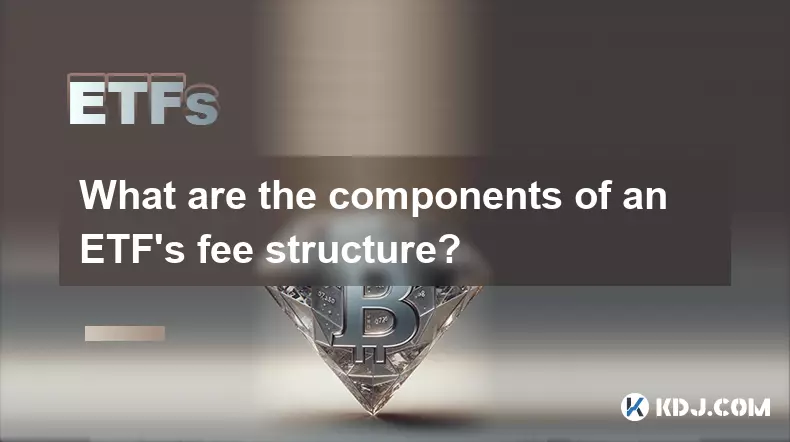
What are the components of an ETF's fee structure?
Sep 30,2025 at 03:54am
Management Fees in ETFs1. Management fees, often referred to as the expense ratio, represent the primary cost investors pay for the operation of an ET...
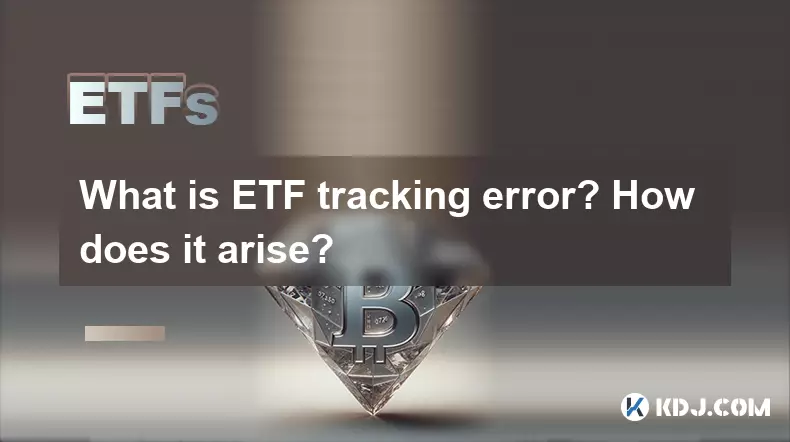
What is ETF tracking error? How does it arise?
Sep 20,2025 at 03:18am
Understanding ETF Tracking Error in the Cryptocurrency Market1. Exchange-traded funds (ETFs) have become a significant bridge between traditional fina...

What is a crypto ETF and why is it a big deal?
Nov 05,2025 at 10:20am
What Is a Crypto ETF?1. A crypto ETF, or exchange-traded fund, is an investment vehicle that tracks the price of one or more cryptocurrencies without ...

Is an ETF suitable for long-term holding?
Oct 01,2025 at 02:36am
Understanding ETFs in the Context of Cryptocurrency Investments1. Exchange-traded funds (ETFs) have gained significant traction in traditional financi...

What are ETF discounts and premiums?
Sep 29,2025 at 11:19pm
Understanding ETF Discounts and Premiums1. Exchange-traded funds (ETFs) are investment vehicles that trade on stock exchanges, much like individual st...

How do I evaluate an ETF?
Sep 22,2025 at 11:18am
Evaluating the Fundamentals of an ETF1. Examine the underlying index the ETF tracks to understand its investment focus. Whether it follows a broad mar...
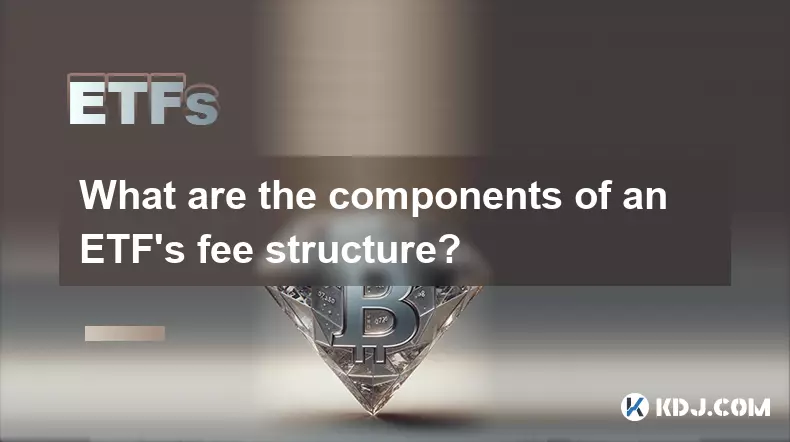
What are the components of an ETF's fee structure?
Sep 30,2025 at 03:54am
Management Fees in ETFs1. Management fees, often referred to as the expense ratio, represent the primary cost investors pay for the operation of an ET...
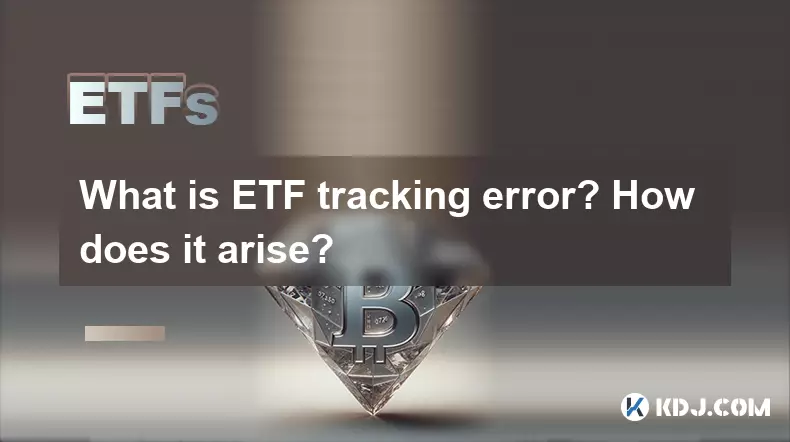
What is ETF tracking error? How does it arise?
Sep 20,2025 at 03:18am
Understanding ETF Tracking Error in the Cryptocurrency Market1. Exchange-traded funds (ETFs) have become a significant bridge between traditional fina...
See all articles





















![THIS IS THE HARDEST COIN TO GET [POLY DASH] THIS IS THE HARDEST COIN TO GET [POLY DASH]](/uploads/2026/01/31/cryptocurrencies-news/videos/origin_697e0319ee56d_image_500_375.webp)




















































