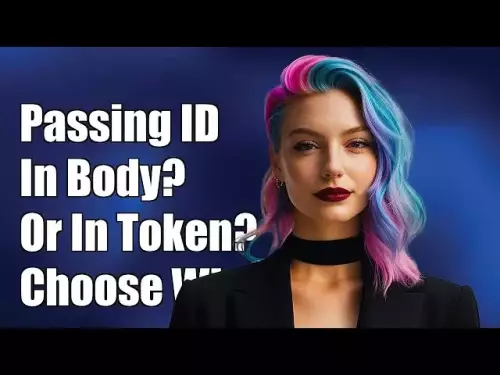-
 bitcoin
bitcoin $87959.907984 USD
1.34% -
 ethereum
ethereum $2920.497338 USD
3.04% -
 tether
tether $0.999775 USD
0.00% -
 xrp
xrp $2.237324 USD
8.12% -
 bnb
bnb $860.243768 USD
0.90% -
 solana
solana $138.089498 USD
5.43% -
 usd-coin
usd-coin $0.999807 USD
0.01% -
 tron
tron $0.272801 USD
-1.53% -
 dogecoin
dogecoin $0.150904 USD
2.96% -
 cardano
cardano $0.421635 USD
1.97% -
 hyperliquid
hyperliquid $32.152445 USD
2.23% -
 bitcoin-cash
bitcoin-cash $533.301069 USD
-1.94% -
 chainlink
chainlink $12.953417 USD
2.68% -
 unus-sed-leo
unus-sed-leo $9.535951 USD
0.73% -
 zcash
zcash $521.483386 USD
-2.87%
What is the best mobile wallet for Bitcoincoin?
A secure Dogecoin mobile wallet offers private key control, low fees, and cross-platform support for seamless transactions.
Jul 05, 2025 at 07:32 pm

Understanding Dogecoin Mobile Wallets
When it comes to managing Dogecoin (DOGE) on the go, a reliable mobile wallet becomes essential. A mobile wallet allows users to store, send, and receive DOGE directly from their smartphones. The best options provide a combination of security features, user-friendly interfaces, and compatibility across platforms like iOS and Android.
Not all wallets are created equal, especially when dealing with altcoins like Dogecoin. It's important to evaluate what makes a wallet suitable for DOGE specifically, including support for transaction speed, fee structures, and backup mechanisms.
Key Features to Look For in a Dogecoin Mobile Wallet
To determine the best mobile wallet for Dogecoin, users should consider several critical aspects:
- Security Protocols: Look for wallets that offer two-factor authentication (2FA), biometric login, or hardware integration.
- Private Key Control: Ensure that the wallet gives users full control over their private keys rather than storing them on centralized servers.
- Offline Storage Options: Some apps allow for cold storage through QR code scanning or integration with hardware wallets.
- Transaction Fees and Speed: Since Dogecoin is often used for microtransactions, a wallet that supports low fees and fast confirmations is ideal.
- Cross-platform Availability: Choose a wallet that works seamlessly on both iOS and Android devices.
These features help ensure that your DOGE remains secure while being easily accessible whenever needed.
Top Mobile Wallets Supporting Dogecoin
Several mobile wallets currently support Dogecoin, each with unique advantages:
- Trust Wallet
- Offers full private key access
- Supports multiple cryptocurrencies, including DOGE
- Integrates with decentralized exchanges
- Available on both iOS and Android
- Electrum-Doge Mobile
- Lightweight client focused on fast transactions
- Open-source platform with customizable fee settings
- Designed specifically for Dogecoin
- Atomic Wallet
- Built-in exchange functionality
- Staking capabilities for certain coins
- Strong encryption and decentralized structure
- Coinomi
- Multi-chain support with strong security
- Backup phrase system for recovery
- User-friendly interface optimized for beginners
Each wallet has its own strengths depending on user preferences such as ease of use, customization, or integration with other services.
How to Set Up a Dogecoin Mobile Wallet
Setting up a Dogecoin mobile wallet involves several precise steps:
- Download the wallet app from the official website or trusted app store
- Install the application on your smartphone
- Open the app and select 'Create New Wallet' or 'Restore Wallet'
- If creating a new wallet, write down the 12-word recovery phrase in order and store it securely
- Confirm the backup phrase by re-entering it correctly
- Set a strong password to protect the wallet
- Wait for the wallet to synchronize with the blockchain
- Once ready, locate the receive address to begin accepting DOGE
Make sure not to share the recovery phrase with anyone and avoid storing it digitally unless encrypted.
Sending and Receiving Dogecoin via Mobile Wallet
Once the wallet is set up, users can start transacting:
To send DOGE:
- Tap on the 'Send' option
- Enter the recipient’s wallet address manually or scan a QR code
- Specify the amount of DOGE to transfer
- Review transaction details, including network fees
- Confirm and broadcast the transaction
To receive DOGE:
- Go to the 'Receive' section
- Copy or share your wallet address
- Alternatively, display the QR code for the sender to scan
- Wait for network confirmations before considering the transaction complete
Always double-check addresses before sending funds, as mistyped addresses may result in irreversible loss.
Frequently Asked Questions About Dogecoin Mobile Wallets
Q: Can I use a Bitcoin wallet for Dogecoin?A: No, Dogecoin operates on a separate blockchain, so you need a wallet that specifically supports DOGE.
Q: Are mobile wallets safe for holding large amounts of DOGE?A: While many mobile wallets are secure, they are generally considered hot wallets connected to the internet. For larger holdings, consider using a hardware wallet instead.
Q: What happens if I lose my phone with the Dogecoin wallet installed?A: As long as you have the recovery phrase, you can restore your wallet on another device without losing funds.
Q: Do mobile wallets charge fees for sending Dogecoin?A: Yes, most wallets allow users to choose between standard or priority fees, which affect how quickly the transaction gets confirmed on the blockchain.
Disclaimer:info@kdj.com
The information provided is not trading advice. kdj.com does not assume any responsibility for any investments made based on the information provided in this article. Cryptocurrencies are highly volatile and it is highly recommended that you invest with caution after thorough research!
If you believe that the content used on this website infringes your copyright, please contact us immediately (info@kdj.com) and we will delete it promptly.
- Super Bowl LX: Coin Toss Trends Point to Tails Despite Heads' Recent Surge
- 2026-01-31 07:30:02
- Aussie Prospector's Ancient Find: Japanese Relics Surface, Rewriting Gold Rush Lore
- 2026-01-31 07:20:01
- US Mint Adjusts Coin Prices: Clad Collector Sets See Significant Hikes Amidst Special Anniversary Releases
- 2026-01-31 07:20:01
- THORChain Ignites Fiery Debate with CoinGecko Over Bitcoin DEX Definitions: A Battle for True Decentralization
- 2026-01-31 07:15:01
- Fantasy Football Frenzy: Key Picks and Pointers for Premier League Round 24
- 2026-01-31 06:40:02
- Cryptocurrencies Brace for Potential Plunge in 2026 Amidst Market Volatility
- 2026-01-31 07:15:01
Related knowledge

Bitcoincoin burning mechanism
Jul 20,2025 at 09:21pm
What is the Dogecoin burning mechanism?The Dogecoin burning mechanism refers to the process of permanently removing DOGE tokens from circulation by se...

How to earn free Bitcoincoin?
Jul 19,2025 at 10:08pm
What is Dogecoin and Why Earn It?Dogecoin (DOGE) started as a meme-based cryptocurrency in 2013 but has grown into a widely recognized digital asset. ...

Is Coinbase a good wallet for Bitcoincoin?
Jul 19,2025 at 04:42pm
Understanding Coinbase as a Wallet Option for DogecoinWhen considering where to store Dogecoin, Coinbase is often mentioned as a potential option due ...

How to buy Bitcoincoin with PayPal?
Jul 23,2025 at 06:57am
Understanding the Basics of Buying DogecoinBefore diving into the process of buying Dogecoin with PayPal, it’s essential to understand what Dogecoin i...

Best app to buy Dogecoin
Jul 23,2025 at 03:08pm
What Is a Cryptocurrency Exchange and How Does It Work?A cryptocurrency exchange is a digital marketplace where users can buy, sell, or trade cryptocu...

How are Dogecoin gains taxed?
Jul 25,2025 at 07:01am
Understanding the Taxation of Dogecoin GainsWhen it comes to Dogecoin (DOGE), many investors are drawn to its meme-inspired branding and volatile pric...

Bitcoincoin burning mechanism
Jul 20,2025 at 09:21pm
What is the Dogecoin burning mechanism?The Dogecoin burning mechanism refers to the process of permanently removing DOGE tokens from circulation by se...

How to earn free Bitcoincoin?
Jul 19,2025 at 10:08pm
What is Dogecoin and Why Earn It?Dogecoin (DOGE) started as a meme-based cryptocurrency in 2013 but has grown into a widely recognized digital asset. ...

Is Coinbase a good wallet for Bitcoincoin?
Jul 19,2025 at 04:42pm
Understanding Coinbase as a Wallet Option for DogecoinWhen considering where to store Dogecoin, Coinbase is often mentioned as a potential option due ...

How to buy Bitcoincoin with PayPal?
Jul 23,2025 at 06:57am
Understanding the Basics of Buying DogecoinBefore diving into the process of buying Dogecoin with PayPal, it’s essential to understand what Dogecoin i...

Best app to buy Dogecoin
Jul 23,2025 at 03:08pm
What Is a Cryptocurrency Exchange and How Does It Work?A cryptocurrency exchange is a digital marketplace where users can buy, sell, or trade cryptocu...

How are Dogecoin gains taxed?
Jul 25,2025 at 07:01am
Understanding the Taxation of Dogecoin GainsWhen it comes to Dogecoin (DOGE), many investors are drawn to its meme-inspired branding and volatile pric...
See all articles