-
 bitcoin
bitcoin $107208.295278 USD
-1.54% -
 ethereum
ethereum $3874.629914 USD
-1.38% -
 tether
tether $1.000440 USD
0.03% -
 bnb
bnb $1089.465513 USD
-5.53% -
 xrp
xrp $2.327672 USD
-1.65% -
 solana
solana $184.766505 USD
-0.73% -
 usd-coin
usd-coin $1.000076 USD
0.02% -
 tron
tron $0.310632 USD
-1.99% -
 dogecoin
dogecoin $0.187615 USD
-1.60% -
 cardano
cardano $0.633389 USD
-2.75% -
 ethena-usde
ethena-usde $0.999553 USD
0.03% -
 hyperliquid
hyperliquid $35.608231 USD
-4.13% -
 chainlink
chainlink $16.876114 USD
-3.98% -
 stellar
stellar $0.312239 USD
-0.91% -
 bitcoin-cash
bitcoin-cash $473.262969 USD
-7.09%
How to add a withdrawal address to my KuCoin whitelist?
Secure your KuCoin withdrawals by adding approved addresses to your whitelist—each new entry requires a 24-hour wait before activation for enhanced security.
Oct 01, 2025 at 08:18 pm
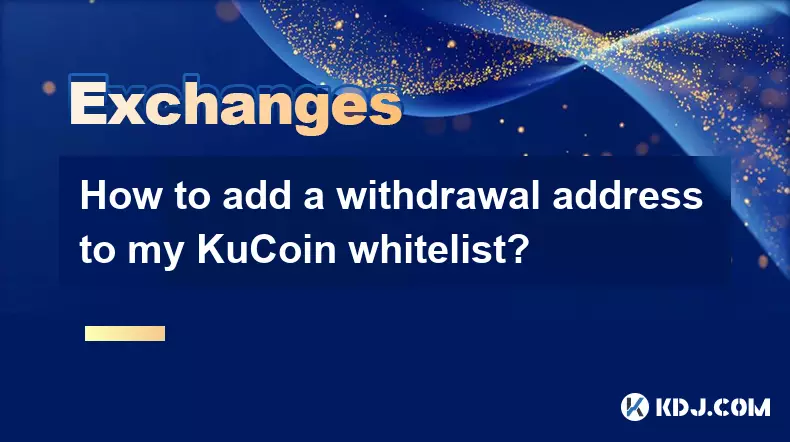
How to Add a Withdrawal Address to Your KuCoin Whitelist
Securing your cryptocurrency assets is a top priority when using exchanges like KuCoin. One of the most effective security measures available is the withdrawal address whitelist. This feature ensures that funds can only be sent to pre-approved addresses, significantly reducing the risk of unauthorized withdrawals even if your account is compromised.
- Log in to your KuCoin account using your registered email and password. Ensure you are accessing the official website to avoid phishing scams.
- Navigate to the top-right corner of the dashboard and click on your profile icon. From the dropdown menu, select “Security Settings.”
- In the Security Settings section, locate the option labeled “Whitelist for Withdrawals” and click on “Enable” if it’s not already active. You may need to confirm this action via email or two-factor authentication (2FA).
- Once enabled, click on “Add Address” within the whitelist management panel.
- Enter the cryptocurrency wallet address you wish to add. Select the appropriate network (e.g., ERC20, BEP20, TRC20) that matches the receiving wallet. Incorrect network selection may result in lost funds.
- Provide a nickname for the address to help identify it later. This name is for your reference only.
- Confirm the addition by entering your 2FA code and clicking “Submit.” The address will now appear in your whitelist but will remain inactive for 24 hours due to a mandatory security waiting period.
- After the 24-hour waiting period, return to the whitelist section and activate the address manually. Only activated addresses can receive withdrawals.
Why Use a Withdrawal Address Whitelist?
The whitelist function acts as a critical layer of defense against potential hacks and social engineering attacks. Even if someone gains access to your login credentials, they cannot transfer funds to arbitrary wallets unless those addresses are already approved and activated.
- Prevents unauthorized fund transfers by restricting withdrawals to known destinations.
- Adds a time-delay mechanism, giving users a window to detect and cancel suspicious additions.
- Complements two-factor authentication by introducing location-based trust rather than relying solely on login verification.
- Helps institutional traders and high-net-worth individuals manage multi-signature and cold wallet strategies securely.
- Reduces the likelihood of human error, such as sending crypto to incorrect addresses, by requiring prior registration.
Tips for Managing Your KuCoin Whitelist Effectively
Maintaining an updated and accurate whitelist enhances both security and usability. Mismanagement can lead to frozen assets or failed transactions, so careful attention is required.
- Always double-check the address and network before submitting. Once added, changes require going through the 24-hour delay again.
- Keep a personal record of all whitelisted addresses, including nicknames and intended purposes, especially if managing multiple wallets.
- Disable the whitelist temporarily only if absolutely necessary, and re-enable it immediately after completing urgent transactions.
- Avoid adding exchange deposit addresses unless you frequently trade between platforms. Each additional entry increases potential attack surface if misconfigured.
- Regularly audit your list and remove outdated or unused addresses to minimize risks.
Common Issues and Troubleshooting
Users sometimes encounter obstacles when setting up or using the whitelist feature. Understanding these issues helps prevent delays during critical operations.
- Withdrawals fail despite correct address entry—verify that the address is not only added but also activated after the 24-hour hold.
- Unable to find the whitelist option—ensure your account has passed KYC verification, as some security features are restricted otherwise.
- Network mismatch errors occur when the selected blockchain does not align with the recipient wallet’s supported protocols.
- Delayed activation prompts confusion; remember that KuCoin enforces a strict 24-hour confirmation window for every new address.
Frequently Asked Questions
Can I withdraw to an address not on my whitelist?No. If the withdrawal whitelist is enabled, KuCoin will block any transfer attempts to unapproved addresses. You must add and activate the destination first.
How long does it take for a new address to become active?It takes exactly 24 hours from the moment you submit the address. During this time, it remains in “pending” status and cannot be used for withdrawals.
Is there a limit to how many addresses I can whitelist?KuCoin does not impose a strict public limit, but extremely large lists may complicate management. Focus on maintaining only essential, frequently used addresses.
What happens if I enter the wrong network for a whitelisted address?Funds sent using the wrong network may be permanently lost. Always confirm the receiving wallet supports the selected blockchain before initiating any transaction.
Disclaimer:info@kdj.com
The information provided is not trading advice. kdj.com does not assume any responsibility for any investments made based on the information provided in this article. Cryptocurrencies are highly volatile and it is highly recommended that you invest with caution after thorough research!
If you believe that the content used on this website infringes your copyright, please contact us immediately (info@kdj.com) and we will delete it promptly.
- FIFA, NFTs, and Legal Action: A Risky Game?
- 2025-10-18 12:45:14
- Bitcoin Price Prediction: Navigating Liquidity Concerns and Market Trends
- 2025-10-18 12:45:14
- Arthur Hayes' Crypto Comeback: Maelstrom's $250M Private Equity Play
- 2025-10-18 12:25:14
- Kiyosaki's Crypto Call: Dodging Fiat Risks with Bitcoin and Gold?
- 2025-10-18 12:50:13
- Solana, Dogecoin, and Altcoins: Navigating the Q4 Crypto Landscape
- 2025-10-18 12:50:13
- Dhanteras 2025: Your Online Guide to Buying Gold Coins
- 2025-10-18 12:25:14
Related knowledge

what are coinbase supported countries?
Oct 18,2025 at 12:01pm
Countries Where Coinbase Operates1. United States – Coinbase is headquartered in San Francisco, California, and provides full trading, staking, and cu...

can i send from coinbase to kraken?
Oct 18,2025 at 03:37am
Transferring Funds from Coinbase to Kraken Sending cryptocurrency from Coinbase to Kraken is a common practice among traders seeking better liquidity,...
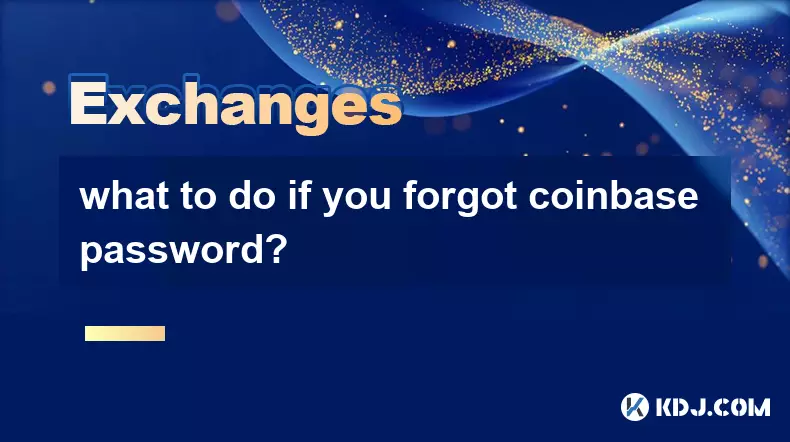
what to do if you forgot coinbase password?
Oct 18,2025 at 12:01am
Recovering Access to Your Coinbase Account1. Visit the official Coinbase login page and click on the “Forgot password?” link located beneath the passw...
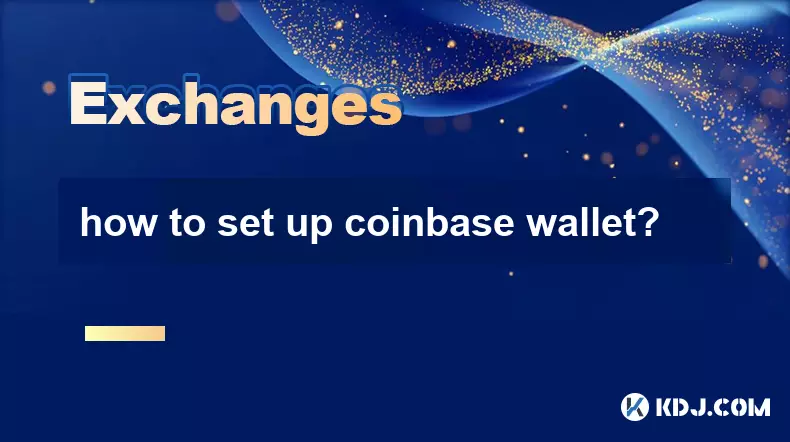
how to set up coinbase wallet?
Oct 17,2025 at 10:54am
Creating Your Coinbase Wallet Account1. Navigate to the official Coinbase Wallet website or download the mobile application from the App Store or Goog...

is coinbase safe to use?
Oct 17,2025 at 12:18pm
Security Measures Implemented by Coinbase1. Coinbase employs advanced encryption protocols to protect user data and funds. All sensitive information i...

how to get coinbase tax documents?
Oct 17,2025 at 05:18am
Tax Documentation Overview on Coinbase1. Coinbase provides tax-related documents to help users report cryptocurrency transactions accurately. These do...

what are coinbase supported countries?
Oct 18,2025 at 12:01pm
Countries Where Coinbase Operates1. United States – Coinbase is headquartered in San Francisco, California, and provides full trading, staking, and cu...

can i send from coinbase to kraken?
Oct 18,2025 at 03:37am
Transferring Funds from Coinbase to Kraken Sending cryptocurrency from Coinbase to Kraken is a common practice among traders seeking better liquidity,...
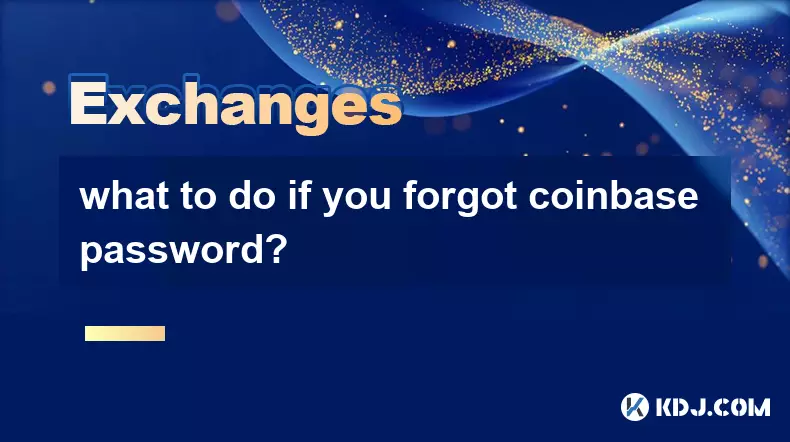
what to do if you forgot coinbase password?
Oct 18,2025 at 12:01am
Recovering Access to Your Coinbase Account1. Visit the official Coinbase login page and click on the “Forgot password?” link located beneath the passw...
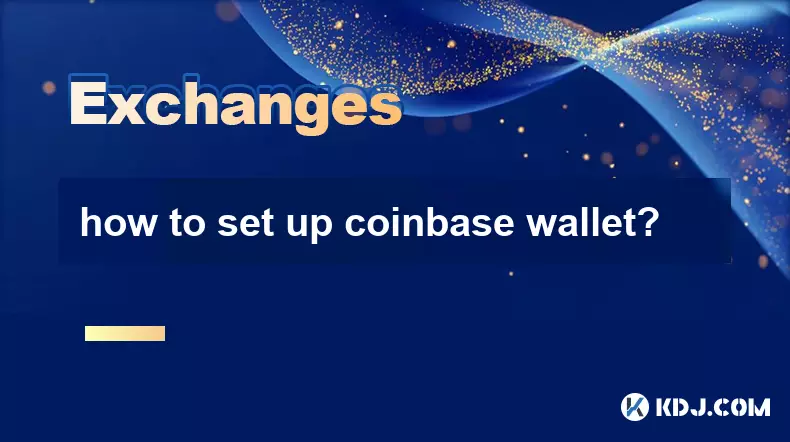
how to set up coinbase wallet?
Oct 17,2025 at 10:54am
Creating Your Coinbase Wallet Account1. Navigate to the official Coinbase Wallet website or download the mobile application from the App Store or Goog...

is coinbase safe to use?
Oct 17,2025 at 12:18pm
Security Measures Implemented by Coinbase1. Coinbase employs advanced encryption protocols to protect user data and funds. All sensitive information i...

how to get coinbase tax documents?
Oct 17,2025 at 05:18am
Tax Documentation Overview on Coinbase1. Coinbase provides tax-related documents to help users report cryptocurrency transactions accurately. These do...
See all articles























![[4K 60fps] 5upreme by RoyalP (1 coin) [4K 60fps] 5upreme by RoyalP (1 coin)](/uploads/2025/10/18/cryptocurrencies-news/videos/k-fps-upreme-royalp-coin/68f2e6c9ef491_image_500_375.webp)


















































