-
 bitcoin
bitcoin $87959.907984 USD
1.34% -
 ethereum
ethereum $2920.497338 USD
3.04% -
 tether
tether $0.999775 USD
0.00% -
 xrp
xrp $2.237324 USD
8.12% -
 bnb
bnb $860.243768 USD
0.90% -
 solana
solana $138.089498 USD
5.43% -
 usd-coin
usd-coin $0.999807 USD
0.01% -
 tron
tron $0.272801 USD
-1.53% -
 dogecoin
dogecoin $0.150904 USD
2.96% -
 cardano
cardano $0.421635 USD
1.97% -
 hyperliquid
hyperliquid $32.152445 USD
2.23% -
 bitcoin-cash
bitcoin-cash $533.301069 USD
-1.94% -
 chainlink
chainlink $12.953417 USD
2.68% -
 unus-sed-leo
unus-sed-leo $9.535951 USD
0.73% -
 zcash
zcash $521.483386 USD
-2.87%
How to view real-time quotes and depth charts on Binance?
By analyzing the depth chart, investors can assess the supply and demand dynamics at various price levels within the crypto market.
Feb 21, 2025 at 12:57 pm

1. Create and Log in to a Binance Account
If you haven't registered a Binance account yet, visit the official Binance website. Click on the "Register" button and follow the on - screen instructions to complete the registration process, which usually involves providing an email address, setting a password, and phone number verification.
After successful registration, log in to your Binance account using your registered email and password.
2. Navigate to the Market Page
Once logged in, on the Binance homepage, you will see a series of navigation bars. Locate and click on the "Markets" tab. This tab serves as the gateway to access all the market - related information on Binance.
After clicking the "Markets" tab, you will be redirected to a page that displays a wide range of cryptocurrency trading pairs.
3. Search for the Desired Trading Pair
On the market page, there is a search bar. You can directly type in the name of the cryptocurrency you are interested in. For example, if you want to view the real - time market and depth chart of Bitcoin (BTC), type "BTC" in the search bar.
As you type, a dropdown list will appear, showing relevant trading pairs. Select the specific trading pair you want, such as "BTC/USDT" if you are interested in the Bitcoin - USDT trading pair.
4. Understanding the Real - Time Market Data
After selecting the trading pair, you will enter the trading pair's dedicated page. Here, you will see a wealth of real - time market data.
The price of the cryptocurrency is prominently displayed. It shows the current buying and selling prices. For example, the "Bid" price represents the highest price that buyers are willing to pay, and the "Ask" price represents the lowest price that sellers are willing to accept.
The price chart on this page shows the historical price movements over different time intervals. You can choose time intervals such as 1 minute, 5 minutes, 1 hour, 1 day, etc., by clicking on the corresponding buttons above the chart. This helps you analyze the short - term and long - term price trends.
5. Accessing the Depth Chart
On the trading pair page, look for the "Depth" option. It is usually located near the price chart or in a specific section related to market data visualization.
Click on the "Depth" option, and the depth chart will be displayed. The depth chart provides a visual representation of the order book.
6. Understanding the Depth Chart
The depth chart has two axes. The vertical axis represents the price of the cryptocurrency, and the horizontal axis represents the quantity of the cryptocurrency available at each price level.
The buy orders are represented by green bars (usually) on the left - hand side of the chart. The higher the bar, the greater the quantity of the cryptocurrency that buyers are willing to purchase at that price level.
The sell orders are represented by red bars (usually) on the right - hand side of the chart. The higher the bar, the greater the quantity of the cryptocurrency that sellers are willing to sell at that price level.
By analyzing the depth chart, you can get an idea of the supply and demand situation at different price levels. For example, if there are very long green bars at a certain price level, it indicates strong buying interest at that price, which may act as a support level. Conversely, long red bars at a price level may indicate strong selling pressure, acting as a resistance level.
7. Using Advanced Features of the Depth Chart
Binance's depth chart also has some advanced features. You can zoom in and out on the chart to view the order book in more detail or a broader perspective.
Some depth charts also allow you to adjust the time frame for the data displayed. This can be useful when you want to analyze how the order book has changed over different time periods.
Additionally, you can hover your mouse over the bars on the depth chart to get more specific information about the price and quantity at that particular point in the order book.
Disclaimer:info@kdj.com
The information provided is not trading advice. kdj.com does not assume any responsibility for any investments made based on the information provided in this article. Cryptocurrencies are highly volatile and it is highly recommended that you invest with caution after thorough research!
If you believe that the content used on this website infringes your copyright, please contact us immediately (info@kdj.com) and we will delete it promptly.
- Bitcoin Faces Identity Crisis as Speculators Flock to Prediction Markets and Ultra-Short Options
- 2026-02-02 00:30:06
- MGK and Jelly Roll Honor Ozzy Osbourne at Pre-Grammy Gala, Sparking Fan Frenzy
- 2026-02-02 00:50:02
- Super Bowl Coin Flip: Unpacking the Prediction Power of Heads or Tails
- 2026-02-02 01:30:01
- Litecoin Price Cracks 9-Year Floor Amidst Market Breakdown: What's Next for the OG Crypto?
- 2026-02-02 01:20:02
- Crypto News, Cryptocurrency Markets, Latest Updates: A Topsy-Turvy Start to 2026
- 2026-02-02 01:15:01
- New York Minute: LivLive Presale Ignites, While Solana Navigates Choppy Waters
- 2026-02-02 01:15:01
Related knowledge
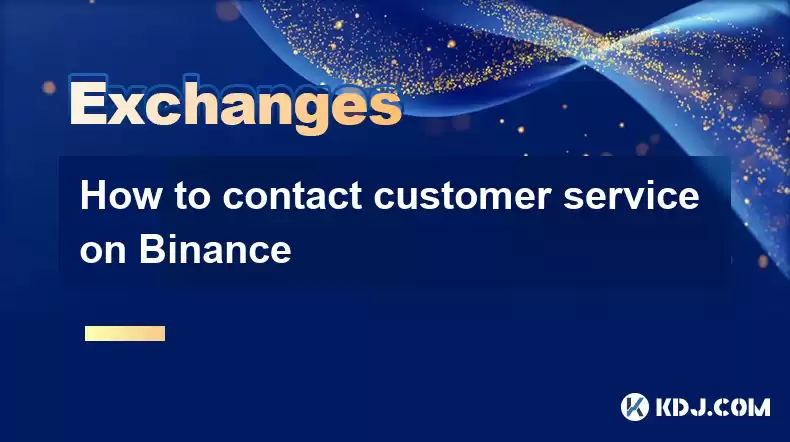
How to contact customer service on Binance
Mar 04,2025 at 02:12pm
Key Points:Binance offers multiple channels for customer support, catering to varying needs and urgency levels.Direct contact methods are limited, pri...

How to use Binance Card on Binance
Mar 04,2025 at 11:37am
Key Points:Binance Card is a Visa debit card linked to your Binance account, allowing you to spend your crypto directly.Funding your Binance Card invo...

How to conduct cross-chain transfers on Binance
Mar 05,2025 at 12:54pm
Key Points:Binance's cross-chain transfer functionality leverages various protocols and bridges depending on the source and destination blockchains.Un...

How to participate in staking on Binance
Mar 12,2025 at 05:20am
Key Points:Binance offers various staking options, catering to different risk tolerances and time commitments.Understanding the risks involved, includ...

How to use Binance Treasure on Binance
Mar 04,2025 at 04:49pm
Key Points:Binance Treasure offers various high-yield investment opportunities, but understanding the risks is crucial.Accessing Binance Treasure requ...

How to check market conditions on Binance
Mar 11,2025 at 04:40pm
Key Points:Binance offers several tools to check market conditions, including charts, order books, and market depth indicators.Understanding these too...
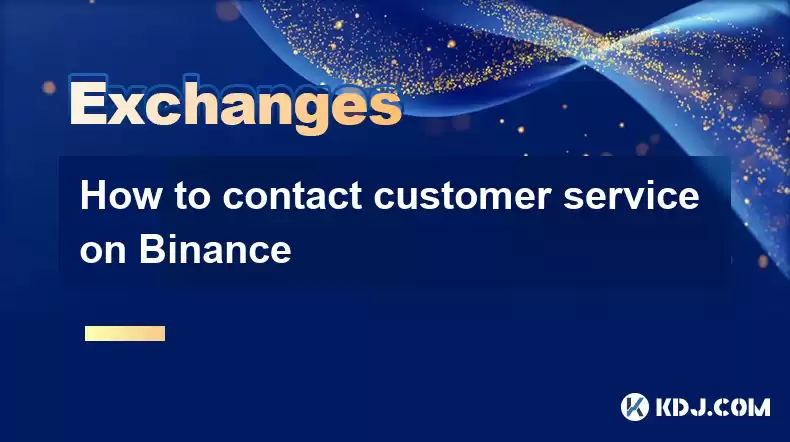
How to contact customer service on Binance
Mar 04,2025 at 02:12pm
Key Points:Binance offers multiple channels for customer support, catering to varying needs and urgency levels.Direct contact methods are limited, pri...

How to use Binance Card on Binance
Mar 04,2025 at 11:37am
Key Points:Binance Card is a Visa debit card linked to your Binance account, allowing you to spend your crypto directly.Funding your Binance Card invo...

How to conduct cross-chain transfers on Binance
Mar 05,2025 at 12:54pm
Key Points:Binance's cross-chain transfer functionality leverages various protocols and bridges depending on the source and destination blockchains.Un...

How to participate in staking on Binance
Mar 12,2025 at 05:20am
Key Points:Binance offers various staking options, catering to different risk tolerances and time commitments.Understanding the risks involved, includ...

How to use Binance Treasure on Binance
Mar 04,2025 at 04:49pm
Key Points:Binance Treasure offers various high-yield investment opportunities, but understanding the risks is crucial.Accessing Binance Treasure requ...

How to check market conditions on Binance
Mar 11,2025 at 04:40pm
Key Points:Binance offers several tools to check market conditions, including charts, order books, and market depth indicators.Understanding these too...
See all articles










































































