-
 bitcoin
bitcoin $87959.907984 USD
1.34% -
 ethereum
ethereum $2920.497338 USD
3.04% -
 tether
tether $0.999775 USD
0.00% -
 xrp
xrp $2.237324 USD
8.12% -
 bnb
bnb $860.243768 USD
0.90% -
 solana
solana $138.089498 USD
5.43% -
 usd-coin
usd-coin $0.999807 USD
0.01% -
 tron
tron $0.272801 USD
-1.53% -
 dogecoin
dogecoin $0.150904 USD
2.96% -
 cardano
cardano $0.421635 USD
1.97% -
 hyperliquid
hyperliquid $32.152445 USD
2.23% -
 bitcoin-cash
bitcoin-cash $533.301069 USD
-1.94% -
 chainlink
chainlink $12.953417 USD
2.68% -
 unus-sed-leo
unus-sed-leo $9.535951 USD
0.73% -
 zcash
zcash $521.483386 USD
-2.87%
Notes for newbies to the Bithumb exchange
To sign up for a Bithumb account and begin trading, users can visit the Bithumb website, create an account with basic personal information, complete the 2FA process, and submit identification for verification.
Oct 12, 2024 at 12:29 am

Essential Guide for Beginners Navigating the Bithumb Exchange
1. Sign Up and Account VerificationCreate a Bithumb account by providing basic personal information. Complete the two-factor authentication (2FA) process to enhance security. Submit your identification documents for verification.
2. Deposit Funds- Fiat Currency: Deposit funds using Korean won (KRW) or other supported fiat currencies via bank transfer or wire transfer.
- Cryptocurrency: Transfer cryptocurrency from an external wallet into your Bithumb account.
- Visit the "Trade" section and select the desired trading pair (e.g., BTC/KRW).
- Enter the amount of cryptocurrency you wish to buy or sell.
- Select the order type (e.g., market order, limit order) and place the trade.
- Go to the "Wallet" section and choose the cryptocurrency you want to withdraw.
- Enter the withdrawal address and amount.
- Complete the security verification steps and confirm the withdrawal.
Bithumb charges varying fees for different transactions:
- Trading Fees: Based on maker or taker status and VIP levels
- Deposit Fees: Free for KRW deposits, while cryptocurrency deposit fees vary
- Withdrawal Fees: Dependent on the cryptocurrency being withdrawn
- Email support: support@bithumb.com
- Live chat: Accessible from the exchange website
- Phone support: +82-2-070-7295
- Enable 2FA for enhanced account security.
- Use a strong password and never share it.
- Be cautious of phishing emails claiming to be from Bithumb.
- Store cryptocurrency in a secure hardware wallet.
Disclaimer:info@kdj.com
The information provided is not trading advice. kdj.com does not assume any responsibility for any investments made based on the information provided in this article. Cryptocurrencies are highly volatile and it is highly recommended that you invest with caution after thorough research!
If you believe that the content used on this website infringes your copyright, please contact us immediately (info@kdj.com) and we will delete it promptly.
- UAE Investor Secures Major Stake in Trump-Linked Crypto Firm Amidst Shifting Geopolitical Tides
- 2026-02-02 07:10:01
- Pepe Meme Coin: Navigating the Hype, Price Predictions, and Future Outlook in 2026 and Beyond
- 2026-02-02 07:05:01
- Blockchain Gaming's Quiet Revolution: Unpacking Latest Trends and Industry Insights Amidst Market Shifts
- 2026-02-02 06:30:01
- IPO Genie, Tokenization, and YouTubers: The Big Apple's Next Big Bet on Democratized Wealth
- 2026-02-02 06:40:02
- Aptos in a Bind: Downtrend Deepens, But a Brief Relief Bounce Looms Before the Next Plunge
- 2026-02-02 07:00:01
- Pi Network, ATL, and Community: Navigating the Currents of a Mobile-First Crypto Movement
- 2026-02-02 07:00:01
Related knowledge
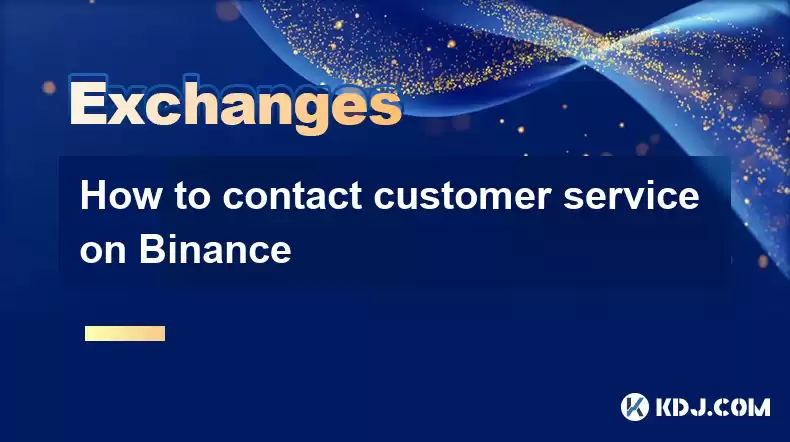
How to contact customer service on Binance
Mar 04,2025 at 02:12pm
Key Points:Binance offers multiple channels for customer support, catering to varying needs and urgency levels.Direct contact methods are limited, pri...

How to use Binance Card on Binance
Mar 04,2025 at 11:37am
Key Points:Binance Card is a Visa debit card linked to your Binance account, allowing you to spend your crypto directly.Funding your Binance Card invo...

How to conduct cross-chain transfers on Binance
Mar 05,2025 at 12:54pm
Key Points:Binance's cross-chain transfer functionality leverages various protocols and bridges depending on the source and destination blockchains.Un...

How to participate in staking on Binance
Mar 12,2025 at 05:20am
Key Points:Binance offers various staking options, catering to different risk tolerances and time commitments.Understanding the risks involved, includ...

How to use Binance Treasure on Binance
Mar 04,2025 at 04:49pm
Key Points:Binance Treasure offers various high-yield investment opportunities, but understanding the risks is crucial.Accessing Binance Treasure requ...

How to check market conditions on Binance
Mar 11,2025 at 04:40pm
Key Points:Binance offers several tools to check market conditions, including charts, order books, and market depth indicators.Understanding these too...
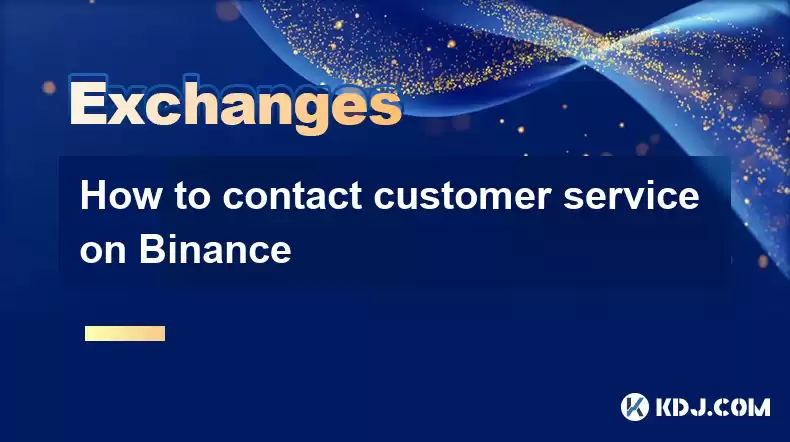
How to contact customer service on Binance
Mar 04,2025 at 02:12pm
Key Points:Binance offers multiple channels for customer support, catering to varying needs and urgency levels.Direct contact methods are limited, pri...

How to use Binance Card on Binance
Mar 04,2025 at 11:37am
Key Points:Binance Card is a Visa debit card linked to your Binance account, allowing you to spend your crypto directly.Funding your Binance Card invo...

How to conduct cross-chain transfers on Binance
Mar 05,2025 at 12:54pm
Key Points:Binance's cross-chain transfer functionality leverages various protocols and bridges depending on the source and destination blockchains.Un...

How to participate in staking on Binance
Mar 12,2025 at 05:20am
Key Points:Binance offers various staking options, catering to different risk tolerances and time commitments.Understanding the risks involved, includ...

How to use Binance Treasure on Binance
Mar 04,2025 at 04:49pm
Key Points:Binance Treasure offers various high-yield investment opportunities, but understanding the risks is crucial.Accessing Binance Treasure requ...

How to check market conditions on Binance
Mar 11,2025 at 04:40pm
Key Points:Binance offers several tools to check market conditions, including charts, order books, and market depth indicators.Understanding these too...
See all articles










































































