-
 bitcoin
bitcoin $87959.907984 USD
1.34% -
 ethereum
ethereum $2920.497338 USD
3.04% -
 tether
tether $0.999775 USD
0.00% -
 xrp
xrp $2.237324 USD
8.12% -
 bnb
bnb $860.243768 USD
0.90% -
 solana
solana $138.089498 USD
5.43% -
 usd-coin
usd-coin $0.999807 USD
0.01% -
 tron
tron $0.272801 USD
-1.53% -
 dogecoin
dogecoin $0.150904 USD
2.96% -
 cardano
cardano $0.421635 USD
1.97% -
 hyperliquid
hyperliquid $32.152445 USD
2.23% -
 bitcoin-cash
bitcoin-cash $533.301069 USD
-1.94% -
 chainlink
chainlink $12.953417 USD
2.68% -
 unus-sed-leo
unus-sed-leo $9.535951 USD
0.73% -
 zcash
zcash $521.483386 USD
-2.87%
Notes for newbies of Binance exchange
With its vast suite of services, high liquidity, and advanced tools, Binance offers a comprehensive platform for both novice and experienced cryptocurrency traders.
Oct 08, 2024 at 07:29 pm

- Binance is the world's largest cryptocurrency exchange by trading volume.
- It offers a comprehensive suite of services, including spot trading, margin trading, futures trading, and OTC trading.
- The platform is known for its high liquidity, low fees, and advanced trading tools.
- Visit the Binance website and click "Sign Up."
- Enter your email address, create a password, and agree to the terms and conditions.
- Verify your email address by clicking the link sent to your inbox.
- For enhanced security and to access higher trading limits, verify your identity by providing your personal information and government-issued ID.
- This process can take a few minutes to complete.
- Binance supports various fiat and cryptocurrency deposit methods.
- To deposit fiat currency (e.g., USD, EUR), navigate to "Fiat" and select the desired payment method.
- For cryptocurrency deposits, generate a deposit address within the "Wallet" section.
- Go to the "Trade" section and select the cryptocurrency pair you wish to trade (e.g., BTC/USDT).
- Enter the amount you want to buy or sell and choose a trading order type (e.g., market, limit, stop-limit).
- Confirm the order and it will be executed instantly or placed into the order book.
- Track your balances, orders, and trading history in the "Wallet" and "Orders" sections.
- Withdraw funds by selecting the desired cryptocurrency in the "Wallet," entering the recipient address, and confirming the withdrawal.
- Binance offers advanced trading features such as margin trading, futures trading, and OTC trading.
- It also has a mobile app for convenient trading on the go.
- The platform provides educational resources, webinars, and a support center for新手.
Disclaimer:info@kdj.com
The information provided is not trading advice. kdj.com does not assume any responsibility for any investments made based on the information provided in this article. Cryptocurrencies are highly volatile and it is highly recommended that you invest with caution after thorough research!
If you believe that the content used on this website infringes your copyright, please contact us immediately (info@kdj.com) and we will delete it promptly.
- Crypto Crossroads: Bitcoin Price Reacts to Fed Jitters Amidst Shifting Sands
- 2026-02-02 05:05:02
- Justin Sun, Tron, Manipulation Allegations: New Bitcoin Strategy Meets Lingering Controversy
- 2026-02-02 05:05:02
- Bitcoin Eyes $77K as Michael Saylor Reaffirms Unwavering Conviction Amidst Market Swings
- 2026-02-02 05:00:02
- Altcoin Season on the Horizon? ETH, XRP, SOL, ADA Face Potential 184x Gains Amidst Shifting Crypto Landscape
- 2026-02-02 05:00:02
- Bitcoin ETF News: Latest Updates Drive Investment and Market Dynamics
- 2026-02-02 04:50:02
- Rare Royal Mint Coin Error Fetches Over £100: The 'Fried Egg' £1 Coin Phenomenon
- 2026-02-02 04:45:01
Related knowledge
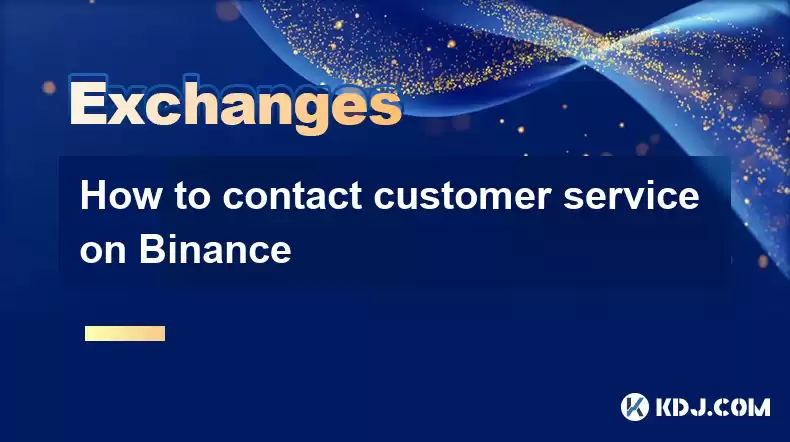
How to contact customer service on Binance
Mar 04,2025 at 02:12pm
Key Points:Binance offers multiple channels for customer support, catering to varying needs and urgency levels.Direct contact methods are limited, pri...

How to use Binance Card on Binance
Mar 04,2025 at 11:37am
Key Points:Binance Card is a Visa debit card linked to your Binance account, allowing you to spend your crypto directly.Funding your Binance Card invo...

How to conduct cross-chain transfers on Binance
Mar 05,2025 at 12:54pm
Key Points:Binance's cross-chain transfer functionality leverages various protocols and bridges depending on the source and destination blockchains.Un...

How to participate in staking on Binance
Mar 12,2025 at 05:20am
Key Points:Binance offers various staking options, catering to different risk tolerances and time commitments.Understanding the risks involved, includ...

How to use Binance Treasure on Binance
Mar 04,2025 at 04:49pm
Key Points:Binance Treasure offers various high-yield investment opportunities, but understanding the risks is crucial.Accessing Binance Treasure requ...

How to check market conditions on Binance
Mar 11,2025 at 04:40pm
Key Points:Binance offers several tools to check market conditions, including charts, order books, and market depth indicators.Understanding these too...
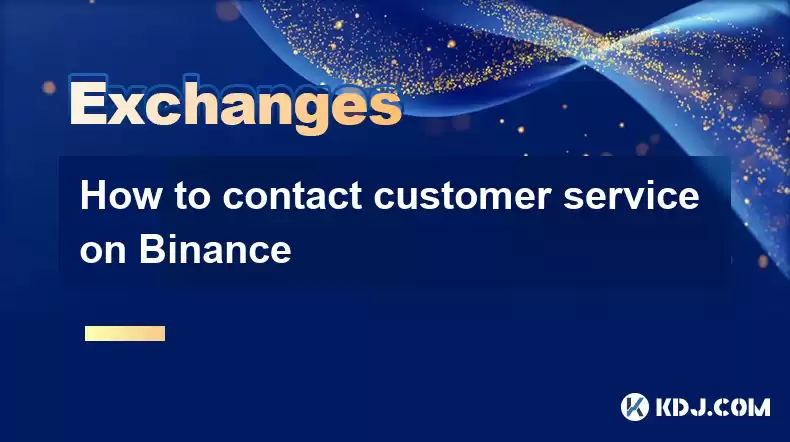
How to contact customer service on Binance
Mar 04,2025 at 02:12pm
Key Points:Binance offers multiple channels for customer support, catering to varying needs and urgency levels.Direct contact methods are limited, pri...

How to use Binance Card on Binance
Mar 04,2025 at 11:37am
Key Points:Binance Card is a Visa debit card linked to your Binance account, allowing you to spend your crypto directly.Funding your Binance Card invo...

How to conduct cross-chain transfers on Binance
Mar 05,2025 at 12:54pm
Key Points:Binance's cross-chain transfer functionality leverages various protocols and bridges depending on the source and destination blockchains.Un...

How to participate in staking on Binance
Mar 12,2025 at 05:20am
Key Points:Binance offers various staking options, catering to different risk tolerances and time commitments.Understanding the risks involved, includ...

How to use Binance Treasure on Binance
Mar 04,2025 at 04:49pm
Key Points:Binance Treasure offers various high-yield investment opportunities, but understanding the risks is crucial.Accessing Binance Treasure requ...

How to check market conditions on Binance
Mar 11,2025 at 04:40pm
Key Points:Binance offers several tools to check market conditions, including charts, order books, and market depth indicators.Understanding these too...
See all articles










































































