-
 bitcoin
bitcoin $87959.907984 USD
1.34% -
 ethereum
ethereum $2920.497338 USD
3.04% -
 tether
tether $0.999775 USD
0.00% -
 xrp
xrp $2.237324 USD
8.12% -
 bnb
bnb $860.243768 USD
0.90% -
 solana
solana $138.089498 USD
5.43% -
 usd-coin
usd-coin $0.999807 USD
0.01% -
 tron
tron $0.272801 USD
-1.53% -
 dogecoin
dogecoin $0.150904 USD
2.96% -
 cardano
cardano $0.421635 USD
1.97% -
 hyperliquid
hyperliquid $32.152445 USD
2.23% -
 bitcoin-cash
bitcoin-cash $533.301069 USD
-1.94% -
 chainlink
chainlink $12.953417 USD
2.68% -
 unus-sed-leo
unus-sed-leo $9.535951 USD
0.73% -
 zcash
zcash $521.483386 USD
-2.87%
How to cancel an order on Binance
Binance's order cancellation is generally easy via its website or app, but speed depends on order type and network conditions; market orders are typically non-cancellable after submission.
Mar 04, 2025 at 03:46 am

- Binance's order cancellation process varies slightly depending on the order type.
- Cancellation is generally straightforward through the website or app interface.
- Network congestion can sometimes delay cancellation; understanding this is crucial.
- There are specific considerations for different order types (market, limit, stop-loss).
- Understanding the implications of cancellation on your trading strategy is important.
Binance, one of the world's largest cryptocurrency exchanges, offers a relatively simple process for canceling orders. However, the exact steps and potential outcomes depend on several factors, including the type of order and the current network conditions. Let's explore how to cancel different order types effectively.
Canceling a Limit Order on Binance:A limit order is an order to buy or sell at a specific price or better. To cancel a limit order on Binance, navigate to your "Open Orders" section. This is usually accessible from your trading interface. Locate the limit order you wish to cancel and click the "Cancel" button associated with that specific order. Confirmation will usually be required. The funds will then be returned to your available balance.
Canceling a Market Order on Binance:Market orders are executed immediately at the best available price. Cancelling a market order is generally not possible once it has been submitted to the order book. Because market orders execute instantly, there’s no window to cancel them after submission. This is a key difference compared to limit orders. Understanding this distinction is crucial for effective trading.
Canceling a Stop-Limit Order on Binance:A stop-limit order combines elements of both stop and limit orders. It activates as a limit order once the stop price is reached. To cancel a stop-limit order before it triggers, follow the same process as canceling a limit order: find it in your "Open Orders" and click "Cancel." However, once the stop price is reached and the order transforms into a limit order, cancellation follows the same rules as a limit order.
Canceling a Stop-Market Order on Binance:Similar to a market order, cancelling a stop-market order after it's triggered is generally impossible. A stop-market order executes as a market order once a predetermined price (stop price) is reached. Because of its immediate execution nature, cancellation after triggering isn't feasible. Pre-trigger cancellation, however, follows the standard cancellation process.
Dealing with Cancellation Delays:Occasionally, you might experience delays in canceling an order, particularly during periods of high network congestion or significant market volatility. Binance's system might be overwhelmed, leading to a slight delay in processing your cancellation request. Patience is key in such situations. However, prolonged delays should be investigated by contacting Binance support.
Understanding Order Status:Before attempting to cancel, it's vital to understand the status of your order. Binance provides clear indications of whether an order is pending, partially filled, or completely filled. Attempting to cancel a filled order is pointless, as it's already been executed. Focusing on pending or partially filled orders is crucial for successful cancellations.
Mobile App vs. Website:The cancellation process is largely similar whether you use the Binance website or mobile app. Both platforms provide a clear and accessible interface for managing open orders and initiating cancellations. The layout might differ slightly, but the core functionality remains consistent. Familiarity with both platforms is recommended for diverse trading scenarios.
Security Considerations:Always ensure you are on the official Binance website or app before attempting to cancel orders. Beware of phishing websites or malicious apps that might steal your login credentials. Secure your account with two-factor authentication (2FA) to add an extra layer of protection against unauthorized access and order cancellations.
What if My Order Doesn't Cancel Immediately?If your order isn't canceling promptly, check your internet connection. A poor connection can hinder communication with the Binance servers. If the problem persists, check the Binance status page for any reported outages or system issues. Contacting Binance support directly might be necessary if you encounter persistent problems.
Can I Cancel a Partially Filled Order?Yes, you can usually cancel a partially filled order. The remaining portion of the order will be canceled, and the already executed part remains unchanged. The funds corresponding to the canceled portion will be returned to your account. Be mindful that partial fills often occur in volatile markets.
What Happens to My Funds After Cancellation?Once an order is successfully canceled, the funds used to place the order are returned to your Binance account's available balance. You can then use these funds to place new orders or withdraw them from the exchange. This return is usually instantaneous, but minor delays can occur during peak trading times.
Frequently Asked Questions:Q: What happens if I try to cancel a filled order?A: Nothing will happen. A filled order has already been executed, and there is no action to be taken.
Q: Can I cancel an order after I’ve closed the Binance app?A: No, the cancellation request must be initiated while the app or website is active and you are logged in.
Q: What if I accidentally cancel the wrong order?A: Unfortunately, there's no undo button. Contact Binance support immediately to see if they can assist, but it’s unlikely they can reverse the cancellation.
Q: Why is my order taking so long to cancel?A: This could be due to high network traffic on Binance or issues with your internet connection. Check Binance's status page for any reported problems.
Disclaimer:info@kdj.com
The information provided is not trading advice. kdj.com does not assume any responsibility for any investments made based on the information provided in this article. Cryptocurrencies are highly volatile and it is highly recommended that you invest with caution after thorough research!
If you believe that the content used on this website infringes your copyright, please contact us immediately (info@kdj.com) and we will delete it promptly.
- Bitcoin Faces Identity Crisis as Speculators Flock to Prediction Markets and Ultra-Short Options
- 2026-02-02 00:30:06
- MGK and Jelly Roll Honor Ozzy Osbourne at Pre-Grammy Gala, Sparking Fan Frenzy
- 2026-02-02 00:50:02
- Super Bowl Coin Flip: Unpacking the Prediction Power of Heads or Tails
- 2026-02-02 01:30:01
- Litecoin Price Cracks 9-Year Floor Amidst Market Breakdown: What's Next for the OG Crypto?
- 2026-02-02 01:20:02
- Crypto News, Cryptocurrency Markets, Latest Updates: A Topsy-Turvy Start to 2026
- 2026-02-02 01:15:01
- New York Minute: LivLive Presale Ignites, While Solana Navigates Choppy Waters
- 2026-02-02 01:15:01
Related knowledge
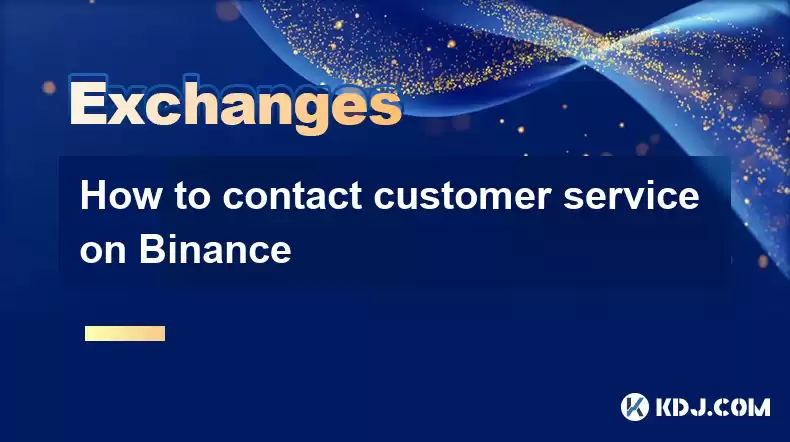
How to contact customer service on Binance
Mar 04,2025 at 02:12pm
Key Points:Binance offers multiple channels for customer support, catering to varying needs and urgency levels.Direct contact methods are limited, pri...

How to use Binance Card on Binance
Mar 04,2025 at 11:37am
Key Points:Binance Card is a Visa debit card linked to your Binance account, allowing you to spend your crypto directly.Funding your Binance Card invo...

How to conduct cross-chain transfers on Binance
Mar 05,2025 at 12:54pm
Key Points:Binance's cross-chain transfer functionality leverages various protocols and bridges depending on the source and destination blockchains.Un...

How to participate in staking on Binance
Mar 12,2025 at 05:20am
Key Points:Binance offers various staking options, catering to different risk tolerances and time commitments.Understanding the risks involved, includ...

How to use Binance Treasure on Binance
Mar 04,2025 at 04:49pm
Key Points:Binance Treasure offers various high-yield investment opportunities, but understanding the risks is crucial.Accessing Binance Treasure requ...

How to check market conditions on Binance
Mar 11,2025 at 04:40pm
Key Points:Binance offers several tools to check market conditions, including charts, order books, and market depth indicators.Understanding these too...
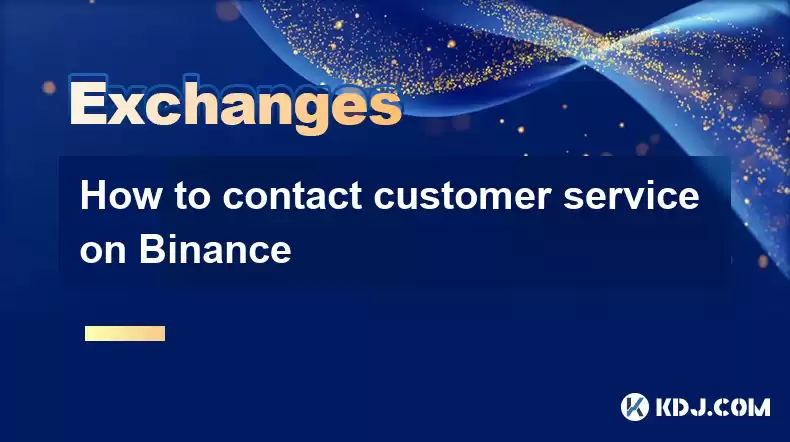
How to contact customer service on Binance
Mar 04,2025 at 02:12pm
Key Points:Binance offers multiple channels for customer support, catering to varying needs and urgency levels.Direct contact methods are limited, pri...

How to use Binance Card on Binance
Mar 04,2025 at 11:37am
Key Points:Binance Card is a Visa debit card linked to your Binance account, allowing you to spend your crypto directly.Funding your Binance Card invo...

How to conduct cross-chain transfers on Binance
Mar 05,2025 at 12:54pm
Key Points:Binance's cross-chain transfer functionality leverages various protocols and bridges depending on the source and destination blockchains.Un...

How to participate in staking on Binance
Mar 12,2025 at 05:20am
Key Points:Binance offers various staking options, catering to different risk tolerances and time commitments.Understanding the risks involved, includ...

How to use Binance Treasure on Binance
Mar 04,2025 at 04:49pm
Key Points:Binance Treasure offers various high-yield investment opportunities, but understanding the risks is crucial.Accessing Binance Treasure requ...

How to check market conditions on Binance
Mar 11,2025 at 04:40pm
Key Points:Binance offers several tools to check market conditions, including charts, order books, and market depth indicators.Understanding these too...
See all articles










































































