-
 bitcoin
bitcoin $87959.907984 USD
1.34% -
 ethereum
ethereum $2920.497338 USD
3.04% -
 tether
tether $0.999775 USD
0.00% -
 xrp
xrp $2.237324 USD
8.12% -
 bnb
bnb $860.243768 USD
0.90% -
 solana
solana $138.089498 USD
5.43% -
 usd-coin
usd-coin $0.999807 USD
0.01% -
 tron
tron $0.272801 USD
-1.53% -
 dogecoin
dogecoin $0.150904 USD
2.96% -
 cardano
cardano $0.421635 USD
1.97% -
 hyperliquid
hyperliquid $32.152445 USD
2.23% -
 bitcoin-cash
bitcoin-cash $533.301069 USD
-1.94% -
 chainlink
chainlink $12.953417 USD
2.68% -
 unus-sed-leo
unus-sed-leo $9.535951 USD
0.73% -
 zcash
zcash $521.483386 USD
-2.87%
How to bind Google Authenticator on Binance
Secure your Binance account with Google Authenticator's two-factor authentication. This guide details setup, troubleshooting, and recovery procedures, emphasizing the importance of backup codes and secure device management to prevent account compromise.
Mar 13, 2025 at 01:10 pm

- Understanding the importance of two-factor authentication (2FA) on Binance.
- Step-by-step guide on enabling Google Authenticator on your Binance account.
- Troubleshooting common issues encountered during the binding process.
- Addressing security concerns and best practices for managing your Google Authenticator.
- Explaining what to do if you lose access to your Google Authenticator.
Binance, like many other cryptocurrency exchanges, strongly recommends enabling two-factor authentication (2FA) to enhance the security of your account. Google Authenticator is a popular choice for this, providing an extra layer of protection against unauthorized access. This guide will walk you through the process of binding Google Authenticator to your Binance account.
Before you begin, ensure you have the Google Authenticator app installed on your smartphone. This app is available for both Android and iOS devices. Downloading from official app stores is crucial to avoid malicious imitations. Remember that your phone's security is equally vital; a compromised phone could negate the benefits of 2FA.
Enabling Google Authenticator on Binance:- Log in to your Binance account: Access your Binance account using your registered email address and password.
- Navigate to Security: Locate the "Security" section within your Binance account settings. The exact location may vary slightly depending on the platform version. This is typically found under your profile settings.
- Enable 2FA: Within the Security settings, you should find an option to enable 2FA. Click on it to proceed.
- Select Google Authenticator: Binance will offer several 2FA options. Select "Google Authenticator" from the list of available methods.
- Scan the QR Code: Binance will display a QR code. Open your Google Authenticator app and scan this code using the app's "Scan barcode" function.
- Enter the Verification Code: After scanning the QR code, Google Authenticator will generate a six-digit verification code. Enter this code into the corresponding field on the Binance website.
- Confirmation: Once the code is verified, Google Authenticator will be successfully bound to your Binance account. You will now need this code for every login attempt. Save your backup codes!
If you encounter problems scanning the QR code, ensure your phone's camera is functioning correctly and has sufficient lighting. Make sure the QR code is clearly visible and within the camera's focus. Try restarting both your phone and your computer or mobile browser. If issues persist, contact Binance support for assistance.
Another common problem is forgetting your backup codes. Binance provides these codes when you enable 2FA. These codes are crucial if you lose access to your Google Authenticator app or your phone. Keep them in a secure, offline location.
Security Concerns and Best Practices:Never share your Google Authenticator codes with anyone, including Binance support. Binance will never ask for your 2FA codes. Keep your phone secure with a strong passcode or biometric authentication to prevent unauthorized access to your Google Authenticator app.
Regularly review your Binance account's security settings to ensure that 2FA remains enabled and that other security features are up to date. Be wary of phishing attempts. Binance will never send you unsolicited emails or messages requesting your login credentials or 2FA codes.
What to Do if You Lose Access to Your Google Authenticator:If you lose access to your Google Authenticator app or your phone, you will need to use your backup codes. These codes provide a way to regain access to your Binance account. If you have lost both your Google Authenticator access and your backup codes, you will need to contact Binance support to recover your account. This process will involve verifying your identity.
Frequently Asked Questions:Q: What happens if I uninstall Google Authenticator?A: Uninstalling Google Authenticator will disable 2FA on your Binance account. You will need to re-enable it by following the steps outlined above.
Q: Can I use a different 2FA app instead of Google Authenticator?A: Binance usually supports other authenticator apps like Authy or Microsoft Authenticator. Check their security settings for supported alternatives.
Q: Is it safe to use Google Authenticator?A: Google Authenticator is a widely used and generally secure 2FA app, but its security depends on your device's security.
Q: What if I lose my phone and my backup codes?A: Contact Binance support immediately. They will guide you through the account recovery process, which may involve identity verification. This is a lengthy process, so always prioritize backup security.
Q: How often should I change my Binance password?A: It's a good security practice to change your Binance password regularly, at least every few months, or if you suspect any compromise.
Q: Can I use Google Authenticator on multiple devices?A: Yes, you can usually add Google Authenticator to multiple devices, but be aware of the security implications of using it on devices you don't fully control. Losing one device doesn't necessarily compromise your account if you use backup codes.
Disclaimer:info@kdj.com
The information provided is not trading advice. kdj.com does not assume any responsibility for any investments made based on the information provided in this article. Cryptocurrencies are highly volatile and it is highly recommended that you invest with caution after thorough research!
If you believe that the content used on this website infringes your copyright, please contact us immediately (info@kdj.com) and we will delete it promptly.
- Solana's Wild Ride: Memecoins Like WAR Spark Frenzy Amidst Broader Crypto Volatility
- 2026-02-12 01:50:02
- Pieverse Token Ignites INDODAX with AI Payment Vision, Sparking Price Buzz
- 2026-02-12 01:10:01
- Netflix's Underrated Superhero Gems: 'Power Rangers' Exit Sparks Discussion on Streaming's Hidden Superpowers
- 2026-02-12 01:30:02
- LayerZero (ZRO) Price Rockets Amid Institutional Backing, Investors Watch for Next Move
- 2026-02-12 01:20:02
- AI Trading Bots Navigate Turbulent Waters: When Historical Data Meets Unfamiliar Market Conditions
- 2026-02-12 01:20:01
- Wall Street's New Frontier: Bitcoin, Institutional Custody, and the Onchain Revolution
- 2026-02-12 01:10:01
Related knowledge
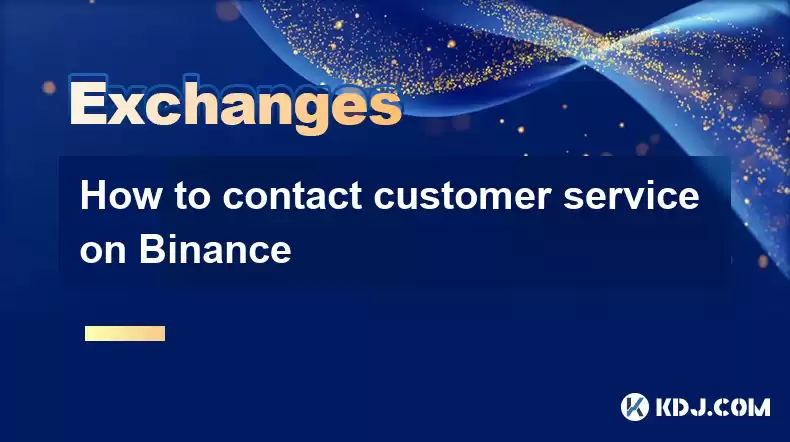
How to contact customer service on Binance
Mar 04,2025 at 02:12pm
Key Points:Binance offers multiple channels for customer support, catering to varying needs and urgency levels.Direct contact methods are limited, pri...

How to use Binance Card on Binance
Mar 04,2025 at 11:37am
Key Points:Binance Card is a Visa debit card linked to your Binance account, allowing you to spend your crypto directly.Funding your Binance Card invo...

How to conduct cross-chain transfers on Binance
Mar 05,2025 at 12:54pm
Key Points:Binance's cross-chain transfer functionality leverages various protocols and bridges depending on the source and destination blockchains.Un...

How to participate in staking on Binance
Mar 12,2025 at 05:20am
Key Points:Binance offers various staking options, catering to different risk tolerances and time commitments.Understanding the risks involved, includ...

How to use Binance Treasure on Binance
Mar 04,2025 at 04:49pm
Key Points:Binance Treasure offers various high-yield investment opportunities, but understanding the risks is crucial.Accessing Binance Treasure requ...

How to check market conditions on Binance
Mar 11,2025 at 04:40pm
Key Points:Binance offers several tools to check market conditions, including charts, order books, and market depth indicators.Understanding these too...
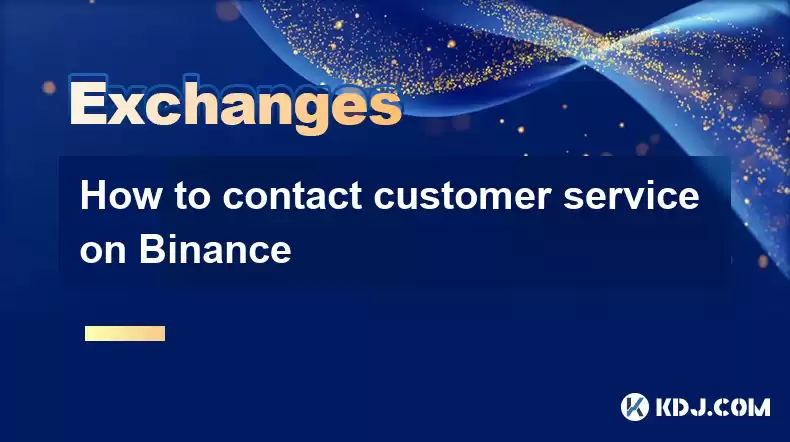
How to contact customer service on Binance
Mar 04,2025 at 02:12pm
Key Points:Binance offers multiple channels for customer support, catering to varying needs and urgency levels.Direct contact methods are limited, pri...

How to use Binance Card on Binance
Mar 04,2025 at 11:37am
Key Points:Binance Card is a Visa debit card linked to your Binance account, allowing you to spend your crypto directly.Funding your Binance Card invo...

How to conduct cross-chain transfers on Binance
Mar 05,2025 at 12:54pm
Key Points:Binance's cross-chain transfer functionality leverages various protocols and bridges depending on the source and destination blockchains.Un...

How to participate in staking on Binance
Mar 12,2025 at 05:20am
Key Points:Binance offers various staking options, catering to different risk tolerances and time commitments.Understanding the risks involved, includ...

How to use Binance Treasure on Binance
Mar 04,2025 at 04:49pm
Key Points:Binance Treasure offers various high-yield investment opportunities, but understanding the risks is crucial.Accessing Binance Treasure requ...

How to check market conditions on Binance
Mar 11,2025 at 04:40pm
Key Points:Binance offers several tools to check market conditions, including charts, order books, and market depth indicators.Understanding these too...
See all articles










































































