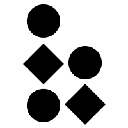-
 bitcoin
bitcoin $123963.239194 USD
1.37% -
 ethereum
ethereum $4529.082464 USD
1.07% -
 xrp
xrp $2.983640 USD
0.71% -
 tether
tether $1.000287 USD
0.02% -
 bnb
bnb $1179.874393 USD
2.99% -
 solana
solana $230.633678 USD
1.55% -
 usd-coin
usd-coin $0.999835 USD
0.03% -
 dogecoin
dogecoin $0.254240 USD
1.34% -
 tron
tron $0.341176 USD
0.15% -
 cardano
cardano $0.842285 USD
0.52% -
 hyperliquid
hyperliquid $48.537896 USD
-0.86% -
 chainlink
chainlink $21.863092 USD
-0.84% -
 ethena-usde
ethena-usde $0.999743 USD
-0.07% -
 sui
sui $3.579561 USD
-0.18% -
 stellar
stellar $0.403418 USD
2.67%
How to purchase Uniswap (UNI) tokens?
Uniswap (UNI) is the governance token of the leading Ethereum-based DEX, enabling users to vote on protocol changes and participate in DeFi.
Aug 11, 2025 at 12:50 pm
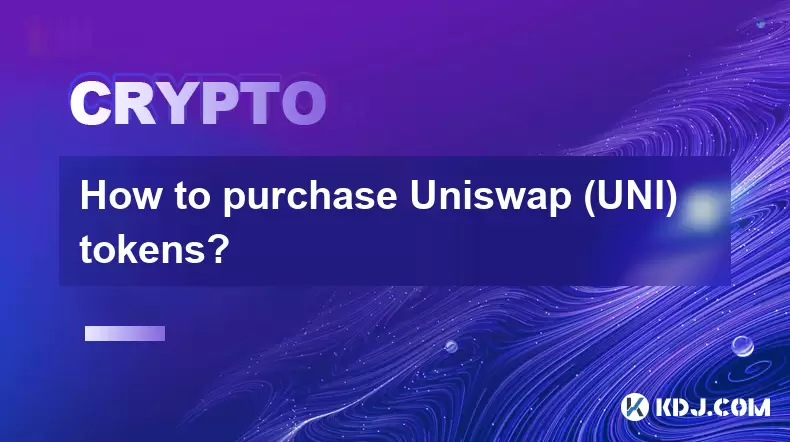
Understanding Uniswap (UNI) and Its Role in Decentralized Finance
Uniswap is one of the most prominent decentralized exchanges (DEX) operating on the Ethereum blockchain. The UNI token serves as the governance token for the Uniswap protocol, enabling holders to vote on proposals related to upgrades, fee structures, and other ecosystem developments. Unlike traditional exchanges, Uniswap operates without a central authority, relying instead on smart contracts and liquidity pools. When users ask how to purchase Uniswap (UNI) tokens, they are often seeking access to a key player in the DeFi space that allows for permissionless trading and governance participation.
The UNI token was distributed initially through an airdrop to early users of the platform, but today it is widely available through multiple centralized and decentralized channels. It's essential to understand that UNI is an ERC-20 token, meaning it runs on the Ethereum network and requires an Ethereum-compatible wallet for storage and management. Before purchasing, users must ensure they are using a secure wallet such as MetaMask, Trust Wallet, or Ledger.
Choosing the Right Platform to Buy UNI
There are two primary methods to purchase UNI tokens: through centralized exchanges (CEXs) or decentralized exchanges (DEXs). Each has its own advantages and technical requirements.
- Centralized exchanges like Coinbase, Binance, Kraken, and Gemini offer user-friendly interfaces, support for fiat currency deposits (USD, EUR, etc.), and strong customer support. These platforms are ideal for beginners who want to buy UNI using a credit card or bank transfer.
- Decentralized exchanges such as Uniswap itself, SushiSwap, or 1inch allow users to trade directly from their wallets without intermediaries. These platforms require users to already possess Ethereum (ETH) or another compatible cryptocurrency to swap for UNI.
When selecting a platform, consider factors such as transaction fees, available payment methods, security features, and geographical restrictions. For example, Coinbase allows direct USD purchases of UNI with a debit card, while Uniswap.org requires connecting a wallet and paying gas fees in ETH.
Step-by-Step Guide to Buying UNI on a Centralized Exchange
Purchasing UNI on a centralized exchange involves several clear steps. Below is a detailed walkthrough using Coinbase as an example:
- Create an account on coinbase.com and complete identity verification (KYC), which may include uploading a government-issued ID.
- Navigate to the 'Buy & Sell' section and search for UNI in the asset list.
- Select 'Buy' and choose your preferred payment method—options typically include bank transfer, debit card, or PayPal.
- Enter the amount of UNI you wish to purchase, either in USD or the token amount.
- Review the transaction details, including fees and exchange rate, then confirm the purchase.
- Once completed, your UNI tokens will appear in your Coinbase wallet balance.
After buying, you can choose to keep UNI on the exchange for trading or withdraw it to a personal wallet for enhanced security. To withdraw, go to the 'Withdraw' section, enter your external wallet address, and confirm the transfer. Always double-check the address and ensure it supports ERC-20 tokens.
How to Buy UNI on a Decentralized Exchange (Using Uniswap)
Buying UNI on Uniswap.org requires interacting directly with a smart contract. This method is non-custodial, meaning you retain control of your funds at all times. However, it demands a basic understanding of Ethereum wallets and gas fees.
- Ensure you have an Ethereum-compatible wallet like MetaMask installed and funded with ETH for both the purchase and gas fees.
- Visit app.uniswap.org and click 'Connect Wallet' in the top-right corner. Choose MetaMask or another supported wallet.
- Once connected, select 'Swap' and set the output token to UNI by searching for it in the token list.
- Input the amount of ETH you want to swap for UNI. The interface will display the estimated amount of UNI you’ll receive.
- Click 'Swap', then confirm the transaction in your wallet. You’ll need to approve the swap and pay gas fees in ETH.
- After confirmation, the UNI tokens will be sent directly to your connected wallet.
Note that gas fees fluctuate based on Ethereum network congestion. You can adjust the gas fee settings in MetaMask to prioritize speed or cost. Also, always verify the UNI contract address (0x1f9840a85d5aF5bf1D1762F925BDADdC4201F984) to avoid scams.
Securing Your UNI Tokens After Purchase
After purchasing UNI tokens, security becomes a top priority. Leaving tokens on an exchange exposes them to potential hacks or platform failures. Transferring them to a private wallet is strongly recommended.
- For software wallets, MetaMask and Trust Wallet offer easy access and integration with DApps.
- For maximum security, use a hardware wallet such as Ledger Nano X or Trezor Model T. These devices store private keys offline and require physical confirmation for transactions.
To transfer UNI:
- Open your wallet and copy your Ethereum (ETH) receiving address.
- On the exchange or DEX, initiate a withdrawal and paste the address.
- Specify the amount of UNI to send and confirm the transaction.
- Always send a small test transaction first to verify the address is correct.
Never share your private key or seed phrase with anyone. Enable two-factor authentication (2FA) on all associated accounts and avoid phishing websites by double-checking URLs.
Common Mistakes to Avoid When Buying UNI
Many users encounter issues due to preventable errors. Awareness of these pitfalls can save time and funds.
- Sending funds to the wrong network: UNI is ERC-20, so it must be sent on the Ethereum network. Sending it via BSC or Polygon will result in permanent loss.
- Ignoring gas fees: High network congestion can make transactions expensive. Check current gas prices on Etherscan.io before initiating swaps.
- Falling for fake websites: Always type uniswap.org directly into your browser. Avoid clicking links from social media or emails.
- Approving excessive token allowances: When using DEXs, limit the allowance amount during contract approvals to reduce risk if the site is compromised.
Using Etherscan to verify transaction status and token contracts adds an extra layer of safety.
Frequently Asked Questions
Can I buy UNI with a credit card directly on Uniswap?No, Uniswap does not accept fiat payments. You must first purchase ETH on a centralized exchange using a credit card, then transfer it to a wallet to swap for UNI on Uniswap.
Is UNI the same as the Uniswap exchange?No. Uniswap is the platform, while UNI is the governance token. You can use the platform without holding UNI, but owning UNI allows you to vote on protocol changes.
What is the minimum amount of UNI I can buy?There is no fixed minimum. You can buy fractional amounts of UNI, such as 0.01 UNI, depending on the platform’s limits and the current price.
Why didn’t my UNI appear in my wallet after the swap?The token may not be automatically displayed. In MetaMask, click 'Import Tokens', enter the UNI contract address, and add it manually to see the balance.
Disclaimer:info@kdj.com
The information provided is not trading advice. kdj.com does not assume any responsibility for any investments made based on the information provided in this article. Cryptocurrencies are highly volatile and it is highly recommended that you invest with caution after thorough research!
If you believe that the content used on this website infringes your copyright, please contact us immediately (info@kdj.com) and we will delete it promptly.
- BlockDAG, DOGE, HYPE Sponsorship: Crypto Trends Shaping 2025
- 2025-10-01 00:25:13
- Deutsche Börse and Circle: A StableCoin Adoption Powerhouse in Europe
- 2025-10-01 00:25:13
- BlockDAG's Presale Buzz: Is It the Crypto to Watch in October 2025?
- 2025-10-01 00:30:13
- Bitcoin, Crypto, and IQ: When Genius Meets Digital Gold?
- 2025-10-01 00:30:13
- Stablecoins, American Innovation, and Wallet Tokens: The Next Frontier
- 2025-10-01 00:35:12
- NBU, Coins, and Crypto in Ukraine: A New Yorker's Take
- 2025-10-01 00:45:14
Related knowledge

How to purchase Aragon (ANT)?
Aug 09,2025 at 11:56pm
Understanding Aragon (ANT) and Its PurposeAragon (ANT) is a decentralized governance token that powers the Aragon Network, a platform built on the Eth...

Where to trade Band Protocol (BAND)?
Aug 10,2025 at 11:36pm
Understanding the Role of Private Keys in Cryptocurrency WalletsIn the world of cryptocurrency, a private key is one of the most critical components o...

What is the most secure way to buy Ocean Protocol (OCEAN)?
Aug 10,2025 at 01:01pm
Understanding Ocean Protocol (OCEAN) and Its EcosystemOcean Protocol (OCEAN) is a decentralized data exchange platform built on blockchain technology,...

How to invest in Kyber Network Crystal v2 (KNC)?
Aug 12,2025 at 05:21pm
Understanding Kyber Network Crystal v2 (KNC)Kyber Network is a decentralized liquidity hub built on the Ethereum blockchain that enables instant token...

Where can I buy UMA (UMA)?
Aug 07,2025 at 06:42pm
Understanding UMA and Its Role in Decentralized FinanceUMA (Universal Market Access) is an Ethereum-based decentralized finance (DeFi) protocol design...

How to sell my Ren (REN) tokens?
Aug 13,2025 at 11:35am
Understanding REN Tokens and Their Role in Decentralized FinanceREN is an ERC-20 token that powers the Ren protocol, a decentralized interoperability ...

How to purchase Aragon (ANT)?
Aug 09,2025 at 11:56pm
Understanding Aragon (ANT) and Its PurposeAragon (ANT) is a decentralized governance token that powers the Aragon Network, a platform built on the Eth...

Where to trade Band Protocol (BAND)?
Aug 10,2025 at 11:36pm
Understanding the Role of Private Keys in Cryptocurrency WalletsIn the world of cryptocurrency, a private key is one of the most critical components o...

What is the most secure way to buy Ocean Protocol (OCEAN)?
Aug 10,2025 at 01:01pm
Understanding Ocean Protocol (OCEAN) and Its EcosystemOcean Protocol (OCEAN) is a decentralized data exchange platform built on blockchain technology,...

How to invest in Kyber Network Crystal v2 (KNC)?
Aug 12,2025 at 05:21pm
Understanding Kyber Network Crystal v2 (KNC)Kyber Network is a decentralized liquidity hub built on the Ethereum blockchain that enables instant token...

Where can I buy UMA (UMA)?
Aug 07,2025 at 06:42pm
Understanding UMA and Its Role in Decentralized FinanceUMA (Universal Market Access) is an Ethereum-based decentralized finance (DeFi) protocol design...

How to sell my Ren (REN) tokens?
Aug 13,2025 at 11:35am
Understanding REN Tokens and Their Role in Decentralized FinanceREN is an ERC-20 token that powers the Ren protocol, a decentralized interoperability ...
See all articles