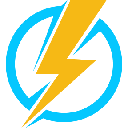-
 bitcoin
bitcoin $107015.826941 USD
-2.18% -
 ethereum
ethereum $3637.352324 USD
-5.18% -
 tether
tether $0.999831 USD
-0.02% -
 xrp
xrp $2.338078 USD
-6.23% -
 bnb
bnb $998.272150 USD
-6.97% -
 solana
solana $167.598257 USD
-10.12% -
 usd-coin
usd-coin $0.999863 USD
0.01% -
 tron
tron $0.282573 USD
-5.09% -
 dogecoin
dogecoin $0.169891 USD
-7.39% -
 cardano
cardano $0.557554 USD
-7.03% -
 hyperliquid
hyperliquid $39.914802 USD
-5.85% -
 chainlink
chainlink $15.414549 USD
-9.97% -
 bitcoin-cash
bitcoin-cash $510.361911 USD
-4.26% -
 ethena-usde
ethena-usde $0.999194 USD
-0.03% -
 stellar
stellar $0.282092 USD
-6.07%
How to purchase Celo (CELO)?
Celo (CELO) is a mobile-friendly, proof-of-stake blockchain enabling financial inclusion through phone-number-based wallets and DeFi apps, with CELO used for fees, staking, and governance.
Aug 13, 2025 at 11:36 am

Understanding Celo (CELO) and Its Blockchain Ecosystem
Celo (CELO) is a decentralized, open-source blockchain platform designed to increase financial inclusion by enabling mobile-based digital payments. It supports smart contracts and decentralized applications (dApps), similar to Ethereum, but with a focus on accessibility via smartphones. The native utility token, CELO, powers the network by enabling governance, staking, and transaction fees. Unlike many other cryptocurrencies, Celo emphasizes lightweight cryptographic protocols that allow users to transact using phone numbers as wallet addresses, enhancing usability in emerging markets.
The Celo blockchain uses a proof-of-stake (PoS) consensus mechanism, which requires validators to stake CELO tokens to participate in block production. This mechanism enhances network security and encourages long-term token holding. Users interested in purchasing CELO should understand that the token is not just a speculative asset but also a functional component of the ecosystem, used for voting on protocol upgrades and securing the network through staking.
Choosing a Compatible Cryptocurrency Exchange
To purchase CELO, users must select a reputable cryptocurrency exchange that lists the token. Major platforms such as Kraken, Binance, Coinbase, and Bitget support CELO trading pairs. When selecting an exchange, consider factors like fees, security features, user interface, and available payment methods. For example, Kraken offers CELO/USD and CELO/EUR trading pairs with low trading fees and strong regulatory compliance.
Ensure the exchange supports your preferred deposit method—options typically include bank transfer, credit/debit card, or other cryptocurrencies. Some exchanges, like Binance, allow direct purchase of CELO using a credit card, which is ideal for beginners. Verify whether the platform operates in your jurisdiction, as regulatory restrictions may limit access. Always enable two-factor authentication (2FA) during account setup to protect your assets.
Creating and Securing a Digital Wallet
Before purchasing CELO, set up a digital wallet to store your tokens securely. While exchanges provide custodial wallets, transferring CELO to a non-custodial wallet gives you full control. Recommended wallets include Celo Wallet (mobile), Valora, and MetaMask (with Celo network configured).
To configure MetaMask for Celo:
- Open MetaMask and click on the network dropdown.
- Select “Custom RPC.”
- Enter the following details:
- Network Name: Celo Mainnet
- New RPC URL: https://forno.celo.org
- Chain ID: 42220
- Currency Symbol: CELO
- Block Explorer URL: https://celoscan.io
- Confirm and save.
After setup, back up your recovery phrase in a secure, offline location. Never share this phrase. For mobile users, Valora is specifically designed for Celo and allows direct transfers using phone numbers. Download it from official app stores, create a wallet, and follow the in-app instructions to secure your keys.
Purchasing CELO via Credit Card or Bank Transfer
Once your exchange account is verified and funded, you can buy CELO. Here’s how to proceed using a credit card on Coinbase:
- Log in to your Coinbase account.
- Navigate to the “Buy/Sell” section.
- Search for CELO in the asset list.
- Select “Buy” and choose your preferred payment method (e.g., Visa card).
- Enter the amount of CELO or fiat currency you wish to purchase.
- Review the transaction fee and exchange rate.
- Confirm the purchase using 2FA.
For bank transfers on Kraken:
- Go to the “Funding” section and select “Deposit.”
- Choose your local currency (e.g., USD) and follow the wire transfer instructions.
- Once funds are credited, go to the trading interface.
- Search for the CELO/USD pair.
- Place a market or limit order based on your preference.
- Execute the trade and verify the CELO balance in your account.
Always double-check wallet addresses before confirming transactions. Small test transfers are recommended when sending CELO to a new wallet.
Transferring CELO to Your Personal Wallet
After purchasing CELO on an exchange, withdraw it to your personal wallet for enhanced security. On Binance, for example:
- Click on “Wallet” and select “Spot Wallet.”
- Find CELO and click “Withdraw.”
- Paste your personal wallet address (e.g., from Valora or MetaMask).
- Select the Celo network (CELO ERC-20 is incorrect—must be Celo-native).
- Enter the withdrawal amount.
- Confirm via email and 2FA.
Ensure the network selected matches the receiving wallet’s supported blockchain. Sending CELO via the Ethereum network (ERC-20) to a Celo-only wallet will result in permanent loss. Wait for blockchain confirmation—typically within 10–30 seconds on Celo due to its fast finality. Check the transaction status using celoscan.io by entering your wallet address.
Staking and Using CELO in the Ecosystem
Holding CELO unlocks utility beyond trading. Users can stake CELO to support network validators and earn rewards. Using Valora or the Celo Wallet, connect to the app and navigate to the staking section. Select a validator, approve the transaction, and delegate your tokens. Rewards are distributed in CELO and vary based on network participation.
CELO can also be used in decentralized finance (DeFi) applications on Celo, such as Ubeswap (a decentralized exchange) or Moola Market (a lending protocol). To swap CELO for cUSD (Celo’s stablecoin):
- Access Ubeswap via app.ubeswap.org.
- Connect your wallet.
- Select CELO as the input and cUSD as the output.
- Approve the token and confirm the swap.
These actions require small CELO amounts for gas fees, so always retain a balance for transactions.
Frequently Asked Questions
Can I buy CELO directly with a phone number?No, you cannot directly purchase CELO using only a phone number. However, after acquiring CELO, apps like Valora allow you to send and receive tokens using phone numbers as identifiers by linking them to blockchain addresses.
What happens if I send CELO via the wrong network?If CELO is sent using the Ethereum (ERC-20) network instead of the Celo network, the tokens may be lost permanently. Always ensure the withdrawal network on the exchange matches the Celo Mainnet (Chain ID 42220).
Is CELO the same as cUSD?No. CELO is the native governance and staking token of the Celo blockchain. cUSD is a USD-pegged stablecoin issued on the Celo network. They serve different purposes and are not interchangeable.
Do I need CELO to pay for transactions on the Celo network?Yes. All transactions, including sending cUSD or interacting with dApps, require CELO for gas fees. Even if you primarily use stablecoins, holding a small amount of CELO is necessary to cover network costs.
Disclaimer:info@kdj.com
The information provided is not trading advice. kdj.com does not assume any responsibility for any investments made based on the information provided in this article. Cryptocurrencies are highly volatile and it is highly recommended that you invest with caution after thorough research!
If you believe that the content used on this website infringes your copyright, please contact us immediately (info@kdj.com) and we will delete it promptly.
- XRP, BlockDAG, and Presales: Decoding the Hottest Crypto Trends
- 2025-11-04 22:50:12
- Noomez ($NNZ): Can Deflationary Tokenomics Deliver a 100x Moonshot?
- 2025-11-04 23:30:02
- $PLAI Token Set to Launch on KuCoin: Mainnet Goes Live!
- 2025-11-04 23:10:02
- Moonwell's Oracle Exploit: A Wake-Up Call for DeFi Price Feeds
- 2025-11-04 23:05:01
- Chainlink (LINK) Crypto Explosion: Will It Hold or Fold?
- 2025-11-04 23:10:14
- Matt Heafy, Sleep Token, and the Metal Purists: A Genre Evolution?
- 2025-11-04 23:15:01
Related knowledge

How does the XRP burn mechanism work?
Oct 25,2025 at 09:23am
The XRP Burn Mechanism: Understanding the BasicsThe XRP burn mechanism is an integral part of the Ripple network’s design, ensuring long-term stabilit...

What is the total supply of XRP?
Oct 26,2025 at 04:00pm
The total supply of XRP is 100 billion tokens. This number was established at the inception of the cryptocurrency and remains fixed, meaning no additi...

How to find my XRP transaction hash (TxID)?
Oct 28,2025 at 12:54am
Understanding XRP Transaction Hash (TxID)1. Every transaction on the XRP Ledger generates a unique identifier known as a transaction hash, or TxID. Th...

Can you store XRP on a MetaMask wallet?
Oct 28,2025 at 03:37pm
Understanding XRP and MetaMask Compatibility1. XRP operates on the Ripple network, which follows a different protocol than Ethereum-based tokens. This...

Is XRP a good investment for the long term?
Oct 25,2025 at 09:00pm
Understanding XRP’s Role in the Cryptocurrency Ecosystem1. XRP operates as a digital asset designed for fast and low-cost international money transfer...

What is the difference between Ripple and XRP?
Oct 26,2025 at 09:19am
Difference Between Ripple and XRP1. Ripple refers to a technology company that develops solutions for global financial transactions, particularly targ...

How does the XRP burn mechanism work?
Oct 25,2025 at 09:23am
The XRP Burn Mechanism: Understanding the BasicsThe XRP burn mechanism is an integral part of the Ripple network’s design, ensuring long-term stabilit...

What is the total supply of XRP?
Oct 26,2025 at 04:00pm
The total supply of XRP is 100 billion tokens. This number was established at the inception of the cryptocurrency and remains fixed, meaning no additi...

How to find my XRP transaction hash (TxID)?
Oct 28,2025 at 12:54am
Understanding XRP Transaction Hash (TxID)1. Every transaction on the XRP Ledger generates a unique identifier known as a transaction hash, or TxID. Th...

Can you store XRP on a MetaMask wallet?
Oct 28,2025 at 03:37pm
Understanding XRP and MetaMask Compatibility1. XRP operates on the Ripple network, which follows a different protocol than Ethereum-based tokens. This...

Is XRP a good investment for the long term?
Oct 25,2025 at 09:00pm
Understanding XRP’s Role in the Cryptocurrency Ecosystem1. XRP operates as a digital asset designed for fast and low-cost international money transfer...

What is the difference between Ripple and XRP?
Oct 26,2025 at 09:19am
Difference Between Ripple and XRP1. Ripple refers to a technology company that develops solutions for global financial transactions, particularly targ...
See all articles