-
 bitcoin
bitcoin $122659.385674 USD
0.52% -
 ethereum
ethereum $4484.113342 USD
-0.09% -
 bnb
bnb $1304.229256 USD
-0.85% -
 tether
tether $1.000204 USD
-0.03% -
 xrp
xrp $2.860636 USD
-0.51% -
 solana
solana $227.288799 USD
2.36% -
 usd-coin
usd-coin $0.999805 USD
0.01% -
 dogecoin
dogecoin $0.252837 USD
1.18% -
 tron
tron $0.341149 USD
1.12% -
 cardano
cardano $0.830507 USD
0.33% -
 hyperliquid
hyperliquid $45.792319 USD
0.04% -
 chainlink
chainlink $22.422164 USD
1.55% -
 ethena-usde
ethena-usde $1.000283 USD
0.01% -
 sui
sui $3.511389 USD
0.83% -
 stellar
stellar $0.385276 USD
-0.44%
How to calculate the power limit for a GPU?
Understanding your GPU's power limit is crucial for balancing performance, thermal management, and hardware safety.
Jul 14, 2025 at 02:42 pm
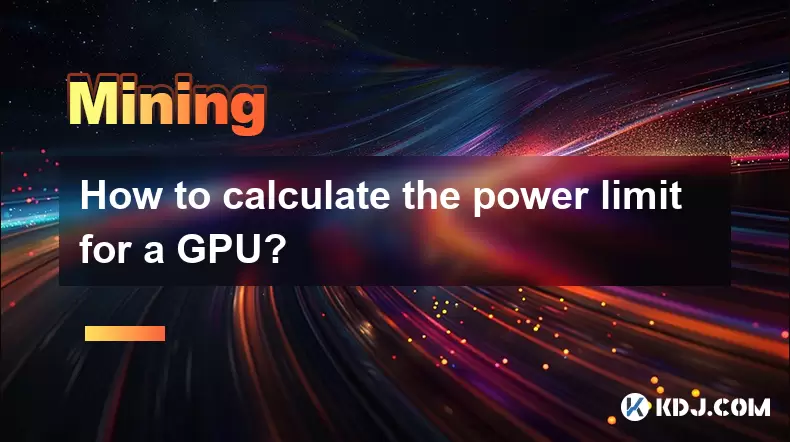
Understanding GPU Power Consumption
To accurately calculate the power limit for a GPU, it's essential to understand what factors influence power consumption. A GPU draws power based on workload intensity, clock speeds, voltage, and thermal conditions. The power limit is essentially the maximum amount of power a GPU can draw under load. Exceeding this without proper cooling or power supply can lead to instability or hardware damage.
Manufacturers set default power limits based on the card’s design and intended use case. However, users may wish to adjust these settings for performance tuning or energy efficiency.
Power Limit refers to the maximum wattage a GPU is allowed to consume during operation.
Identifying Your GPU Model and Specifications
Before calculating the power limit, you must know your exact GPU model and its specifications. Different models have different base power ratings. For example, an NVIDIA RTX 4090 has a much higher power draw than an RTX 3060.
You can identify your GPU model using tools like:
- GPU-Z
- Device Manager (Windows)
- Terminal commands (Linux)
Once identified, look up the TDP (Thermal Design Power) or PL1/PL2 values for your GPU. These are key indicators used in calculating power thresholds.
TDP indicates the average power a GPU consumes under sustained workloads.
Monitoring Real-Time Power Usage
Real-time monitoring allows you to observe how much power your GPU uses under various loads. Tools such as:
- MSI Afterburner
- EVGA Precision X1
- NVIDIA System Management Interface (nvidia-smi)
These tools display live readings of:
- Current power draw
- Temperature
- Clock speeds
- Voltage
Using these tools helps establish a baseline before making any adjustments. You should monitor power usage during typical workloads like gaming, mining, or rendering to determine average and peak consumption.
Real-time monitoring ensures that adjustments stay within safe and functional ranges.
Calculating Power Limits Based on PSU Capacity
Your PSU (Power Supply Unit) capacity plays a crucial role in determining how high you can safely set the GPU power limit. To calculate usable headroom:
- Check your PSU’s total wattage
- Subtract the power needed by other components (CPU, RAM, drives, etc.)
- The remaining wattage determines how much power can be allocated to the GPU
For example, if you have a 750W PSU, and your system draws 500W at idle, you have about 250W available for the GPU.
Headroom refers to unused power capacity that can be allocated to the GPU without overloading the PSU.
Adjusting Power Limits Using Software Tools
After understanding your GPU’s baseline and available headroom, you can adjust the power limit using software tools. Here’s how:
- Launch MSI Afterburner
- Locate the Power Limit slider
- Increase or decrease the percentage relative to the stock setting
Some cards allow for a range from -20% (power saving) to +20% (performance boost). Always test stability after each adjustment.
- Launch the tool with administrative privileges
- Check current power draw and temperature
- Adjust the power limit in small increments
- Run stress tests (e.g., FurMark, 3DMark) to ensure stability
- Monitor temperatures and fan speeds during testing
Stability testing ensures that power adjustments do not cause crashes or thermal throttling.
Managing Thermal Constraints and Cooling Efficiency
A GPU’s power limit is also affected by its ability to dissipate heat. Even if your PSU supports higher power limits, inadequate cooling can trigger thermal throttling, which reduces performance automatically.
Ensure that:
- Airflow inside the case is optimal
- Dust buildup is regularly cleaned
- Thermal paste is applied correctly (if reapplying)
- Fans are functioning properly
Some advanced users install additional case fans or switch to liquid cooling for better thermal management.
Thermal throttling occurs when a GPU reduces performance to prevent overheating.
Frequently Asked Questions
What happens if I set the GPU power limit too high?Exceeding safe limits can cause instability, crashes, or even permanent damage if the PSU or cooling system cannot handle the increased demand.
Can increasing the power limit improve mining hash rates?Yes, but only marginally. Overclocking and undervolting often yield better results than simply raising the power limit.
Is it safe to run a GPU at 100% power limit continuously?It depends on the cooling setup. With adequate airflow and good thermal paste, running at 100% is generally safe for modern GPUs, though long-term wear may increase.
Do all GPUs allow power limit adjustments?Most modern NVIDIA and AMD consumer GPUs support power limit tweaking via software, although some manufacturer-specific models may restrict access.
Disclaimer:info@kdj.com
The information provided is not trading advice. kdj.com does not assume any responsibility for any investments made based on the information provided in this article. Cryptocurrencies are highly volatile and it is highly recommended that you invest with caution after thorough research!
If you believe that the content used on this website infringes your copyright, please contact us immediately (info@kdj.com) and we will delete it promptly.
- Charlie Lee, Litecoin, and Regret: A NY Perspective
- 2025-10-10 00:45:15
- Cryptocurrencies, Bitcoin, & Market Analysis: Navigating the New Financial Landscape
- 2025-10-10 00:45:15
- Algorand, Chainlink, and BlockDAG: Navigating the Crypto Landscape in 2025
- 2025-10-10 00:50:12
- Polymarket's POLY Token: Hype or the Next Big Thing?
- 2025-10-10 00:50:12
- Whitelist, Crypto, Utility: Decoding the Hottest Trends in Web3
- 2025-10-10 00:25:15
- Aster Price, Binance Fund, and Ecosystem Growth: What's the Buzz?
- 2025-10-10 00:25:15
Related knowledge
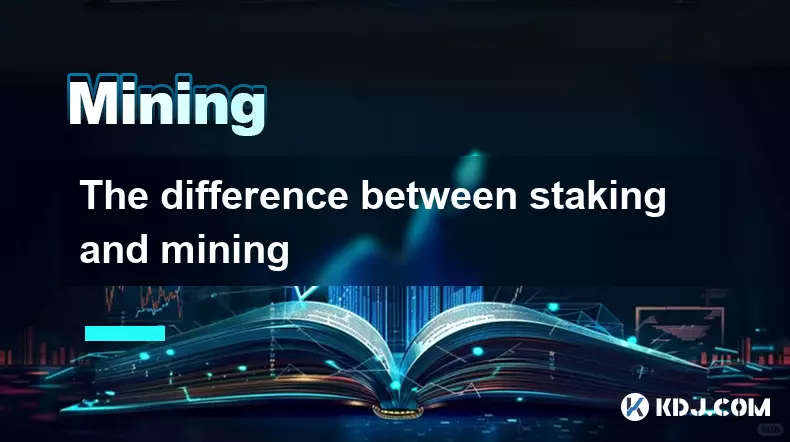
The difference between staking and mining
Sep 24,2025 at 05:18am
Understanding Staking in the Cryptocurrency Ecosystem1. Staking involves holding funds in a cryptocurrency wallet to support the operations of a block...
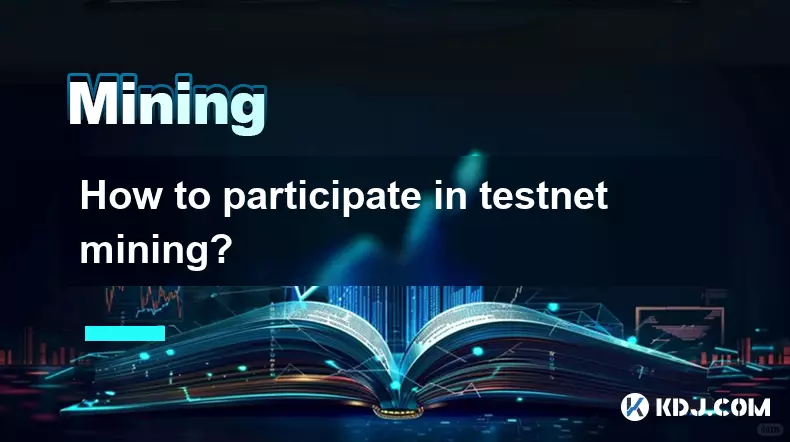
How to participate in testnet mining?
Sep 22,2025 at 09:18am
Understanding Testnet Mining in the Crypto Ecosystem1. Testnet mining is a method used by blockchain developers to simulate real-world conditions on a...

How to dispose of abandoned mining machines?
Sep 19,2025 at 08:19pm
Assessing the Condition of Abandoned Mining Rigs1. Begin by inspecting each mining machine for visible damage, corrosion, or missing components. Machi...

How to identify high-quality mining pools?
Sep 21,2025 at 03:19pm
Reputation and Track Record1. A mining pool’s reputation is built over time through consistent performance and transparency. Pools that have operated ...

Advantages of decentralized mining pools
Sep 20,2025 at 04:36pm
Enhanced Security and Resistance to Censorship1. Decentralized mining pools operate on blockchain-based smart contracts, eliminating the need for a ce...

What is mining machine overclocking?
Sep 21,2025 at 07:19pm
Understanding Mining Machine Overclocking1. Mining machine overclocking refers to the process of increasing the operating frequency of a cryptocurrenc...
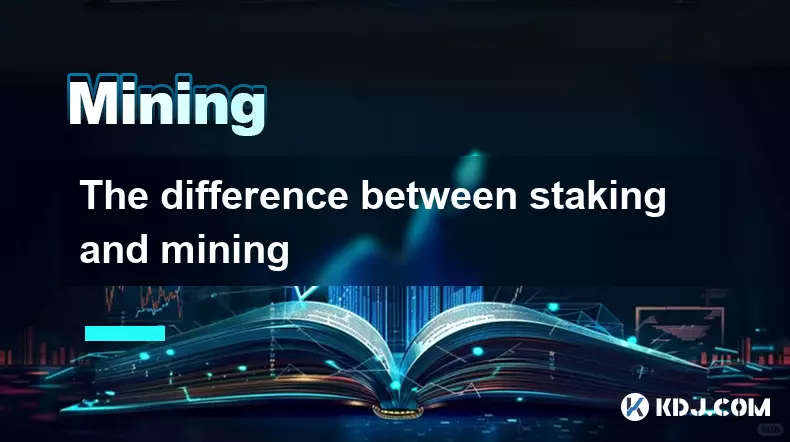
The difference between staking and mining
Sep 24,2025 at 05:18am
Understanding Staking in the Cryptocurrency Ecosystem1. Staking involves holding funds in a cryptocurrency wallet to support the operations of a block...
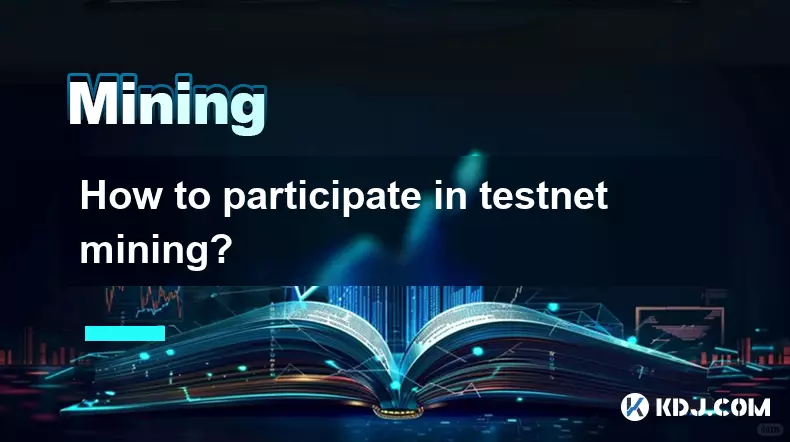
How to participate in testnet mining?
Sep 22,2025 at 09:18am
Understanding Testnet Mining in the Crypto Ecosystem1. Testnet mining is a method used by blockchain developers to simulate real-world conditions on a...

How to dispose of abandoned mining machines?
Sep 19,2025 at 08:19pm
Assessing the Condition of Abandoned Mining Rigs1. Begin by inspecting each mining machine for visible damage, corrosion, or missing components. Machi...

How to identify high-quality mining pools?
Sep 21,2025 at 03:19pm
Reputation and Track Record1. A mining pool’s reputation is built over time through consistent performance and transparency. Pools that have operated ...

Advantages of decentralized mining pools
Sep 20,2025 at 04:36pm
Enhanced Security and Resistance to Censorship1. Decentralized mining pools operate on blockchain-based smart contracts, eliminating the need for a ce...

What is mining machine overclocking?
Sep 21,2025 at 07:19pm
Understanding Mining Machine Overclocking1. Mining machine overclocking refers to the process of increasing the operating frequency of a cryptocurrenc...
See all articles





















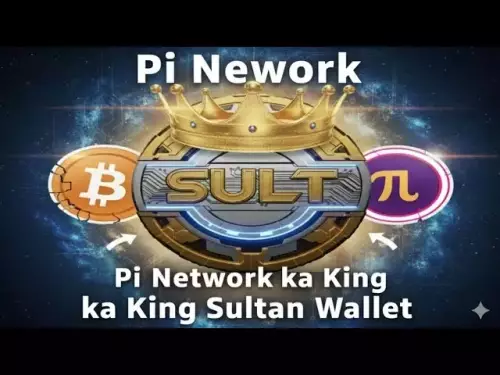




![🚨IS VECHAIN (VET) A DEAD COIN ?? PRICE ANALYSIS [GET READY NOW] 🚨IS VECHAIN (VET) A DEAD COIN ?? PRICE ANALYSIS [GET READY NOW]](/uploads/2025/10/09/cryptocurrencies-news/videos/vechain-vet-dead-coin-price-analysis-ready/68e7b200b067b_image_500_375.webp)















































