-
 bitcoin
bitcoin $87959.907984 USD
1.34% -
 ethereum
ethereum $2920.497338 USD
3.04% -
 tether
tether $0.999775 USD
0.00% -
 xrp
xrp $2.237324 USD
8.12% -
 bnb
bnb $860.243768 USD
0.90% -
 solana
solana $138.089498 USD
5.43% -
 usd-coin
usd-coin $0.999807 USD
0.01% -
 tron
tron $0.272801 USD
-1.53% -
 dogecoin
dogecoin $0.150904 USD
2.96% -
 cardano
cardano $0.421635 USD
1.97% -
 hyperliquid
hyperliquid $32.152445 USD
2.23% -
 bitcoin-cash
bitcoin-cash $533.301069 USD
-1.94% -
 chainlink
chainlink $12.953417 USD
2.68% -
 unus-sed-leo
unus-sed-leo $9.535951 USD
0.73% -
 zcash
zcash $521.483386 USD
-2.87%
How to use subaccounts for Bybit contract trading?
Bybit subaccounts enable isolated trading with unique credentials, API keys, and margin settings, ideal for strategy separation and team management.
Aug 11, 2025 at 11:22 am
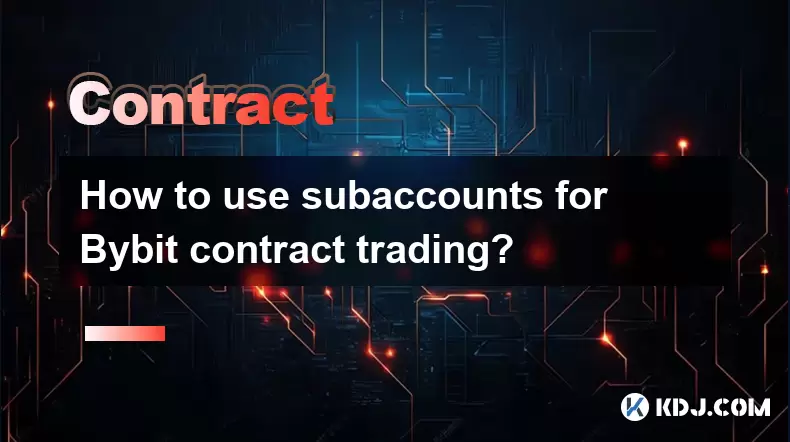
Understanding Subaccounts on Bybit
Bybit offers a subaccount system that enables users to create multiple accounts under a single main account. This feature is particularly useful for traders managing different strategies, risk levels, or portfolios. A subaccount operates independently in terms of trading and order execution but remains linked to the main account for security and fund management. Each subaccount has its own API keys, trading history, and isolated margin settings, allowing for granular control. However, fund transfers between subaccounts must go through the main account, meaning direct transfers between subaccounts are not supported.
Subaccounts are ideal for institutional traders, fund managers, or individuals who want to separate their spot and contract trading activities. They also allow for team-based operations where different members can manage specific subaccounts without accessing the main account’s credentials. Two-factor authentication (2FA) is required when creating and accessing subaccounts, ensuring high security standards are maintained.
Creating a Subaccount on Bybit
To begin using subaccounts for contract trading, the first step is creating one. Log in to your Bybit main account and navigate to the 'Subaccount' section under the account settings. Click on 'Create Subaccount' and follow the prompts. You will need to:
- Enter a unique subaccount name (e.g., “BTC_Strategy_1”)
- Set a secure password that meets Bybit’s complexity requirements
- Confirm the action using your 2FA code from Google Authenticator or SMS
- Wait for email confirmation to complete activation
Once created, the subaccount appears in your subaccount management dashboard. You can generate API keys for it separately, assign trading permissions, and monitor its activity. Note that each main account can have up to 10 subaccounts. If you reach the limit, you must delete an inactive one before creating a new one.
Funding a Subaccount for Contract Trading
Subaccounts do not hold funds independently. To trade futures or perpetual contracts on a subaccount, you must transfer funds from the main account. Navigate to the 'Transfer' section within the main account dashboard. Select the source as 'Main Account' and the destination as the desired subaccount. Choose the asset type (e.g., USDT or BTC) and enter the amount.
It is crucial to ensure sufficient balance in the main account before initiating the transfer. The transfer is instant and internal, meaning no blockchain fees are incurred. After the transfer, the funds appear in the subaccount’s wallet under the 'Assets' tab. You can now use these funds for isolated margin or cross margin contract trading. Remember, withdrawals can only be initiated from the main account, so profits must be transferred back before withdrawal.
Configuring Contract Trading Settings on a Subaccount
Once funded, access the subaccount by logging in with its unique credentials. Navigate to the Derivatives section and select either USDT-margined or Inverse contracts based on your strategy. Key settings to configure include:
- Leverage: Adjust per position using the leverage slider. For example, set 25x leverage for aggressive BTC/USDT trading
- Margin Mode: Choose between Isolated Margin (risk limited to allocated funds) or Cross Margin (uses entire wallet balance as collateral)
- Trading Interface: Customize layout, enable advanced charts, and set default order types (Limit, Market, Post-Only)
You can also enable TP/SL (Take Profit/Stop Loss) directly when placing orders. For algorithmic trading, use the subaccount’s API keys to connect to bots or third-party platforms like 3Commas or Bitsgap. Ensure the API key has 'Trade' permission enabled but avoid granting withdrawal rights unless absolutely necessary.
Managing Risk Across Multiple Subaccounts
Using multiple subaccounts allows for strategic risk segmentation. For instance, one subaccount can focus on high-leverage scalping while another handles low-frequency swing trades. To manage risk effectively:
- Assign different leverage levels per subaccount based on strategy volatility
- Monitor PnL (Profit and Loss) separately for each subaccount in the reports section
- Use dedicated API keys with restricted permissions to prevent unauthorized actions
- Regularly transfer profits back to the main account to reduce exposure
By isolating strategies, a loss in one subaccount does not affect the capital in others. This setup is especially beneficial for traders testing new systems or managing client funds. Set up email and in-app alerts for liquidation warnings or large drawdowns on each subaccount.
Troubleshooting Common Subaccount Issues
Users may encounter issues when setting up or using subaccounts. Common problems include:
- 'Invalid API Key' errors: Recheck that the API key belongs to the correct subaccount and has proper permissions enabled
- Funds not appearing after transfer: Refresh the page or check the transfer history; delays are rare but possible during high traffic
- Unable to place contract orders: Confirm the subaccount has sufficient margin and the contract type (e.g., USDT-margined) is supported
- Login failures: Ensure you’re using the subaccount’s email and password, not the main account’s
If problems persist, use Bybit’s live chat support or submit a ticket under the Help Center. Provide the subaccount email and a detailed description of the issue for faster resolution.
Frequently Asked Questions
Can a subaccount open positions larger than its available balance?No. A subaccount cannot exceed its available balance when opening contract positions. The system enforces margin requirements based on current leverage and position size. If insufficient margin exists, the order will be rejected with a 'Balance Insufficient' message.
Is it possible to share API keys between subaccounts?No. Each subaccount must use its own unique API keys. Sharing keys across subaccounts is not supported and poses a security risk. Generate separate keys for each subaccount through the API management panel.
Can I change the subaccount’s email address after creation?Yes. Log in to the subaccount, go to 'Security Settings,' and select 'Change Email.' You must verify the new email via a confirmation link and provide 2FA authentication. The main account does not control this process.
Do subaccounts have access to Bybit Earn or Launchpool?No. Subaccounts cannot participate in Bybit Earn, Launchpool, or referral programs. These features are restricted to the main account only. Any rewards or staking must be managed directly through the main account interface.
Disclaimer:info@kdj.com
The information provided is not trading advice. kdj.com does not assume any responsibility for any investments made based on the information provided in this article. Cryptocurrencies are highly volatile and it is highly recommended that you invest with caution after thorough research!
If you believe that the content used on this website infringes your copyright, please contact us immediately (info@kdj.com) and we will delete it promptly.
- Bitcoin Under Pressure: Galaxy Analyst Eyes $58K Amidst ETF Outflows and Weakening Debasement Narrative
- 2026-02-03 19:00:02
- Crypto Market Stabilizes as Bitcoin Rebounds; Key Factors Driving the Recovery
- 2026-02-03 19:10:02
- ETH Rebound Ignites L3 Architecture Race: Liquid Chain Eyes the Fragmentation Fix
- 2026-02-03 19:10:02
- Down Under's Digital Shift: Australian Corporate Treasuries Eye Bitcoin Amidst Global Crypto Waves
- 2026-02-03 19:20:01
- Navigating Inflation: Real Assets and Evolving Investment Strategies in Today's Economy
- 2026-02-03 19:20:01
- BlockDAG's $452M Presale Nears End: The $0.0005 Upside Entry Opportunity for 2026
- 2026-02-03 15:40:02
Related knowledge

How to close a crypto contract position manually or automatically?
Feb 01,2026 at 11:19pm
Manual Position Closure Process1. Log into the trading platform where the contract is active and navigate to the 'Positions' or 'Open Orders' tab. 2. ...

How to understand the impact of Bitcoin ETFs on crypto contracts?
Feb 01,2026 at 04:19pm
Bitcoin ETFs and Market Liquidity1. Bitcoin ETFs introduce institutional capital directly into the spot market, increasing order book depth and reduci...

How to trade DeFi contracts during the current liquidity surge?
Feb 01,2026 at 07:00am
Understanding Liquidity Dynamics in DeFi Protocols1. Liquidity surges in DeFi are often triggered by coordinated capital inflows from yield farming in...

How to use social trading to copy crypto contract experts?
Feb 02,2026 at 07:40am
Understanding Social Trading Platforms1. Social trading platforms integrate real-time market data with user interaction features, enabling traders to ...

How to trade BNB contracts and save on transaction fees?
Feb 03,2026 at 12:39am
Understanding BNB Contract Trading Mechanics1. BNB contracts are derivative instruments traded on Binance Futures, allowing users to gain leveraged ex...

How to build a consistent crypto contract trading plan for 2026?
Feb 02,2026 at 10:59pm
Defining Contract Specifications1. Selecting the underlying asset requires evaluating liquidity depth, historical volatility, and exchange support acr...

How to close a crypto contract position manually or automatically?
Feb 01,2026 at 11:19pm
Manual Position Closure Process1. Log into the trading platform where the contract is active and navigate to the 'Positions' or 'Open Orders' tab. 2. ...

How to understand the impact of Bitcoin ETFs on crypto contracts?
Feb 01,2026 at 04:19pm
Bitcoin ETFs and Market Liquidity1. Bitcoin ETFs introduce institutional capital directly into the spot market, increasing order book depth and reduci...

How to trade DeFi contracts during the current liquidity surge?
Feb 01,2026 at 07:00am
Understanding Liquidity Dynamics in DeFi Protocols1. Liquidity surges in DeFi are often triggered by coordinated capital inflows from yield farming in...

How to use social trading to copy crypto contract experts?
Feb 02,2026 at 07:40am
Understanding Social Trading Platforms1. Social trading platforms integrate real-time market data with user interaction features, enabling traders to ...

How to trade BNB contracts and save on transaction fees?
Feb 03,2026 at 12:39am
Understanding BNB Contract Trading Mechanics1. BNB contracts are derivative instruments traded on Binance Futures, allowing users to gain leveraged ex...

How to build a consistent crypto contract trading plan for 2026?
Feb 02,2026 at 10:59pm
Defining Contract Specifications1. Selecting the underlying asset requires evaluating liquidity depth, historical volatility, and exchange support acr...
See all articles

























![Discontinuum by: ArchitechGD 100% (1 coin) (Mobile) Geometry Dash [2.2] Discontinuum by: ArchitechGD 100% (1 coin) (Mobile) Geometry Dash [2.2]](/uploads/2026/02/03/cryptocurrencies-news/videos/origin_69814d99e6b61_image_500_375.webp)
















































