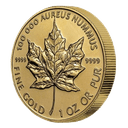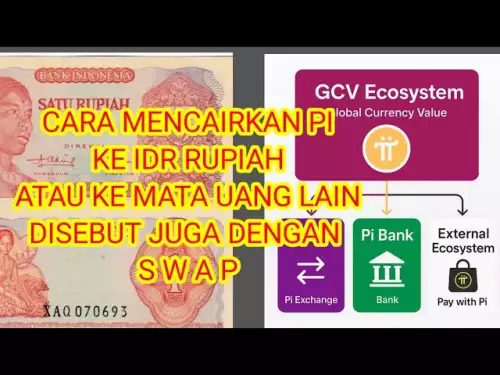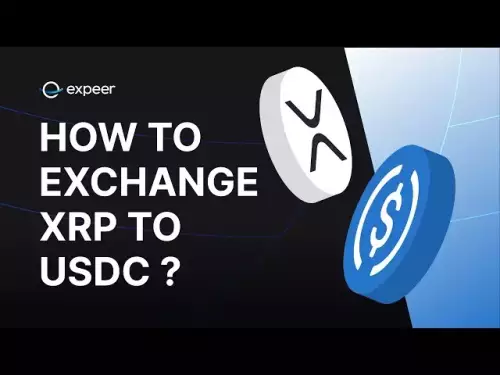-
 bitcoin
bitcoin $112715.707551 USD
-1.71% -
 ethereum
ethereum $4101.475385 USD
-3.01% -
 tether
tether $1.000644 USD
-0.02% -
 bnb
bnb $1207.619465 USD
-6.77% -
 xrp
xrp $2.501451 USD
-3.98% -
 solana
solana $202.947124 USD
-3.32% -
 usd-coin
usd-coin $1.000295 USD
0.04% -
 dogecoin
dogecoin $0.203884 USD
-4.47% -
 tron
tron $0.317154 USD
-1.72% -
 cardano
cardano $0.695009 USD
-4.43% -
 hyperliquid
hyperliquid $38.853961 USD
-8.23% -
 chainlink
chainlink $18.988674 USD
-4.64% -
 ethena-usde
ethena-usde $1.000233 USD
-0.03% -
 stellar
stellar $0.337050 USD
-3.63% -
 bitcoin-cash
bitcoin-cash $536.861728 USD
-1.28%
Where can I find my public address for Bitcoin in Coinbase Wallet?
Use the "Receive" feature in Coinbase Wallet to display your Bitcoin public address as a QR code or alphanumeric string.
Oct 05, 2025 at 05:54 am

Use the 'Receive' Feature to Locate Your Bitcoin Public Address
Understanding How to Access Your Bitcoin Public Address
1. Open the Coinbase Wallet application on your mobile device and ensure you are logged into your account.
2. Navigate to the main dashboard where your list of assets is displayed, including Bitcoin if it's part of your holdings.
3. Tap on the Bitcoin (BTC) balance or tile to open the specific asset details page.
4. Look for a button labeled “Receive,” typically represented by a downward arrow or similar icon. Tap this option.
5. Upon selecting “Receive,” your public Bitcoin address will be displayed in both QR code format and as a string of alphanumeric characters.
Security Measures When Sharing Your Bitcoin Address
1. Your public Bitcoin address can be freely shared to receive funds; however, never share your private key or recovery phrase with anyone.
2. Always double-check the address on your own device before providing it to someone else to avoid man-in-the-middle attacks.
3. Consider using the QR code feature when possible, as it reduces the risk of errors from manual entry.
4. If you're sending your address via messaging platforms, verify that the message was delivered correctly and hasn’t been altered.
5. Avoid publishing your Bitcoin address publicly on forums or social media unless absolutely necessary, as this may expose you to spam or phishing attempts.
Managing Multiple Addresses and Address Reuse
1. Coinbase Wallet generates a new receiving address each time you use the “Receive” function to enhance privacy.
2. While you can reuse old addresses, it is recommended to generate a new one for each transaction to maintain better financial privacy.
3. All generated addresses are linked to your wallet and will correctly receive funds regardless of prior usage.
4. The blockchain records every transaction tied to an address, so reusing addresses makes it easier for third parties to track your transaction history.
5. Use the address history within the app to monitor which addresses have been used and when they received funds.
Frequently Asked Questions
Can I find my Bitcoin public address on the web version of Coinbase Wallet?Yes, if you access Coinbase Wallet through its browser extension or connected dApp interface, you can still view your Bitcoin public address by selecting the BTC asset and clicking “Receive.”
Is my Bitcoin address the same as my Ethereum address in Coinbase Wallet?No, each cryptocurrency has a unique address format. Bitcoin uses addresses starting with 1, 3, or bc1, while Ethereum addresses start with 0x.
What should I do if I sent Bitcoin to the wrong address?If you've sent Bitcoin to an incorrect address, immediately check the transaction status on a blockchain explorer. Unfortunately, transactions on the Bitcoin network are irreversible, and recovery depends entirely on whether the recipient is willing to return the funds.
How long does it take for a received Bitcoin transaction to appear in my Coinbase Wallet?Transaction visibility depends on network congestion and confirmation times. Most transactions appear within minutes, though heavily congested periods may delay confirmations.
Disclaimer:info@kdj.com
The information provided is not trading advice. kdj.com does not assume any responsibility for any investments made based on the information provided in this article. Cryptocurrencies are highly volatile and it is highly recommended that you invest with caution after thorough research!
If you believe that the content used on this website infringes your copyright, please contact us immediately (info@kdj.com) and we will delete it promptly.
- Tokenization Takes Center Stage: SEC-Registered Stock Tokens Reshape Finance
- 2025-10-15 22:25:13
- Bitcoin Seized, Transferred: A New York Minute on Crypto's Wild Ride
- 2025-10-15 22:25:13
- Milk & Mocha's $HUGS: Can This Crypto Presale Deliver a 100x Portfolio?
- 2025-10-15 22:30:01
- Memecoins Grow Up: $HUGS Presale Offers Real Utility
- 2025-10-15 22:45:13
- HUGS Launch, Crypto Bull Run, and a Perfect Storm Brewing?
- 2025-10-15 22:45:13
- Zero Knowledge Proof, Whitelists, and the Future of Blockchain Privacy
- 2025-10-15 22:30:01
Related knowledge
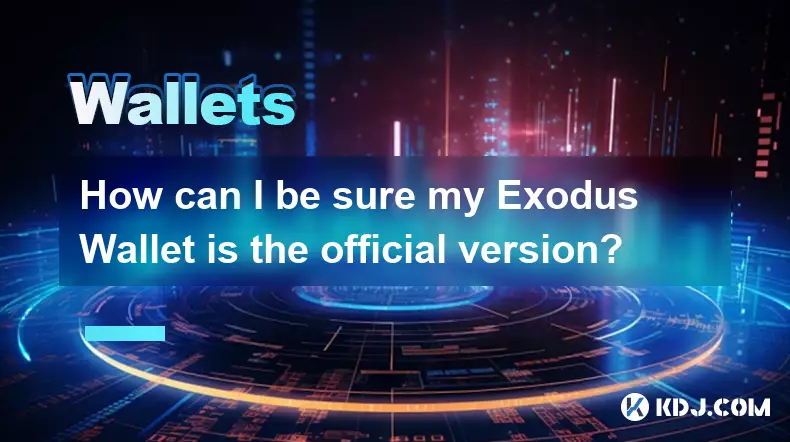
How can I be sure my Exodus Wallet is the official version?
Oct 14,2025 at 12:00pm
Verifying the Authenticity of Your Exodus Wallet1. Download Exodus only from the official website, exodus.com. Third-party app stores or peer-to-peer ...
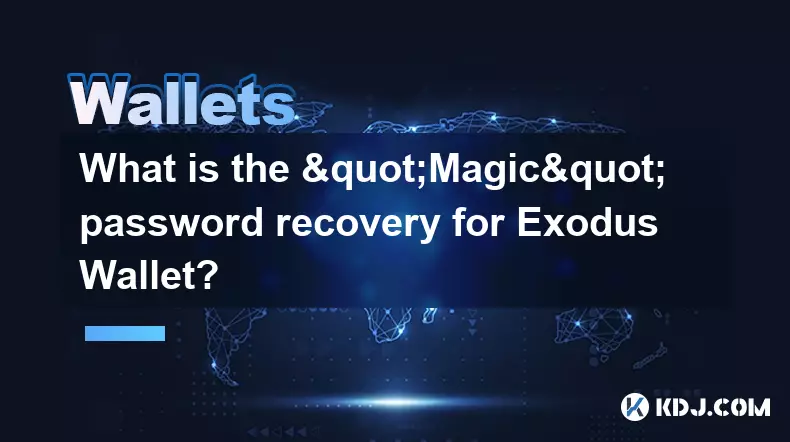
What is the "Magic" password recovery for Exodus Wallet?
Oct 13,2025 at 05:36pm
Magic Password Recovery in Exodus WalletExodus Wallet does not have a feature known as 'Magic' password recovery. The term might be misleading or misi...
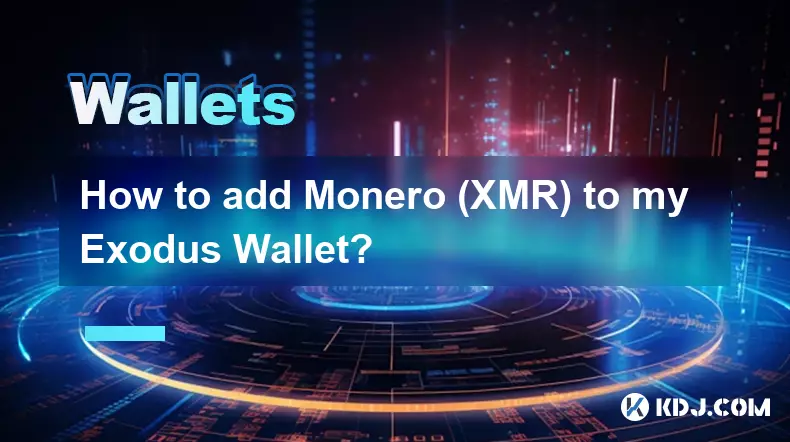
How to add Monero (XMR) to my Exodus Wallet?
Oct 10,2025 at 07:55am
Adding Monero (XMR) to Your Exodus WalletExodus Wallet supports Monero, one of the most privacy-focused cryptocurrencies available. Adding XMR to your...
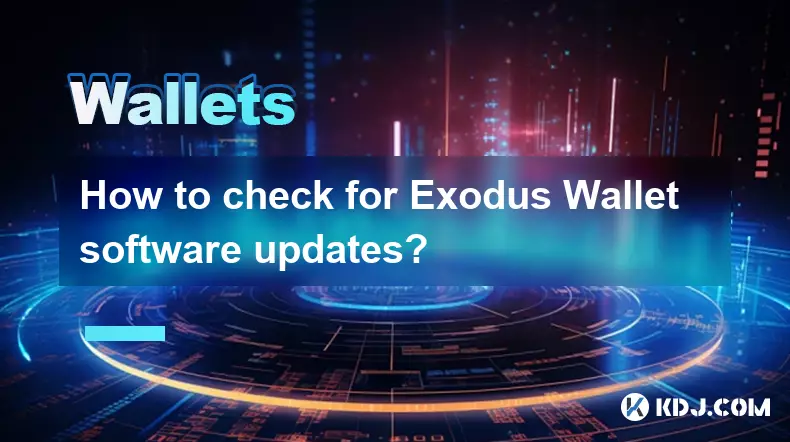
How to check for Exodus Wallet software updates?
Oct 15,2025 at 03:18pm
Understanding the Role of Decentralized Exchanges in Crypto Trading1. Decentralized exchanges, commonly known as DEXs, operate without a central autho...

Is my personal information stored by Exodus Wallet?
Oct 15,2025 at 06:01am
Understanding Data Privacy in Exodus Wallet1. Exodus Wallet operates as a non-custodial cryptocurrency wallet, meaning users retain full control over ...

How to change the theme or skin of my Exodus Wallet?
Oct 13,2025 at 05:18pm
Understanding Exodus Wallet CustomizationExodus Wallet is known for its user-friendly interface and vibrant design elements. One of the appealing feat...
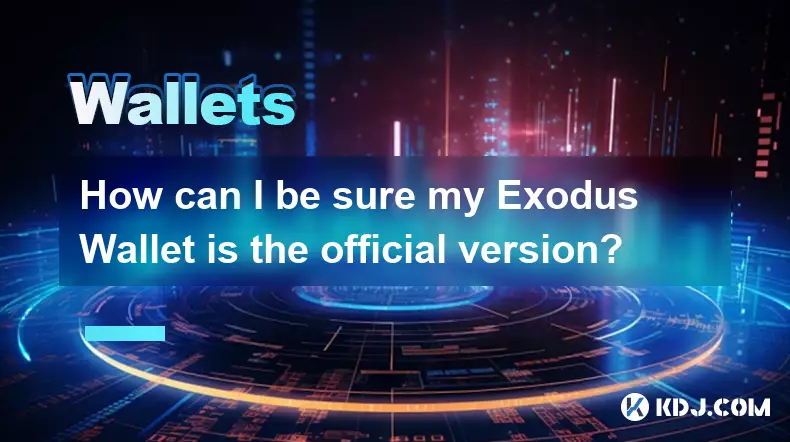
How can I be sure my Exodus Wallet is the official version?
Oct 14,2025 at 12:00pm
Verifying the Authenticity of Your Exodus Wallet1. Download Exodus only from the official website, exodus.com. Third-party app stores or peer-to-peer ...
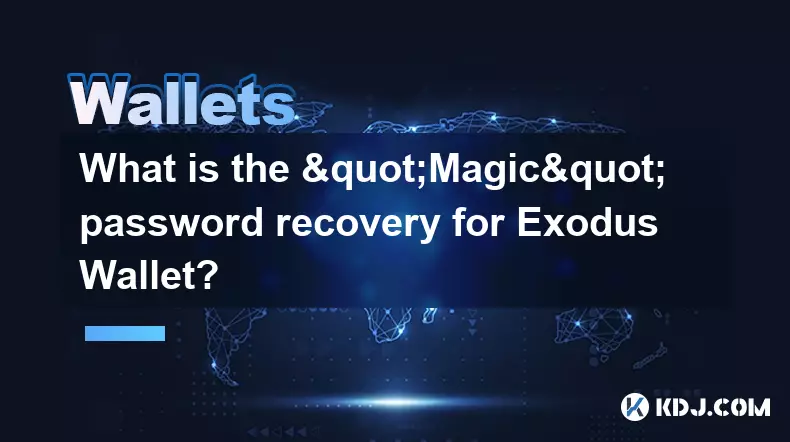
What is the "Magic" password recovery for Exodus Wallet?
Oct 13,2025 at 05:36pm
Magic Password Recovery in Exodus WalletExodus Wallet does not have a feature known as 'Magic' password recovery. The term might be misleading or misi...
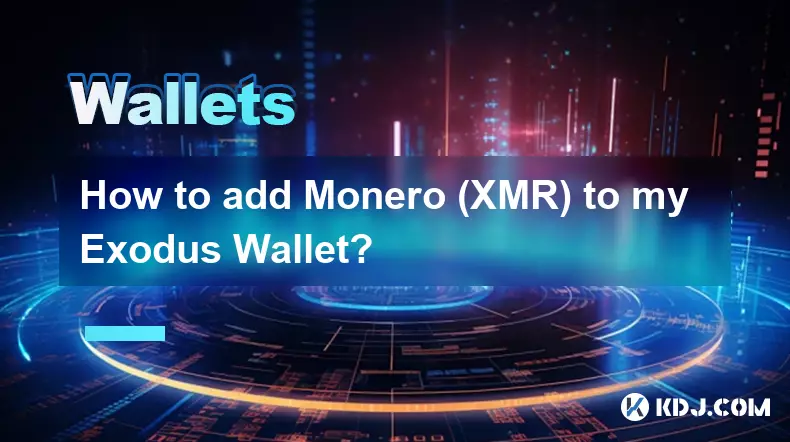
How to add Monero (XMR) to my Exodus Wallet?
Oct 10,2025 at 07:55am
Adding Monero (XMR) to Your Exodus WalletExodus Wallet supports Monero, one of the most privacy-focused cryptocurrencies available. Adding XMR to your...
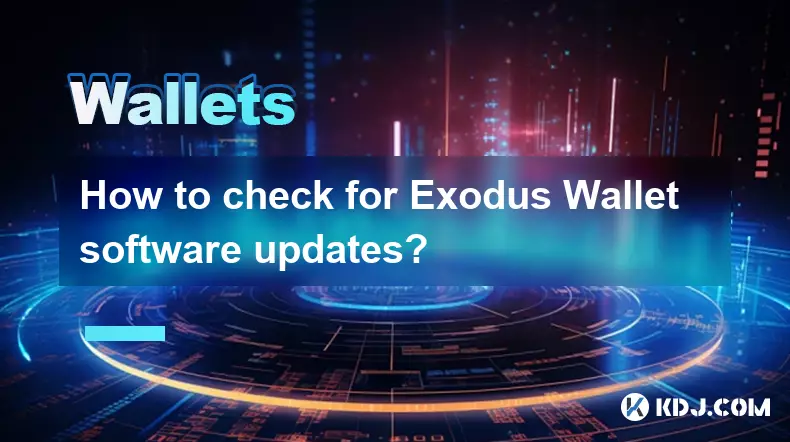
How to check for Exodus Wallet software updates?
Oct 15,2025 at 03:18pm
Understanding the Role of Decentralized Exchanges in Crypto Trading1. Decentralized exchanges, commonly known as DEXs, operate without a central autho...

Is my personal information stored by Exodus Wallet?
Oct 15,2025 at 06:01am
Understanding Data Privacy in Exodus Wallet1. Exodus Wallet operates as a non-custodial cryptocurrency wallet, meaning users retain full control over ...

How to change the theme or skin of my Exodus Wallet?
Oct 13,2025 at 05:18pm
Understanding Exodus Wallet CustomizationExodus Wallet is known for its user-friendly interface and vibrant design elements. One of the appealing feat...
See all articles