-
 bitcoin
bitcoin $87959.907984 USD
1.34% -
 ethereum
ethereum $2920.497338 USD
3.04% -
 tether
tether $0.999775 USD
0.00% -
 xrp
xrp $2.237324 USD
8.12% -
 bnb
bnb $860.243768 USD
0.90% -
 solana
solana $138.089498 USD
5.43% -
 usd-coin
usd-coin $0.999807 USD
0.01% -
 tron
tron $0.272801 USD
-1.53% -
 dogecoin
dogecoin $0.150904 USD
2.96% -
 cardano
cardano $0.421635 USD
1.97% -
 hyperliquid
hyperliquid $32.152445 USD
2.23% -
 bitcoin-cash
bitcoin-cash $533.301069 USD
-1.94% -
 chainlink
chainlink $12.953417 USD
2.68% -
 unus-sed-leo
unus-sed-leo $9.535951 USD
0.73% -
 zcash
zcash $521.483386 USD
-2.87%
How to play Bybit leverage trading on mobile
Leverage trading on Bybit's mobile platform allows traders to amplify their potential profits but requires cautious risk management, including setting appropriate leverage, employing stop-loss orders, and limiting trades to affordable amounts.
Nov 09, 2024 at 07:24 pm

How to Play Bybit Leverage Trading on Mobile
Leverage trading is a type of trading that allows you to trade with more money than you have in your account. This can be a great way to increase your profits, but it also comes with increased risk.
Bybit is one of the most popular exchanges for leverage trading. It offers a variety of trading pairs, including cryptocurrencies, forex, and commodities. You can also trade with up to 100x leverage.
If you're new to leverage trading, it's important to understand the risks involved. You can lose more money than you have in your account, so it's important to start with a small amount of money and only trade with what you can afford to lose.
To start leverage trading on Bybit, you'll need to create an account and fund it with cryptocurrency. Once you've done that, you can follow these steps:
- Choose a trading pair. Bybit offers a variety of trading pairs, including cryptocurrencies, forex, and commodities. Choose a trading pair that you're familiar with and that you think has potential for profit.
- Set your leverage. You can trade with up to 100x leverage on Bybit. However, it's important to start with a small amount of leverage and only increase it as you gain experience.
- Place your order. Once you've chosen a trading pair and set your leverage, you can place your order. You can choose to buy or sell the asset, and you can set a variety of order types, such as market orders, limit orders, and stop orders.
- Monitor your trade. Once you've placed your order, you can monitor it in the "Open Orders" tab. You can also use the "Charts" tab to track the price of the asset and make adjustments to your order as needed.
- Close your trade. When you're ready to close your trade, you can do so in the "Closed Orders" tab. You can choose to close your trade at a profit or a loss, and you can also set a variety of take-profit and stop-loss orders.
Tips for Leverage Trading on Bybit
Here are a few tips to help you get started with leverage trading on Bybit:
- Start with a small amount of money. It's important to start with a small amount of money and only trade with what you can afford to lose.
- Use a stop-loss order. A stop-loss order will help you to limit your losses if the price of the asset moves against you.
- Don't overtrade. It's important to avoid overtrading and only trade when you have a clear trading strategy.
- Be patient. Leverage trading can be a great way to increase your profits, but it takes time and practice to become successful.
Disclaimer:info@kdj.com
The information provided is not trading advice. kdj.com does not assume any responsibility for any investments made based on the information provided in this article. Cryptocurrencies are highly volatile and it is highly recommended that you invest with caution after thorough research!
If you believe that the content used on this website infringes your copyright, please contact us immediately (info@kdj.com) and we will delete it promptly.
- Bitcoin's Rocky Road: Inflation Surges, Rate Cut Hopes Fade, and the Digital Gold Debate Heats Up
- 2026-02-01 09:40:02
- Bitcoin Shows Cheaper Data Signals, Analysts Eyeing Gold Rotation
- 2026-02-01 07:40:02
- Bitcoin's Latest Tumble: Is This the Ultimate 'Buy the Dip' Signal for Crypto?
- 2026-02-01 07:35:01
- Big Apple Crypto Blues: Bitcoin and Ethereum Stumble as $500 Billion Vanishes Amid Macroeconomic Whirlwind
- 2026-02-01 07:35:01
- Michael Wrubel Crowns IPO Genie as the Next Big Presale: A New Era for Early-Stage Investments Hits the Blockchain
- 2026-02-01 07:30:02
- XRP, Ripple, Support Level: Navigating the Urban Jungle of Crypto Volatility
- 2026-02-01 06:35:01
Related knowledge

How to trade DeFi contracts during the current liquidity surge?
Feb 01,2026 at 07:00am
Understanding Liquidity Dynamics in DeFi Protocols1. Liquidity surges in DeFi are often triggered by coordinated capital inflows from yield farming in...

How to use volume profile for crypto contract price discovery?
Feb 01,2026 at 09:39am
Understanding Volume Profile Basics1. Volume profile is a visual representation of trading activity at specific price levels over a defined time perio...

How to trade crypto contracts on Bybit for the first time?
Feb 01,2026 at 04:00am
Setting Up Your Bybit Account1. Visit the official Bybit website and click the 'Sign Up' button located at the top right corner of the homepage. 2. En...

How to find high-leverage crypto contracts with low slippage?
Feb 01,2026 at 04:19am
Finding High-Leverage Crypto Contracts1. Traders often scan decentralized and centralized exchanges for perpetual futures contracts offering leverage ...

How to analyze open interest in crypto contract trading? (Pro Strategy)
Feb 01,2026 at 06:20am
Understanding Open Interest Fundamentals1. Open interest represents the total number of outstanding derivative contracts—such as futures or perpetual ...
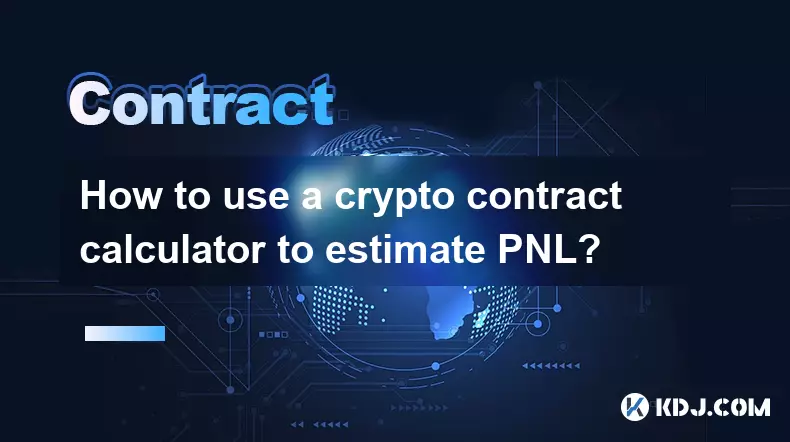
How to use a crypto contract calculator to estimate PNL?
Feb 01,2026 at 09:20am
Understanding Crypto Contract Calculators1. A crypto contract calculator is a tool designed to compute potential profit and loss for futures or perpet...

How to trade DeFi contracts during the current liquidity surge?
Feb 01,2026 at 07:00am
Understanding Liquidity Dynamics in DeFi Protocols1. Liquidity surges in DeFi are often triggered by coordinated capital inflows from yield farming in...

How to use volume profile for crypto contract price discovery?
Feb 01,2026 at 09:39am
Understanding Volume Profile Basics1. Volume profile is a visual representation of trading activity at specific price levels over a defined time perio...

How to trade crypto contracts on Bybit for the first time?
Feb 01,2026 at 04:00am
Setting Up Your Bybit Account1. Visit the official Bybit website and click the 'Sign Up' button located at the top right corner of the homepage. 2. En...

How to find high-leverage crypto contracts with low slippage?
Feb 01,2026 at 04:19am
Finding High-Leverage Crypto Contracts1. Traders often scan decentralized and centralized exchanges for perpetual futures contracts offering leverage ...

How to analyze open interest in crypto contract trading? (Pro Strategy)
Feb 01,2026 at 06:20am
Understanding Open Interest Fundamentals1. Open interest represents the total number of outstanding derivative contracts—such as futures or perpetual ...
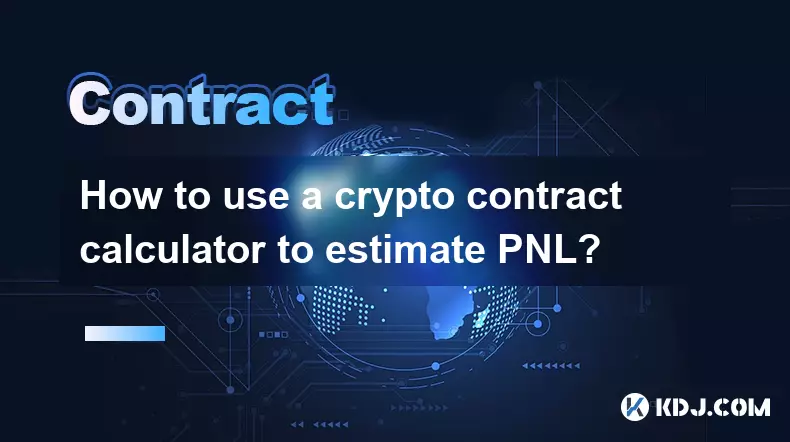
How to use a crypto contract calculator to estimate PNL?
Feb 01,2026 at 09:20am
Understanding Crypto Contract Calculators1. A crypto contract calculator is a tool designed to compute potential profit and loss for futures or perpet...
See all articles
























![[Audio stories] Streamer Became a Billionaire Overnight After Buying One Junk Coin [Audio stories] Streamer Became a Billionaire Overnight After Buying One Junk Coin](/uploads/2026/02/01/cryptocurrencies-news/videos/origin_697eaa9a495ed_image_500_375.webp)

















































