-
 bitcoin
bitcoin $87959.907984 USD
1.34% -
 ethereum
ethereum $2920.497338 USD
3.04% -
 tether
tether $0.999775 USD
0.00% -
 xrp
xrp $2.237324 USD
8.12% -
 bnb
bnb $860.243768 USD
0.90% -
 solana
solana $138.089498 USD
5.43% -
 usd-coin
usd-coin $0.999807 USD
0.01% -
 tron
tron $0.272801 USD
-1.53% -
 dogecoin
dogecoin $0.150904 USD
2.96% -
 cardano
cardano $0.421635 USD
1.97% -
 hyperliquid
hyperliquid $32.152445 USD
2.23% -
 bitcoin-cash
bitcoin-cash $533.301069 USD
-1.94% -
 chainlink
chainlink $12.953417 USD
2.68% -
 unus-sed-leo
unus-sed-leo $9.535951 USD
0.73% -
 zcash
zcash $521.483386 USD
-2.87%
What is the Kucoin contract forced liquidation mechanism? How to avoid forced liquidation?
Kucoin's forced liquidation occurs when margin levels fall below maintenance requirements, automatically closing positions to prevent further losses. Monitor and manage your margin closely to avoid this.
May 18, 2025 at 01:50 pm
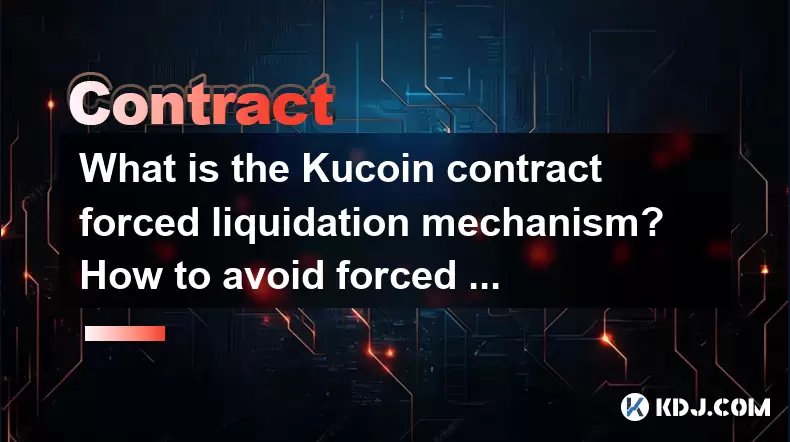
The Kucoin contract forced liquidation mechanism is a critical aspect of trading on the Kucoin platform, particularly for those engaging in futures and margin trading. Understanding this mechanism is essential for managing risks and ensuring a smooth trading experience. In this article, we will delve into the details of the Kucoin contract forced liquidation mechanism and provide comprehensive guidance on how to avoid it.
What is Forced Liquidation on Kucoin?
Forced liquidation on Kucoin occurs when a trader's position is automatically closed by the platform to prevent further losses. This happens when the account's margin level falls below the maintenance margin requirement. The primary goal of forced liquidation is to protect both the trader and the platform from excessive risk. When a position is liquidated, the system will close the position at the market price, and any remaining balance after covering the losses will be returned to the trader's account.
How Does Kucoin Determine When to Liquidate a Position?
Kucoin uses a specific formula to determine when to initiate forced liquidation. The maintenance margin requirement is a key factor in this calculation. If the account's margin level, which is the ratio of equity to the total position value, drops below the maintenance margin level, the position is at risk of liquidation. The exact formula used by Kucoin is:
[ \text{Margin Level} = \frac{\text{Equity}}{\text{Total Position Value}} ]
If the margin level falls below the maintenance margin requirement, the system will trigger a liquidation order. It is crucial for traders to monitor their margin levels closely to avoid unexpected liquidations.
Steps to Avoid Forced Liquidation on Kucoin
Avoiding forced liquidation requires careful management of your trading positions and margin levels. Here are detailed steps to help you avoid this situation:
Monitor Your Margin Level: Regularly check your margin level to ensure it remains above the maintenance margin requirement. You can do this by accessing your account's trading dashboard on Kucoin.
Set Stop-Loss Orders: Implementing stop-loss orders can help limit potential losses. A stop-loss order will automatically close your position if the market moves against you beyond a certain point, helping to maintain your margin level.
Adjust Leverage: Using lower leverage can reduce the risk of liquidation. Higher leverage amplifies both gains and losses, making it more likely for your margin level to drop below the maintenance margin.
Deposit Additional Funds: If you notice your margin level approaching the maintenance margin, you can deposit additional funds into your account to increase your equity and improve your margin level.
Close Positions Early: If the market is moving against your position, consider closing it early to avoid further losses and potential liquidation.
Understanding the Liquidation Process on Kucoin
When a position is liquidated, Kucoin follows a systematic process to ensure fairness and transparency. The liquidation process involves several steps:
Triggering the Liquidation Order: Once the margin level falls below the maintenance margin, the system automatically triggers a liquidation order.
Closing the Position: The liquidation order is executed at the current market price. This means the position is closed, and any remaining balance after covering the losses is credited back to the trader's account.
Notification: Kucoin sends a notification to the trader informing them of the liquidation. This notification includes details such as the liquidation price and the remaining balance.
Settlement: After the liquidation, the system settles the account, ensuring that all transactions are recorded accurately.
Common Scenarios Leading to Forced Liquidation
Understanding the common scenarios that lead to forced liquidation can help traders take preventive measures. Some of the most common scenarios include:
Sudden Market Movements: Rapid and significant market movements can cause a trader's margin level to drop below the maintenance margin quickly, leading to liquidation.
Over-Leveraging: Using high leverage increases the risk of liquidation, as even small market movements can have a significant impact on the margin level.
Inadequate Monitoring: Failing to monitor your positions and margin levels regularly can result in unexpected liquidations, especially during volatile market conditions.
Insufficient Funds: If a trader does not have enough funds in their account to cover potential losses, their positions are more likely to be liquidated.
Practical Tips for Managing Risk on Kucoin
Effective risk management is key to avoiding forced liquidation. Here are some practical tips to help you manage your risk on Kucoin:
Diversify Your Portfolio: Spreading your investments across different assets can help mitigate the risk of liquidation. If one position moves against you, other positions may help balance your overall margin level.
Use Risk Management Tools: Kucoin offers various risk management tools, such as stop-loss and take-profit orders. Utilize these tools to protect your positions and maintain your margin level.
Stay Informed: Keep up-to-date with market news and trends. Being aware of potential market movements can help you make informed decisions and adjust your positions accordingly.
Practice with a Demo Account: Before trading with real money, practice using a demo account to understand how different market conditions can affect your positions and margin levels.
Frequently Asked Questions
Q: Can I avoid forced liquidation by depositing more funds after the liquidation process has started?A: No, once the liquidation process has been triggered, depositing additional funds will not stop the liquidation. It is essential to monitor your margin level and take action before it reaches the maintenance margin requirement.
Q: What happens if the market price moves in my favor after my position is liquidated?A: Once a position is liquidated, it is closed at the market price at that time. Any subsequent favorable market movements will not affect the liquidation outcome. However, any remaining balance after covering the losses will be credited to your account.
Q: Is there a way to appeal a forced liquidation on Kucoin?A: Kucoin's liquidation process is automated and based on predefined rules. While there is no formal appeal process, you can contact Kucoin's customer support for clarification on any specific liquidation event.
Q: How can I check my current margin level on Kucoin?A: You can check your current margin level by accessing your trading dashboard on Kucoin. Navigate to the futures or margin trading section, and your margin level will be displayed alongside your positions and account balance.
Disclaimer:info@kdj.com
The information provided is not trading advice. kdj.com does not assume any responsibility for any investments made based on the information provided in this article. Cryptocurrencies are highly volatile and it is highly recommended that you invest with caution after thorough research!
If you believe that the content used on this website infringes your copyright, please contact us immediately (info@kdj.com) and we will delete it promptly.
- Metaplanet Faces Mounting Pressure as Bitcoin Dives, CEO Affirms Unwavering Accumulation Strategy
- 2026-02-07 04:15:01
- Super Bowl Coin Toss Odds: Betting Trends and Historical Data
- 2026-02-07 04:25:01
- AI Image Generation Takes a Leap: New Embedding Techniques Revolutionize Visual AI
- 2026-02-07 04:20:01
- Cardano's ADA Price Hits Historic 'Launch Zone,' Igniting Long-Term Bullish Buzz Amidst Short-Term Drudgery
- 2026-02-07 04:15:01
- XRP, Bitcoin ETF, and Crypto Sell-off: Navigating the Current Market Storm
- 2026-02-07 04:20:01
- Bitcoin Rebounds After FTX Collapse Echoes: Navigating Volatility
- 2026-02-07 03:55:01
Related knowledge

How to Use Price Action Trading for Crypto Perpetual Contracts?
Feb 06,2026 at 03:20pm
Understanding Price Action Fundamentals1. Price action trading relies entirely on raw market data—candlestick formations, support and resistance level...

How to Trade Crypto Contracts on Your Mobile App? (Full Tutorial)
Feb 07,2026 at 02:59am
Setting Up Your Mobile Trading Environment1. Download the official mobile application from the exchange’s verified website or trusted app store listin...

How to Manage Emotions and "Revenge Trading" in Futures?
Feb 05,2026 at 12:19am
Understanding Emotional Triggers in Futures Markets1. Market volatility directly impacts psychological states, often amplifying fear or euphoria based...

How to Use Candle Close Confirmation for Futures Entry?
Feb 05,2026 at 04:20pm
Understanding Candle Close Confirmation1. A candle close confirmation occurs when the final price of a candlestick settles beyond a predefined level, ...

How to Trade the Funding Fee Arbitrage Strategy? (Passive Income)
Feb 07,2026 at 06:20am
Funding Fee Arbitrage Mechanics1. Funding fees are periodic payments exchanged between long and short traders on perpetual futures exchanges, typicall...

How to Master "Position Sizing" to Prevent Total Account Wipeout?
Feb 06,2026 at 12:00am
Market Volatility Patterns1. Bitcoin price swings often exceed 10% within a 24-hour window during high-liquidity events such as ETF approval announcem...

How to Use Price Action Trading for Crypto Perpetual Contracts?
Feb 06,2026 at 03:20pm
Understanding Price Action Fundamentals1. Price action trading relies entirely on raw market data—candlestick formations, support and resistance level...

How to Trade Crypto Contracts on Your Mobile App? (Full Tutorial)
Feb 07,2026 at 02:59am
Setting Up Your Mobile Trading Environment1. Download the official mobile application from the exchange’s verified website or trusted app store listin...

How to Manage Emotions and "Revenge Trading" in Futures?
Feb 05,2026 at 12:19am
Understanding Emotional Triggers in Futures Markets1. Market volatility directly impacts psychological states, often amplifying fear or euphoria based...

How to Use Candle Close Confirmation for Futures Entry?
Feb 05,2026 at 04:20pm
Understanding Candle Close Confirmation1. A candle close confirmation occurs when the final price of a candlestick settles beyond a predefined level, ...

How to Trade the Funding Fee Arbitrage Strategy? (Passive Income)
Feb 07,2026 at 06:20am
Funding Fee Arbitrage Mechanics1. Funding fees are periodic payments exchanged between long and short traders on perpetual futures exchanges, typicall...

How to Master "Position Sizing" to Prevent Total Account Wipeout?
Feb 06,2026 at 12:00am
Market Volatility Patterns1. Bitcoin price swings often exceed 10% within a 24-hour window during high-liquidity events such as ETF approval announcem...
See all articles










































































