-
 bitcoin
bitcoin $87959.907984 USD
1.34% -
 ethereum
ethereum $2920.497338 USD
3.04% -
 tether
tether $0.999775 USD
0.00% -
 xrp
xrp $2.237324 USD
8.12% -
 bnb
bnb $860.243768 USD
0.90% -
 solana
solana $138.089498 USD
5.43% -
 usd-coin
usd-coin $0.999807 USD
0.01% -
 tron
tron $0.272801 USD
-1.53% -
 dogecoin
dogecoin $0.150904 USD
2.96% -
 cardano
cardano $0.421635 USD
1.97% -
 hyperliquid
hyperliquid $32.152445 USD
2.23% -
 bitcoin-cash
bitcoin-cash $533.301069 USD
-1.94% -
 chainlink
chainlink $12.953417 USD
2.68% -
 unus-sed-leo
unus-sed-leo $9.535951 USD
0.73% -
 zcash
zcash $521.483386 USD
-2.87%
Why was my Gate.io futures order liquidated?
Liquidation on Gate.io futures happens when your margin dips below the maintenance threshold, triggering automatic position closure to prevent debt—common causes include high leverage, market volatility, and insufficient margin.
Jul 29, 2025 at 12:50 am
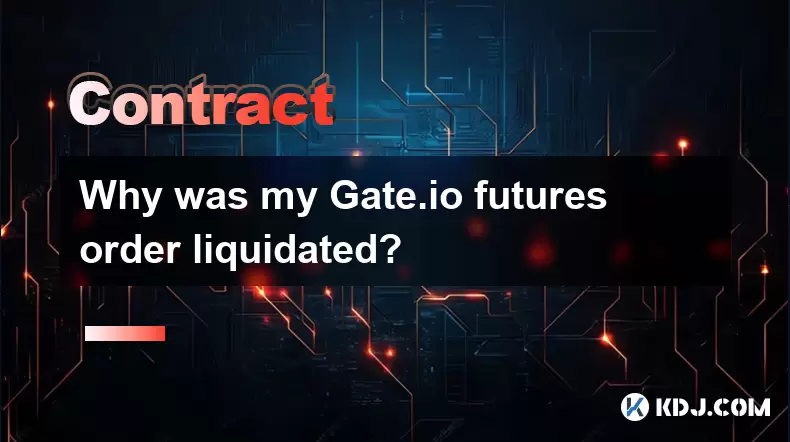
Understanding Liquidation in Gate.io Futures
Liquidation on Gate.io futures occurs when your position no longer has enough margin to sustain the current market conditions. This is a protective mechanism used by the exchange to prevent traders from accumulating debt. When your maintenance margin falls below the required threshold, the system automatically closes your position to limit further losses. This threshold is calculated based on your leverage, position size, and unrealized losses. If your equity (wallet balance plus unrealized P&L) drops to the liquidation price, the system will trigger a liquidation.
Common Causes of Liquidation
- High Leverage: Using excessive leverage amplifies both gains and losses. For example, with 50x leverage, a 2% adverse price movement can trigger liquidation.
- Market Volatility: Sudden price swings, especially during news events or low liquidity periods, can push prices past your liquidation level before you can react.
- Insufficient Margin: Failing to maintain enough isolated margin or cross margin in your position leads to rapid liquidation when losses accumulate.
- Funding Rate Changes: In perpetual contracts, negative funding rates can slowly erode your margin over time, especially in trending markets.
- Slippage During Rapid Moves: If the market gaps or trades at a significantly worse price than expected, your stop-loss or liquidation may execute at a worse rate than anticipated.
How to Check Your Liquidation Price
Gate.io displays your liquidation price directly in the futures trading interface. - Navigate to the 'Positions' tab in your futures account.
- Locate the open position and find the field labeled 'Liquidation Price'.
- Compare this value to the current market price to assess your risk buffer. If the liquidation price is too close to the current price, consider reducing leverage or adding more margin to increase your safety margin. You can also use the 'Margin Adjustment' feature to manually add funds to an isolated position.
Step-by-Step: Preventing Liquidation on Gate.io
- Monitor Your Margin Ratio: Keep your margin ratio above the maintenance level (e.g., 0.5% for BTC/USDT at 20x leverage).
- Use Stop-Loss Orders: Set a stop-market or stop-limit order to close the position before it reaches liquidation.
- Reduce Leverage: Lower leverage (e.g., from 50x to 10x) increases your buffer against price swings.
- Switch to Cross Margin: Cross margin uses your entire futures wallet balance to support all positions, reducing the chance of isolated liquidation.
- Enable Auto-Deleveraging (ADL) Warnings: Check your ADL rank in the position panel. If your rank is high, the system may auto-close your position during extreme volatility even before full liquidation.
What Happens After Liquidation?
Once liquidated, Gate.io closes your position at the mark price or the next available market price. You lose the entire margin allocated to that position. The system may also deduct a liquidation fee, typically a small percentage of the position value (e.g., 0.1%). This fee is visible in your transaction history under 'Futures Fees'. If your position was part of a cross-margin setup, the loss is deducted from your overall futures wallet, potentially affecting other open positions. No further debt is incurred—you cannot go negative on Gate.io due to its risk-limiting design.Frequently Asked Questions
Q: Can I recover funds after a liquidation on Gate.io?No. Once a position is liquidated, the margin used is fully lost. Gate.io does not offer refunds or reversals for liquidations, as they are automatic risk management actions triggered by your account’s margin level.
Q: Why did my position liquidate even though the mark price didn’t reach my liquidation level?This can happen due to price divergence between the mark price and the last traded price. Gate.io uses mark price (a fair price based on index + funding rate) for liquidation checks to prevent manipulation. If the last traded price spikes (e.g., during a flash crash), your position may be liquidated even if the mark price hasn’t hit your level yet.
Q: Does Gate.io notify me before liquidation?Yes. Gate.io sends email and in-app notifications when your margin ratio falls below 20% of the maintenance requirement. These alerts are critical—act immediately by adding margin or closing the position manually to avoid forced liquidation.
Q: How is the liquidation fee calculated on Gate.io?The liquidation fee is a fixed percentage of the position’s notional value at the time of liquidation. For most contracts, it’s 0.1%. This fee is deducted from your remaining wallet balance and appears in your futures transaction history under 'Liquidation Fee'.
Disclaimer:info@kdj.com
The information provided is not trading advice. kdj.com does not assume any responsibility for any investments made based on the information provided in this article. Cryptocurrencies are highly volatile and it is highly recommended that you invest with caution after thorough research!
If you believe that the content used on this website infringes your copyright, please contact us immediately (info@kdj.com) and we will delete it promptly.
- WisdomTree Eyes Crypto Profitability as Traditional Finance Embraces On-Chain Innovation
- 2026-02-04 10:20:01
- Big Apple Bit: Bitcoin's Rebound Hides a Deeper Dive, Say Wave 3 Watchers
- 2026-02-04 07:00:03
- DeFi Vaults Poised for 2026 Boom: Infrastructure Matures, Yield Optimization and Liquidity Preferences Shape the Future
- 2026-02-04 06:50:01
- Royal Canadian Mint Unveils 'Gold Dime' with Astounding High Value, Captivating Collectors
- 2026-02-04 06:55:01
- Datavault AI Dives into Digital Collectibles with Dream Bowl Meme Coin II, Navigating the Wild West of Web3
- 2026-02-04 06:30:02
- New VistaShares ETF Merges Bitcoin and Treasuries for Enhanced Income
- 2026-02-04 06:55:01
Related knowledge

How to close a crypto contract position manually or automatically?
Feb 01,2026 at 11:19pm
Manual Position Closure Process1. Log into the trading platform where the contract is active and navigate to the 'Positions' or 'Open Orders' tab. 2. ...

How to understand the impact of Bitcoin ETFs on crypto contracts?
Feb 01,2026 at 04:19pm
Bitcoin ETFs and Market Liquidity1. Bitcoin ETFs introduce institutional capital directly into the spot market, increasing order book depth and reduci...

How to trade DeFi contracts during the current liquidity surge?
Feb 01,2026 at 07:00am
Understanding Liquidity Dynamics in DeFi Protocols1. Liquidity surges in DeFi are often triggered by coordinated capital inflows from yield farming in...

How to use social trading to copy crypto contract experts?
Feb 02,2026 at 07:40am
Understanding Social Trading Platforms1. Social trading platforms integrate real-time market data with user interaction features, enabling traders to ...

How to trade BNB contracts and save on transaction fees?
Feb 03,2026 at 12:39am
Understanding BNB Contract Trading Mechanics1. BNB contracts are derivative instruments traded on Binance Futures, allowing users to gain leveraged ex...

How to build a consistent crypto contract trading plan for 2026?
Feb 02,2026 at 10:59pm
Defining Contract Specifications1. Selecting the underlying asset requires evaluating liquidity depth, historical volatility, and exchange support acr...

How to close a crypto contract position manually or automatically?
Feb 01,2026 at 11:19pm
Manual Position Closure Process1. Log into the trading platform where the contract is active and navigate to the 'Positions' or 'Open Orders' tab. 2. ...

How to understand the impact of Bitcoin ETFs on crypto contracts?
Feb 01,2026 at 04:19pm
Bitcoin ETFs and Market Liquidity1. Bitcoin ETFs introduce institutional capital directly into the spot market, increasing order book depth and reduci...

How to trade DeFi contracts during the current liquidity surge?
Feb 01,2026 at 07:00am
Understanding Liquidity Dynamics in DeFi Protocols1. Liquidity surges in DeFi are often triggered by coordinated capital inflows from yield farming in...

How to use social trading to copy crypto contract experts?
Feb 02,2026 at 07:40am
Understanding Social Trading Platforms1. Social trading platforms integrate real-time market data with user interaction features, enabling traders to ...

How to trade BNB contracts and save on transaction fees?
Feb 03,2026 at 12:39am
Understanding BNB Contract Trading Mechanics1. BNB contracts are derivative instruments traded on Binance Futures, allowing users to gain leveraged ex...

How to build a consistent crypto contract trading plan for 2026?
Feb 02,2026 at 10:59pm
Defining Contract Specifications1. Selecting the underlying asset requires evaluating liquidity depth, historical volatility, and exchange support acr...
See all articles





















![[FULL STORY] My grandfather left me his [FULL STORY] My grandfather left me his](/uploads/2026/02/03/cryptocurrencies-news/videos/origin_6981f669e270a_image_500_375.webp)




















































