-
 bitcoin
bitcoin $87959.907984 USD
1.34% -
 ethereum
ethereum $2920.497338 USD
3.04% -
 tether
tether $0.999775 USD
0.00% -
 xrp
xrp $2.237324 USD
8.12% -
 bnb
bnb $860.243768 USD
0.90% -
 solana
solana $138.089498 USD
5.43% -
 usd-coin
usd-coin $0.999807 USD
0.01% -
 tron
tron $0.272801 USD
-1.53% -
 dogecoin
dogecoin $0.150904 USD
2.96% -
 cardano
cardano $0.421635 USD
1.97% -
 hyperliquid
hyperliquid $32.152445 USD
2.23% -
 bitcoin-cash
bitcoin-cash $533.301069 USD
-1.94% -
 chainlink
chainlink $12.953417 USD
2.68% -
 unus-sed-leo
unus-sed-leo $9.535951 USD
0.73% -
 zcash
zcash $521.483386 USD
-2.87%
How to cancel the pending order of CoinEx contract?
Learn how to cancel pending orders on CoinEx Contract, including steps for single and bulk cancellations, verification methods, and FAQs.
Jun 13, 2025 at 09:01 pm
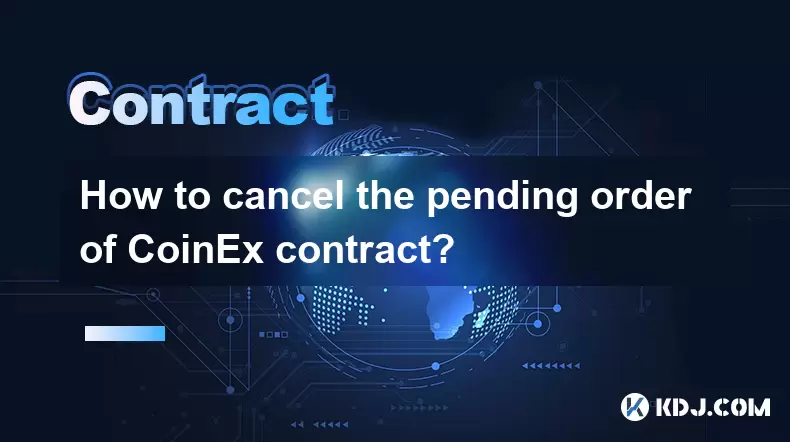
Understanding Pending Orders on CoinEx Contract
Before diving into the steps to cancel a pending order, it's essential to understand what a pending order is within the context of CoinEx Contract. A pending order refers to an instruction placed by a trader that has not yet been executed due to market conditions not meeting the specified criteria, such as price or time. These orders remain in the system until they are either filled or manually canceled.
CoinEx supports various types of pending orders, including limit orders, stop-limit orders, and conditional orders. Each of these behaves differently depending on the market price and your set parameters. Understanding which type of order you've placed is crucial before attempting to cancel it.
Navigating to the Order Management Section
To begin the cancellation process, log in to your CoinEx account and navigate to the Contract Trading interface. Once inside, locate the 'Orders' tab, which typically appears at the top or side of the trading panel. This section contains multiple sub-tabs, including 'Open Orders,' 'Order History,' and 'Trade History.'
Click on 'Open Orders' to view all active and pending orders currently associated with your account. Here, you should see a table displaying details like the symbol, order type, quantity, price, and status of each order. Identify the specific order you wish to cancel by cross-referencing the order ID or timestamp.
Selecting and Canceling the Specific Pending Order
Once you’ve located the correct pending order, look for a column labeled 'Action' or 'Operations' within the table. In this column, there will typically be a button or link labeled 'Cancel' next to the relevant order.
- Click on 'Cancel' to initiate the cancellation request.
- A confirmation pop-up may appear asking if you're sure you want to proceed.
- Confirm your choice by clicking 'Yes' or 'Confirm'.
In some cases, especially during periods of high volatility or network congestion, the system might display a message indicating that the order has already been partially filled or executed. If this happens, only the unfilled portion of the order can be canceled.
Bulk Cancellation of Pending Orders
If you have multiple pending orders and wish to cancel them simultaneously, CoinEx provides a bulk cancellation feature under the same 'Open Orders' section. Look for a button labeled 'Cancel All' or 'Bulk Cancel.'
- Click on 'Cancel All' to send a cancellation request for all open and pending orders across all trading pairs.
- Again, a confirmation dialog box will likely appear; confirm your action.
- Wait a few moments while the system processes your request and updates the list of open orders accordingly.
Note that bulk cancellation applies only to unfilled orders. Any order that has already been partially or fully executed cannot be canceled through this method.
Verifying the Cancellation via Order History
After canceling one or more pending orders, it’s important to verify that the changes have taken effect. Navigate to the 'Order History' tab to review a record of all your past orders, including those that have been canceled.
Look for the order(s) you canceled and check the status column. It should now reflect 'Canceled' instead of 'Pending' or 'Partially Filled.' This confirms that the cancellation was successful and the order will no longer affect your trading position.
Additionally, you can also receive notifications via email or in-app alerts (if enabled) confirming the cancellation of your orders.
Frequently Asked Questions
What happens after I cancel a pending order?Once a pending order is canceled, it is removed from the order book and will no longer execute. The funds or assets previously reserved for that order will be released back into your available balance.
Can I cancel a pending order using the CoinEx mobile app?Yes, the CoinEx mobile application allows users to cancel pending orders. The process is similar to the web version: go to the Contract section, access the Open Orders tab, and select Cancel next to the desired order.
Why can’t I cancel my pending order?There are several reasons why you might be unable to cancel a pending order:
- The order has already been executed or partially filled.
- Market conditions triggered the execution before cancellation could occur.
- Temporary system maintenance or technical issues are affecting order management features.
Is there a fee for canceling a pending order?No, CoinEx does not charge any fees for canceling pending orders. Fees are incurred only when orders are successfully matched and executed in the market.
Disclaimer:info@kdj.com
The information provided is not trading advice. kdj.com does not assume any responsibility for any investments made based on the information provided in this article. Cryptocurrencies are highly volatile and it is highly recommended that you invest with caution after thorough research!
If you believe that the content used on this website infringes your copyright, please contact us immediately (info@kdj.com) and we will delete it promptly.
- Bitcoin and Tech Stocks Show Tentative Recovery Prospects Amidst Market Volatility
- 2026-02-06 19:30:02
- Bitcoin, IBIT, and the Big Apple's Volume Play: Decoding Institutional Moves Amid Market Swings
- 2026-02-06 19:00:02
- Crypto Markets Take a Dive: Navigating the Crash and Spotting the Next 'Best Coin'
- 2026-02-06 19:20:02
- Crypto Market Plunges: Fear & Greed Index Hits Extreme Lows Amidst Market Panic
- 2026-02-06 18:55:01
- Bitcoin Rebounds Above Key Support Level Amidst Market Volatility
- 2026-02-06 19:20:02
- The Smart Money's Meme: APEMARS Presale Redefines Returns with Staking
- 2026-02-06 19:15:01
Related knowledge

How to Use Price Action Trading for Crypto Perpetual Contracts?
Feb 06,2026 at 03:20pm
Understanding Price Action Fundamentals1. Price action trading relies entirely on raw market data—candlestick formations, support and resistance level...

How to Manage Emotions and "Revenge Trading" in Futures?
Feb 05,2026 at 12:19am
Understanding Emotional Triggers in Futures Markets1. Market volatility directly impacts psychological states, often amplifying fear or euphoria based...

How to Use Candle Close Confirmation for Futures Entry?
Feb 05,2026 at 04:20pm
Understanding Candle Close Confirmation1. A candle close confirmation occurs when the final price of a candlestick settles beyond a predefined level, ...

How to Master "Position Sizing" to Prevent Total Account Wipeout?
Feb 06,2026 at 12:00am
Market Volatility Patterns1. Bitcoin price swings often exceed 10% within a 24-hour window during high-liquidity events such as ETF approval announcem...

How to Analyze Market Sentiment Using the Fear and Greed Index?
Feb 05,2026 at 07:40am
Understanding the Fear and Greed Index1. The Fear and Greed Index is a composite metric designed to quantify prevailing emotional states among cryptoc...

How to Secure Your Futures Account with Anti-Phishing Codes?
Feb 05,2026 at 08:40pm
Understanding Anti-Phishing Codes in Crypto Futures Trading1. Anti-phishing codes are unique alphanumeric strings generated by futures exchanges to au...

How to Use Price Action Trading for Crypto Perpetual Contracts?
Feb 06,2026 at 03:20pm
Understanding Price Action Fundamentals1. Price action trading relies entirely on raw market data—candlestick formations, support and resistance level...

How to Manage Emotions and "Revenge Trading" in Futures?
Feb 05,2026 at 12:19am
Understanding Emotional Triggers in Futures Markets1. Market volatility directly impacts psychological states, often amplifying fear or euphoria based...

How to Use Candle Close Confirmation for Futures Entry?
Feb 05,2026 at 04:20pm
Understanding Candle Close Confirmation1. A candle close confirmation occurs when the final price of a candlestick settles beyond a predefined level, ...

How to Master "Position Sizing" to Prevent Total Account Wipeout?
Feb 06,2026 at 12:00am
Market Volatility Patterns1. Bitcoin price swings often exceed 10% within a 24-hour window during high-liquidity events such as ETF approval announcem...

How to Analyze Market Sentiment Using the Fear and Greed Index?
Feb 05,2026 at 07:40am
Understanding the Fear and Greed Index1. The Fear and Greed Index is a composite metric designed to quantify prevailing emotional states among cryptoc...

How to Secure Your Futures Account with Anti-Phishing Codes?
Feb 05,2026 at 08:40pm
Understanding Anti-Phishing Codes in Crypto Futures Trading1. Anti-phishing codes are unique alphanumeric strings generated by futures exchanges to au...
See all articles










































































