-
 bitcoin
bitcoin $87959.907984 USD
1.34% -
 ethereum
ethereum $2920.497338 USD
3.04% -
 tether
tether $0.999775 USD
0.00% -
 xrp
xrp $2.237324 USD
8.12% -
 bnb
bnb $860.243768 USD
0.90% -
 solana
solana $138.089498 USD
5.43% -
 usd-coin
usd-coin $0.999807 USD
0.01% -
 tron
tron $0.272801 USD
-1.53% -
 dogecoin
dogecoin $0.150904 USD
2.96% -
 cardano
cardano $0.421635 USD
1.97% -
 hyperliquid
hyperliquid $32.152445 USD
2.23% -
 bitcoin-cash
bitcoin-cash $533.301069 USD
-1.94% -
 chainlink
chainlink $12.953417 USD
2.68% -
 unus-sed-leo
unus-sed-leo $9.535951 USD
0.73% -
 zcash
zcash $521.483386 USD
-2.87%
How to add margin to Bitget contract
Margin trading, a feature available on Bitget, lets traders enhance their trading positions by utilizing borrowed capital, offering the potential for increased profits but also carrying greater risk.
Nov 09, 2024 at 02:44 pm
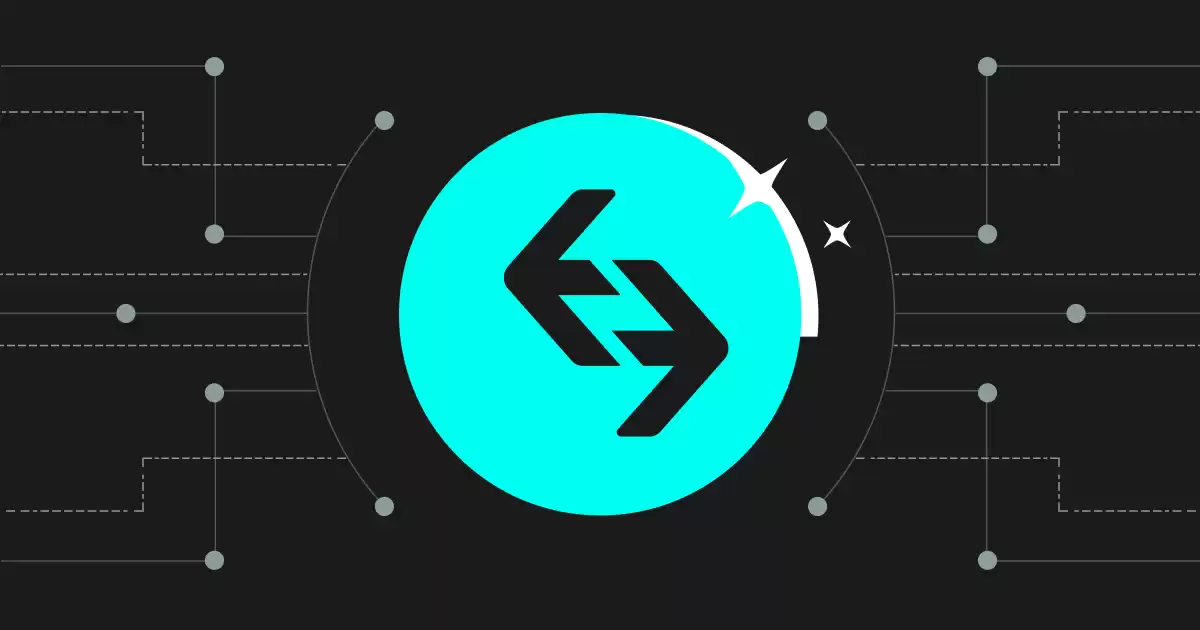
How to Add Margin to Bitget Contract
Margin trading allows you to amplify your trading positions, potentially increasing your profits or losses. However, it also comes with greater risk, so it's important to understand how to use margin responsibly.
Steps to Add Margin to Bitget Contract
- Open a Bitget Account
If you don't already have a Bitget account, you can create one by visiting the Bitget website.
- Fund Your Account
Once you have an account, you need to fund it with the cryptocurrency you want to trade. You can do this by depositing funds from your wallet or by purchasing cryptocurrency with a credit card or bank transfer.
- Enable Margin Trading
To enable margin trading, you need to go to the "Settings" tab in your Bitget account and select "Enable Margin Trading."
- Choose a Trading Pair
Once margin trading is enabled, you can choose the trading pair you want to trade. Bitget offers a variety of trading pairs, including BTC/USDT, ETH/USDT, and XRP/USDT.
- Set Your Leverage
Leverage is the amount of borrowed capital you can use to amplify your trading positions. Bitget offers leverage of up to 100x, but it's important to start with a lower leverage amount until you become more comfortable with margin trading.
- Place Your Order
Once you have set your leverage, you can place your order. You can open a long position (betting that the price will go up) or a short position (betting that the price will go down).
- Manage Your Margin
Once your order is placed, it's important to monitor your margin level. Your margin level is the ratio of your equity to your borrowed funds. If your margin level falls below a certain level, you may be at risk of liquidation.
FAQs
What is the difference between margin trading and spot trading?Margin trading allows you to borrow funds to amplify your trading positions, while spot trading does not. This means that you can potentially make larger profits or losses with margin trading, but it also comes with greater risk.
How do I calculate my margin level?Your margin level is calculated by dividing your equity by your borrowed funds. For example, if you have $100 in equity and you have borrowed $100, your margin level would be 1.00.
What is the risk of liquidation?If your margin level falls below a certain level, you may be at risk of liquidation. This means that Bitget will automatically close your position to protect its funds.
Disclaimer:info@kdj.com
The information provided is not trading advice. kdj.com does not assume any responsibility for any investments made based on the information provided in this article. Cryptocurrencies are highly volatile and it is highly recommended that you invest with caution after thorough research!
If you believe that the content used on this website infringes your copyright, please contact us immediately (info@kdj.com) and we will delete it promptly.
- Shiba Inu Developer Defends Leadership Amidst Price Criticism, Eyes Future Developments
- 2026-02-01 03:50:02
- Dogecoin's Volatile Dance: Navigating Hidden Opportunities Amidst Nuclear Risk
- 2026-02-01 04:25:01
- MEXC's Gold Launchpad Ignites Zero-Fee Investments in Tokenized Gold Amidst Gold's Record Rally
- 2026-02-01 04:40:02
- DOGEBALL Unleashes L2 Gaming Revolution with Explosive Crypto Presale
- 2026-02-01 04:35:01
- GPT-5's Foresight, Solana's Frontier, and Ethereum's Enduring Gauntlet: Navigating the New Crypto Epoch
- 2026-02-01 04:35:01
- Crypto Coaster: Bitcoin Navigates Intense Liquidation Hunt as Markets Reel
- 2026-02-01 00:40:02
Related knowledge

How to trade crypto contracts on Bybit for the first time?
Feb 01,2026 at 04:00am
Setting Up Your Bybit Account1. Visit the official Bybit website and click the 'Sign Up' button located at the top right corner of the homepage. 2. En...

How to find high-leverage crypto contracts with low slippage?
Feb 01,2026 at 04:19am
Finding High-Leverage Crypto Contracts1. Traders often scan decentralized and centralized exchanges for perpetual futures contracts offering leverage ...

How to Execute a Cross-Chain Message with a LayerZero Contract?
Jan 18,2026 at 01:19pm
Understanding LayerZero Architecture1. LayerZero operates as a lightweight, permissionless interoperability protocol that enables communication betwee...

How to Implement EIP-712 for Secure Signature Verification?
Jan 20,2026 at 10:20pm
EIP-712 Overview and Core Purpose1. EIP-712 defines a standard for typed structured data hashing and signing in Ethereum applications. 2. It enables w...

How to Qualify for Airdrops by Interacting with New Contracts?
Jan 24,2026 at 09:00pm
Understanding Contract Interaction Requirements1. Most airdrop campaigns mandate direct interaction with smart contracts deployed on supported blockch...

How to Monitor a Smart Contract for Security Alerts?
Jan 21,2026 at 07:59am
On-Chain Monitoring Tools1. Blockchain explorers like Etherscan and Blockscout allow real-time inspection of contract bytecode, transaction logs, and ...

How to trade crypto contracts on Bybit for the first time?
Feb 01,2026 at 04:00am
Setting Up Your Bybit Account1. Visit the official Bybit website and click the 'Sign Up' button located at the top right corner of the homepage. 2. En...

How to find high-leverage crypto contracts with low slippage?
Feb 01,2026 at 04:19am
Finding High-Leverage Crypto Contracts1. Traders often scan decentralized and centralized exchanges for perpetual futures contracts offering leverage ...

How to Execute a Cross-Chain Message with a LayerZero Contract?
Jan 18,2026 at 01:19pm
Understanding LayerZero Architecture1. LayerZero operates as a lightweight, permissionless interoperability protocol that enables communication betwee...

How to Implement EIP-712 for Secure Signature Verification?
Jan 20,2026 at 10:20pm
EIP-712 Overview and Core Purpose1. EIP-712 defines a standard for typed structured data hashing and signing in Ethereum applications. 2. It enables w...

How to Qualify for Airdrops by Interacting with New Contracts?
Jan 24,2026 at 09:00pm
Understanding Contract Interaction Requirements1. Most airdrop campaigns mandate direct interaction with smart contracts deployed on supported blockch...

How to Monitor a Smart Contract for Security Alerts?
Jan 21,2026 at 07:59am
On-Chain Monitoring Tools1. Blockchain explorers like Etherscan and Blockscout allow real-time inspection of contract bytecode, transaction logs, and ...
See all articles





















![THIS IS THE HARDEST COIN TO GET [POLY DASH] THIS IS THE HARDEST COIN TO GET [POLY DASH]](/uploads/2026/01/31/cryptocurrencies-news/videos/origin_697e0319ee56d_image_500_375.webp)




















































