-
 bitcoin
bitcoin $87959.907984 USD
1.34% -
 ethereum
ethereum $2920.497338 USD
3.04% -
 tether
tether $0.999775 USD
0.00% -
 xrp
xrp $2.237324 USD
8.12% -
 bnb
bnb $860.243768 USD
0.90% -
 solana
solana $138.089498 USD
5.43% -
 usd-coin
usd-coin $0.999807 USD
0.01% -
 tron
tron $0.272801 USD
-1.53% -
 dogecoin
dogecoin $0.150904 USD
2.96% -
 cardano
cardano $0.421635 USD
1.97% -
 hyperliquid
hyperliquid $32.152445 USD
2.23% -
 bitcoin-cash
bitcoin-cash $533.301069 USD
-1.94% -
 chainlink
chainlink $12.953417 USD
2.68% -
 unus-sed-leo
unus-sed-leo $9.535951 USD
0.73% -
 zcash
zcash $521.483386 USD
-2.87%
Withdrawal process of web3 wallet
Withdrawing from a Web3 wallet requires understanding the withdrawal limits, fees, authentication methods, and transaction confirmation processes to ensure a secure and efficient transfer of digital assets.
Oct 21, 2024 at 05:30 am
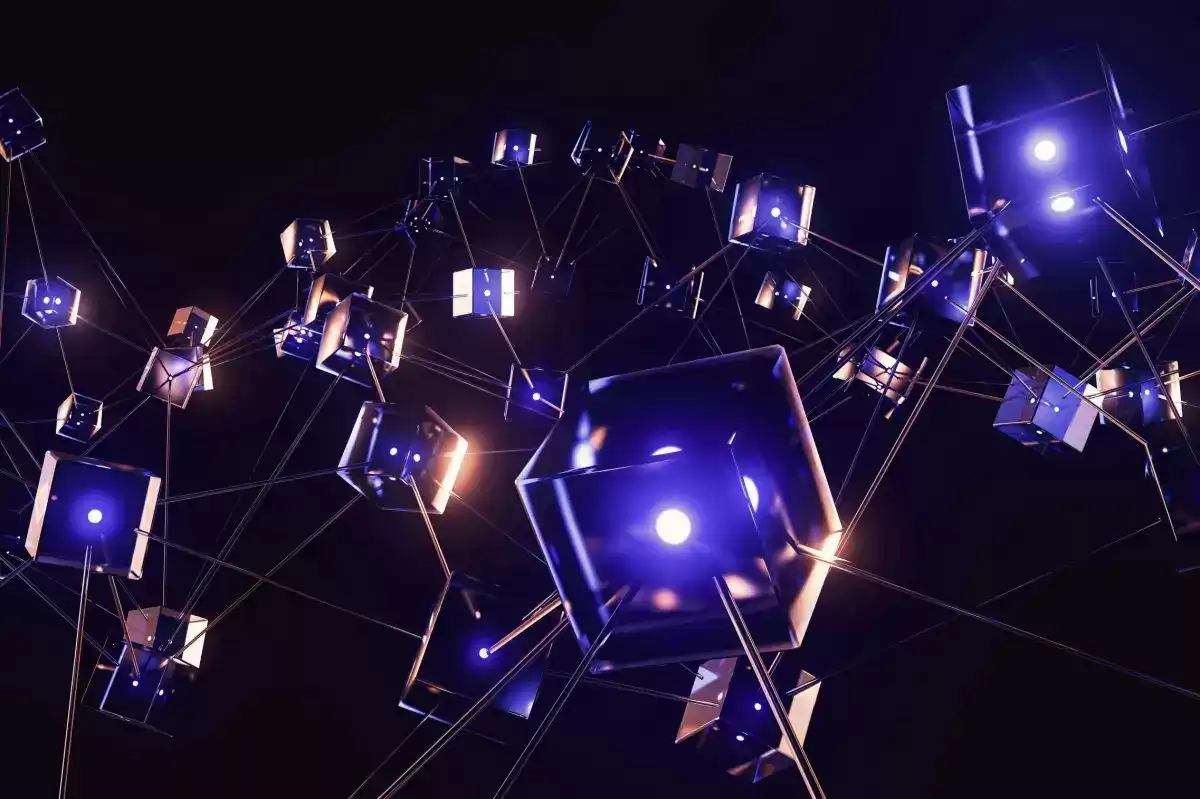
Web3 wallets empower users with control over their digital assets. Understanding the withdrawal process is crucial to seamlessly transfer funds from your wallet to an external account. This guide will provide a comprehensive overview of the steps involved in withdrawing from a Web3 wallet, ensuring a secure and efficient process.
1. Assess Withdrawal Limit and Fees:Before proceeding, familiarize yourself with the withdrawal limits and fees imposed by your chosen platform. These may vary depending on the wallet provider and the cryptocurrency being withdrawn. Ensure you have sufficient funds to cover both the withdrawal amount and transaction fees.
2. Choose Withdrawal Method:Most Web3 wallets offer multiple withdrawal methods, including direct blockchain transfers to an external wallet address, exchange accounts (e.g., Binance, Coinbase), and peer-to-peer marketplaces. Carefully consider each option based on transaction speed, security, and cost before making a decision.
3. Begin Withdrawal Process:Once the withdrawal method is selected, initiate the withdrawal process by providing the necessary information, such as the recipient's address, withdrawal amount, and transaction memo (if required). Verify all details thoroughly before confirming the transaction.
4. Authenticate Transaction:Depending on the wallet's security settings, additional authentication may be required, such as entering a PIN, scanning a fingerprint, or completing a two-factor authentication (2FA) process. This step strengthens security and prevents unauthorized withdrawals.
5. Transaction Confirmation:Once the transaction is authenticated, it will be broadcast to the blockchain for verification. The confirmation time depends on factors such as network congestion and blockchain processing speed. Depending on the cryptocurrency being withdrawn, multiple confirmations may be required for full settlement.
6. Monitor Transaction Status:Using the transaction ID provided, track the progress of your withdrawal using a block explorer or the wallet's transaction history feature. Doing this ensures the transaction is processed successfully and the funds are transferred to the intended destination.
7. Account Transfer:Once the transaction is confirmed, the withdrawn funds will appear in your external account. This may take several minutes to hours, depending on the speed of the blockchain network.
Additional Tips:- Before withdrawing, ensure the recipient's address is correct. Sending funds to an incorrect address may result in loss of assets.
- To reduce transaction fees, consider withdrawing during off-peak network hours or using a cryptocurrency with lower transaction fees.
- Keep your wallet software and security settings up to date to minimize the risk of vulnerabilities and unauthorized withdrawals.
- In case of any issues during the withdrawal process, contact your wallet provider's support team for assistance.
Disclaimer:info@kdj.com
The information provided is not trading advice. kdj.com does not assume any responsibility for any investments made based on the information provided in this article. Cryptocurrencies are highly volatile and it is highly recommended that you invest with caution after thorough research!
If you believe that the content used on this website infringes your copyright, please contact us immediately (info@kdj.com) and we will delete it promptly.
- White House Brokers Peace: Crypto, Banks, and the Future of Finance
- 2026-01-31 18:50:01
- Rare Royal Mint Coin Discovery Sparks Value Frenzy: What's Your Change Worth?
- 2026-01-31 18:55:01
- Pi Network's Mainnet Migration Accelerates, Unlocking Millions and Bolstering Pi Coin's Foundation
- 2026-01-31 18:55:01
- Lido's stVaults Revolutionize Ethereum Staking for Institutions
- 2026-01-31 19:25:01
- MegaETH's Bold Bet: No Listing Fees, No Exchange Airdrops, Just Pure Grit
- 2026-01-31 19:20:02
- BlockDAG Presale Delays Raise Questions on Listing Date Amidst Market Scrutiny
- 2026-01-31 19:15:01
Related knowledge

What is the future of cryptocurrency and blockchain technology?
Jan 11,2026 at 09:19pm
Decentralized Finance Evolution1. DeFi protocols have expanded beyond simple lending and borrowing to include structured products, insurance mechanism...

Who is Satoshi Nakamoto? (The Creator of Bitcoin)
Jan 12,2026 at 07:00am
Origins of the Pseudonym1. Satoshi Nakamoto is the name used by the individual or group who developed Bitcoin, authored its original white paper, and ...

What is a crypto airdrop and how to get one?
Jan 22,2026 at 02:39pm
Understanding Crypto Airdrops1. A crypto airdrop is a distribution of free tokens or coins to multiple wallet addresses, typically initiated by blockc...

What is impermanent loss in DeFi and how to avoid it?
Jan 13,2026 at 11:59am
Understanding Impermanent Loss1. Impermanent loss occurs when the value of tokens deposited into an automated market maker (AMM) liquidity pool diverg...

How to bridge crypto assets between different blockchains?
Jan 14,2026 at 06:19pm
Cross-Chain Bridge Mechanisms1. Atomic swaps enable direct peer-to-peer exchange of assets across two blockchains without intermediaries, relying on h...

What is a whitepaper and how to read one?
Jan 12,2026 at 07:19am
Understanding the Whitepaper Structure1. A whitepaper in the cryptocurrency space functions as a foundational technical and conceptual document outlin...

What is the future of cryptocurrency and blockchain technology?
Jan 11,2026 at 09:19pm
Decentralized Finance Evolution1. DeFi protocols have expanded beyond simple lending and borrowing to include structured products, insurance mechanism...

Who is Satoshi Nakamoto? (The Creator of Bitcoin)
Jan 12,2026 at 07:00am
Origins of the Pseudonym1. Satoshi Nakamoto is the name used by the individual or group who developed Bitcoin, authored its original white paper, and ...

What is a crypto airdrop and how to get one?
Jan 22,2026 at 02:39pm
Understanding Crypto Airdrops1. A crypto airdrop is a distribution of free tokens or coins to multiple wallet addresses, typically initiated by blockc...

What is impermanent loss in DeFi and how to avoid it?
Jan 13,2026 at 11:59am
Understanding Impermanent Loss1. Impermanent loss occurs when the value of tokens deposited into an automated market maker (AMM) liquidity pool diverg...

How to bridge crypto assets between different blockchains?
Jan 14,2026 at 06:19pm
Cross-Chain Bridge Mechanisms1. Atomic swaps enable direct peer-to-peer exchange of assets across two blockchains without intermediaries, relying on h...

What is a whitepaper and how to read one?
Jan 12,2026 at 07:19am
Understanding the Whitepaper Structure1. A whitepaper in the cryptocurrency space functions as a foundational technical and conceptual document outlin...
See all articles





















![Ultra Paracosm by IlIRuLaSIlI [3 coin] | Easy demon | Geometry dash Ultra Paracosm by IlIRuLaSIlI [3 coin] | Easy demon | Geometry dash](/uploads/2026/01/31/cryptocurrencies-news/videos/origin_697d592372464_image_500_375.webp)




















































