-
 bitcoin
bitcoin $87959.907984 USD
1.34% -
 ethereum
ethereum $2920.497338 USD
3.04% -
 tether
tether $0.999775 USD
0.00% -
 xrp
xrp $2.237324 USD
8.12% -
 bnb
bnb $860.243768 USD
0.90% -
 solana
solana $138.089498 USD
5.43% -
 usd-coin
usd-coin $0.999807 USD
0.01% -
 tron
tron $0.272801 USD
-1.53% -
 dogecoin
dogecoin $0.150904 USD
2.96% -
 cardano
cardano $0.421635 USD
1.97% -
 hyperliquid
hyperliquid $32.152445 USD
2.23% -
 bitcoin-cash
bitcoin-cash $533.301069 USD
-1.94% -
 chainlink
chainlink $12.953417 USD
2.68% -
 unus-sed-leo
unus-sed-leo $9.535951 USD
0.73% -
 zcash
zcash $521.483386 USD
-2.87%
How do you find a smart contract address on a block explorer?
A smart contract address is a unique 42-character identifier on a blockchain where the contract's code lives, generated when deployed and viewable on block explorers like Etherscan or BscScan.
Nov 08, 2025 at 01:40 pm
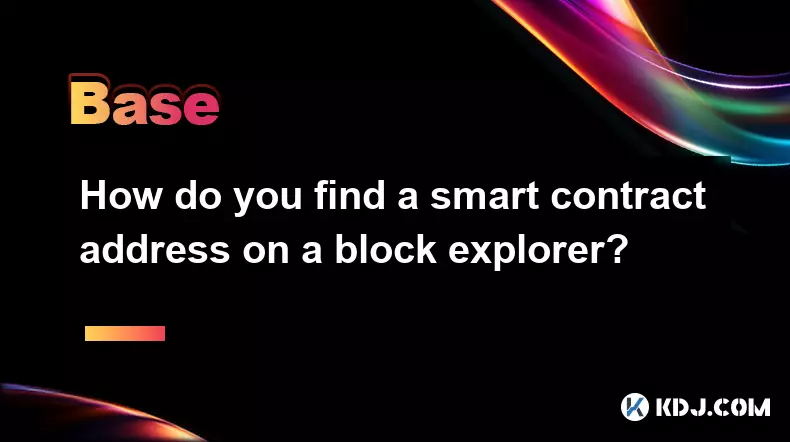
Understanding Smart Contract Addresses on Block Explorers
A smart contract address is a unique identifier on a blockchain where the contract's code resides. Unlike regular wallet addresses, these are generated through specific cryptographic processes when a contract is deployed. To interact with or verify a smart contract—such as checking its functions, balance, or transaction history—you need to locate it on a block explorer. This process involves navigating tools like Etherscan for Ethereum, BscScan for Binance Smart Chain, or other chain-specific explorers.
Steps to Locate a Smart Contract Address
- 1. Identify the correct blockchain network where the contract operates. For example, use Etherscan for Ethereum-based contracts and BscScan for those on Binance Smart Chain.
- 2. Open your preferred block explorer in a web browser. Ensure you're on the official website to avoid phishing risks.
- 3. Paste the smart contract address into the search bar at the top of the page. This address typically starts with '0x' and is 42 characters long.
- 4. Press Enter or click the search icon. If the address is valid and corresponds to a contract, the explorer will redirect to its dedicated page.
- 5. Review the information displayed, including contract name, owner, token type (if applicable), and verified source code.
Verifying Contract Details and Code
- 1. Once on the contract’s page, check if the source code has been verified. Verified contracts display a “Contract” tab with readable code.
- 2. Look for the contract creator’s address under the 'Transactions' section, particularly in the initial deployment transaction labeled as “Contract Creation.”
- 3. Examine the “Read Contract” and “Write Contract” sections to interact with its public functions directly through the explorer interface.
- 4. Review the list of recent transactions involving the contract to understand its activity level and usage patterns.
- 5. Check for security audit badges or labels such as “Proxy,” “Beacon,” or “Upgradable” that indicate complex architecture requiring deeper scrutiny.
Analyzing Token Contracts and Ownership
- 1. For token contracts, confirm whether it follows standards like ERC-20, BEP-20, or ERC-721 by reviewing the functions listed under the “Contract” tab.
- 2. Use the “Token Holders” section to view distribution across wallets. Concentrated holdings may signal centralization risks.
- 3. Investigate minting and burning functions within the code to determine if new tokens can be created post-launch.
- 4. Search for renounced ownership status—if the owner has relinquished control, this reduces manipulation risk.
- 5. Cross-reference third-party platforms like DeFi Pulse or DappRadar to see if the token powers an active decentralized application.
Always double-check the contract address from multiple trusted sources before interacting. Fake or cloned contracts often mimic legitimate ones using similar names or slight address variations.
Use explorers with built-in fraud detection features. Some platforms flag suspicious contracts based on heuristics like hidden functions or misleading metadata.
Interact with unverified contracts only through read-only functions unless you fully trust the deployment source and have conducted independent analysis.
Frequently Asked Questions
What does it mean when a contract is not verified?When a contract isn't verified, its source code isn't publicly available on the explorer. This makes it difficult to assess its functionality and increases risk, as malicious logic could be hidden.
Can I find a contract without knowing its address?Yes, but it's challenging. You can search by transaction hash related to its deployment or browse dApp directories linked to verified projects. However, having the exact address is the most reliable method.
How do I know if a contract address is fake?Compare the address against official project websites, social media channels, or community announcements. Scammers often use lookalike addresses with minor character changes, so inspect every digit carefully.
Is it safe to interact with a contract via a block explorer?Reading data is generally safe. Writing to the contract requires signing transactions with your wallet. Only proceed if you understand the function being called and trust the contract’s legitimacy.
Disclaimer:info@kdj.com
The information provided is not trading advice. kdj.com does not assume any responsibility for any investments made based on the information provided in this article. Cryptocurrencies are highly volatile and it is highly recommended that you invest with caution after thorough research!
If you believe that the content used on this website infringes your copyright, please contact us immediately (info@kdj.com) and we will delete it promptly.
- Shiba Inu Developer Defends Leadership Amidst Price Criticism, Eyes Future Developments
- 2026-02-01 03:50:02
- Dogecoin's Volatile Dance: Navigating Hidden Opportunities Amidst Nuclear Risk
- 2026-02-01 04:25:01
- MEXC's Gold Launchpad Ignites Zero-Fee Investments in Tokenized Gold Amidst Gold's Record Rally
- 2026-02-01 04:40:02
- DOGEBALL Unleashes L2 Gaming Revolution with Explosive Crypto Presale
- 2026-02-01 04:35:01
- GPT-5's Foresight, Solana's Frontier, and Ethereum's Enduring Gauntlet: Navigating the New Crypto Epoch
- 2026-02-01 04:35:01
- Crypto Coaster: Bitcoin Navigates Intense Liquidation Hunt as Markets Reel
- 2026-02-01 00:40:02
Related knowledge

What is the future of cryptocurrency and blockchain technology?
Jan 11,2026 at 09:19pm
Decentralized Finance Evolution1. DeFi protocols have expanded beyond simple lending and borrowing to include structured products, insurance mechanism...

Who is Satoshi Nakamoto? (The Creator of Bitcoin)
Jan 12,2026 at 07:00am
Origins of the Pseudonym1. Satoshi Nakamoto is the name used by the individual or group who developed Bitcoin, authored its original white paper, and ...

What is a crypto airdrop and how to get one?
Jan 22,2026 at 02:39pm
Understanding Crypto Airdrops1. A crypto airdrop is a distribution of free tokens or coins to multiple wallet addresses, typically initiated by blockc...

What is impermanent loss in DeFi and how to avoid it?
Jan 13,2026 at 11:59am
Understanding Impermanent Loss1. Impermanent loss occurs when the value of tokens deposited into an automated market maker (AMM) liquidity pool diverg...

How to bridge crypto assets between different blockchains?
Jan 14,2026 at 06:19pm
Cross-Chain Bridge Mechanisms1. Atomic swaps enable direct peer-to-peer exchange of assets across two blockchains without intermediaries, relying on h...

What is a whitepaper and how to read one?
Jan 12,2026 at 07:19am
Understanding the Whitepaper Structure1. A whitepaper in the cryptocurrency space functions as a foundational technical and conceptual document outlin...

What is the future of cryptocurrency and blockchain technology?
Jan 11,2026 at 09:19pm
Decentralized Finance Evolution1. DeFi protocols have expanded beyond simple lending and borrowing to include structured products, insurance mechanism...

Who is Satoshi Nakamoto? (The Creator of Bitcoin)
Jan 12,2026 at 07:00am
Origins of the Pseudonym1. Satoshi Nakamoto is the name used by the individual or group who developed Bitcoin, authored its original white paper, and ...

What is a crypto airdrop and how to get one?
Jan 22,2026 at 02:39pm
Understanding Crypto Airdrops1. A crypto airdrop is a distribution of free tokens or coins to multiple wallet addresses, typically initiated by blockc...

What is impermanent loss in DeFi and how to avoid it?
Jan 13,2026 at 11:59am
Understanding Impermanent Loss1. Impermanent loss occurs when the value of tokens deposited into an automated market maker (AMM) liquidity pool diverg...

How to bridge crypto assets between different blockchains?
Jan 14,2026 at 06:19pm
Cross-Chain Bridge Mechanisms1. Atomic swaps enable direct peer-to-peer exchange of assets across two blockchains without intermediaries, relying on h...

What is a whitepaper and how to read one?
Jan 12,2026 at 07:19am
Understanding the Whitepaper Structure1. A whitepaper in the cryptocurrency space functions as a foundational technical and conceptual document outlin...
See all articles





















![THIS IS THE HARDEST COIN TO GET [POLY DASH] THIS IS THE HARDEST COIN TO GET [POLY DASH]](/uploads/2026/01/31/cryptocurrencies-news/videos/origin_697e0319ee56d_image_500_375.webp)




















































