-
 bitcoin
bitcoin $87959.907984 USD
1.34% -
 ethereum
ethereum $2920.497338 USD
3.04% -
 tether
tether $0.999775 USD
0.00% -
 xrp
xrp $2.237324 USD
8.12% -
 bnb
bnb $860.243768 USD
0.90% -
 solana
solana $138.089498 USD
5.43% -
 usd-coin
usd-coin $0.999807 USD
0.01% -
 tron
tron $0.272801 USD
-1.53% -
 dogecoin
dogecoin $0.150904 USD
2.96% -
 cardano
cardano $0.421635 USD
1.97% -
 hyperliquid
hyperliquid $32.152445 USD
2.23% -
 bitcoin-cash
bitcoin-cash $533.301069 USD
-1.94% -
 chainlink
chainlink $12.953417 USD
2.68% -
 unus-sed-leo
unus-sed-leo $9.535951 USD
0.73% -
 zcash
zcash $521.483386 USD
-2.87%
Does imtoken have a usdt wallet?
ImToken's user-friendly interface and advanced security features make it an ideal mobile cryptocurrency wallet for managing and transacting USDT and over 2,000 other cryptocurrencies.
Jan 27, 2025 at 04:00 am
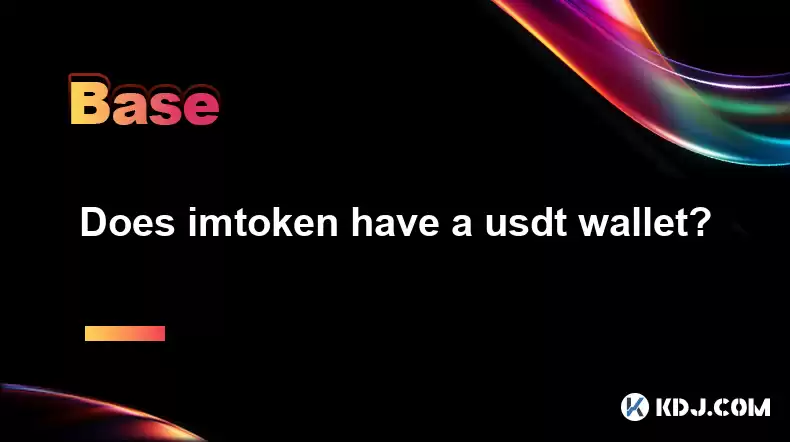
Key Points
- Understanding ImToken and its Features
- Creating an ImToken Wallet
- Depositing USDT into ImToken
- Sending USDT from ImToken
- Managing and Monitoring USDT Transactions in ImToken
Understanding ImToken and its Features
- ImToken is a leading mobile cryptocurrency wallet that supports a wide range of cryptocurrencies, including Tether (USDT).
- It offers a user-friendly interface, advanced security features, and a variety of decentralized finance (DeFi) capabilities.
- ImToken is available for both iOS and Android devices, making it easily accessible to a wide user base.
Creating an ImToken Wallet
- Download the ImToken app from the official App Store or Google Play Store.
- Open the app and create a new wallet by setting a password.
- Write down and store your recovery phrase securely as it is essential for recovering your wallet in case of device loss or password reset.
Depositing USDT into ImToken
- Tap on the "Assets" tab in the ImToken app.
- Find "USDT" and tap on the "Receive" button.
- Copy your USDT wallet address and send USDT from another wallet or exchange to this address.
- Confirm the transaction on the sending platform, and the USDT will be deposited into your ImToken wallet shortly after.
Sending USDT from ImToken
- Tap on the "Assets" tab in the ImToken app.
- Find "USDT" and tap on the "Send" button.
- Enter the recipient's wallet address and the amount of USDT you want to send.
- Adjust the transaction fees as desired.
- Confirm the transaction by entering your password.
- The USDT will be instantly transferred to the recipient's wallet.
Managing and Monitoring USDT Transactions in ImToken
- ImToken provides detailed transaction history and balance information for all supported cryptocurrencies, including USDT.
- You can view recent transactions, check the status of pending transactions, and export transaction history for record-keeping purposes.
- ImToken also supports importing USDT transactions from other wallets, allowing you to manage all your USDT funds in one place.
FAQs
Q: Is ImToken safe to use?A: ImToken employs multiple layers of security measures, including biometric authentication, multi-factor authentication, and a robust recovery mechanism to protect user funds.
Q: What other cryptocurrencies does ImToken support?A: ImToken supports over 2,000 cryptocurrencies, including Bitcoin (BTC), Ethereum (ETH), Binance Coin (BNB), Dogecoin (DOGE), and Litecoin (LTC).
Q: Can I use ImToken to buy and sell cryptocurrencies?A: ImToken directly supports cryptocurrency swaps through built-in decentralized exchanges (DEXs), enabling users to trade cryptocurrencies within the wallet.
Q: Is there a desktop version of ImToken?A: Yes, ImToken offers a desktop extension for Chrome and Firefox browsers, providing a seamless integration of the wallet into your web browsing experience.
Q: What are the fees associated with using ImToken?A: ImToken charges a small transaction fee for outgoing transactions. The fee is dynamically adjusted based on network conditions to ensure timely confirmation of transactions.
Disclaimer:info@kdj.com
The information provided is not trading advice. kdj.com does not assume any responsibility for any investments made based on the information provided in this article. Cryptocurrencies are highly volatile and it is highly recommended that you invest with caution after thorough research!
If you believe that the content used on this website infringes your copyright, please contact us immediately (info@kdj.com) and we will delete it promptly.
- The Big Squeeze: Bitcoin, ZKP, and the Liquidity Crunch Driving Innovation
- 2026-02-04 00:40:02
- Bitcoin Treasuries Unveils Flagship Podcast: Tyler Rowe to Helm New Institutional Show
- 2026-02-04 00:35:01
- DeFi Users Eye a Brighter Horizon: Survey Reports Uncover Widespread Positive Sentiment Amidst Evolving Crypto Landscape
- 2026-02-03 22:05:01
- Crypto's Wild Ride: Token Failures, Meme Coins, and the 2025 Chaos Exposed
- 2026-02-03 21:55:01
- Epstein Files Unseal Echoes of Satoshi Nakamoto and Encrypted Secrets
- 2026-02-03 22:10:02
- OpenAI Unveils GPT-5.2 and Hardware Ambitions: A New Era of AI Innovation
- 2026-02-03 22:05:01
Related knowledge

What is the future of cryptocurrency and blockchain technology?
Jan 11,2026 at 09:19pm
Decentralized Finance Evolution1. DeFi protocols have expanded beyond simple lending and borrowing to include structured products, insurance mechanism...

Who is Satoshi Nakamoto? (The Creator of Bitcoin)
Jan 12,2026 at 07:00am
Origins of the Pseudonym1. Satoshi Nakamoto is the name used by the individual or group who developed Bitcoin, authored its original white paper, and ...

What is a crypto airdrop and how to get one?
Jan 22,2026 at 02:39pm
Understanding Crypto Airdrops1. A crypto airdrop is a distribution of free tokens or coins to multiple wallet addresses, typically initiated by blockc...

What is impermanent loss in DeFi and how to avoid it?
Jan 13,2026 at 11:59am
Understanding Impermanent Loss1. Impermanent loss occurs when the value of tokens deposited into an automated market maker (AMM) liquidity pool diverg...

How to bridge crypto assets between different blockchains?
Jan 14,2026 at 06:19pm
Cross-Chain Bridge Mechanisms1. Atomic swaps enable direct peer-to-peer exchange of assets across two blockchains without intermediaries, relying on h...

What is a whitepaper and how to read one?
Jan 12,2026 at 07:19am
Understanding the Whitepaper Structure1. A whitepaper in the cryptocurrency space functions as a foundational technical and conceptual document outlin...

What is the future of cryptocurrency and blockchain technology?
Jan 11,2026 at 09:19pm
Decentralized Finance Evolution1. DeFi protocols have expanded beyond simple lending and borrowing to include structured products, insurance mechanism...

Who is Satoshi Nakamoto? (The Creator of Bitcoin)
Jan 12,2026 at 07:00am
Origins of the Pseudonym1. Satoshi Nakamoto is the name used by the individual or group who developed Bitcoin, authored its original white paper, and ...

What is a crypto airdrop and how to get one?
Jan 22,2026 at 02:39pm
Understanding Crypto Airdrops1. A crypto airdrop is a distribution of free tokens or coins to multiple wallet addresses, typically initiated by blockc...

What is impermanent loss in DeFi and how to avoid it?
Jan 13,2026 at 11:59am
Understanding Impermanent Loss1. Impermanent loss occurs when the value of tokens deposited into an automated market maker (AMM) liquidity pool diverg...

How to bridge crypto assets between different blockchains?
Jan 14,2026 at 06:19pm
Cross-Chain Bridge Mechanisms1. Atomic swaps enable direct peer-to-peer exchange of assets across two blockchains without intermediaries, relying on h...

What is a whitepaper and how to read one?
Jan 12,2026 at 07:19am
Understanding the Whitepaper Structure1. A whitepaper in the cryptocurrency space functions as a foundational technical and conceptual document outlin...
See all articles





















![[FULL STORY] My grandfather left me his [FULL STORY] My grandfather left me his](/uploads/2026/02/03/cryptocurrencies-news/videos/origin_6981f669e270a_image_500_375.webp)




















































